应用截图
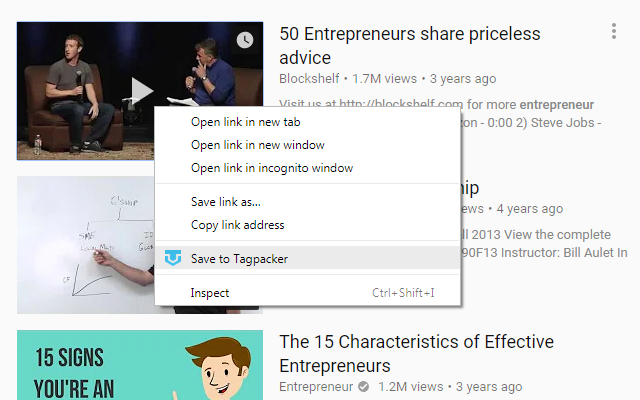
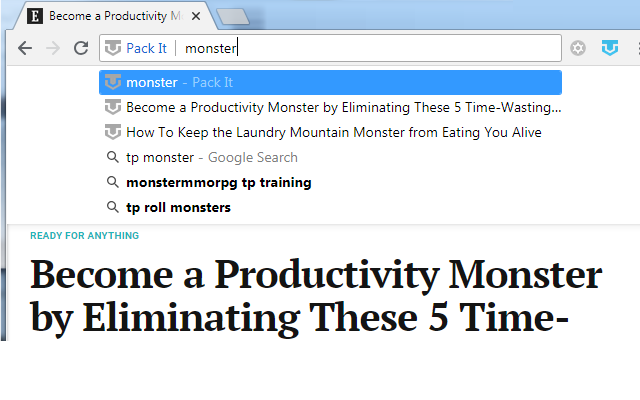
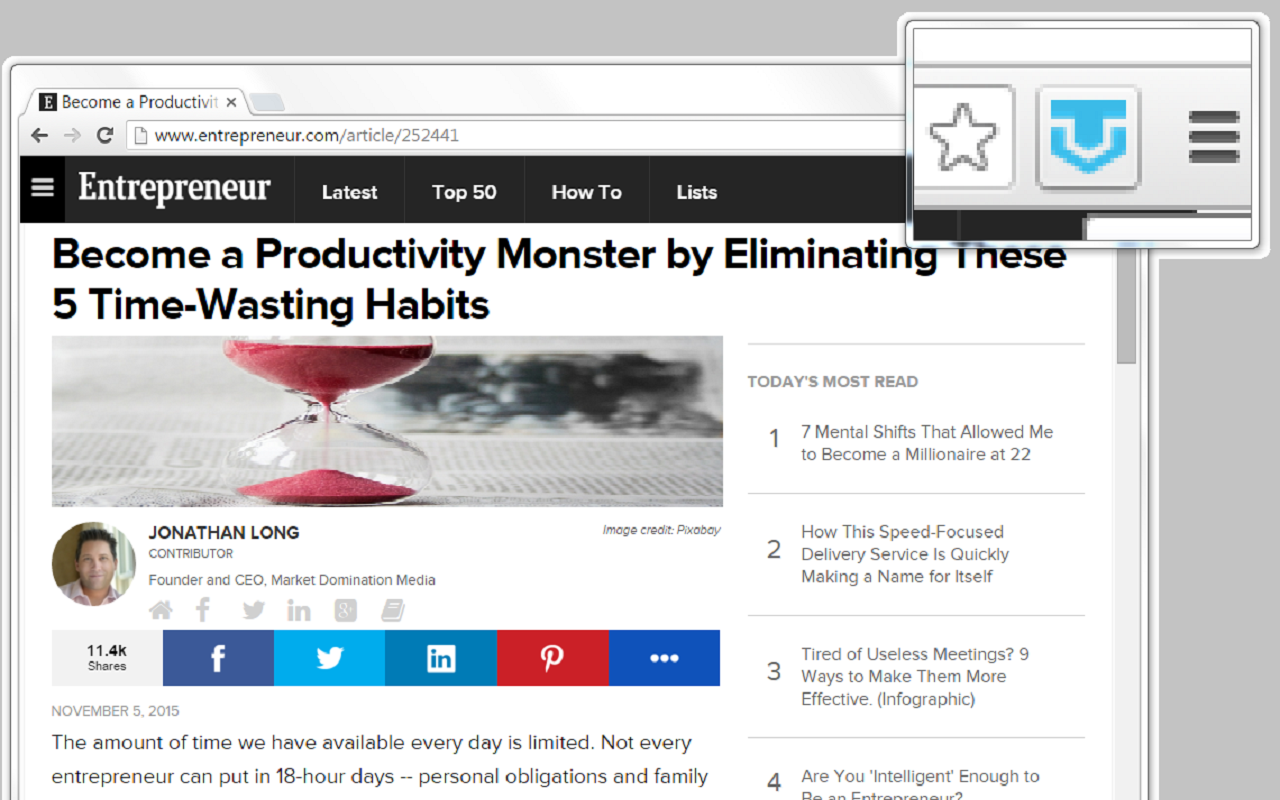
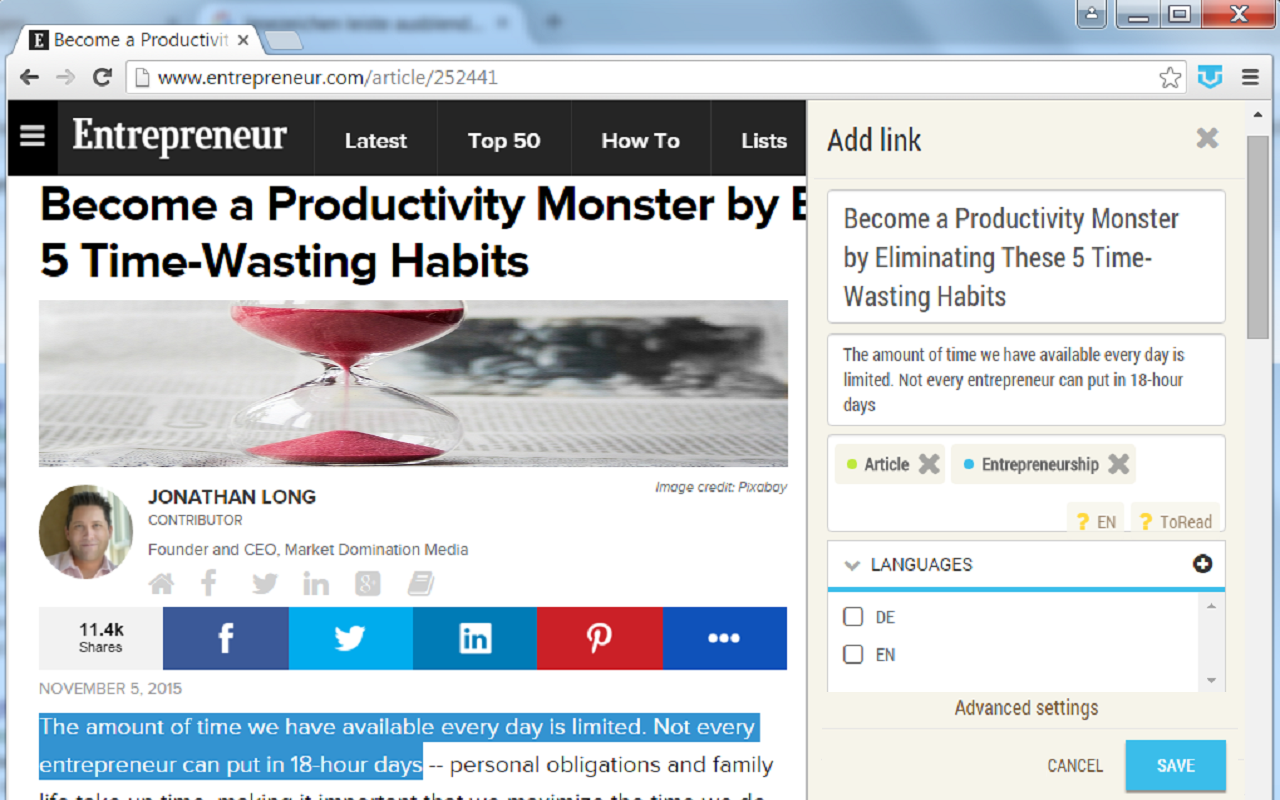
详细介绍
Organize bookmarks your way. Faster than ever with the "Pack it" button.
Use the "Pack it" button to quickly save bookmarks side-by-side while browsing.
Whenever you find an interesting website that you want in your collection, just click on the blue Tagpacker icon. Once you click it, a sidebar will open where you can tag and comment on your bookmark before saving it.
To save bookmarks you can
*use the keyboard shortcut Ctrl + Shift + Z or
*right-click website elements (like videos or links)
To easily find bookmarks you saved on Tagpacker just type 'tp ' in your browser address bar
A complete list with all features is available at https://tagpacker.com/features
Happy packing! :)
-------------------------------------------------------------------------------------------
*Terms of service: https://tagpacker.com/termsOfService
*Privacy policy: https://tagpacker.com/privacyPolicy
Use the "Pack it" button to quickly save bookmarks side-by-side while browsing.
Whenever you find an interesting website that you want in your collection, just click on the blue Tagpacker icon. Once you click it, a sidebar will open where you can tag and comment on your bookmark before saving it.
To save bookmarks you can
*use the keyboard shortcut Ctrl + Shift + Z or
*right-click website elements (like videos or links)
To easily find bookmarks you saved on Tagpacker just type 'tp ' in your browser address bar
A complete list with all features is available at https://tagpacker.com/features
Happy packing! :)
-------------------------------------------------------------------------------------------
*Terms of service: https://tagpacker.com/termsOfService
*Privacy policy: https://tagpacker.com/privacyPolicy