应用截图
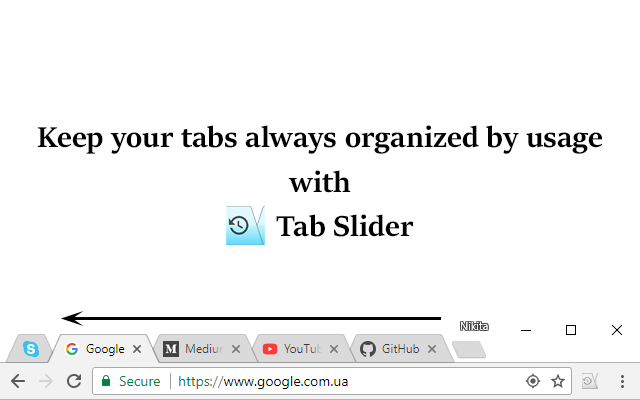
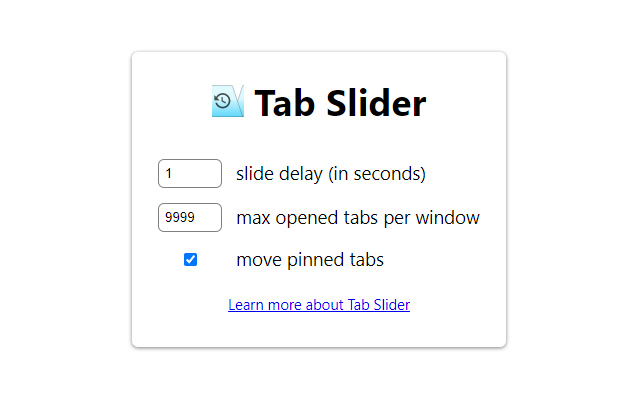
详细介绍
Keep your tabs ordered by their most recent usage.
🔥 BOOST YOUR BROWSING EXPERIENCE! 🔥
This extension keeps your browser tabs sorted in Most Recently Used (MRU) order, from left to right — just like the way apps are organized on desktop operating systems when you use Cmd/Alt+Tab. Tab Slider brings this behavior to Chrome. Try it out!
How it works:
- If you stay on a tab for more than 1 second (by default), it will "slide" to the leftmost position;
- This keeps your most recently used tabs ordered from left to right;
- Thanks to this order, pressing Ctrl+Tab switches you to the next most recently used tab;
- Pinned tabs slide in the opposite direction (left to right). This is intentional — it allows seamless switching between your most recently used pinned tabs and normal tabs using keyboard shortcuts:
- Ctrl+Shift+Tab switches to the most recently used pinned tab;
- Ctrl+Tab switches back to the most recently used normal tab;
You can customize the reordering delay and the maximum number of reordered tabs in the extension’s settings; newly opened active tabs immediately appear on the left.
Once you get used to it, this way of managing tabs will feel completely natural and intuitive 🪄
🔥 BOOST YOUR BROWSING EXPERIENCE! 🔥
This extension keeps your browser tabs sorted in Most Recently Used (MRU) order, from left to right — just like the way apps are organized on desktop operating systems when you use Cmd/Alt+Tab. Tab Slider brings this behavior to Chrome. Try it out!
How it works:
- If you stay on a tab for more than 1 second (by default), it will "slide" to the leftmost position;
- This keeps your most recently used tabs ordered from left to right;
- Thanks to this order, pressing Ctrl+Tab switches you to the next most recently used tab;
- Pinned tabs slide in the opposite direction (left to right). This is intentional — it allows seamless switching between your most recently used pinned tabs and normal tabs using keyboard shortcuts:
- Ctrl+Shift+Tab switches to the most recently used pinned tab;
- Ctrl+Tab switches back to the most recently used normal tab;
You can customize the reordering delay and the maximum number of reordered tabs in the extension’s settings; newly opened active tabs immediately appear on the left.
Once you get used to it, this way of managing tabs will feel completely natural and intuitive 🪄