应用截图
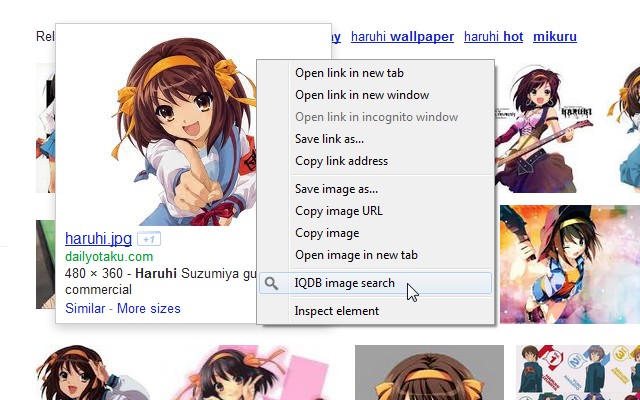
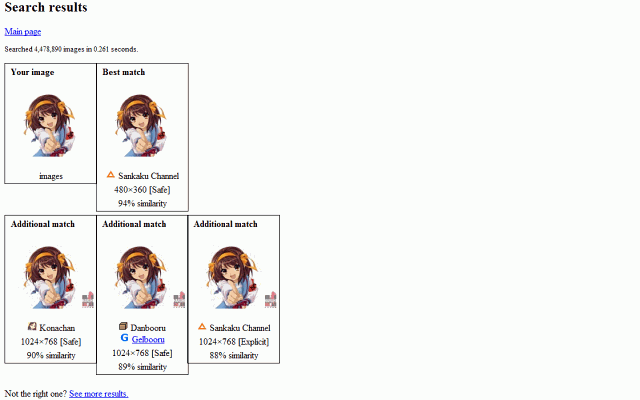
详细介绍
Right-click anime images to reverse-image-search for larger versions through IQDB.
Right-click on anime images to reverse-image-search for larger/similar versions through iqdb.org. Results open in a new background tab. (Can change settings to open in foreground.)
This is an unofficial extension; I am not related to IQDB.
***
Version History (changelog):
2.0:
- Updated to extension manifest v3. Minimum Chrome version increased to 88. If you need the previous version of the extension (0.6.1), it can be downloaded here:
https://drive.google.com/file/d/1A_LMEQG3obQSDRhAHn2ze5PjV7rkxi82/view?usp=sharing
- Settings code revised for manifest v3 compatibility. You may need to reapply your settings.
- Added option to always spawn the Results tab next to the current tab (enabled by default).
- Closing the Results tab now returns to the tab you searched from.
0.6.1:
- Changed tab-creation setting to use "active" instead of "selected", since the latter was deprecated after Chrome 33.
0.6:
- Now with HTTPS, thanks to the site admin adding support. Merry Christmas!
0.5:
- Changed from background page to event page, so the extension process is only loaded when needed.
- Minimum Chrome version increased to 22, due to above change.
- permission removed, since the contextMenu permission made it redundant at some point.
0.4:
- Updated to extension manifest v2, per Chrome requirements going forward.
- Minimum Chrome version increased to 18, due to above change.
- Removed defunct iqdb.hanyuu.net mirror from options.
0.3.1:
- Added 48x48 and 128x128 icons from the "Token" iconset by Evan Brooks (http://brsev.com), used under the Creative Commons attribution-noncommercial-share-alike 3.0 license.
- Added credits file.
0.3:
- Filenames with spaces and special characters should now work correctly.
- Added 48x48 icon.
0.2:
- Initial release.
Right-click on anime images to reverse-image-search for larger/similar versions through iqdb.org. Results open in a new background tab. (Can change settings to open in foreground.)
This is an unofficial extension; I am not related to IQDB.
***
Version History (changelog):
2.0:
- Updated to extension manifest v3. Minimum Chrome version increased to 88. If you need the previous version of the extension (0.6.1), it can be downloaded here:
https://drive.google.com/file/d/1A_LMEQG3obQSDRhAHn2ze5PjV7rkxi82/view?usp=sharing
- Settings code revised for manifest v3 compatibility. You may need to reapply your settings.
- Added option to always spawn the Results tab next to the current tab (enabled by default).
- Closing the Results tab now returns to the tab you searched from.
0.6.1:
- Changed tab-creation setting to use "active" instead of "selected", since the latter was deprecated after Chrome 33.
0.6:
- Now with HTTPS, thanks to the site admin adding support. Merry Christmas!
0.5:
- Changed from background page to event page, so the extension process is only loaded when needed.
- Minimum Chrome version increased to 22, due to above change.
- permission removed, since the contextMenu permission made it redundant at some point.
0.4:
- Updated to extension manifest v2, per Chrome requirements going forward.
- Minimum Chrome version increased to 18, due to above change.
- Removed defunct iqdb.hanyuu.net mirror from options.
0.3.1:
- Added 48x48 and 128x128 icons from the "Token" iconset by Evan Brooks (http://brsev.com), used under the Creative Commons attribution-noncommercial-share-alike 3.0 license.
- Added credits file.
0.3:
- Filenames with spaces and special characters should now work correctly.
- Added 48x48 icon.
0.2:
- Initial release.