应用截图
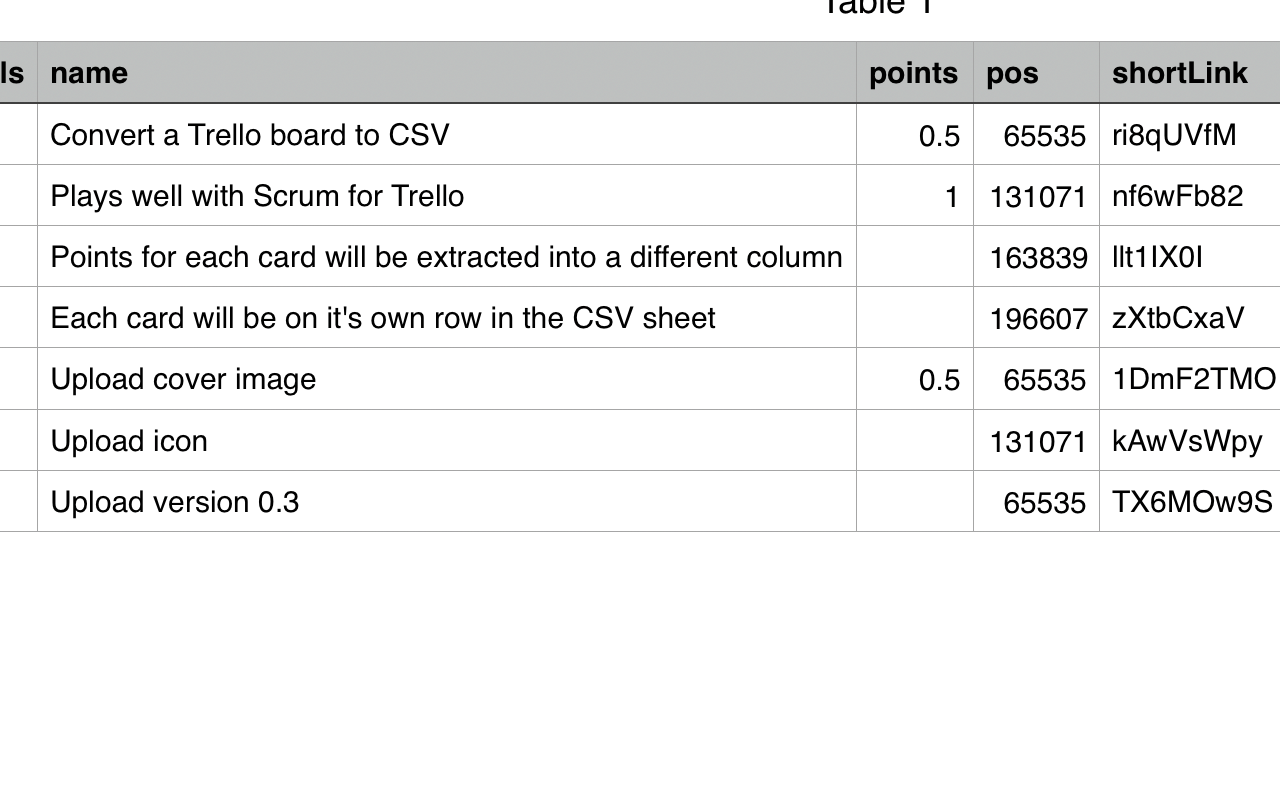
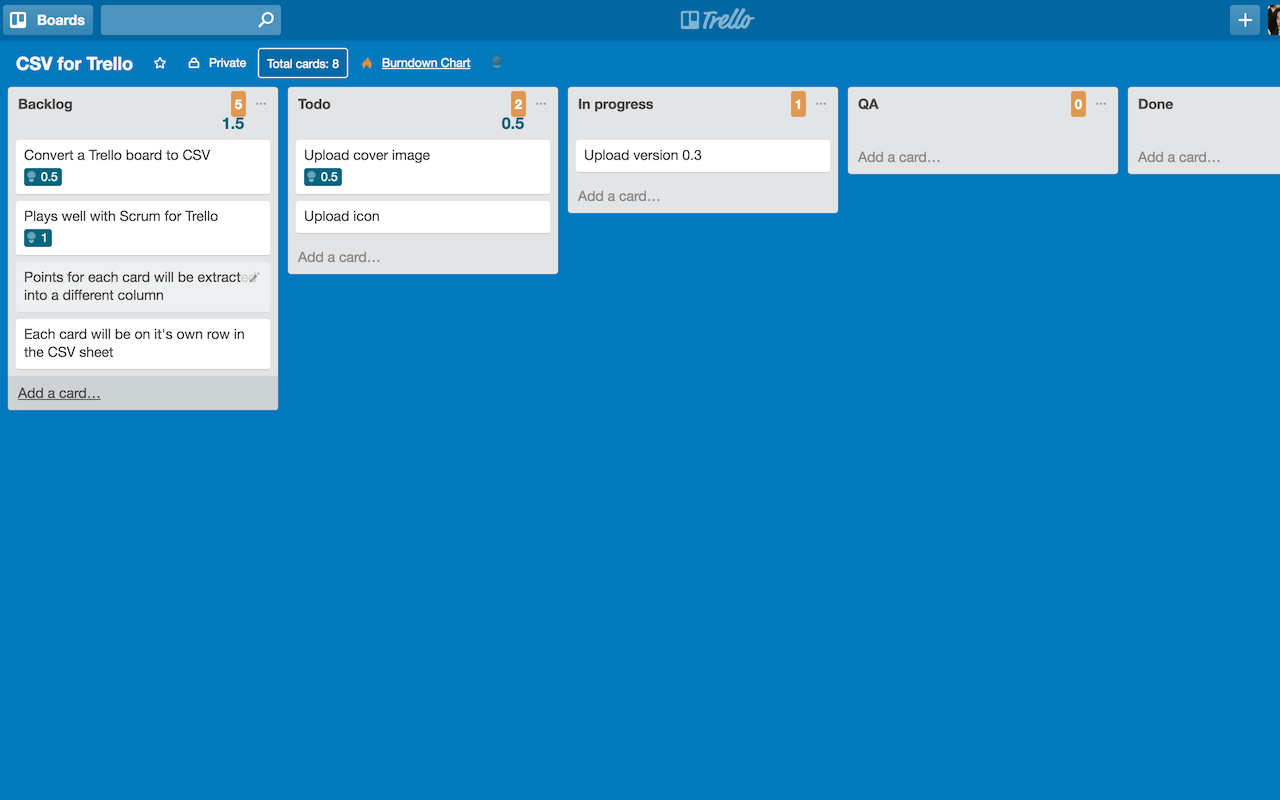
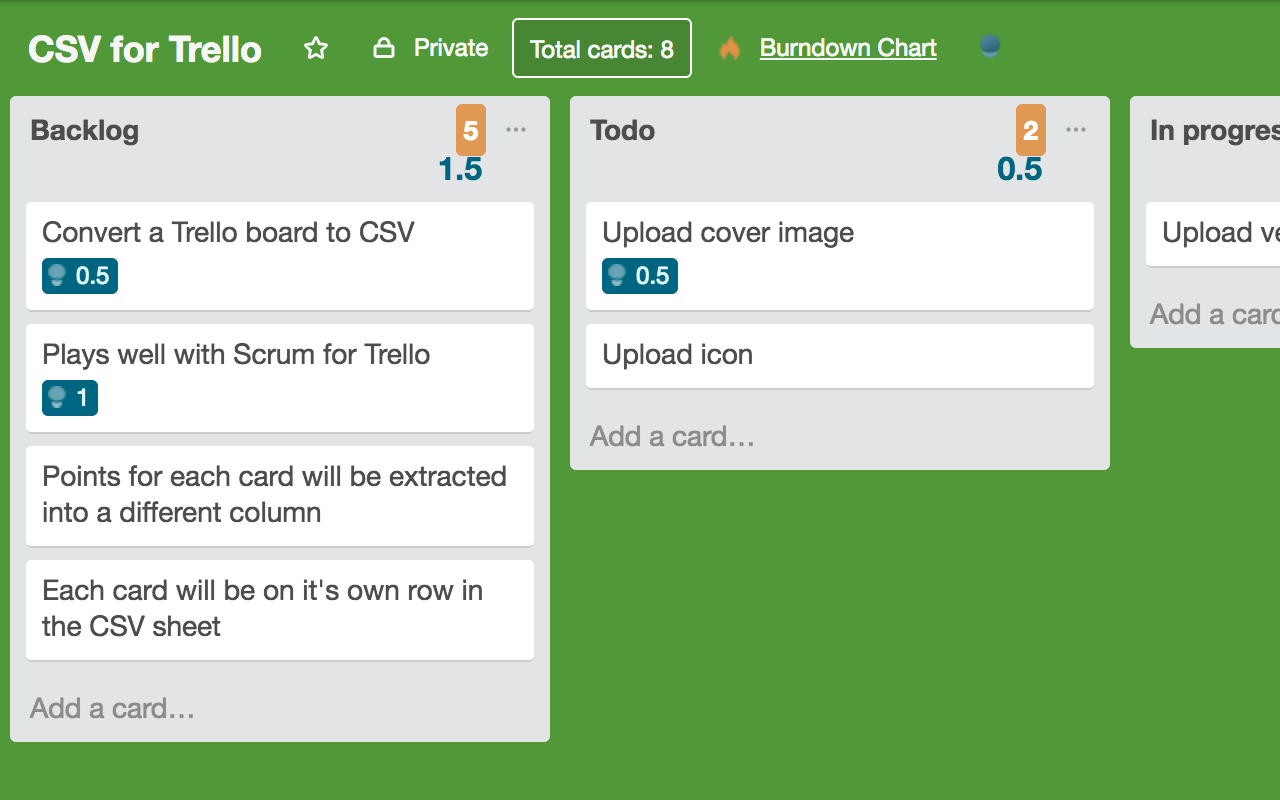
详细介绍
CSV export for trello board
Process a Trello board and get a CSV file out of it.
A sample csv file can be found here - https://drive.google.com/file/d/1Q9Fo17JFi_kFT40ddvvj3okxN51FoQyH/view?usp=sharing
The file was derived from this board - https://trello.com/b/oRtxPyDq/csv-for-trello
In case you want updates you can sign up for the CSV for Trello newsletter here - http://eepurl.com/db0fBn . We only send out updates when there are updates. No marketing emails etc.
To use this extension:
1. Install it
2. When you are on a Trello board, click the extension icon on the right of the address bar
3. Once the icon is clicked, a CSV file of the board will be automatically downloaded
New in version 0.12.0 (24 Sep 2020):
- Added anonymized analytics to track usage (to find out if it's worth maintaining)
New in version 0.11.2 (22 Feb 2019):
- Bugfix - Fixed bug where CSV rows stop when there is a hash in the content (mainly for Windows users)
New in version 0.11.0 (21 Jul 2018):
- Populated the 'Badges' column with the number of votes
New in version 0.10.1 (21 Jul 2018):
- Bugfix: For column ordering bug introduced in version 0.10.0.
- Bugfix: Fixed attachment column to show attachment URLs properly
New in version 0.10.0 (21 Jul 2018):
- Added a column called memberFullname that contains the full name of each member in a care
New in version 0.9.0 (9 Apr 2018):
- Updated the extension to use the new Custom Fields API**
- CSV File names now use the name of the board
**See https://blog.trello.com/trello-custom-fields-with-mobile-more-fields-api. This should work now but ping me at zach.cheng@gmail.com if you still notice bugs.
New in version 0.8.0 (10 Nov 2017):
- Added the ability to parse data from the 'Custom Fields' power up (https://blog.trello.com/trello-custom-fields)
New in version 0.7.1 (10 Nov 2017):
- Minor bugfix with column ordering
New in version 0.7.0 (9 Nov 2017):
- Added a createdAt column to show when each card was created.
New in
Process a Trello board and get a CSV file out of it.
A sample csv file can be found here - https://drive.google.com/file/d/1Q9Fo17JFi_kFT40ddvvj3okxN51FoQyH/view?usp=sharing
The file was derived from this board - https://trello.com/b/oRtxPyDq/csv-for-trello
In case you want updates you can sign up for the CSV for Trello newsletter here - http://eepurl.com/db0fBn . We only send out updates when there are updates. No marketing emails etc.
To use this extension:
1. Install it
2. When you are on a Trello board, click the extension icon on the right of the address bar
3. Once the icon is clicked, a CSV file of the board will be automatically downloaded
New in version 0.12.0 (24 Sep 2020):
- Added anonymized analytics to track usage (to find out if it's worth maintaining)
New in version 0.11.2 (22 Feb 2019):
- Bugfix - Fixed bug where CSV rows stop when there is a hash in the content (mainly for Windows users)
New in version 0.11.0 (21 Jul 2018):
- Populated the 'Badges' column with the number of votes
New in version 0.10.1 (21 Jul 2018):
- Bugfix: For column ordering bug introduced in version 0.10.0.
- Bugfix: Fixed attachment column to show attachment URLs properly
New in version 0.10.0 (21 Jul 2018):
- Added a column called memberFullname that contains the full name of each member in a care
New in version 0.9.0 (9 Apr 2018):
- Updated the extension to use the new Custom Fields API**
- CSV File names now use the name of the board
**See https://blog.trello.com/trello-custom-fields-with-mobile-more-fields-api. This should work now but ping me at zach.cheng@gmail.com if you still notice bugs.
New in version 0.8.0 (10 Nov 2017):
- Added the ability to parse data from the 'Custom Fields' power up (https://blog.trello.com/trello-custom-fields)
New in version 0.7.1 (10 Nov 2017):
- Minor bugfix with column ordering
New in version 0.7.0 (9 Nov 2017):
- Added a createdAt column to show when each card was created.
New in