应用截图
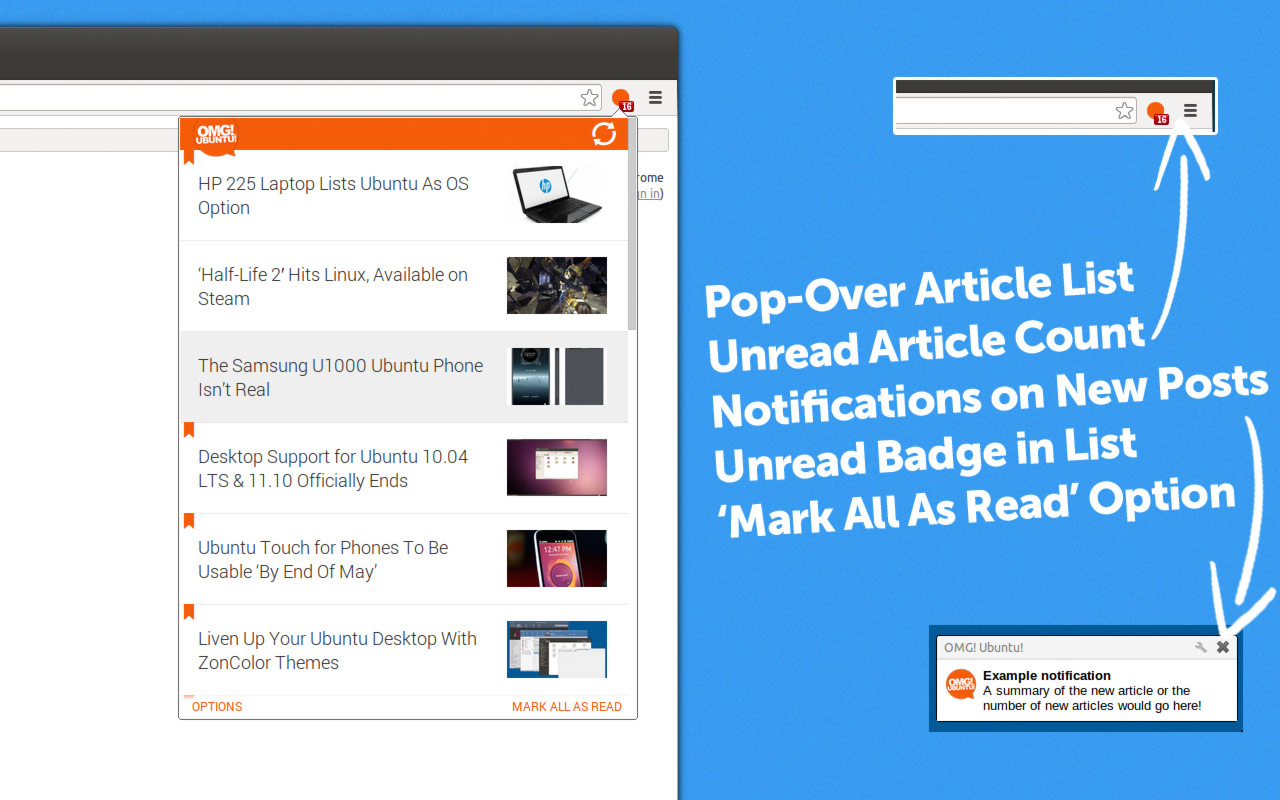
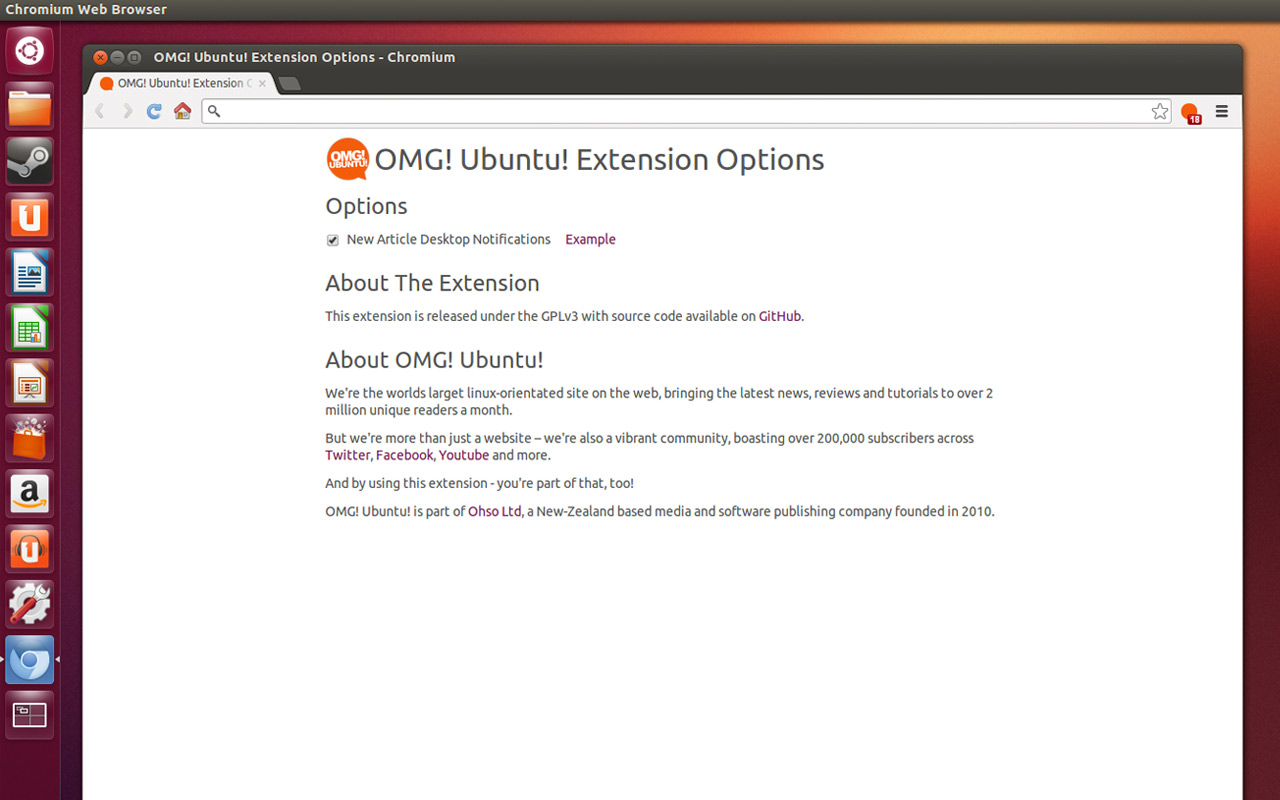
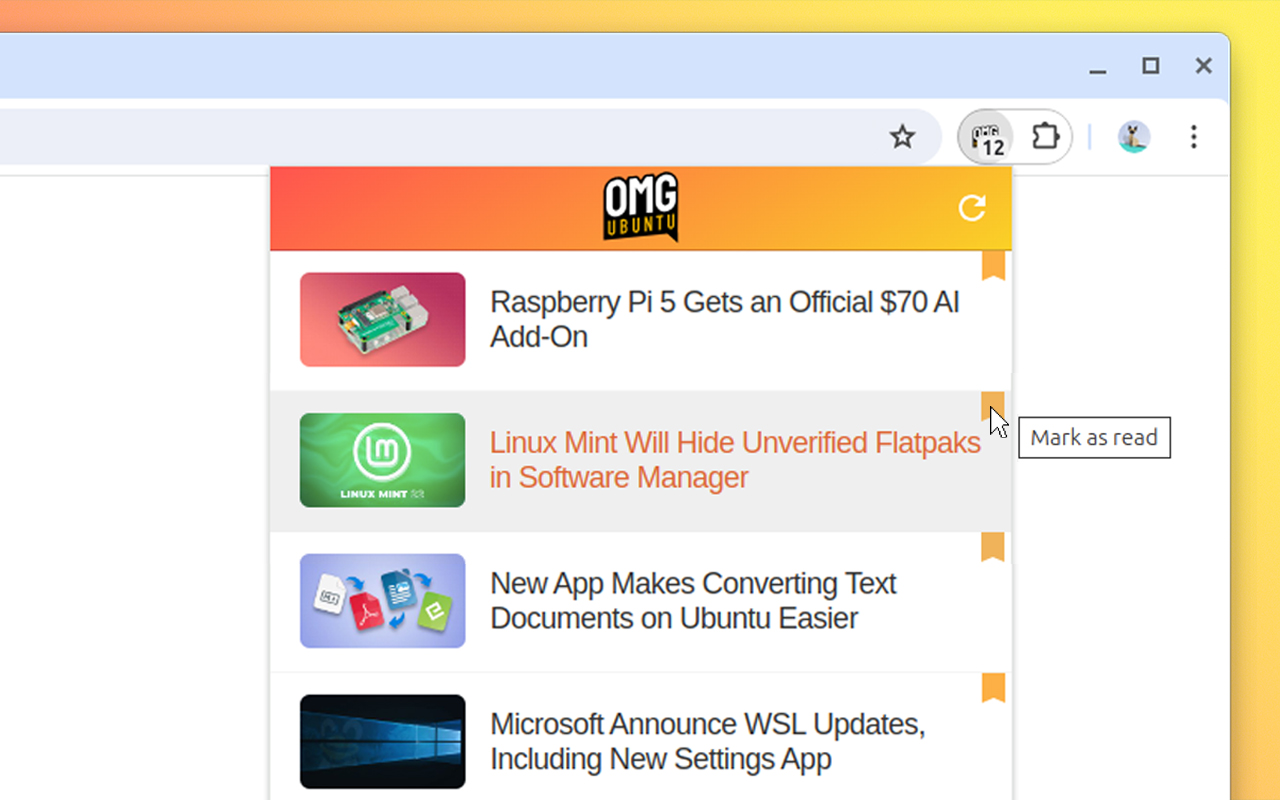
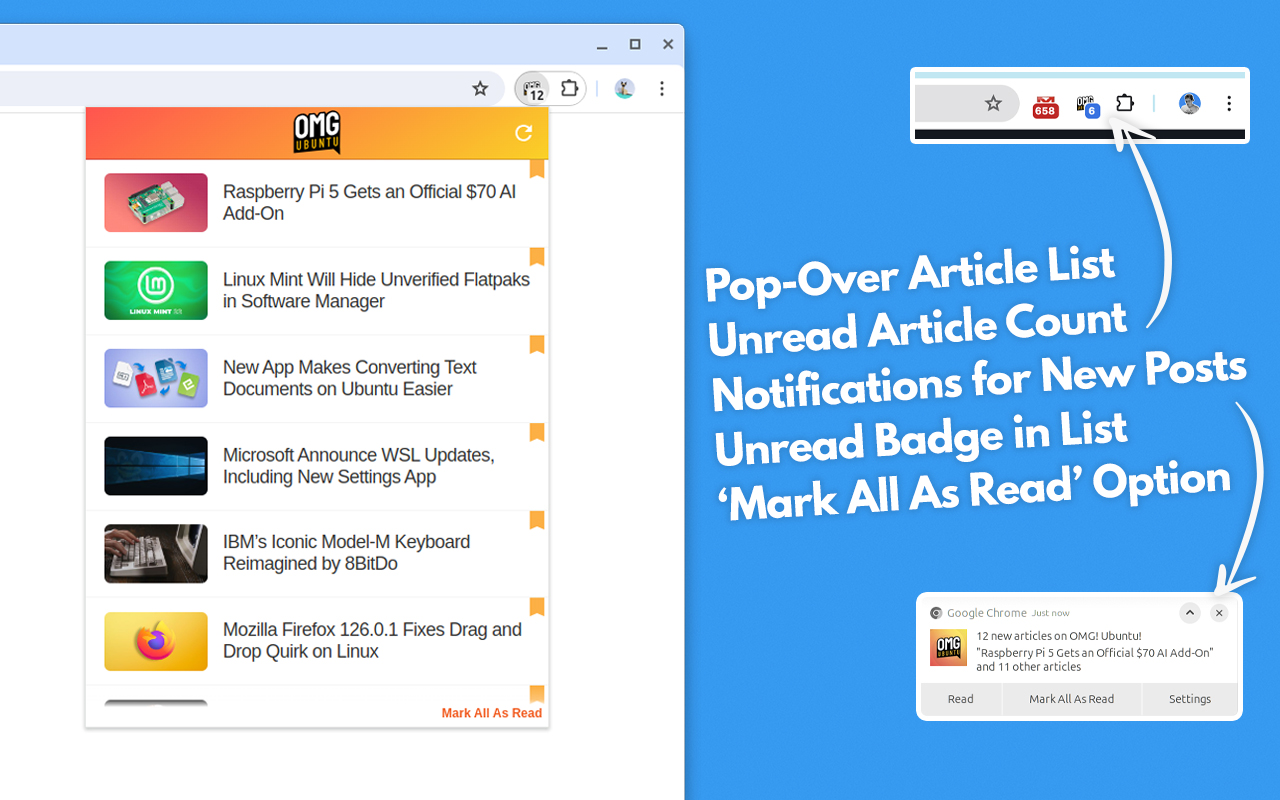
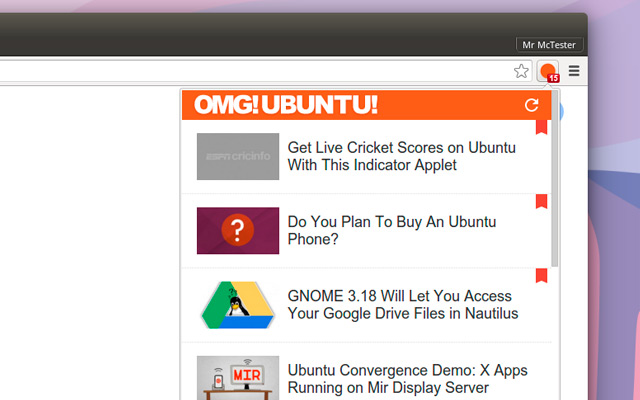
详细介绍
The official OMG! Ubuntu! extension
Stay up to date with the latest Ubuntu news, Linux app releases, and open-source developments using the official OMG! Ubuntu Chrome extension.
Using this extensions you can quickly see a list of the 12 most recent posts on the omgubuntu.co.uk blog (complete with thumbnail) in a simple popover opened by clicking a button on the toolbar.
Non-distracting, on-demand, at-a-glance.
When a new post is published you'll see a notification (this can be disabled).
A badge count on the toolbar icon — pinning it recommended! — displays the number of unread posts, so you'll easily know if there's something new to read.
Click on an article in the pop over to open it in a new tab. Doing so will mark it as read in the extension pop over and the unread count will decrease.
Unread items have an orange 'bookmark' icon beside them. Click this icon to mark an article as read without opening/reading it. Alternatively, hit the 'Mark All As Read' link at the bottom of the popover.
== CHANGE LOG ==
Version 4.0.0:
Extension rewritten from scratch
Support syncing read/unread status
Refresh button re-added
Smaller download (
Stay up to date with the latest Ubuntu news, Linux app releases, and open-source developments using the official OMG! Ubuntu Chrome extension.
Using this extensions you can quickly see a list of the 12 most recent posts on the omgubuntu.co.uk blog (complete with thumbnail) in a simple popover opened by clicking a button on the toolbar.
Non-distracting, on-demand, at-a-glance.
When a new post is published you'll see a notification (this can be disabled).
A badge count on the toolbar icon — pinning it recommended! — displays the number of unread posts, so you'll easily know if there's something new to read.
Click on an article in the pop over to open it in a new tab. Doing so will mark it as read in the extension pop over and the unread count will decrease.
Unread items have an orange 'bookmark' icon beside them. Click this icon to mark an article as read without opening/reading it. Alternatively, hit the 'Mark All As Read' link at the bottom of the popover.
== CHANGE LOG ==
Version 4.0.0:
Extension rewritten from scratch
Support syncing read/unread status
Refresh button re-added
Smaller download (