应用截图
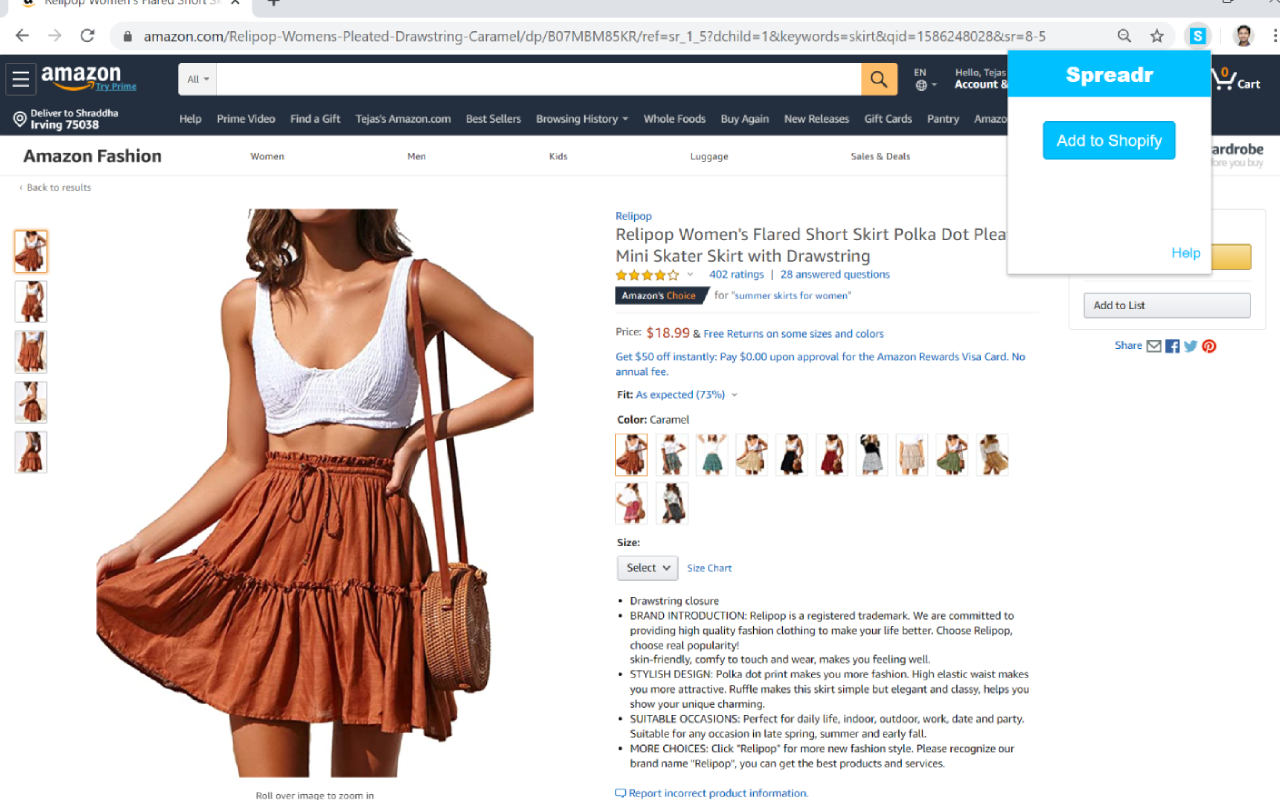
详细介绍
Import products from Amazon to your ecommerce store in just 1-click.
The Spreadr Product Importer Chrome Extension helps Spreadr app users to import products from Amazon to their Shopify, BigCommerce or WooCommerce stores in 1 click.
Step 1 - Signup for Shopify/BigCommerce/WooCommerce and install Spreadr app from Shopify app store.
Step 2 - Install Spreadr Product Importer free Chrome Extension.
Step 3 - Visit a product details page on Amazon.
Step 4 - Click the Spreadr Extension (top right corner of the browser.)
Step 5 - Select your ecommerce platform: Shopify, BigCommerce or WooCommerce
Step 5 - Click 'Add Product' button.
The product will be imported to your ecommerce store.
The Spreadr Product Importer Chrome Extension helps Spreadr app users to import products from Amazon to their Shopify, BigCommerce or WooCommerce stores in 1 click.
Step 1 - Signup for Shopify/BigCommerce/WooCommerce and install Spreadr app from Shopify app store.
Step 2 - Install Spreadr Product Importer free Chrome Extension.
Step 3 - Visit a product details page on Amazon.
Step 4 - Click the Spreadr Extension (top right corner of the browser.)
Step 5 - Select your ecommerce platform: Shopify, BigCommerce or WooCommerce
Step 5 - Click 'Add Product' button.
The product will be imported to your ecommerce store.