应用截图
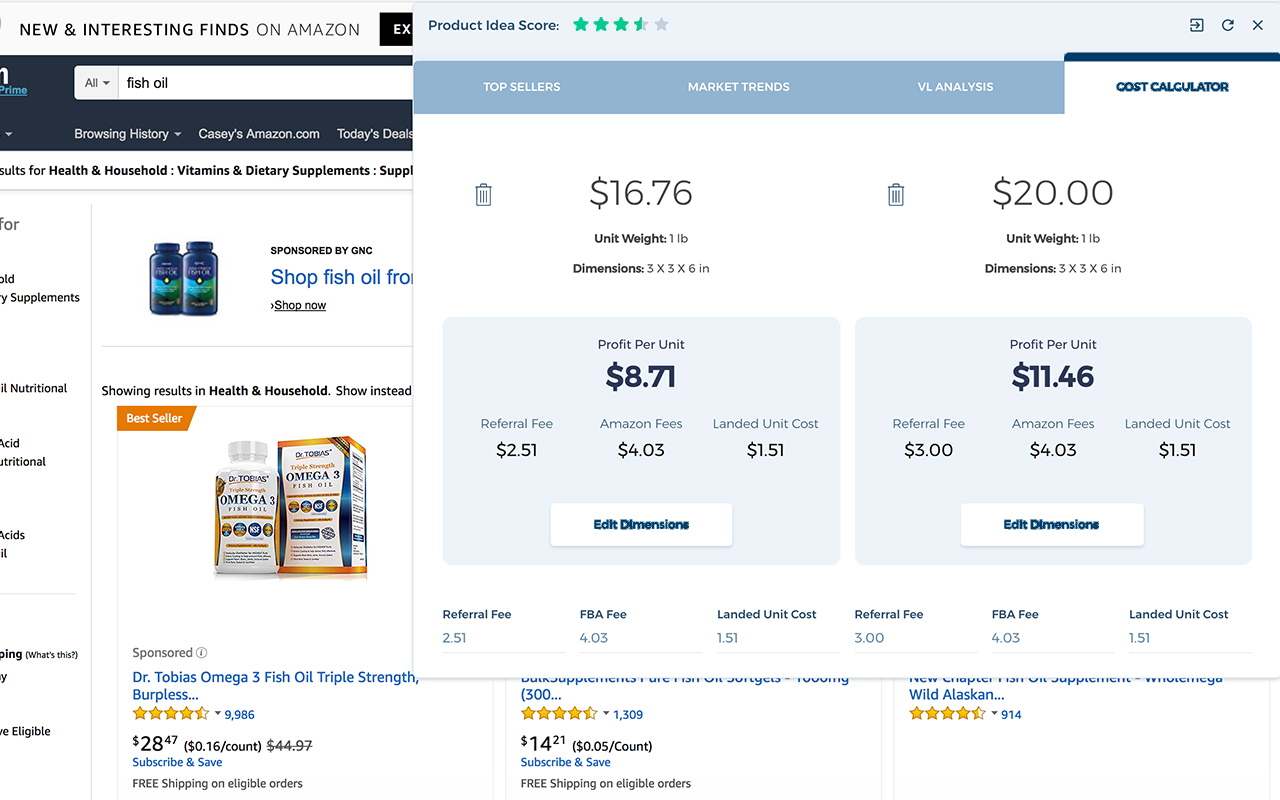
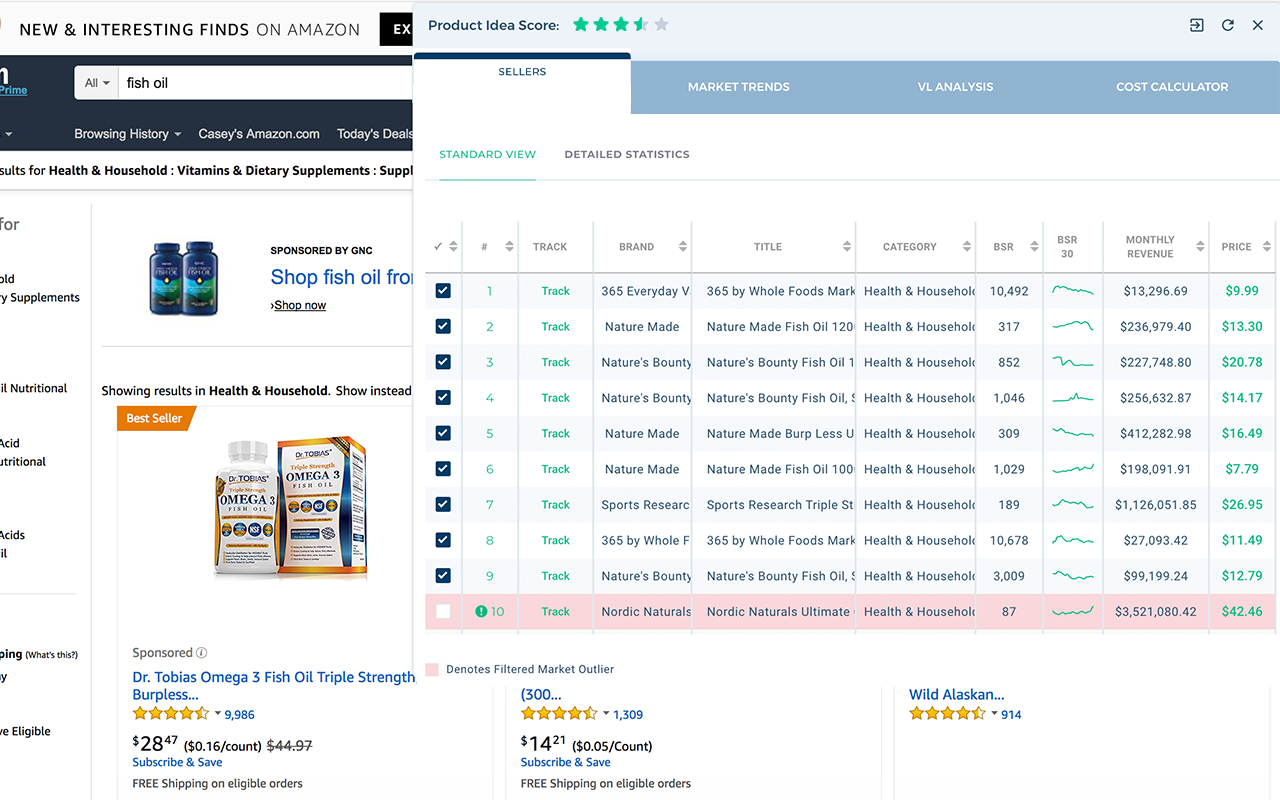
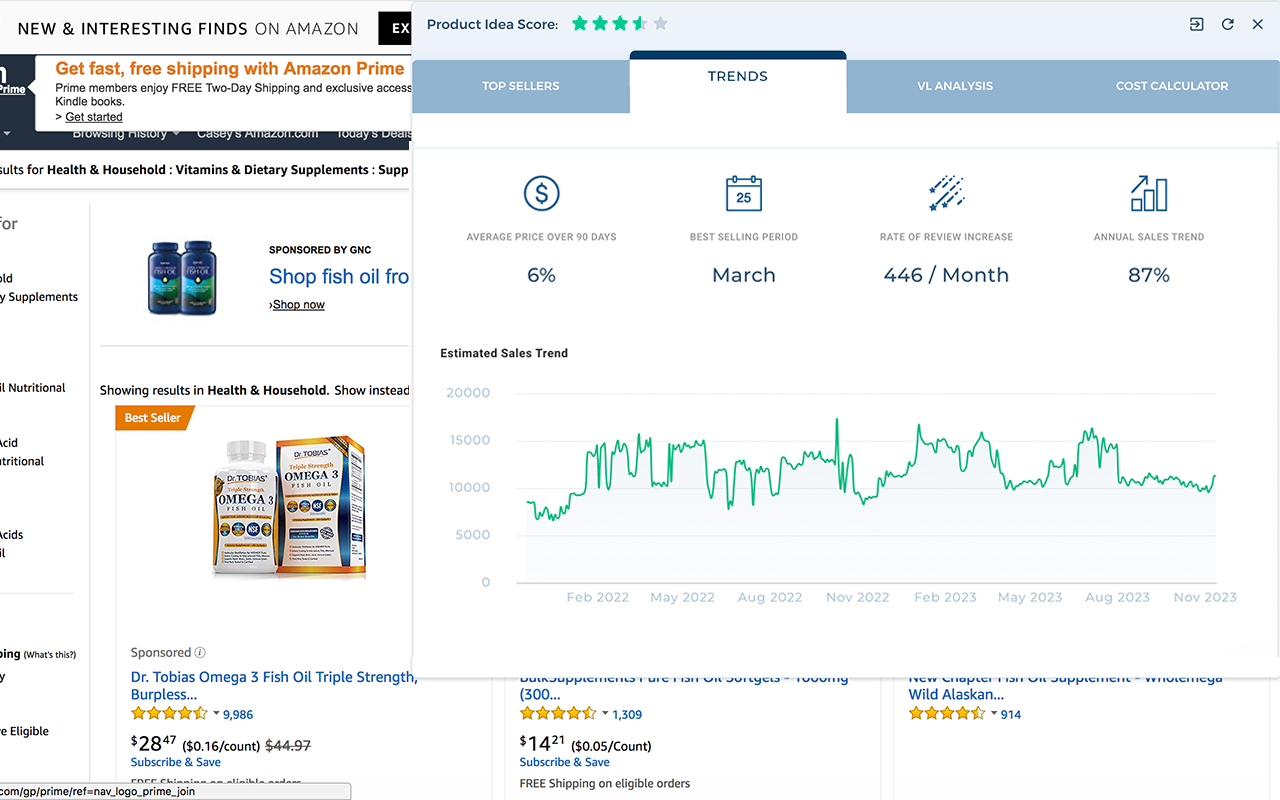
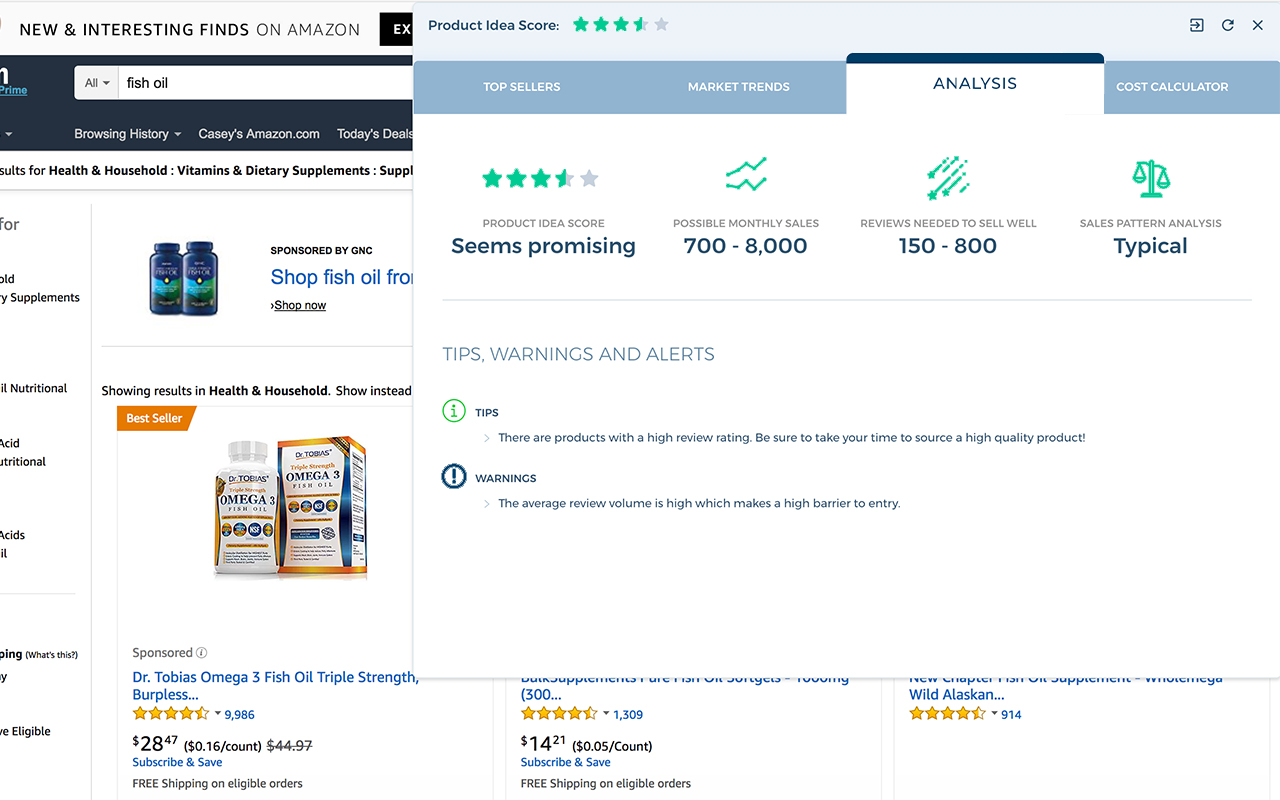
详细介绍
Market Intelligence provides in-depth Amazon analytics for Viral Launch subscribers.
The ultimate tool to simplify product research, evaluate product potential, calculate profits, and analyze market competition—all in one place.
🔎 AI-Driven Insights & Billions of Data Points
- Pinpoint profitable niches, track sales and revenue, analyze keyword data, and more—all in real time as you browse Amazon.
📈 Smarter Sourcing Decisions
- Leverage these insights to spot high-opportunity products, streamline your research, and confidently grow your Amazon business.
🤝 Easy Access & Full Support
- Simply sign in or start a free trial for full access. Need help? Our customer support team is here to assist.
Note: Anyone can download the extension, but an active Viral Launch subscription is needed to unlock all data points.
⭐ Key Benefits
⏱️ Instant Market Insights
- Get sales estimates, historical trends, and keyword search volume without leaving the Amazon page.
💰 Profit & ROI Calculations
- Eliminate guesswork with built-in calculators for both FBA and FBM to find your true profit potential.
🏆 Competitive Analysis
- Quickly view essential metrics—BSR, monthly sales, revenues, and more—to decide if a product is worth pursuing.
🤖 Time-Saving Automation
- No more juggling multiple tools; everything you need lives right in the extension.
🧩 Seamless Integration
- Part of the Viral Launch suite, so your data syncs perfectly with the rest of your seller tools.
🛠️ How to Install & Use
Step 1: Sign Up (New Users Only)
If you’re new to Viral Launch, start by enrolling in any plan at viral-launch.com.
Enjoy a 7-day money-back guarantee — no questions asked.
Step 2. Add the Extension
Here on this page, click “Add to Chrome" and complete the installation process.
Step 3: Log In
Click the Viral Launch icon in your Chrome toolbar to open the extension.
Log in using your Viral Launch account email and password.
Step 4. Pin for Easy Access
Pin the extension to your Chrome toolbar so it’s always within reach while browsing Amazon.
The ultimate tool to simplify product research, evaluate product potential, calculate profits, and analyze market competition—all in one place.
🔎 AI-Driven Insights & Billions of Data Points
- Pinpoint profitable niches, track sales and revenue, analyze keyword data, and more—all in real time as you browse Amazon.
📈 Smarter Sourcing Decisions
- Leverage these insights to spot high-opportunity products, streamline your research, and confidently grow your Amazon business.
🤝 Easy Access & Full Support
- Simply sign in or start a free trial for full access. Need help? Our customer support team is here to assist.
Note: Anyone can download the extension, but an active Viral Launch subscription is needed to unlock all data points.
⭐ Key Benefits
⏱️ Instant Market Insights
- Get sales estimates, historical trends, and keyword search volume without leaving the Amazon page.
💰 Profit & ROI Calculations
- Eliminate guesswork with built-in calculators for both FBA and FBM to find your true profit potential.
🏆 Competitive Analysis
- Quickly view essential metrics—BSR, monthly sales, revenues, and more—to decide if a product is worth pursuing.
🤖 Time-Saving Automation
- No more juggling multiple tools; everything you need lives right in the extension.
🧩 Seamless Integration
- Part of the Viral Launch suite, so your data syncs perfectly with the rest of your seller tools.
🛠️ How to Install & Use
Step 1: Sign Up (New Users Only)
If you’re new to Viral Launch, start by enrolling in any plan at viral-launch.com.
Enjoy a 7-day money-back guarantee — no questions asked.
Step 2. Add the Extension
Here on this page, click “Add to Chrome" and complete the installation process.
Step 3: Log In
Click the Viral Launch icon in your Chrome toolbar to open the extension.
Log in using your Viral Launch account email and password.
Step 4. Pin for Easy Access
Pin the extension to your Chrome toolbar so it’s always within reach while browsing Amazon.