应用截图
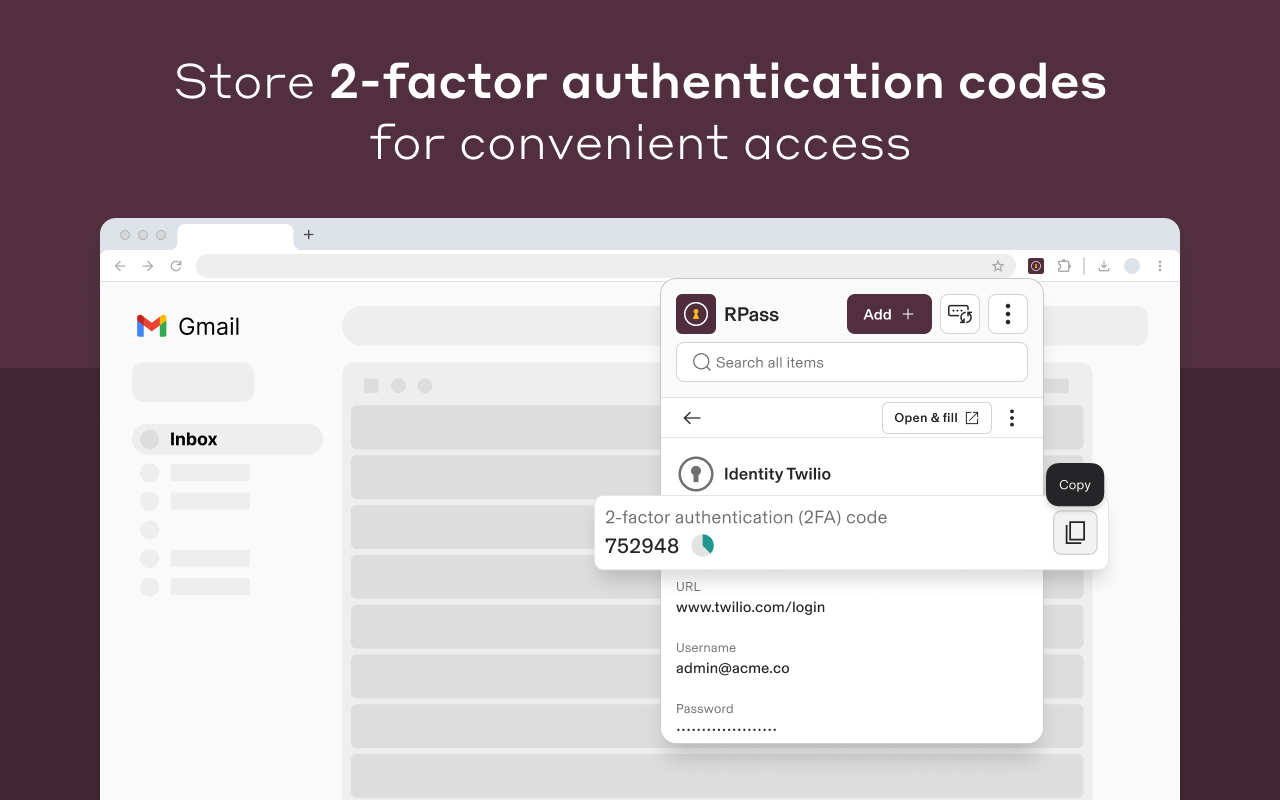
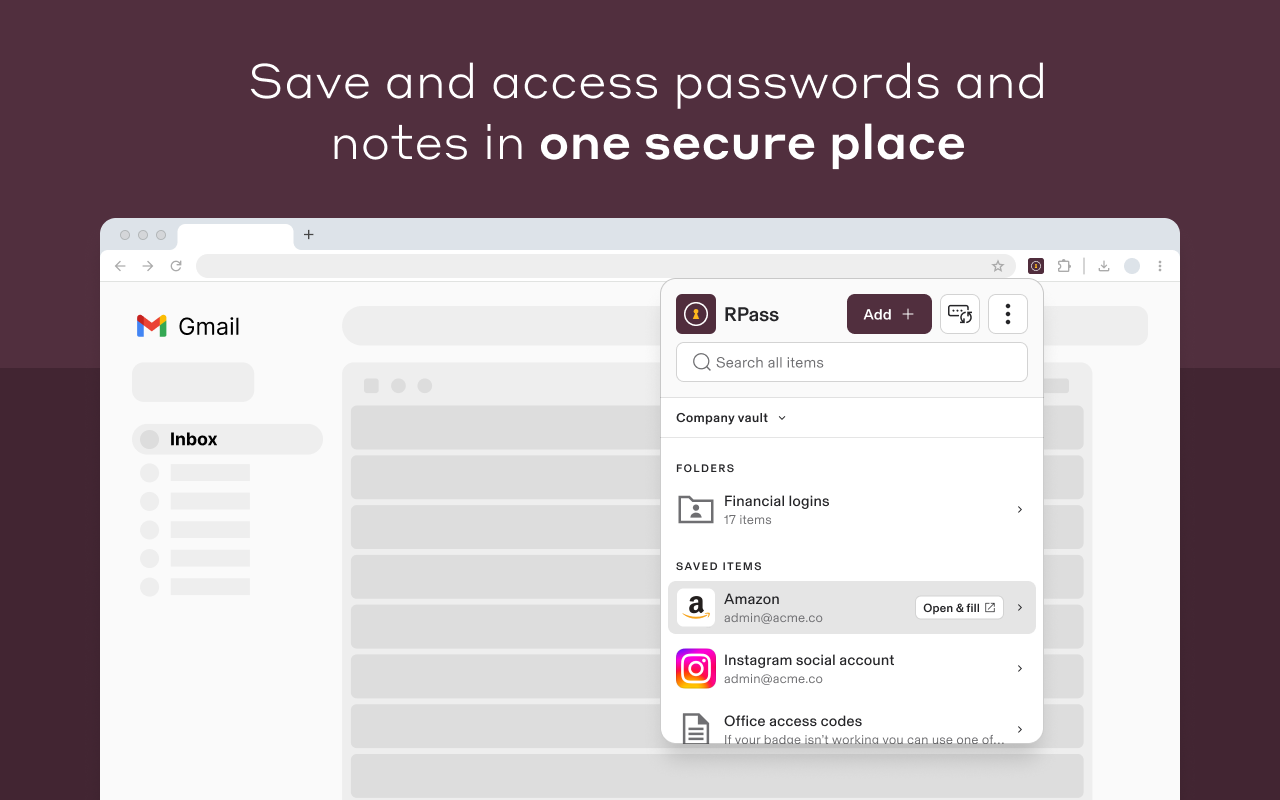
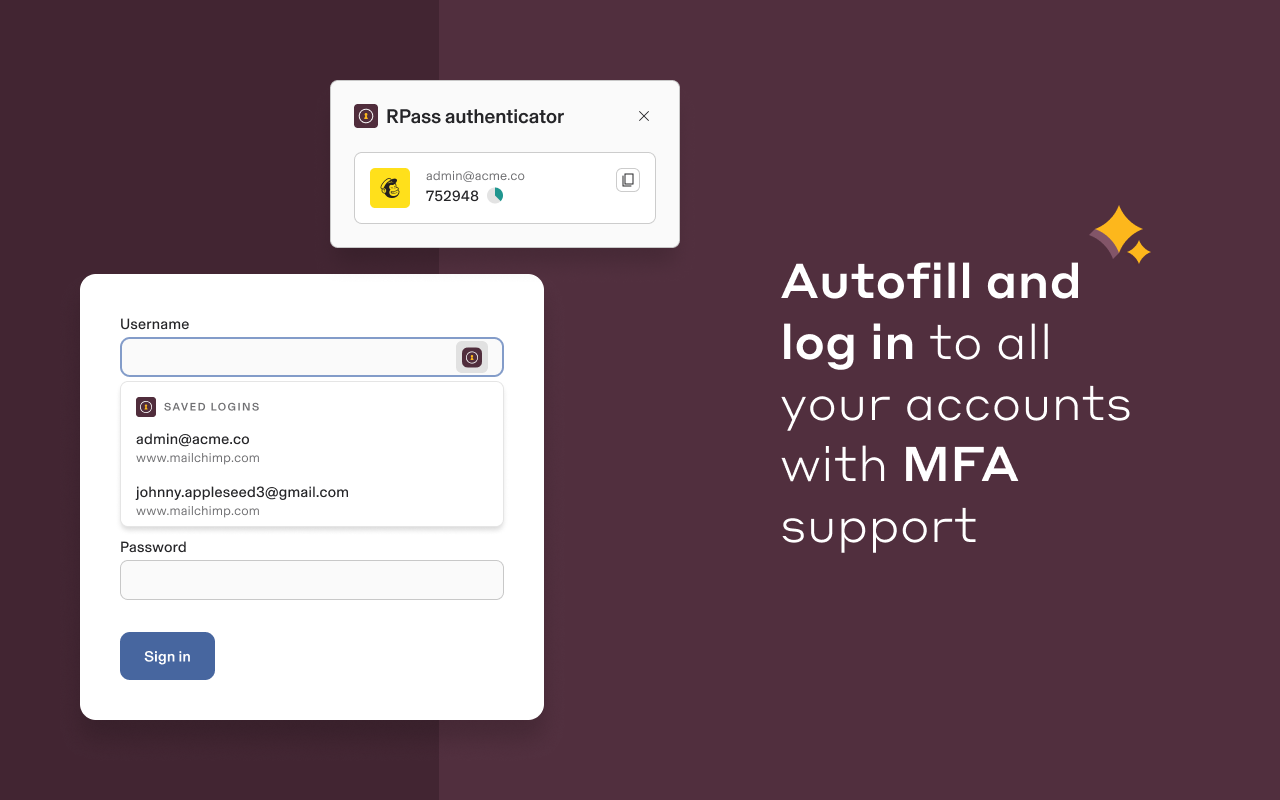
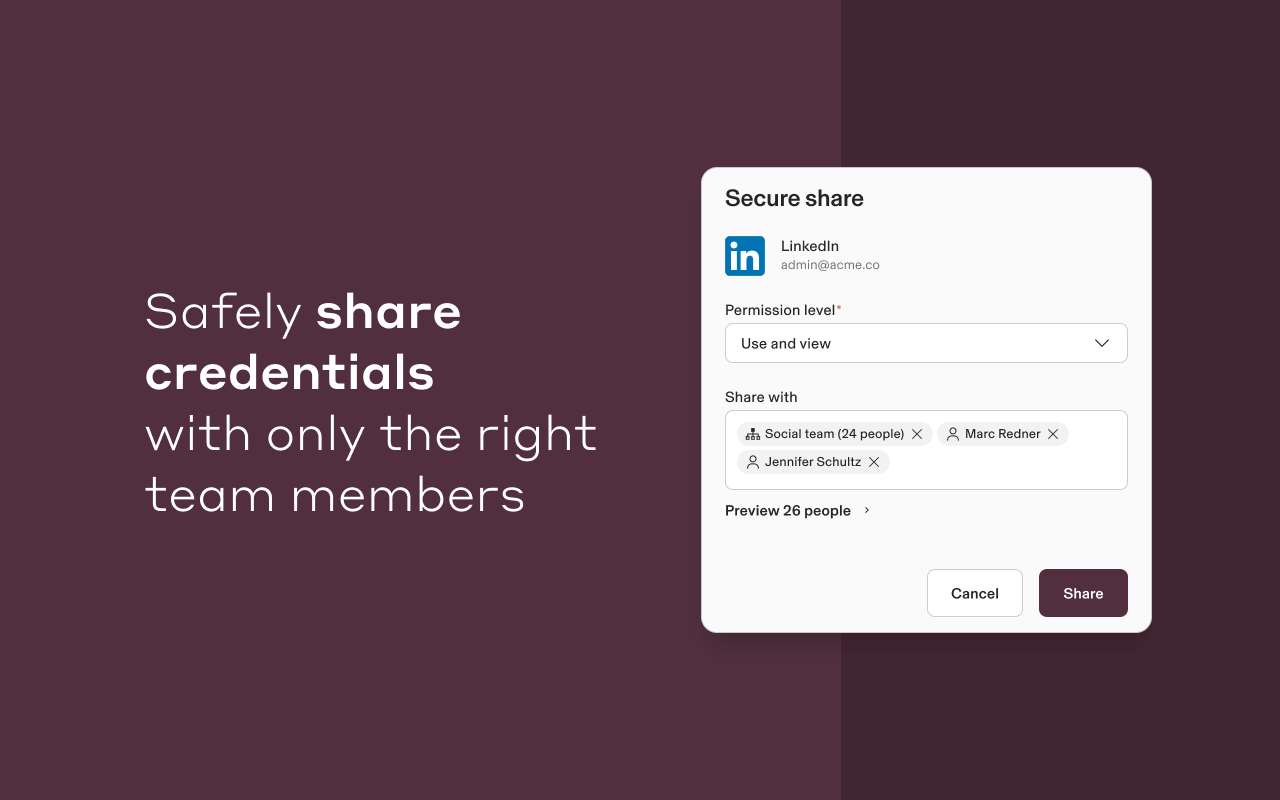
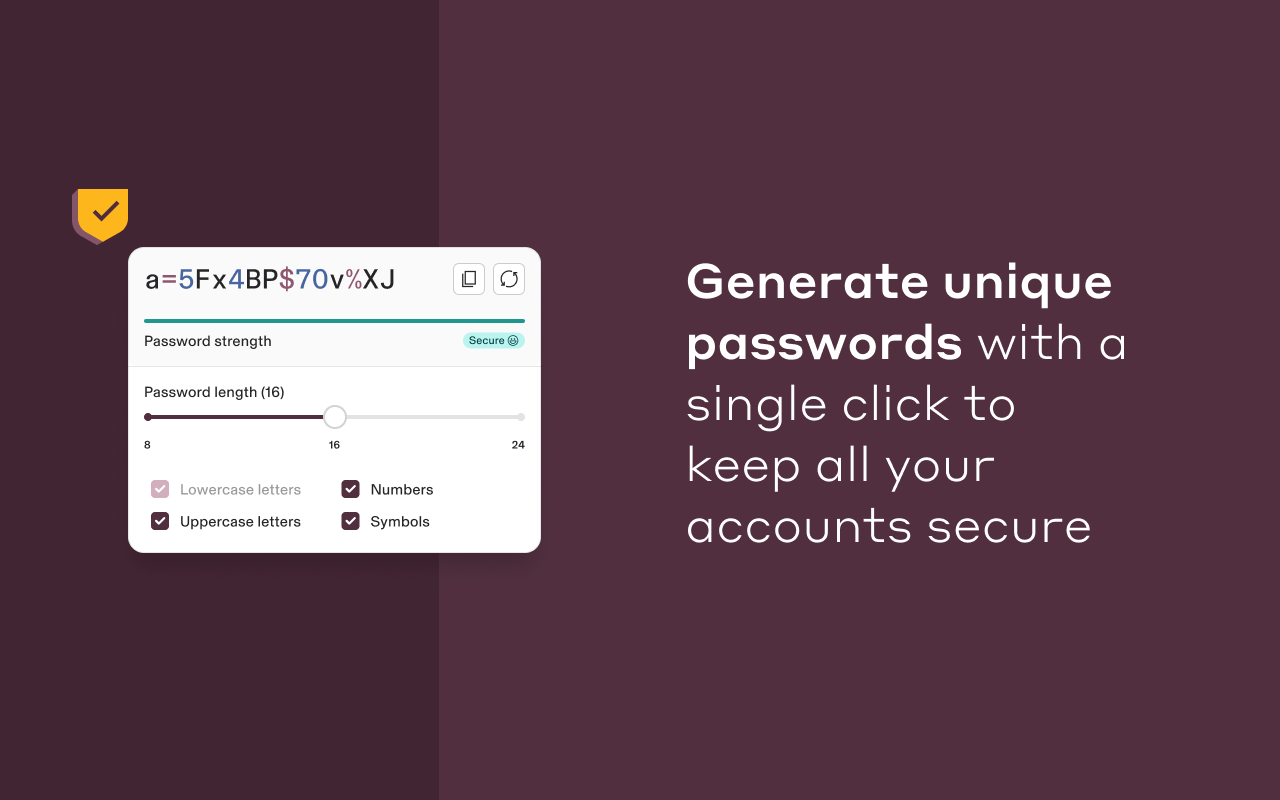
详细介绍
RPass extension by Rippling
Strengthen company security with hassle-free password management
Eliminate employee password sharing on Post-Its, emails, chat sessions, and other insecure methods once and for all. Rippling’s built-in password manager, Rpass, makes it easy to strengthen your company’s security while ensuring users have the access they need to do their jobs.
Automate password access across the user lifecycle
* Automatically share passwords with employees based on attributes like role, location, and department using dynamic policies
* When HR hires a new employee, Rippling will automatically apply these policies and share the relevant passwords via Rpass
* Instantly revoke access and reassign passwords with one click when employees are offboarded, ensuring the security of the company vault
Store and share passwords securely
* Enable employees to safely share passwords directly from the Rpass software, which transfers them from client to client using secure enterprise-grade encrypted communication
* Customize permission policies to tightly control who can and cannot share passwords
* Passwords are stored in a zero-knowledge vault and will always stay private
Protect against phishing
* RPass will only fill passwords into the same website domain from which they were saved, protecting users from inadvertently entering passwords on a phishing site
* RPass will detect and prevent passwords from being filled on insecure HTTP sites
Access to RPass is by invitation only. If your Rippling account manager has enabled RPass on your account, go ahead and install it here.
Strengthen company security with hassle-free password management
Eliminate employee password sharing on Post-Its, emails, chat sessions, and other insecure methods once and for all. Rippling’s built-in password manager, Rpass, makes it easy to strengthen your company’s security while ensuring users have the access they need to do their jobs.
Automate password access across the user lifecycle
* Automatically share passwords with employees based on attributes like role, location, and department using dynamic policies
* When HR hires a new employee, Rippling will automatically apply these policies and share the relevant passwords via Rpass
* Instantly revoke access and reassign passwords with one click when employees are offboarded, ensuring the security of the company vault
Store and share passwords securely
* Enable employees to safely share passwords directly from the Rpass software, which transfers them from client to client using secure enterprise-grade encrypted communication
* Customize permission policies to tightly control who can and cannot share passwords
* Passwords are stored in a zero-knowledge vault and will always stay private
Protect against phishing
* RPass will only fill passwords into the same website domain from which they were saved, protecting users from inadvertently entering passwords on a phishing site
* RPass will detect and prevent passwords from being filled on insecure HTTP sites
Access to RPass is by invitation only. If your Rippling account manager has enabled RPass on your account, go ahead and install it here.