应用截图
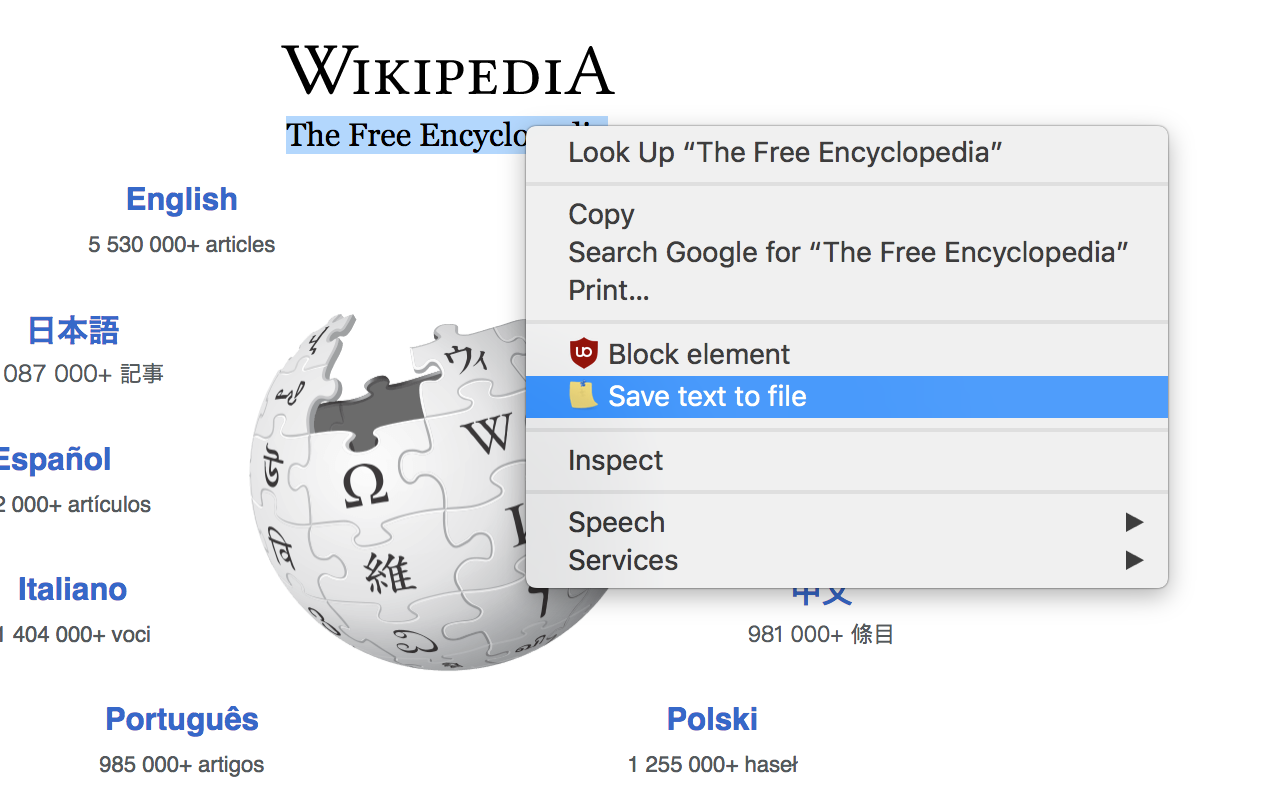
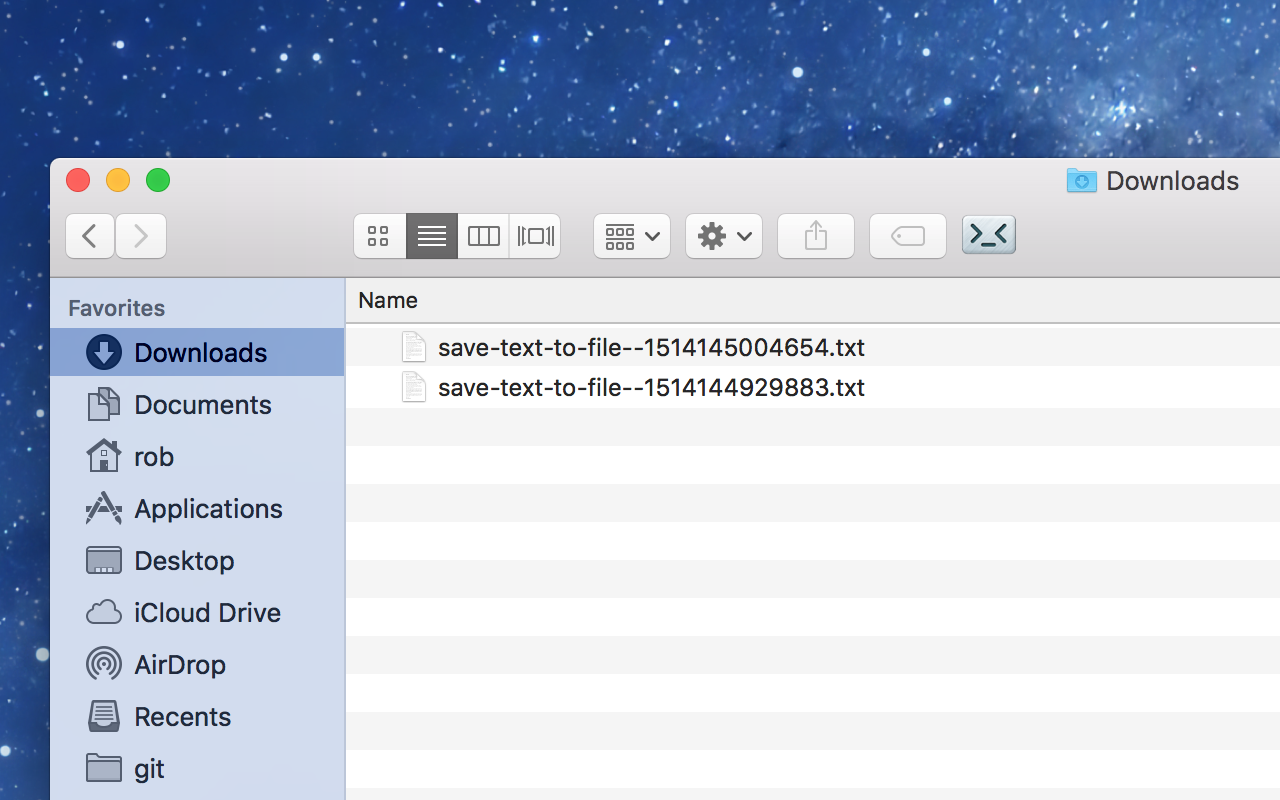
详细介绍
Save highlighted text to a file on your computer.
Save text from a web page to a file anywhere on your computer.
Highlight some text, right-click and select "Save Text to File".
Text will be saved to a new file or else appended to an existing file, depending on option selections.
Features:
- Specify any directory to save files on your computer
- Add date of timestamp to saved file name
- Various date formats to choose from
- Save current URL, page title in file
- Optional directory selection dialog on save
Full install instructions:
https://github.com/bobbyrne01/save-text-to-file-chrome/blob/master/doc/installation.md
Please donate to support development:
Paypal: https://www.paypal.me/bobbyrne01
Open source:
Released under GNU GPL v3 license ..
https://github.com/bobbyrne01/save-text-to-file-chrome
Save text from a web page to a file anywhere on your computer.
Highlight some text, right-click and select "Save Text to File".
Text will be saved to a new file or else appended to an existing file, depending on option selections.
Features:
- Specify any directory to save files on your computer
- Add date of timestamp to saved file name
- Various date formats to choose from
- Save current URL, page title in file
- Optional directory selection dialog on save
Full install instructions:
https://github.com/bobbyrne01/save-text-to-file-chrome/blob/master/doc/installation.md
Please donate to support development:
Paypal: https://www.paypal.me/bobbyrne01
Open source:
Released under GNU GPL v3 license ..
https://github.com/bobbyrne01/save-text-to-file-chrome