应用截图
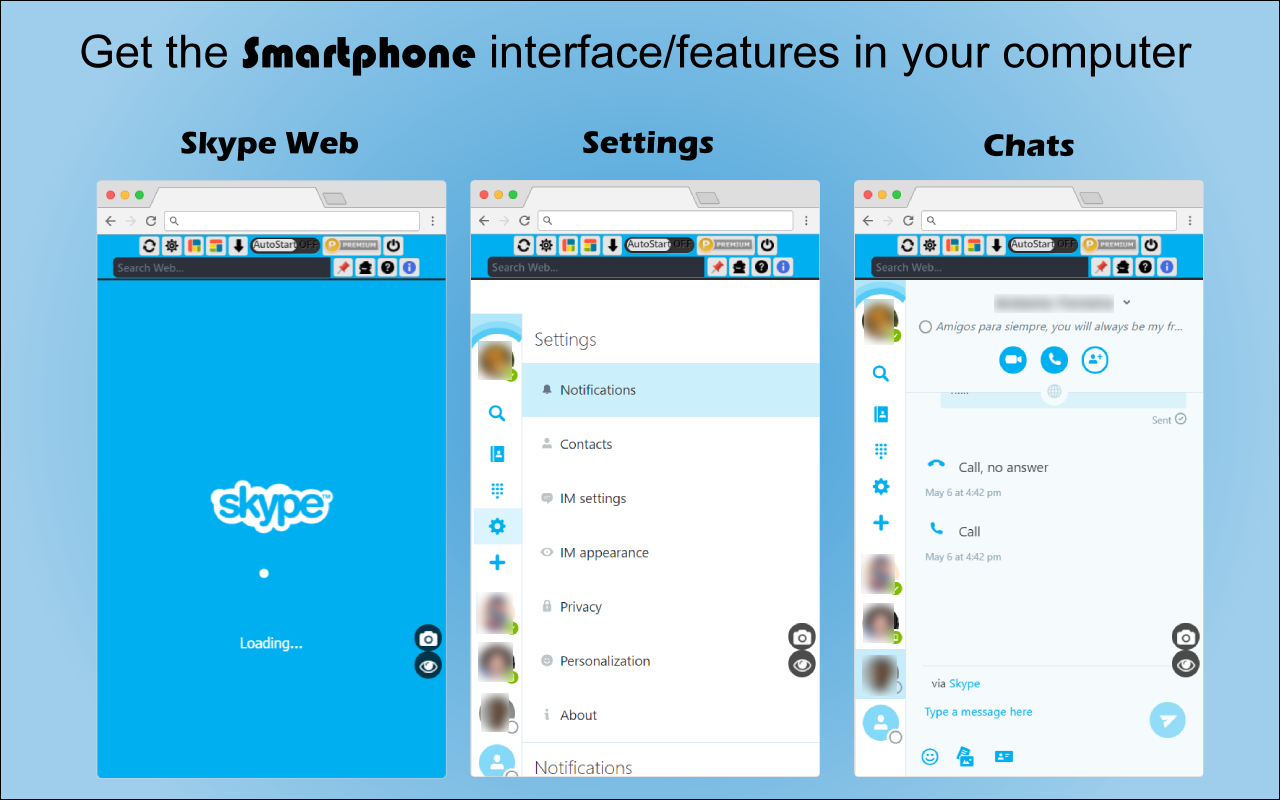
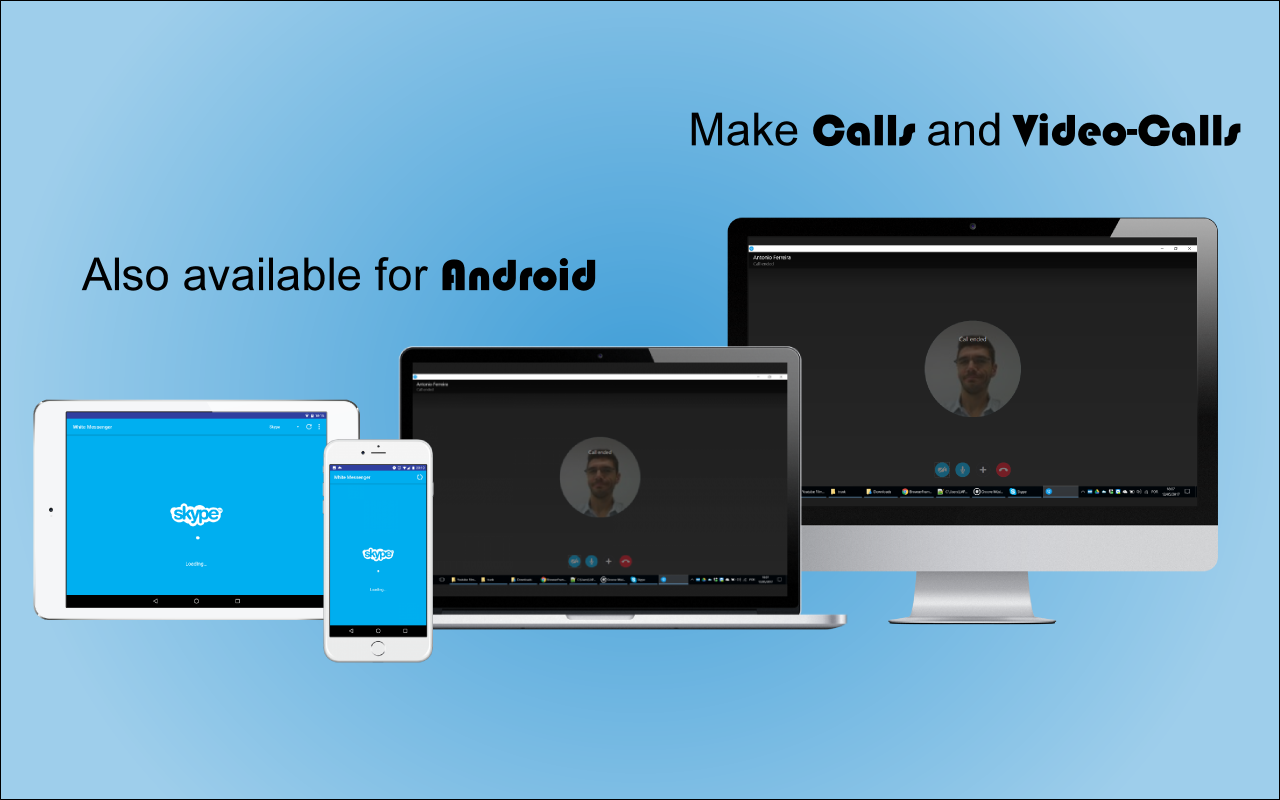

详细介绍
Skype for Web. Microsoft Skype App Lite for Google Chrome. Messages, SMS, Calls, Video-Calls, Share, Profile, Contacts on Browser.
★★★★★
This is a clean version of Skype™. You have full access to all chats 💬 but in a minimalist interface for fast access.
Quickly access Skype for Web and Share on Skype through your browser 🔮
Clicking on the toolbar button, renders Skype web UI in a standalone window 🗿 Moreover, the window is re-sizable to your desired choice. Note, to start using this App, you need to have a Skype account 🤓
An easy-to-use and lite App for Skype web ⚽
FEATURES
★ Support audio and video calls, web based 📣
★ Perfect for sporadic use of Skype 💼
★ Access the full Skype functionality offered on Skype for Web. Select Launch Skype to get started 🤩
★ The easiest way to open and use Skype web from your desktop machine (PC, MAC or Linux) ❎
★ Simply click on the toolbar button to open Skype in a simple popup window ✅
✔ Small window well positioned 📌
✔ Auto-Start when Google Chrome™ starts 💻
✔ Configurations in a Options 🔧 section.
✔ See your friends news and edit your profile 🔑
✔ All done over Skype™ platform for maximum security 🔑 no need to share credentials to third party applications 🔓
ANDROID APP
📱 Also available as a Android App for Smarthphone/Tablet devices. Get it on Google Play: https://jitt.wwevents.fun/project/skype-messenger/#download
PREMIUM FEATURES
📰 Multi Window - Account
💧 Theme - Skin Color
🚨 App Booster 🚨
————————————————————
ABOUT WWEVENTS
————————————————————
💎 Building Apps and Extensions for Google Chrome and Android 🔥📣
————————————————————
CHANGELOG & RELEASE NOTES
————————————————————
📔 Available on the product page: https://jitt.wwevents.fun/project/skype-messenger/#changelog
————————————————————
LEGAL
————————————————————
Skype™ is a trademark of Skype Inc., registered in the U.S. and other countries. This is an independent project developed by WWEvents and has no relationship to Skype™ or Skype Inc.
————————————————————
PRIVACY POLICY & TERMS OF SERVICE
————————————————————
By installing this product you agree to our privacy policy & terms of service: https://jitt.wwevents.fun/privacy-policy/
————————————————————
REQUIRED PERMISSIONS
————————————————————
You may consult the list of permissions and the reason why they are required on the product page: https://jitt.wwevents.fun/project/skype-messenger/#permissions
“notifications” – Used to send desktop notification. For example when a new message arrive or App is updated.
“contextMenus” – Allow to add more settings when right click in the App icon in the browser toolbar and browser context menu.
“storage” – Used to save settings on your local computer.
“scripting” – Used to be able to insert JS or CSS on the required host/domains.
“system.display” – Used to detect the display size and position the Extension window.
“unlimitedStorage” – Storage is limited to 5MB of data that may not be enough to store all configs.
“host_permissions” – Permission to access to some hosts/domains that we must modify in order to provide the desired functionality detailed in the functionality. It also allows that you can share content (links or text) from other pages directly to inside the App and send it as a Chat to a friend for example. Also used to allow intercommunication with other WWEvents Apps (i.e. Emojis).
“activeTab” – Permission to access the window that the extension is running and is show to the user.
“all_urls” – Permission required for users be able to take screenshots of the current window – captureVisibleTab.
————————————————————
FINAL NOTES
————————————————————
This information is also available inside the App: Options -> About
★★★★★
This is a clean version of Skype™. You have full access to all chats 💬 but in a minimalist interface for fast access.
Quickly access Skype for Web and Share on Skype through your browser 🔮
Clicking on the toolbar button, renders Skype web UI in a standalone window 🗿 Moreover, the window is re-sizable to your desired choice. Note, to start using this App, you need to have a Skype account 🤓
An easy-to-use and lite App for Skype web ⚽
FEATURES
★ Support audio and video calls, web based 📣
★ Perfect for sporadic use of Skype 💼
★ Access the full Skype functionality offered on Skype for Web. Select Launch Skype to get started 🤩
★ The easiest way to open and use Skype web from your desktop machine (PC, MAC or Linux) ❎
★ Simply click on the toolbar button to open Skype in a simple popup window ✅
✔ Small window well positioned 📌
✔ Auto-Start when Google Chrome™ starts 💻
✔ Configurations in a Options 🔧 section.
✔ See your friends news and edit your profile 🔑
✔ All done over Skype™ platform for maximum security 🔑 no need to share credentials to third party applications 🔓
ANDROID APP
📱 Also available as a Android App for Smarthphone/Tablet devices. Get it on Google Play: https://jitt.wwevents.fun/project/skype-messenger/#download
PREMIUM FEATURES
📰 Multi Window - Account
💧 Theme - Skin Color
🚨 App Booster 🚨
————————————————————
ABOUT WWEVENTS
————————————————————
💎 Building Apps and Extensions for Google Chrome and Android 🔥📣
————————————————————
CHANGELOG & RELEASE NOTES
————————————————————
📔 Available on the product page: https://jitt.wwevents.fun/project/skype-messenger/#changelog
————————————————————
LEGAL
————————————————————
Skype™ is a trademark of Skype Inc., registered in the U.S. and other countries. This is an independent project developed by WWEvents and has no relationship to Skype™ or Skype Inc.
————————————————————
PRIVACY POLICY & TERMS OF SERVICE
————————————————————
By installing this product you agree to our privacy policy & terms of service: https://jitt.wwevents.fun/privacy-policy/
————————————————————
REQUIRED PERMISSIONS
————————————————————
You may consult the list of permissions and the reason why they are required on the product page: https://jitt.wwevents.fun/project/skype-messenger/#permissions
“notifications” – Used to send desktop notification. For example when a new message arrive or App is updated.
“contextMenus” – Allow to add more settings when right click in the App icon in the browser toolbar and browser context menu.
“storage” – Used to save settings on your local computer.
“scripting” – Used to be able to insert JS or CSS on the required host/domains.
“system.display” – Used to detect the display size and position the Extension window.
“unlimitedStorage” – Storage is limited to 5MB of data that may not be enough to store all configs.
“host_permissions” – Permission to access to some hosts/domains that we must modify in order to provide the desired functionality detailed in the functionality. It also allows that you can share content (links or text) from other pages directly to inside the App and send it as a Chat to a friend for example. Also used to allow intercommunication with other WWEvents Apps (i.e. Emojis).
“activeTab” – Permission to access the window that the extension is running and is show to the user.
“all_urls” – Permission required for users be able to take screenshots of the current window – captureVisibleTab.
————————————————————
FINAL NOTES
————————————————————
This information is also available inside the App: Options -> About