应用截图
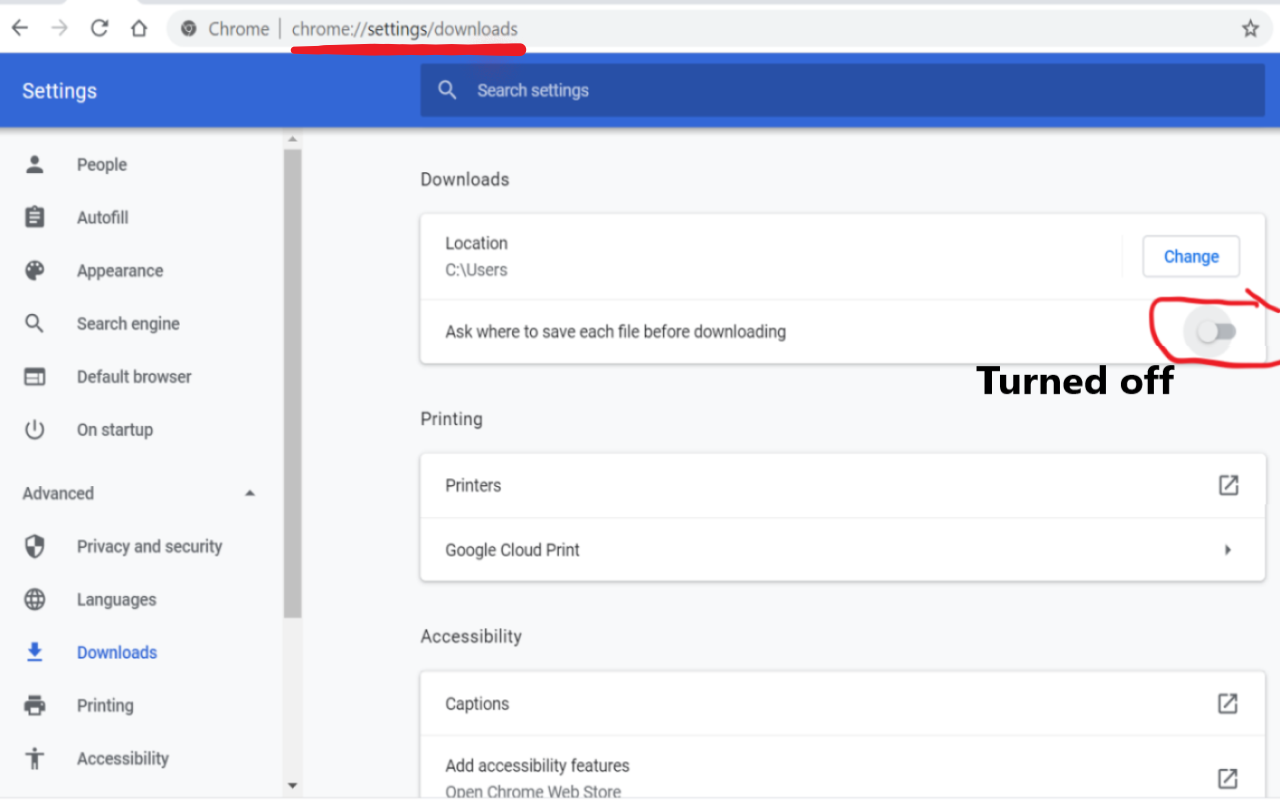
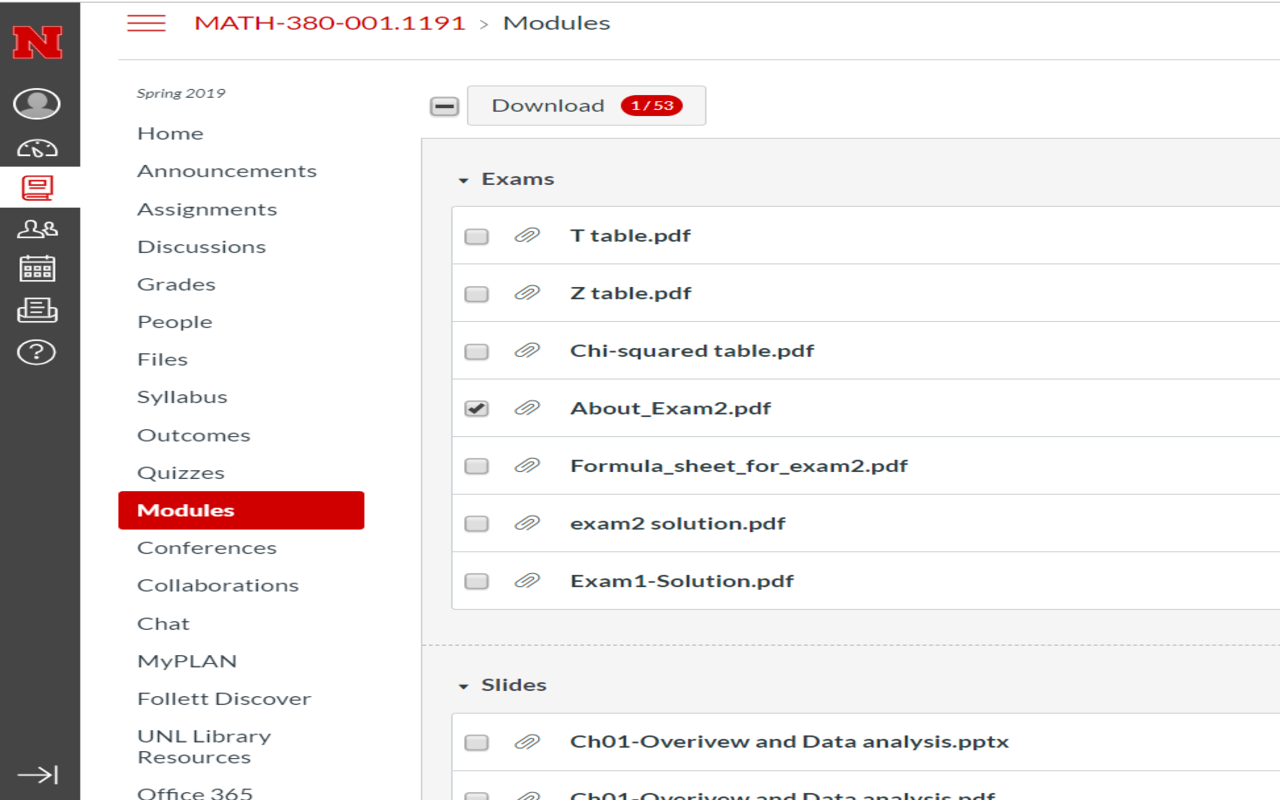
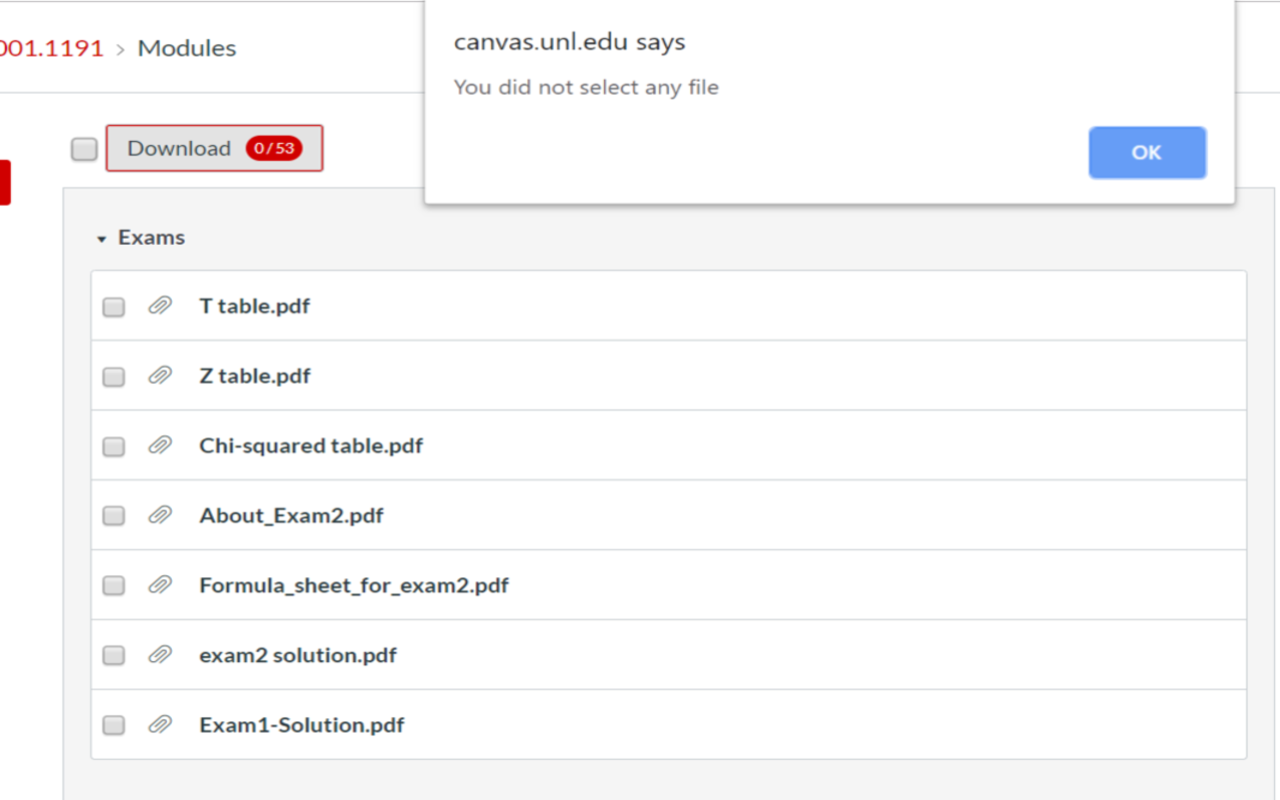
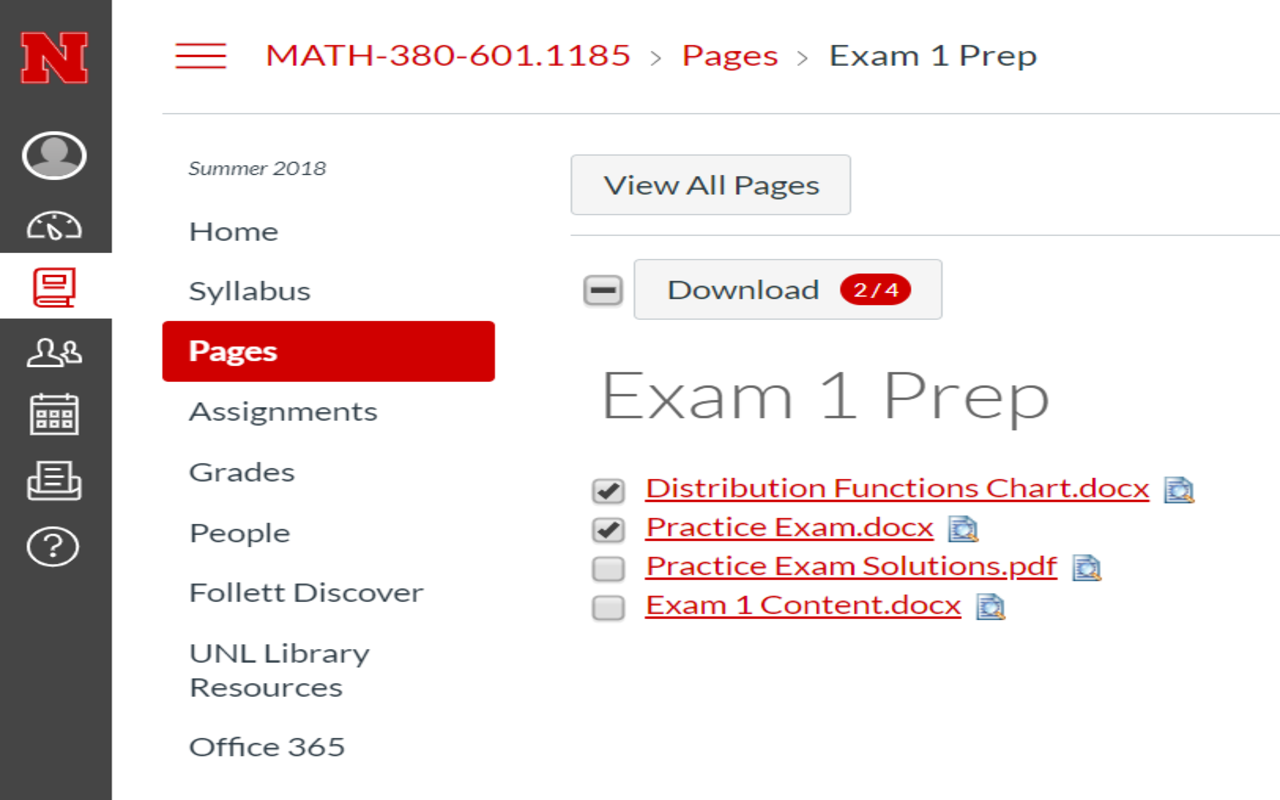
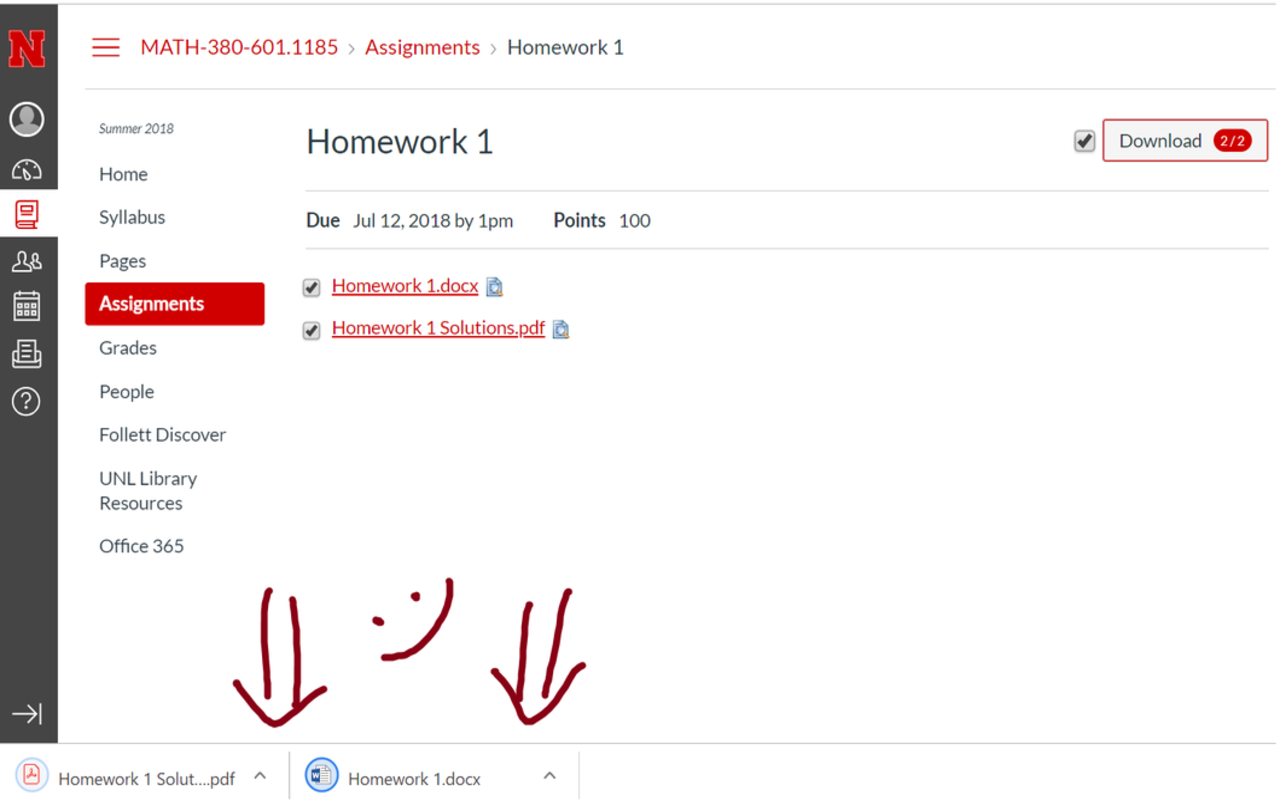
详细介绍
Download all available course attachments from Canvas or Instructure in Module, assignments, and Pages/Wiki tab or path
🤦🏻♂️ The purpose of creating Canvas Files Downloader extension is to facilitate the process of downloading files especially in the modules path/tab; because currently in order for students to download a file, they have to make multiple clicks to do so.
🎯 This extension allows students to either download all attachments/files by selecting all or download only the selected ones in modules, pages, assignments, and wiki (tab/path).
If there is only one attachment in any of these paths, users will get the download button with number of files that you could download ( as in fi)
💡 ( Turn off / disable ) the "Ask where to save each file before downloading" option
on chrome://settings/downloads ,so that you download the selected files immediately without getting the popup dialog.
🥳 This extension works for all schools that use Canvas Learning Management System (LMS) / Instructure
🤦🏻♂️ The purpose of creating Canvas Files Downloader extension is to facilitate the process of downloading files especially in the modules path/tab; because currently in order for students to download a file, they have to make multiple clicks to do so.
🎯 This extension allows students to either download all attachments/files by selecting all or download only the selected ones in modules, pages, assignments, and wiki (tab/path).
If there is only one attachment in any of these paths, users will get the download button with number of files that you could download ( as in fi)
💡 ( Turn off / disable ) the "Ask where to save each file before downloading" option
on chrome://settings/downloads ,so that you download the selected files immediately without getting the popup dialog.
🥳 This extension works for all schools that use Canvas Learning Management System (LMS) / Instructure