应用截图
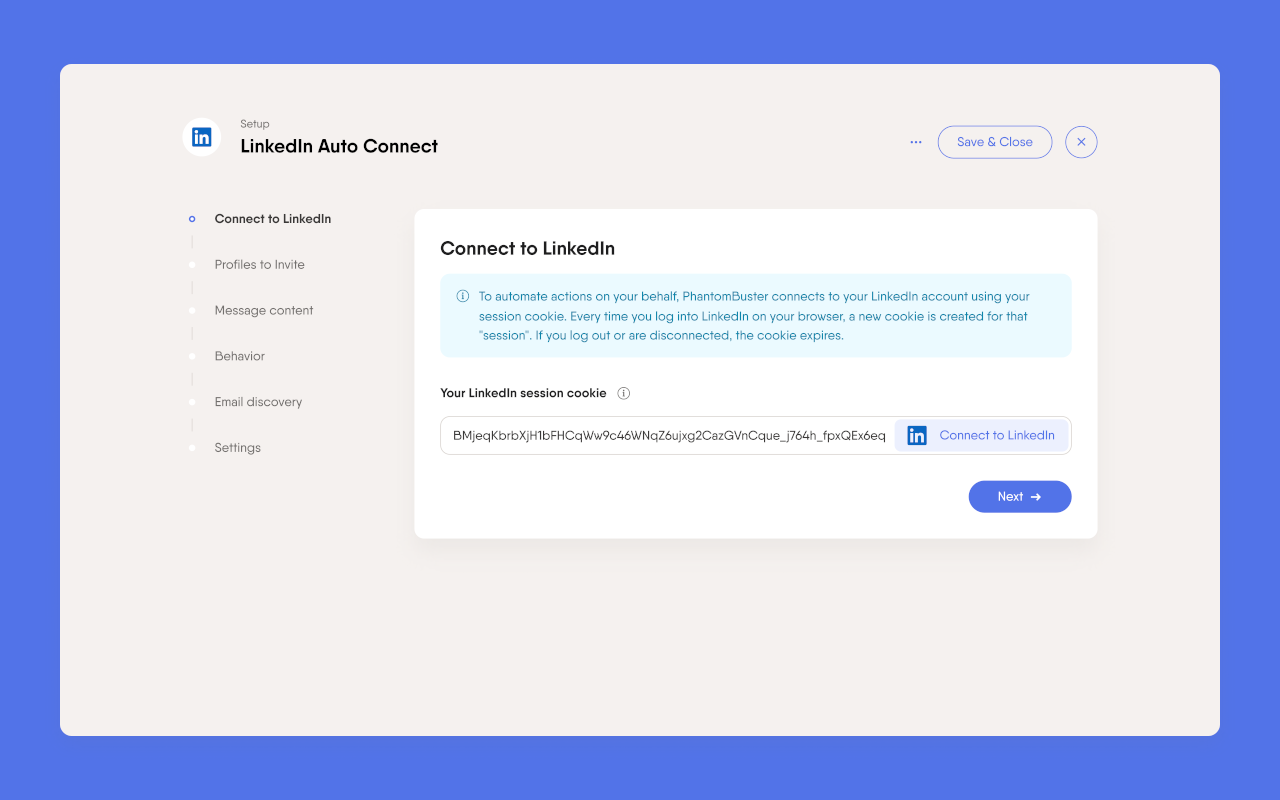
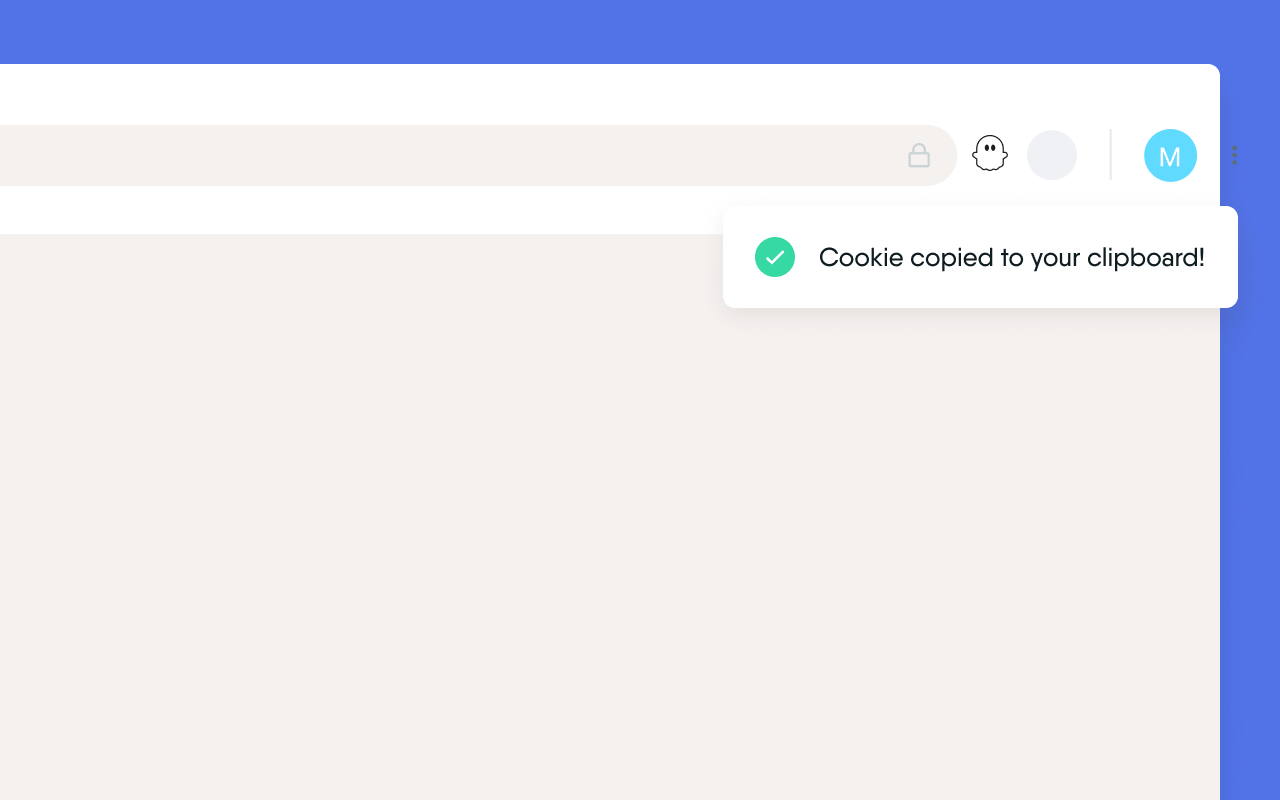

详细介绍
Retrieve session cookies and boost LinkedIn prospecting with contact saving and CRM sync via PhantomBuster.
Use PhantomBuster seamlessly by installing our Chrome browser extension. The extension primarily enhances your LinkedIn prospecting workflow and simplifies your experience:
Here's what the web extension allows you to do:
1. Automatically retrieve session cookies for websites you are connected to when logging into PhantomBuster.com. Simply click "Connect to [website name]" to fill the session cookies input field.
2. If the user opens the side panel and navigates to a LinkedIn profile page, the extension displays detailed contact information in the browser’s side panel.
3. If the user clicks ‘Get info’ in the side panel, verified emails and phone numbers can be requested through PhantomBuster’s integration with https://www.dropcontact.com/ and https://www.icypeas.com/.
4. If the user clicks “Save contact” in the side panel, the obtained LinkedIn contact information is saved directly to their PhantomBuster account.
5. If the user has connected their HubSpot account to PhantomBuster and clicks “Save contact” in the side panel, the same contact information is also synchronized with their HubSpot account via PhantomBuster’s servers.
If you have any questions about this extension, feel free to contact our support team via email at support@phantombuster.com or through our live chat.
- 1.2.0 update:
- Added new functionality for alpha users.
- 1.1.16 update:
- Added support for X
- 1.1.7 update:
- Remove the Shift+Click on the button to open a new session
- 1.1.6 update:
- Fix pop-up feedback
- 1.1.5 update:
- Updated extension assets
- 1.1.4 update:
- Extension's button redirects to the dashboard
- 1.1.3 update:
- Added support for TikTok
- 1.1.2 update:
- Small text changes
- 1.1.1 update:
- Small css fix
- Shift+Click on the button opens a new session
- 1.1.0 update:
- Added support for Quora and Pinterest
- New UI
- Better Zaps (Zapier) configuration page support
- 1.0.10 update:
- This version makes the extension working on the brand new PhantomBuster UI
- 1.0.9 update:
- This extension release handles correctly new PhantomBuster APIs configurations.
Affected PhantomBuster APIs: Session Cookie Tester
The session cookie button is now updated when you change the network select choice.
1.0.8 can only handle the very first choice of the select.
- 1.0.8 update:
- Support added for Zaps (Zapier) configuration page.
- 1.0.7 update:
- Added support for GitHub, Intercom and Uber APIs.
Use PhantomBuster seamlessly by installing our Chrome browser extension. The extension primarily enhances your LinkedIn prospecting workflow and simplifies your experience:
Here's what the web extension allows you to do:
1. Automatically retrieve session cookies for websites you are connected to when logging into PhantomBuster.com. Simply click "Connect to [website name]" to fill the session cookies input field.
2. If the user opens the side panel and navigates to a LinkedIn profile page, the extension displays detailed contact information in the browser’s side panel.
3. If the user clicks ‘Get info’ in the side panel, verified emails and phone numbers can be requested through PhantomBuster’s integration with https://www.dropcontact.com/ and https://www.icypeas.com/.
4. If the user clicks “Save contact” in the side panel, the obtained LinkedIn contact information is saved directly to their PhantomBuster account.
5. If the user has connected their HubSpot account to PhantomBuster and clicks “Save contact” in the side panel, the same contact information is also synchronized with their HubSpot account via PhantomBuster’s servers.
If you have any questions about this extension, feel free to contact our support team via email at support@phantombuster.com or through our live chat.
- 1.2.0 update:
- Added new functionality for alpha users.
- 1.1.16 update:
- Added support for X
- 1.1.7 update:
- Remove the Shift+Click on the button to open a new session
- 1.1.6 update:
- Fix pop-up feedback
- 1.1.5 update:
- Updated extension assets
- 1.1.4 update:
- Extension's button redirects to the dashboard
- 1.1.3 update:
- Added support for TikTok
- 1.1.2 update:
- Small text changes
- 1.1.1 update:
- Small css fix
- Shift+Click on the button opens a new session
- 1.1.0 update:
- Added support for Quora and Pinterest
- New UI
- Better Zaps (Zapier) configuration page support
- 1.0.10 update:
- This version makes the extension working on the brand new PhantomBuster UI
- 1.0.9 update:
- This extension release handles correctly new PhantomBuster APIs configurations.
Affected PhantomBuster APIs: Session Cookie Tester
The session cookie button is now updated when you change the network select choice.
1.0.8 can only handle the very first choice of the select.
- 1.0.8 update:
- Support added for Zaps (Zapier) configuration page.
- 1.0.7 update:
- Added support for GitHub, Intercom and Uber APIs.