应用截图
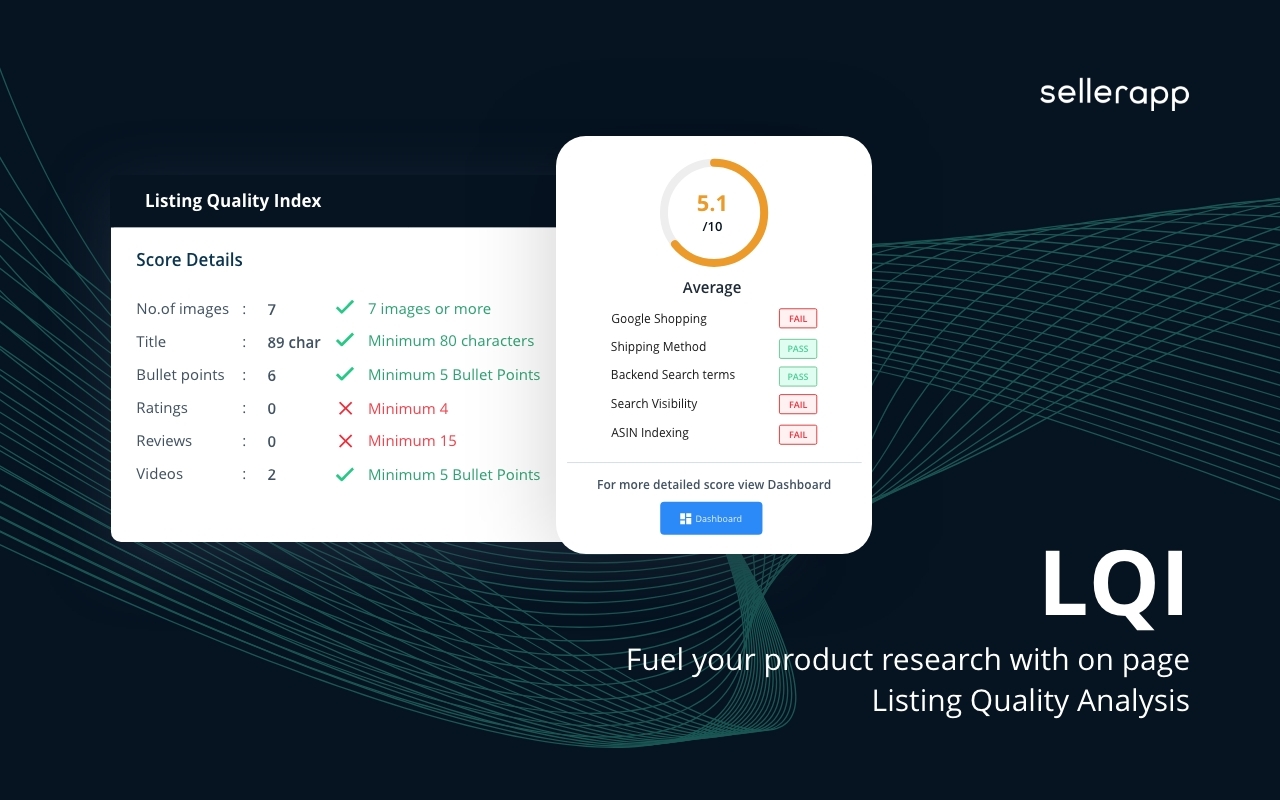
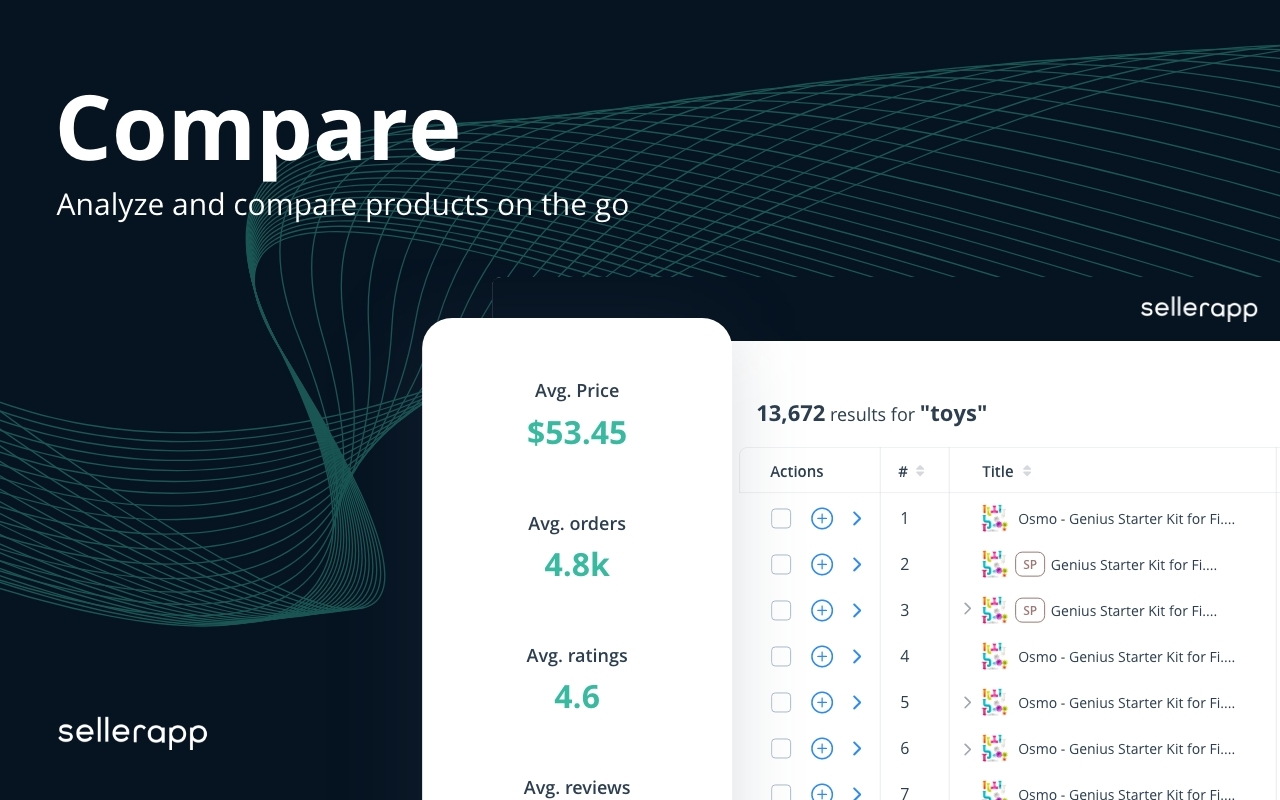
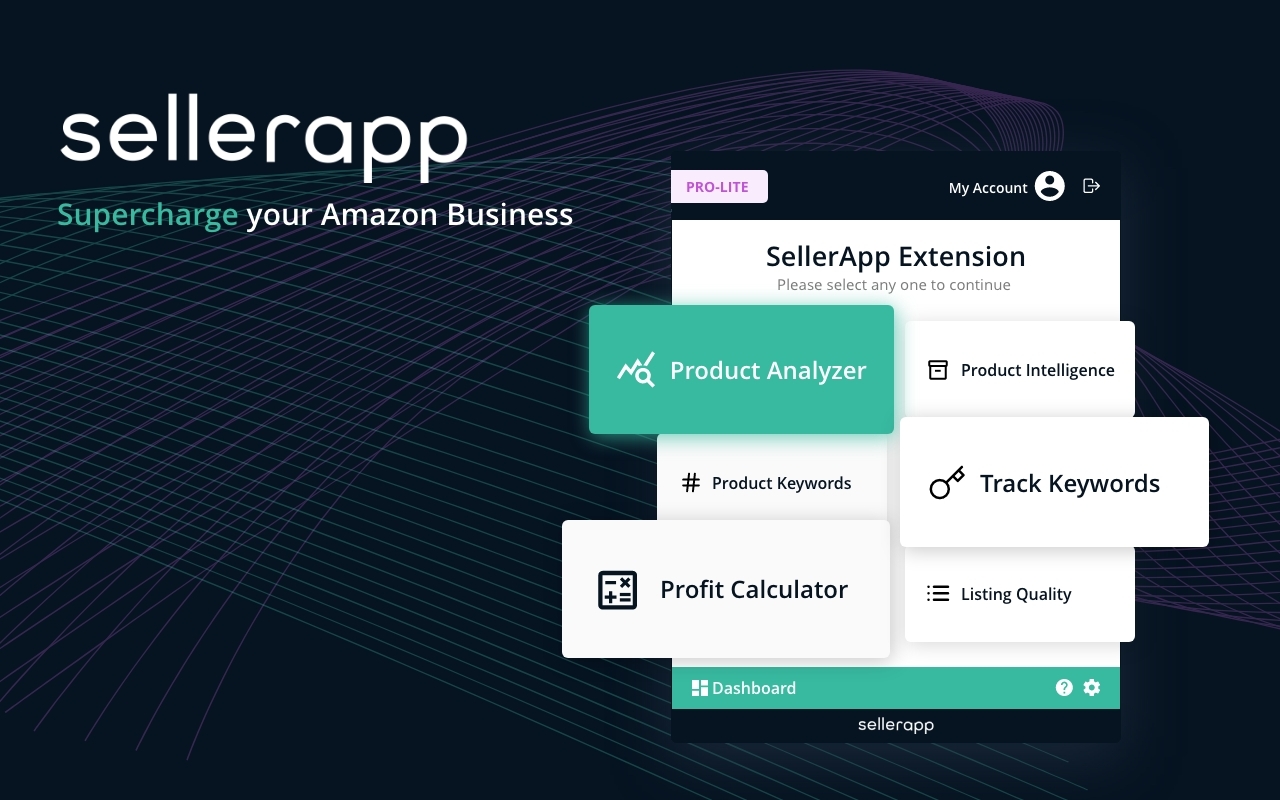
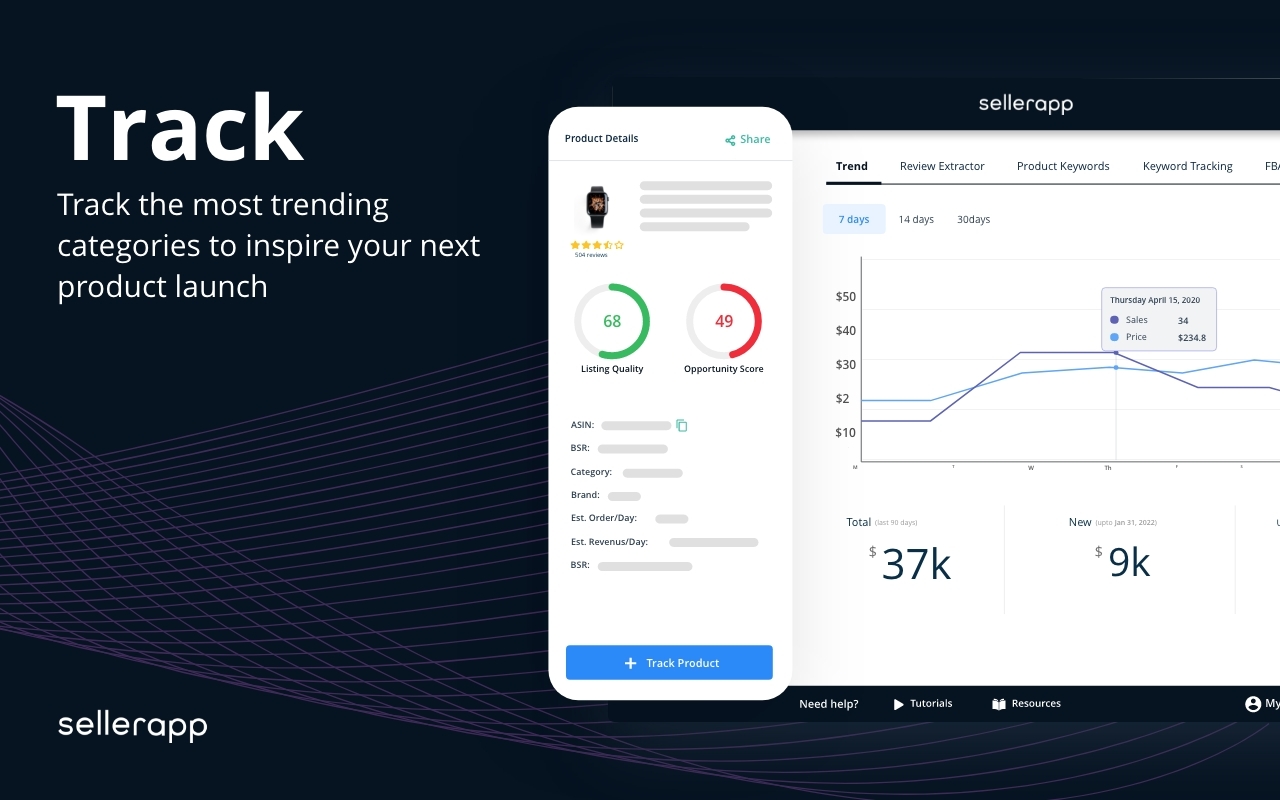

详细介绍
SellerApp’s Chrome extension to Research and compare products on the go for Amazon Sellers
The SellerApp Chrome Extension is a valuable tool for Amazon sellers who want to research and compare products on the go.
By analyzing products and keywords on Amazon pages, this extension provides detailed insights and allows sellers to make data-driven decisions about their products.
With the free Amazon Seller Chrome Extension, you can track competitors' products, calculate profitability, improve your listing quality, conduct in-depth product analysis, perform keyword research, and much more.
Here are the features offered by the SellerApp Chrome Extension:
Product Analyzer
Product Intelligence
Product Keywords
Track keywords
Profit Calculator
Listing Quality
Review Insights
Take advantage of the best Chrome extension for Amazon sellers, streamline your product research, optimize your listings, and ultimately increase your sales and profitability on Amazon.
Product Analyzer
The Product Analyzer page shows you different metrics for products in the Amazon search results. Here’s how it works.
Search for a product on the Amazon search bar.
Open the SellerApp Chrome Extension, and click on “Product Analyzer.”
You’ll immediately get all the essential insights into the products in the SERP, such as:
ASIN
Product Name
Parent ASIN
Brand
Category
BSR
Price
Listing Price
Ratings
No. of Rating
Reviews
Opportunity Score
Listing Health
Images
Buybox
Est. Daily Orders
Est. Daily Revenue
Est. Monthly Orders
You also get Average Prices, Average Orders, Average Ratings, and the Market OS(Market Opportunity Score) for the products.
Product Intelligence
Product Intelligence gives you in-depth insights into multiple key parameters about individual products. On the left side, you get some basic product details, including Opportunity score, BSR, Product Category, Brand, Estimated orders/day, and Estimated revenue/day.
On the right side, you get multiple options to measure the product’s performance:
Trends
Product Trends shows you the trend on multiple metrics such as Offers, Price, Rank, Revenue, and Orders and helps you understand year-round demand for the product.
Product Keywords
The Product Keywords section shows all the keywords associated with the product. You can also access the Relevance Score, Search Volume, and CPC for each keyword.
Keyword Tracking
The keyword tracking tab in the SellerApp Chrome Extension shows you all the keywords you track for a particular product. And, for each keyword, it shows the following metrics:
Number of Indexed products: This shows how many products are indexed for the specific product
Page rank: On which page on Amazon SERP the product ranks
Current position: What’s the current position of the product
Position change: Shows any shift in position within a timeframe.
Profit Calculator
The Profit Calculator on SellerApp Chrome extension is a fast and easy way to determine whether a product is profitable. It’s available for both FBA and FBM. Just enter different costs, like Sales Price, Cost of goods sold, FBA cost, Shipping cost, and other costs, and the tool will give you the approximate Net Profit, Net Margin, and ROI of the product.
Listing Quality
Next, you get the Listing Quality feature. It analyzes the product listing you’re currently looking at and gives a weighted score based primarily on two factors:
Discoverability: It shows how easily your product will be found on Amazon.
Desirability: It is calculated based on different metrics that influence the product's conversion rate.
The SellerApp free Amazon seller extension shows you a detailed score breakdown for each of these two categories to ensure your product listing will stand above the rest.
Review Extractor
Lastly, you get Review Extractor. This helps you scan through the reviews in the product listing to identify improvement opportunities. You can also download the reviews for further analysis.
How to Install & Log In to SellerApp Chrome Extension?
Installing and using the SellerApp Chrome Extension is a fairly easy process that hardly takes minutes.
First, go to https://dashboard.sellerapp.com/register, and create an account. Once logged in, install the free SellerApp Chrome extension from Google Web Store.
After that, pin the SellerApp Chrome Extension on the top right corner of your browser. Now, all you have to do is Open Amazon → search for a product → click on the extension, then sign in using your SellerApp credentials, and you are good to go.
Using the SellerApp Chrome Extension, you can gain a significant advantage over your competitors by making informed decisions about your products. With features like Product Keywords, Keyword Tracking, Profit Calculator, and Listing Quality, you can streamline your product research, optimize your listings, and ultimately increase your sales and profitability on Amazon.
So, if you're an Amazon seller looking to take your business to the next level, download the SellerApp Chrome Extension for free today!
The SellerApp Chrome Extension is a valuable tool for Amazon sellers who want to research and compare products on the go.
By analyzing products and keywords on Amazon pages, this extension provides detailed insights and allows sellers to make data-driven decisions about their products.
With the free Amazon Seller Chrome Extension, you can track competitors' products, calculate profitability, improve your listing quality, conduct in-depth product analysis, perform keyword research, and much more.
Here are the features offered by the SellerApp Chrome Extension:
Product Analyzer
Product Intelligence
Product Keywords
Track keywords
Profit Calculator
Listing Quality
Review Insights
Take advantage of the best Chrome extension for Amazon sellers, streamline your product research, optimize your listings, and ultimately increase your sales and profitability on Amazon.
Product Analyzer
The Product Analyzer page shows you different metrics for products in the Amazon search results. Here’s how it works.
Search for a product on the Amazon search bar.
Open the SellerApp Chrome Extension, and click on “Product Analyzer.”
You’ll immediately get all the essential insights into the products in the SERP, such as:
ASIN
Product Name
Parent ASIN
Brand
Category
BSR
Price
Listing Price
Ratings
No. of Rating
Reviews
Opportunity Score
Listing Health
Images
Buybox
Est. Daily Orders
Est. Daily Revenue
Est. Monthly Orders
You also get Average Prices, Average Orders, Average Ratings, and the Market OS(Market Opportunity Score) for the products.
Product Intelligence
Product Intelligence gives you in-depth insights into multiple key parameters about individual products. On the left side, you get some basic product details, including Opportunity score, BSR, Product Category, Brand, Estimated orders/day, and Estimated revenue/day.
On the right side, you get multiple options to measure the product’s performance:
Trends
Product Trends shows you the trend on multiple metrics such as Offers, Price, Rank, Revenue, and Orders and helps you understand year-round demand for the product.
Product Keywords
The Product Keywords section shows all the keywords associated with the product. You can also access the Relevance Score, Search Volume, and CPC for each keyword.
Keyword Tracking
The keyword tracking tab in the SellerApp Chrome Extension shows you all the keywords you track for a particular product. And, for each keyword, it shows the following metrics:
Number of Indexed products: This shows how many products are indexed for the specific product
Page rank: On which page on Amazon SERP the product ranks
Current position: What’s the current position of the product
Position change: Shows any shift in position within a timeframe.
Profit Calculator
The Profit Calculator on SellerApp Chrome extension is a fast and easy way to determine whether a product is profitable. It’s available for both FBA and FBM. Just enter different costs, like Sales Price, Cost of goods sold, FBA cost, Shipping cost, and other costs, and the tool will give you the approximate Net Profit, Net Margin, and ROI of the product.
Listing Quality
Next, you get the Listing Quality feature. It analyzes the product listing you’re currently looking at and gives a weighted score based primarily on two factors:
Discoverability: It shows how easily your product will be found on Amazon.
Desirability: It is calculated based on different metrics that influence the product's conversion rate.
The SellerApp free Amazon seller extension shows you a detailed score breakdown for each of these two categories to ensure your product listing will stand above the rest.
Review Extractor
Lastly, you get Review Extractor. This helps you scan through the reviews in the product listing to identify improvement opportunities. You can also download the reviews for further analysis.
How to Install & Log In to SellerApp Chrome Extension?
Installing and using the SellerApp Chrome Extension is a fairly easy process that hardly takes minutes.
First, go to https://dashboard.sellerapp.com/register, and create an account. Once logged in, install the free SellerApp Chrome extension from Google Web Store.
After that, pin the SellerApp Chrome Extension on the top right corner of your browser. Now, all you have to do is Open Amazon → search for a product → click on the extension, then sign in using your SellerApp credentials, and you are good to go.
Using the SellerApp Chrome Extension, you can gain a significant advantage over your competitors by making informed decisions about your products. With features like Product Keywords, Keyword Tracking, Profit Calculator, and Listing Quality, you can streamline your product research, optimize your listings, and ultimately increase your sales and profitability on Amazon.
So, if you're an Amazon seller looking to take your business to the next level, download the SellerApp Chrome Extension for free today!