应用截图
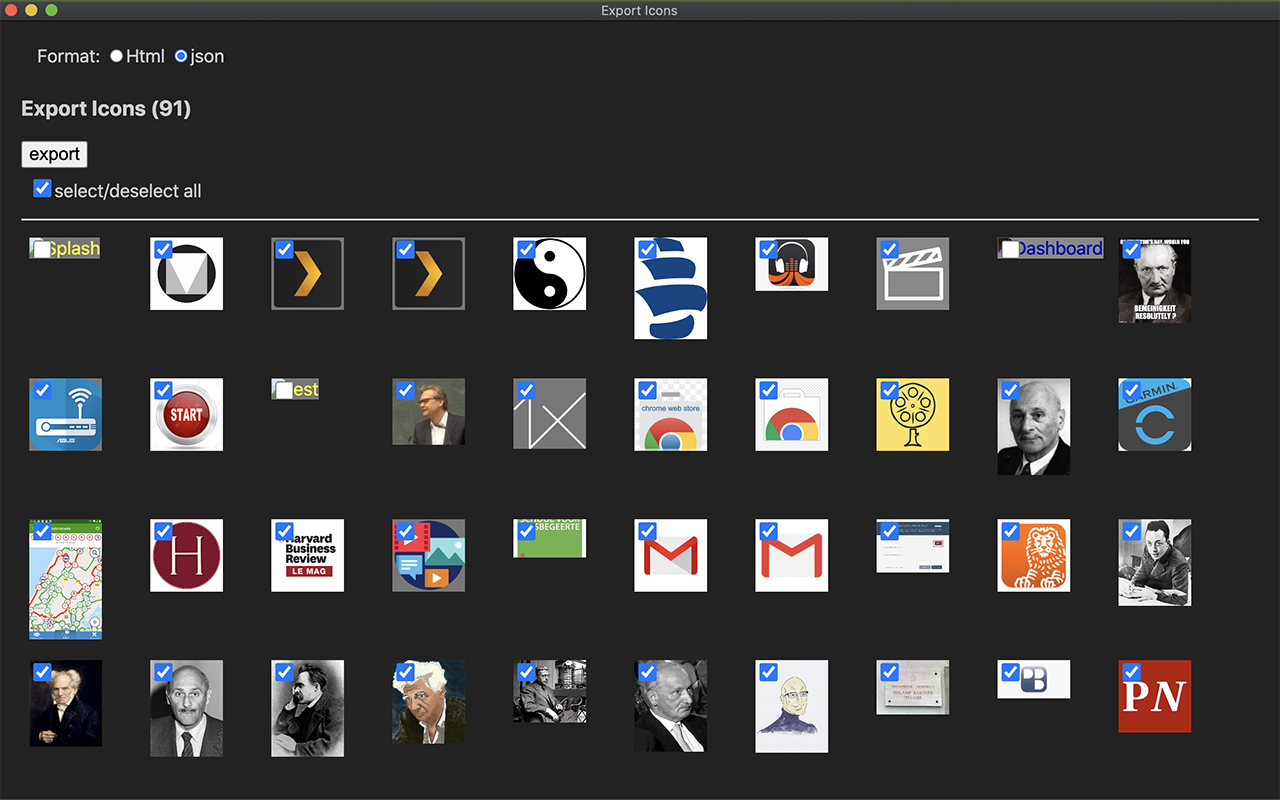
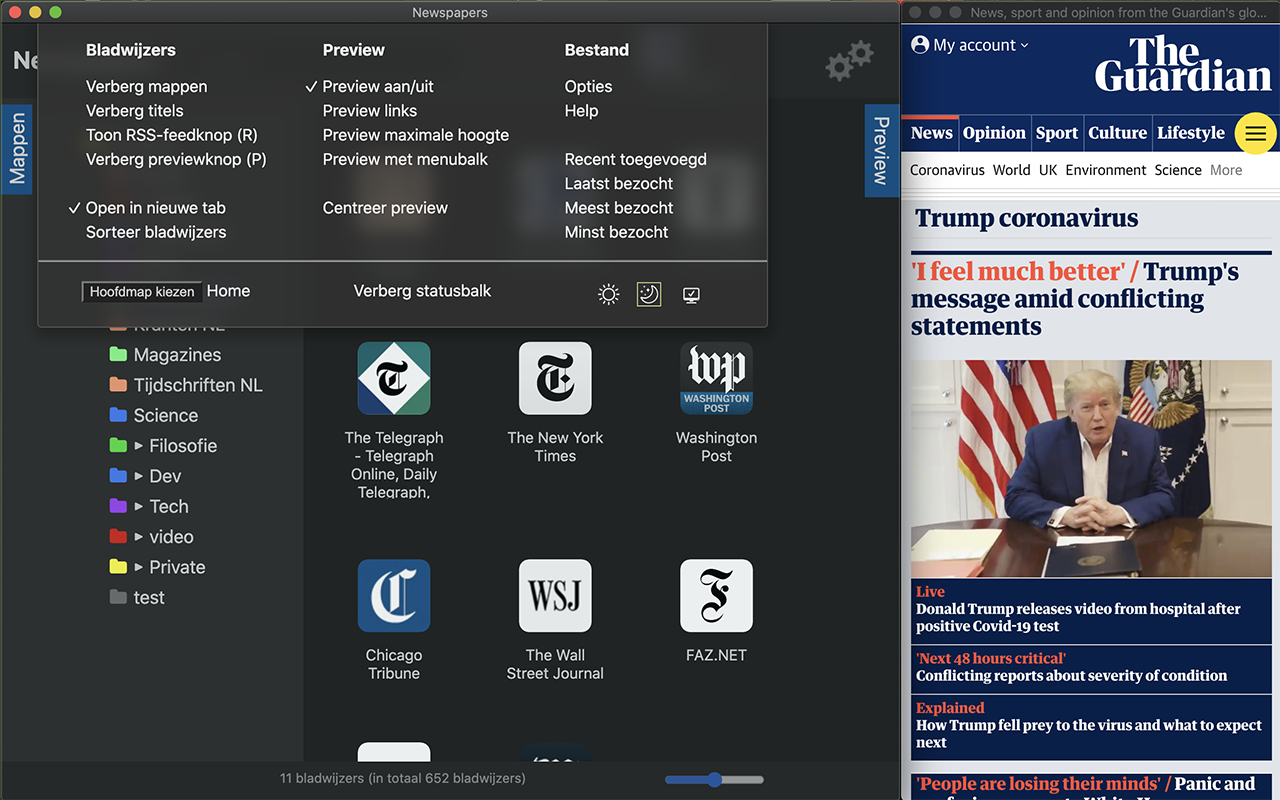
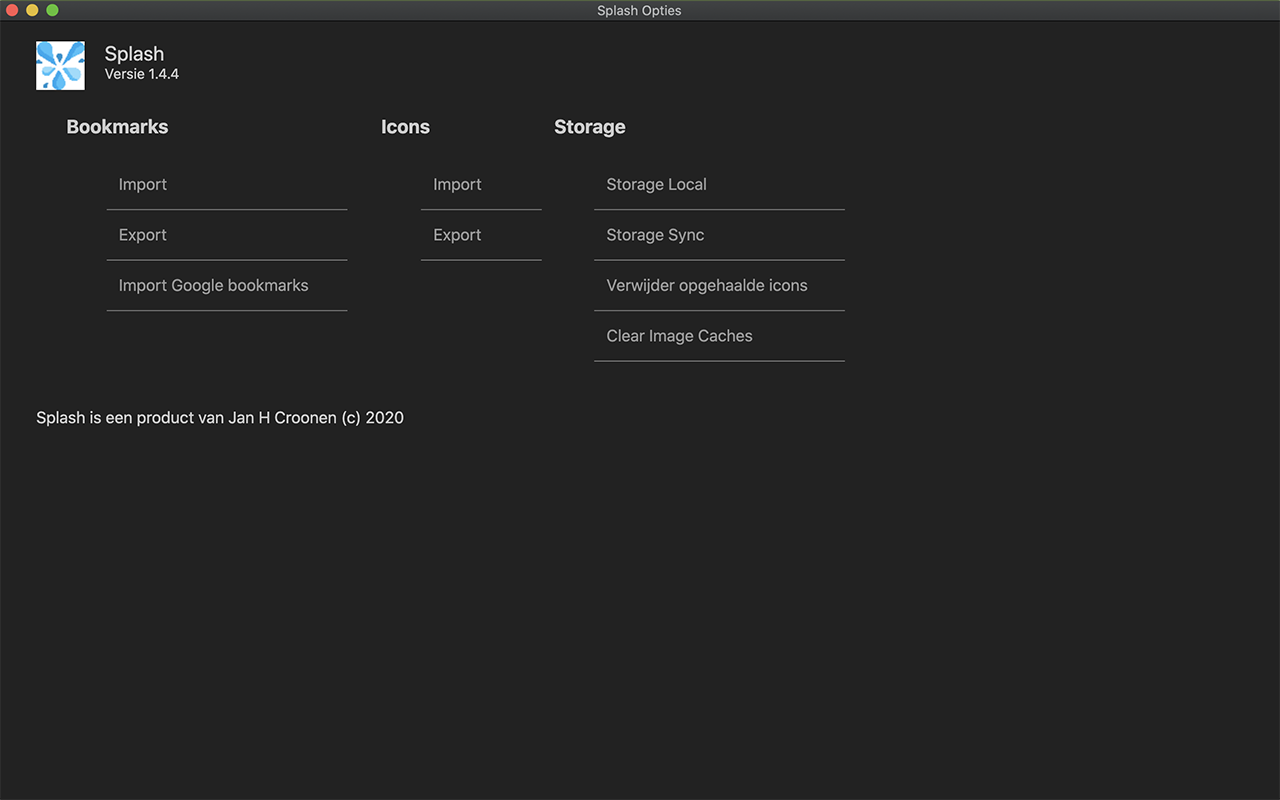
详细介绍
Organize and preview your websites
Key features
- Organise your bookmarks in folders: copy-paste, drag and drop.
- Make Splash your personal start page to have your most useful websites always at hand.
- Quickly export a selection of your bookmarks to share with a friend.
- Privacy: No ads, no collection of information.
- Highly customisable: Themes, colours, sizes.
- Synchronised: splash uses the bookmarks of chrome, so they are automatically synchronised across devices.
- Optional: put your mouse over any bookmark to see a live preview of its website.
- See only the headlines (RSS-feeds) with a click.
Daily usage:
- You have the bookmarks you check often in folders called Newspapers, Technology, Social, Sports, Entertainment, Work, MyOwnBusiness, etc.
- Click on the name of a folder and move your mouse over each bookmark to see what is new in your world.
Documentation: how it works:
Contents:
1. Previews
2. Icons
3. Export/import
4. Favourite folders
5. Copy/paste
6. Drag/drop
7. Skin
8. Language
9. Compatibility
1. Previews
Put your mouse over any bookmark to see a live preview of its website
Typical / frequent usage:
You organised your bookmarks, e.g. you put the papers websites you examine daily in a folders called Newspapers, Technology, Social, Sports, EntertainmentNews Papers.
Then you need an overview of the contents today. You don't want to open them unless the headlines interest you.
Click on the name of a folder and move your mouse over each bookmark to see what is new in your world.
Then Splash gives you the Preview button (vertical tab on the right)! Turn Preview on and it makes Splash present any bookmark you put your mouse over in a small window at the side. It appears on the left of your browser window. You can also set it to appear on the right.
By turning Preview on (vertical tab on the right) makes Splash present any bookmark you put your mouse over in a small, vertical window at the side. It appears on the left of your browser window. You can also set it to appear on the right.
(Splash is intended make better use of 16:9 screen space when it comes to reading. Your browser must not be in full screen mode, in order to accommodate a second window which displays the instant previews of your bookmarks.)
2. Icons
A bookmark is presented as a big icon. You can set this to be smaller.
The big icon is fetched from the website the bookmark is pointing to. Most websites offer a special big icon for mobile devices that's called apple-touch-icon. If this is not found, the smaller favicon is used.
If you would rather have another icon, you can copy another image on the interne, then paste it into the bookmark. Steps:
- right click on any image in your browser
- Copy image link
- back in Splash: click the 3 dots on your bookmark
- Edit icon and paste the link
3. Export/import
You can export all or part of your bookmarks to a json file. Send the json file to a friend and share your tree of bookmarks or just a branch of it. Or keep it as a backup on your local drive.
You may also export your custom icons.
4. Favourite folders
Have always at hand the folders you use the most. Right click a folder > Favourite. They appear as vertical tabs on the left side of the window. Give them different colours if you like.
5. Copy/paste
Bookmarks and folders can be copied/cut and pasted to other folders.
6. Drag/drop
Bookmarks and folders can be dragged and copy-dragged to other places. You can even drag bookmarks from the bookmark bar into another location in Splash.
7. Skin
Choose an appearance from Dark, Light or System. System follows your operating system settings, this works on MacOS and Windows.
8. Language
The language you choose in your browser will be the language Splash uses. Momentarily only Dutch and English are supported. Default is English.
9. Compatibility
Splash has been tested on MacOS, Windows, Linux and Chromebook. Installable in these browsers: Chrome, Microsoft Edge.
Key features
- Organise your bookmarks in folders: copy-paste, drag and drop.
- Make Splash your personal start page to have your most useful websites always at hand.
- Quickly export a selection of your bookmarks to share with a friend.
- Privacy: No ads, no collection of information.
- Highly customisable: Themes, colours, sizes.
- Synchronised: splash uses the bookmarks of chrome, so they are automatically synchronised across devices.
- Optional: put your mouse over any bookmark to see a live preview of its website.
- See only the headlines (RSS-feeds) with a click.
Daily usage:
- You have the bookmarks you check often in folders called Newspapers, Technology, Social, Sports, Entertainment, Work, MyOwnBusiness, etc.
- Click on the name of a folder and move your mouse over each bookmark to see what is new in your world.
Documentation: how it works:
Contents:
1. Previews
2. Icons
3. Export/import
4. Favourite folders
5. Copy/paste
6. Drag/drop
7. Skin
8. Language
9. Compatibility
1. Previews
Put your mouse over any bookmark to see a live preview of its website
Typical / frequent usage:
You organised your bookmarks, e.g. you put the papers websites you examine daily in a folders called Newspapers, Technology, Social, Sports, EntertainmentNews Papers.
Then you need an overview of the contents today. You don't want to open them unless the headlines interest you.
Click on the name of a folder and move your mouse over each bookmark to see what is new in your world.
Then Splash gives you the Preview button (vertical tab on the right)! Turn Preview on and it makes Splash present any bookmark you put your mouse over in a small window at the side. It appears on the left of your browser window. You can also set it to appear on the right.
By turning Preview on (vertical tab on the right) makes Splash present any bookmark you put your mouse over in a small, vertical window at the side. It appears on the left of your browser window. You can also set it to appear on the right.
(Splash is intended make better use of 16:9 screen space when it comes to reading. Your browser must not be in full screen mode, in order to accommodate a second window which displays the instant previews of your bookmarks.)
2. Icons
A bookmark is presented as a big icon. You can set this to be smaller.
The big icon is fetched from the website the bookmark is pointing to. Most websites offer a special big icon for mobile devices that's called apple-touch-icon. If this is not found, the smaller favicon is used.
If you would rather have another icon, you can copy another image on the interne, then paste it into the bookmark. Steps:
- right click on any image in your browser
- Copy image link
- back in Splash: click the 3 dots on your bookmark
- Edit icon and paste the link
3. Export/import
You can export all or part of your bookmarks to a json file. Send the json file to a friend and share your tree of bookmarks or just a branch of it. Or keep it as a backup on your local drive.
You may also export your custom icons.
4. Favourite folders
Have always at hand the folders you use the most. Right click a folder > Favourite. They appear as vertical tabs on the left side of the window. Give them different colours if you like.
5. Copy/paste
Bookmarks and folders can be copied/cut and pasted to other folders.
6. Drag/drop
Bookmarks and folders can be dragged and copy-dragged to other places. You can even drag bookmarks from the bookmark bar into another location in Splash.
7. Skin
Choose an appearance from Dark, Light or System. System follows your operating system settings, this works on MacOS and Windows.
8. Language
The language you choose in your browser will be the language Splash uses. Momentarily only Dutch and English are supported. Default is English.
9. Compatibility
Splash has been tested on MacOS, Windows, Linux and Chromebook. Installable in these browsers: Chrome, Microsoft Edge.