应用截图
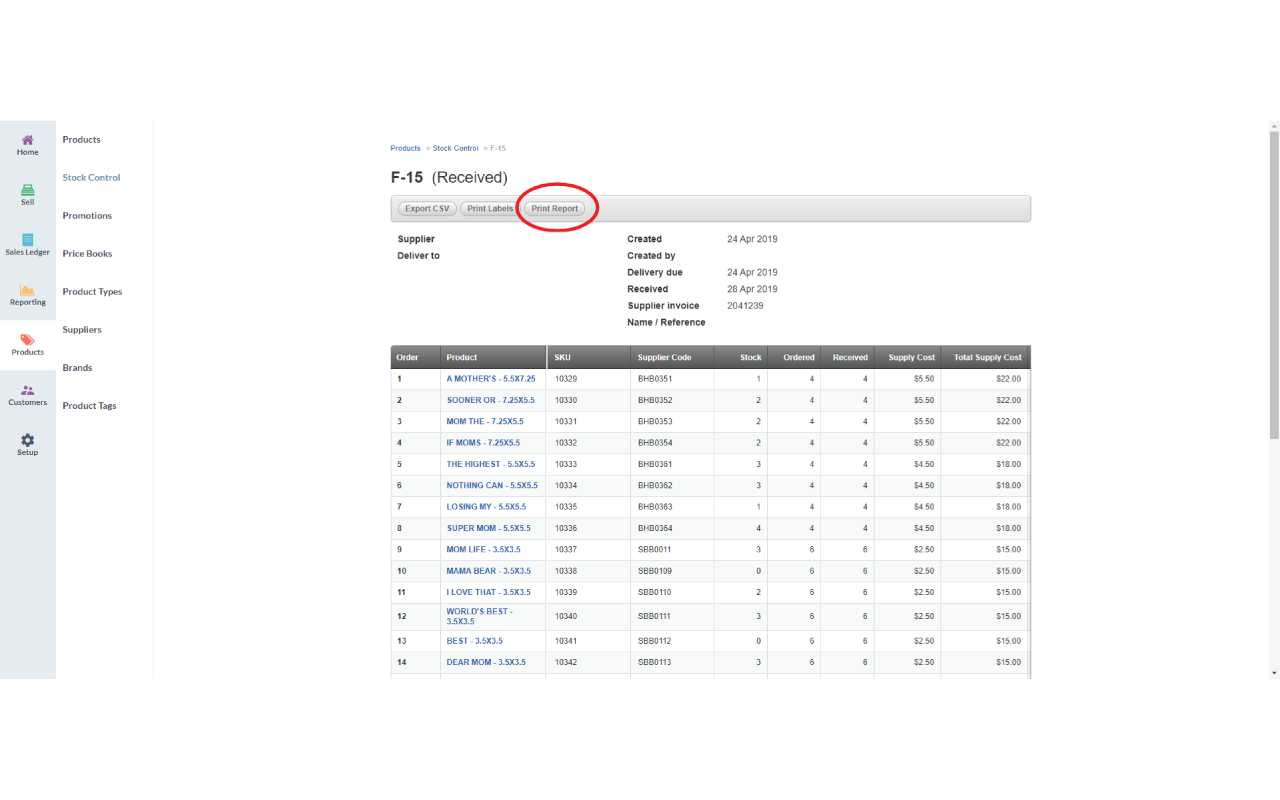
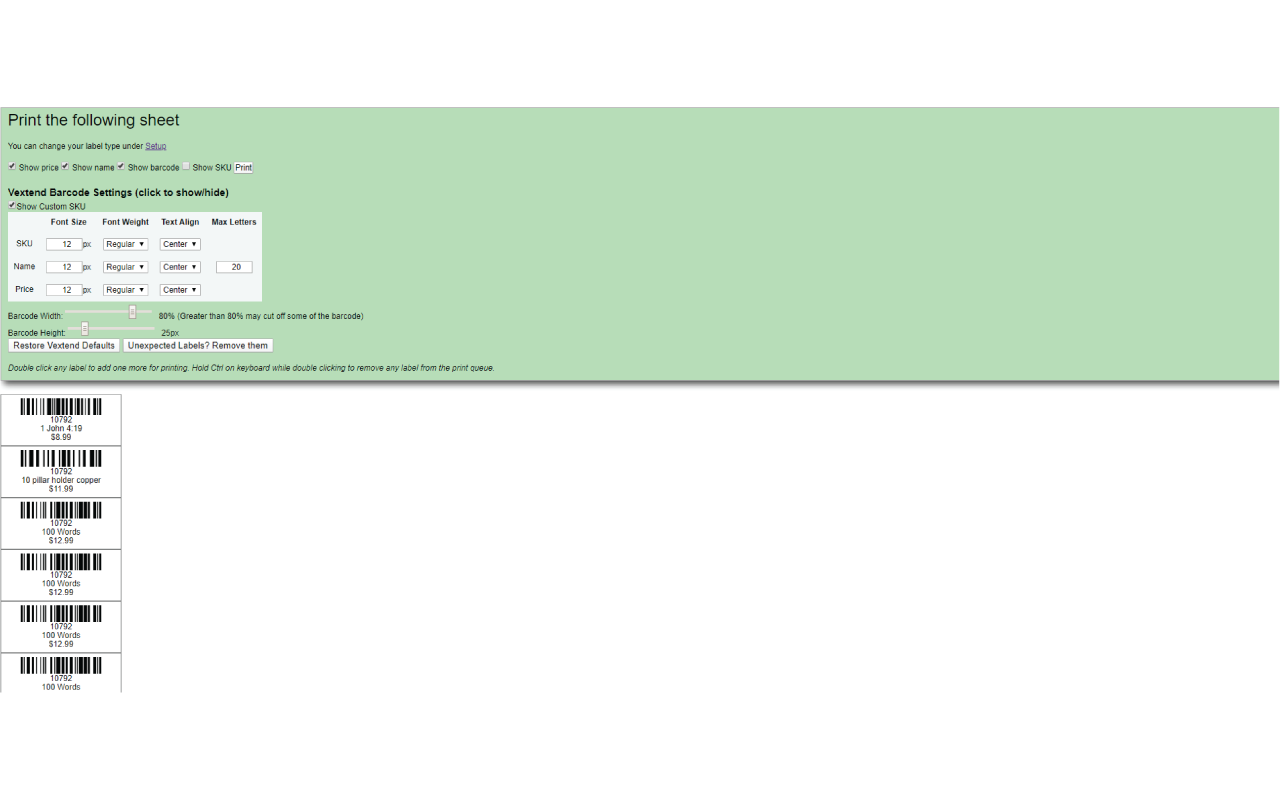
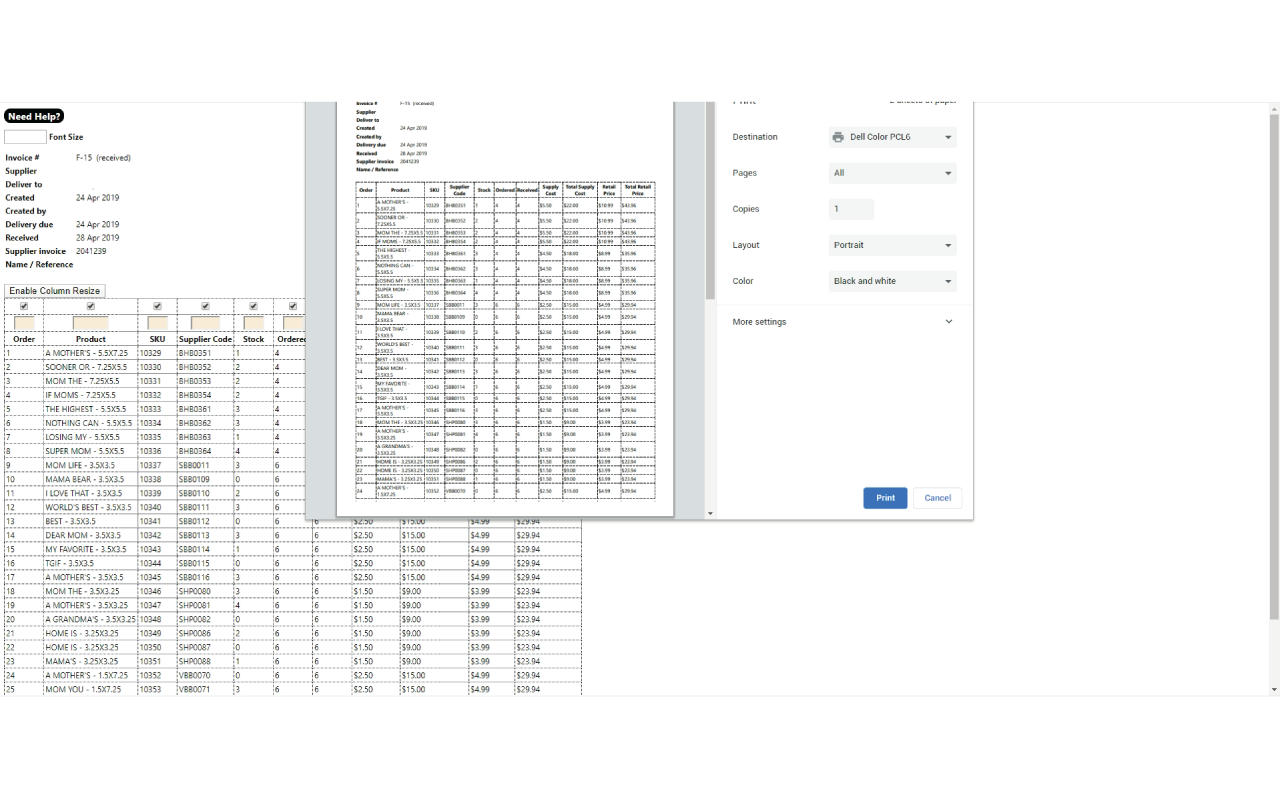
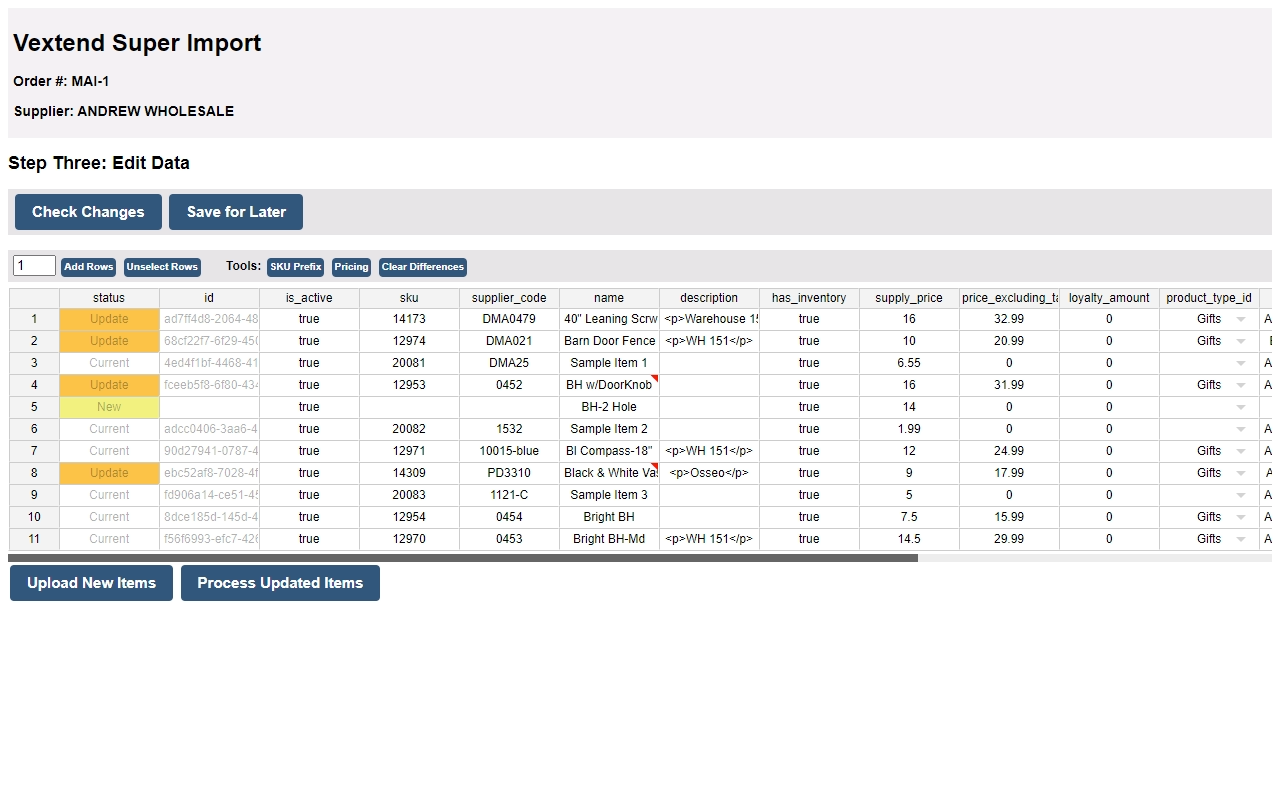
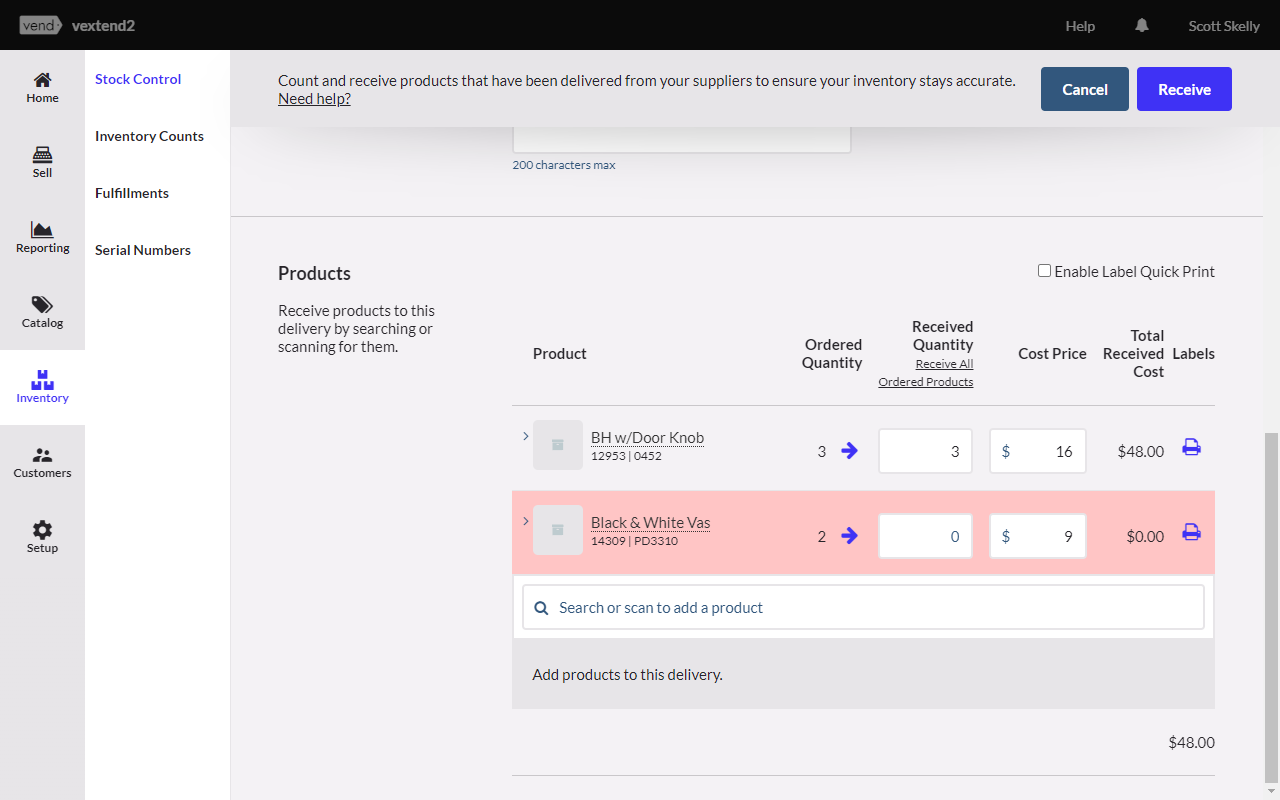
详细介绍
Add extra functions to the Vend/Lightspeed back office functions
Unlock a toolkit for easier management of back office features in Vend (now Lightspeed Retail (X-Series)).
Label Printing:
• Customize label printing by adjusting the font size, position, and weight for the SKU, price, and item name.
• Replace the fuzzy Vend SKU with clear, normal text that looks professional.
• Change the width and height of barcodes on labels.
• Duplicate or remove any labels from the print screen.
• From the Vend Products page, use the Lightspeed check boxes to select items to print. This allows printing of multiple labels at once without needing them in a purchase order. (This features has now been adapted by Lightspeed, but ours offers more customization.
• From the Stock Order views, print only the labels you want and customize the quantities you want to print on sent and received orders. Plus, quick print one item from any order.
• On the Receive page within Stock Orders, quick print individual lines of items as you receive them.
Formatted Printing:
• Printing from the Vend Products page or purchase orders gives ugly results with weirdly formatted pages. Take control with Vextend Office printing! Added interface buttons transfer all data from the currently visible products page or from any purchase order to a special window where you can format and print a concise view of your inventory or purchase order!
• Optionally hide data columns, header details, or specific rows when printing.
• Have fields with long data? Set a max number of characters to print for each column.
Stock Control
• Various options for printing specific labels while in Stock Control.
• Supercharge your Stock Control Receive page. Unmatched values between ordered/received display entire line as red to quickly track backordered/unmatched quantities. All items came in? Quickly bump the ordered number into the received column with a handy arrow. Once you have bumped, you can now print labels quickly right from that line (if API access enabled), and the 'Quick Print' button prevents the need of ever clicking print on the next page (configure Vextend label settings first, Chrome print dialog still appears unless your browser is in Kiosk mode).
• Print better formatted views of the entire Stock Order on Open and Received Orders (not available on the Receive page).
• KEY FEATURE! Enable API Access to unlock the stock order Super Import (still in Beta) where you can import new items, update existing items, and add them to a stock order all in one screen with a single CSV file. See the demo video on our help page to learn more.
Products Page:
• Vend by default only loads 25 items from search results, but more load when scrolling to the bottom of the page (lazy load). Use the added full scroll button to automatically quick scroll to load all items. Handy for using the Vextend Office Print Table Feature
• Select items to print labels for using the built in Vend check boxes.
• Print the currently visible rows using the Vextend Print Table function.
• If API Access is enabled, quickly edit the quantity in stock and retail price of items right from the product page along with viewing a list of all barcodes.
Gift Cards:
• If API Access is enabled, get more details on the gift cards report page, edit cards, or even activate cards outside a sale.
Vextend Office is free to install with no subscriptions or fees. Vextend Office is a privately developed extension and is not created by, affiliated with, or supported by Vend POS/Lightspeed.
If there's features you like, we highly encourage you to contact Vend support to make these features part of the core product! (Updates to Vend could at any time break any of these features, so direct support of these features in Vend would be ideal.)
Update Log:
0.3.3.12
• Added feature to the In Page Label printing to allow variant item name to be printed on a second line from the parent. This is helpful to ensure the variant does not get cut off the label, and allows both the primary name and variant to use the max characters for each line.
0.3.3.11 - May 1, 2025
• Multisupplier support for SuperImport
0.3.3.10 - Apr 29, 2025
• Bug fixes
0.3.3.5 - Dec 12, 2024
• Bug fixes on Products page for some label printing
0.3.3.4 - Nov 26, 2024
• Bug fixes on Products page due to underlying Lightspeed Code changes
Unlock a toolkit for easier management of back office features in Vend (now Lightspeed Retail (X-Series)).
Label Printing:
• Customize label printing by adjusting the font size, position, and weight for the SKU, price, and item name.
• Replace the fuzzy Vend SKU with clear, normal text that looks professional.
• Change the width and height of barcodes on labels.
• Duplicate or remove any labels from the print screen.
• From the Vend Products page, use the Lightspeed check boxes to select items to print. This allows printing of multiple labels at once without needing them in a purchase order. (This features has now been adapted by Lightspeed, but ours offers more customization.
• From the Stock Order views, print only the labels you want and customize the quantities you want to print on sent and received orders. Plus, quick print one item from any order.
• On the Receive page within Stock Orders, quick print individual lines of items as you receive them.
Formatted Printing:
• Printing from the Vend Products page or purchase orders gives ugly results with weirdly formatted pages. Take control with Vextend Office printing! Added interface buttons transfer all data from the currently visible products page or from any purchase order to a special window where you can format and print a concise view of your inventory or purchase order!
• Optionally hide data columns, header details, or specific rows when printing.
• Have fields with long data? Set a max number of characters to print for each column.
Stock Control
• Various options for printing specific labels while in Stock Control.
• Supercharge your Stock Control Receive page. Unmatched values between ordered/received display entire line as red to quickly track backordered/unmatched quantities. All items came in? Quickly bump the ordered number into the received column with a handy arrow. Once you have bumped, you can now print labels quickly right from that line (if API access enabled), and the 'Quick Print' button prevents the need of ever clicking print on the next page (configure Vextend label settings first, Chrome print dialog still appears unless your browser is in Kiosk mode).
• Print better formatted views of the entire Stock Order on Open and Received Orders (not available on the Receive page).
• KEY FEATURE! Enable API Access to unlock the stock order Super Import (still in Beta) where you can import new items, update existing items, and add them to a stock order all in one screen with a single CSV file. See the demo video on our help page to learn more.
Products Page:
• Vend by default only loads 25 items from search results, but more load when scrolling to the bottom of the page (lazy load). Use the added full scroll button to automatically quick scroll to load all items. Handy for using the Vextend Office Print Table Feature
• Select items to print labels for using the built in Vend check boxes.
• Print the currently visible rows using the Vextend Print Table function.
• If API Access is enabled, quickly edit the quantity in stock and retail price of items right from the product page along with viewing a list of all barcodes.
Gift Cards:
• If API Access is enabled, get more details on the gift cards report page, edit cards, or even activate cards outside a sale.
Vextend Office is free to install with no subscriptions or fees. Vextend Office is a privately developed extension and is not created by, affiliated with, or supported by Vend POS/Lightspeed.
If there's features you like, we highly encourage you to contact Vend support to make these features part of the core product! (Updates to Vend could at any time break any of these features, so direct support of these features in Vend would be ideal.)
Update Log:
0.3.3.12
• Added feature to the In Page Label printing to allow variant item name to be printed on a second line from the parent. This is helpful to ensure the variant does not get cut off the label, and allows both the primary name and variant to use the max characters for each line.
0.3.3.11 - May 1, 2025
• Multisupplier support for SuperImport
0.3.3.10 - Apr 29, 2025
• Bug fixes
0.3.3.5 - Dec 12, 2024
• Bug fixes on Products page for some label printing
0.3.3.4 - Nov 26, 2024
• Bug fixes on Products page due to underlying Lightspeed Code changes