应用截图
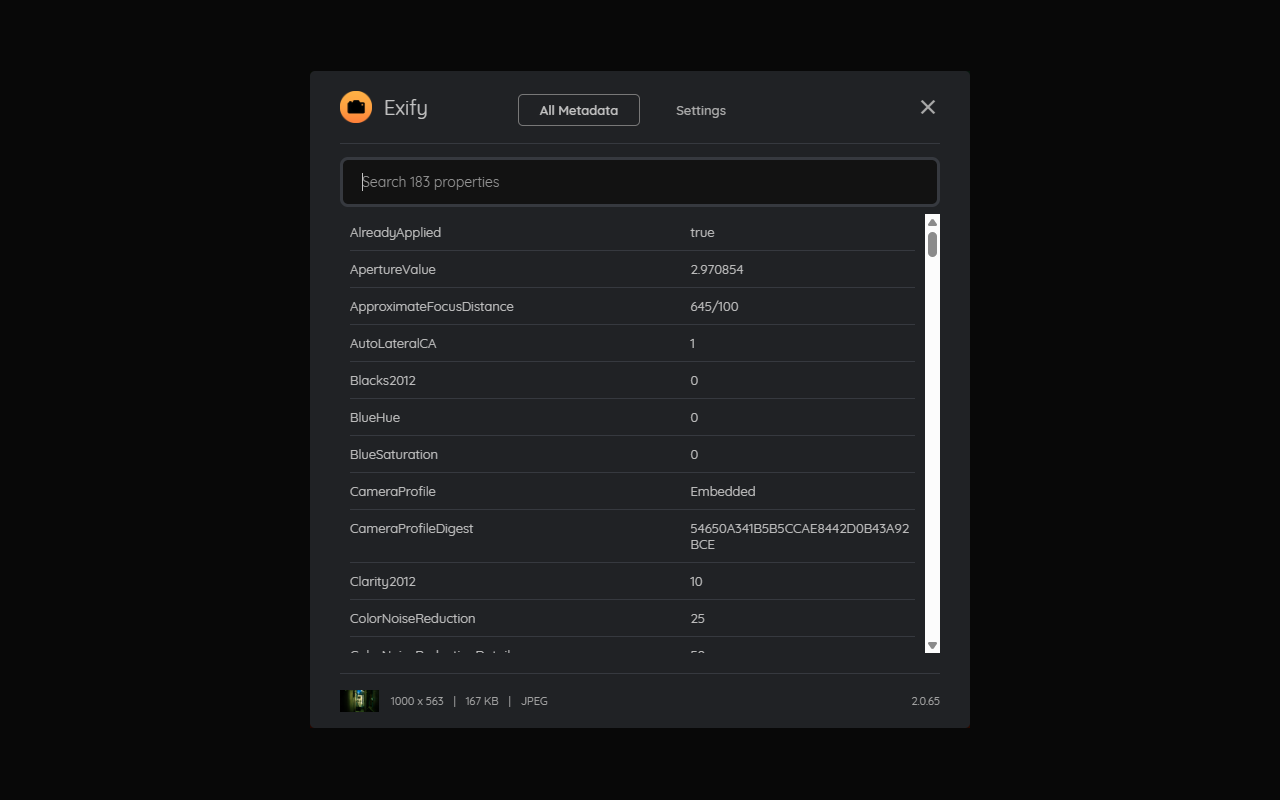
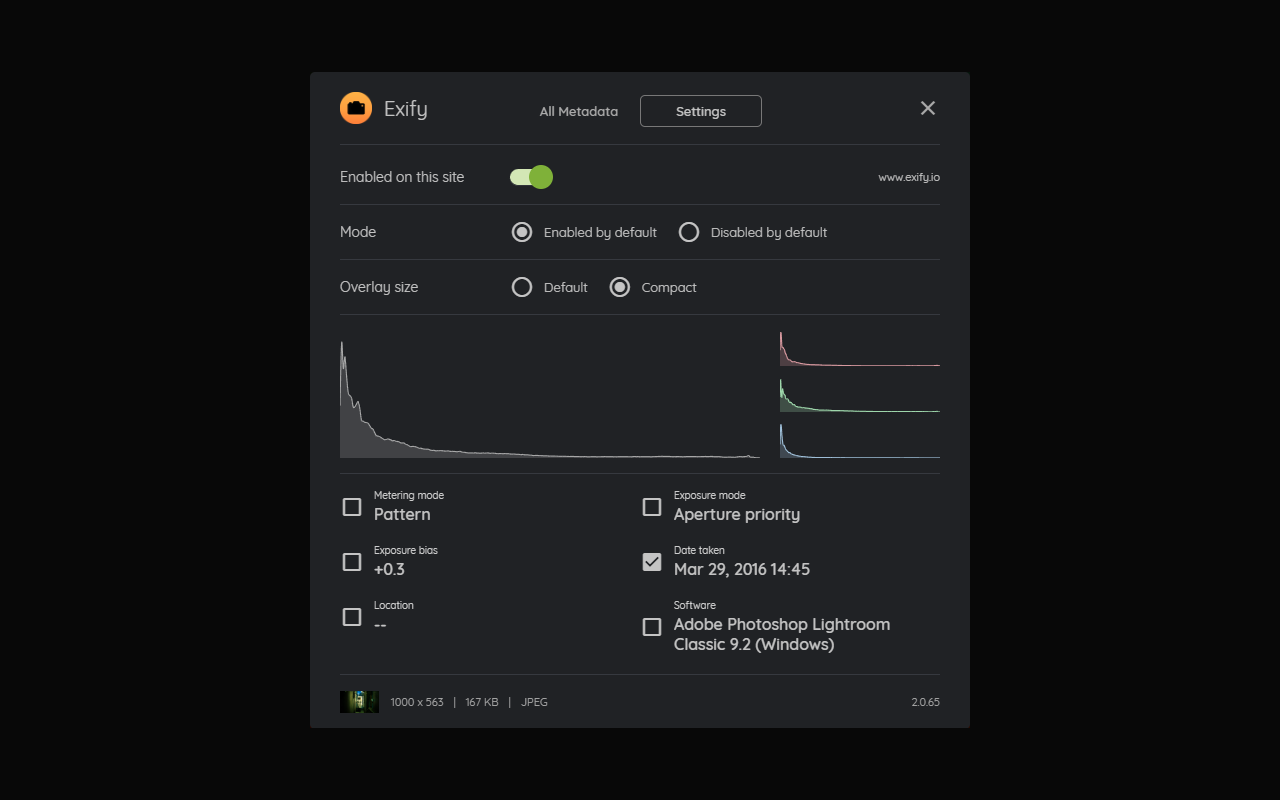
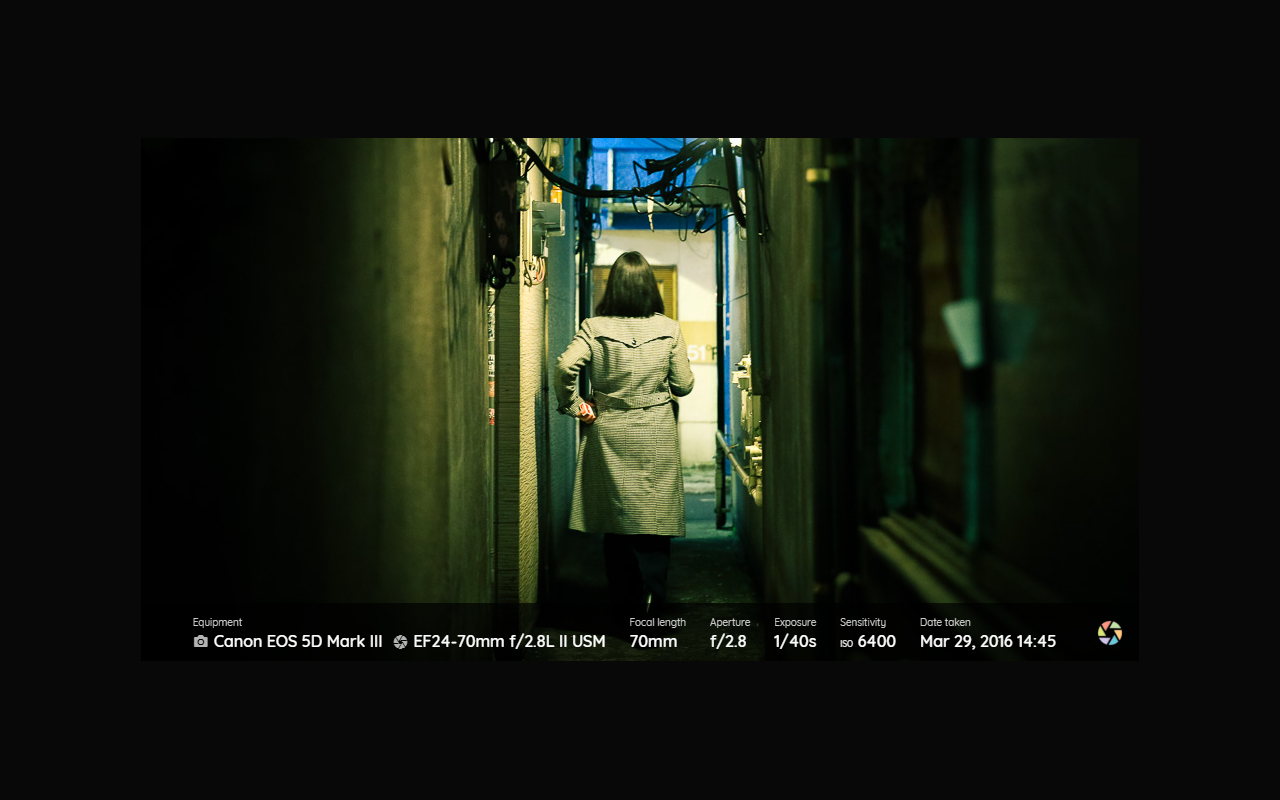
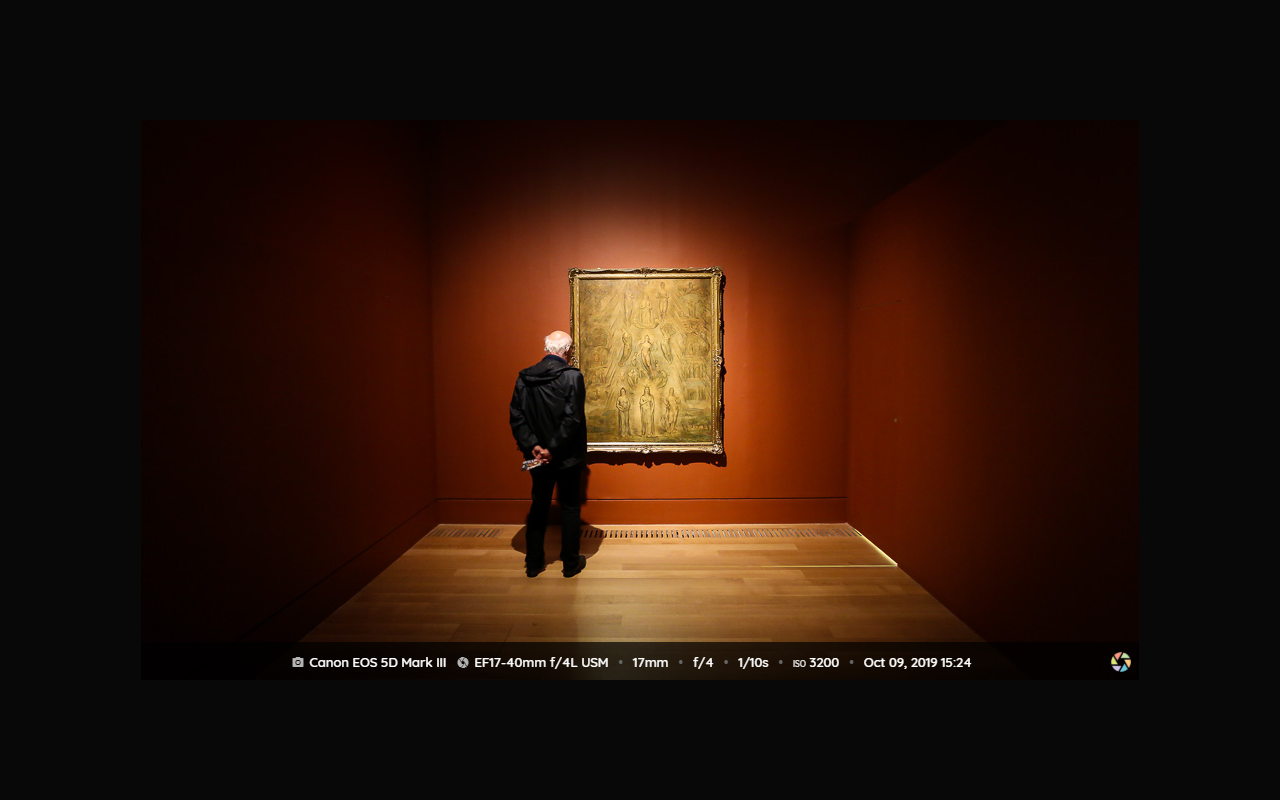
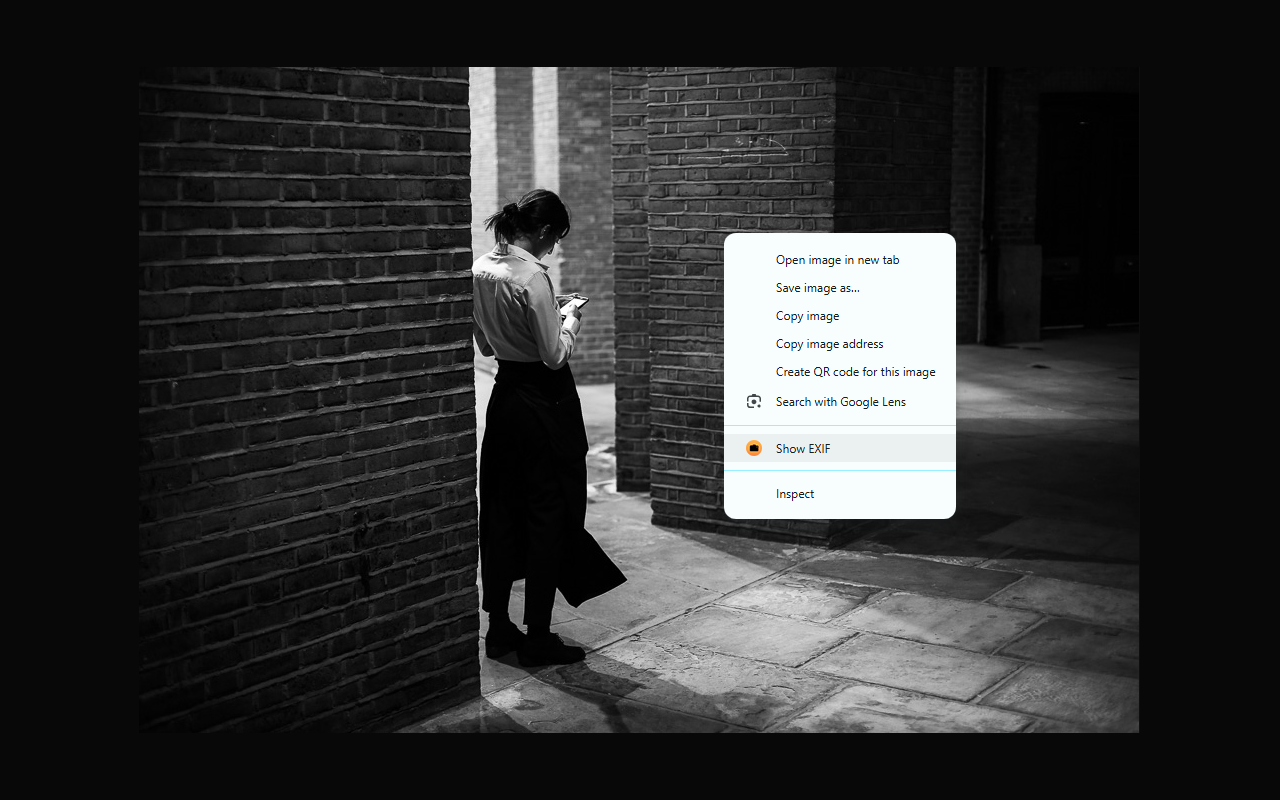
详细介绍
See image EXIF and C2PA metadata
Exify displays an EXIF overlay and C2PA badge on image hover and shows full metadata via the right-click menu.
You can try Exify on https://www.exify.io/#more before installing.
How Exify works?
- Exify is triggered automatically when hovering over images with at least 500px on the long side.
- If EXIF metadata exists in the image, a curated subset of will be displayed in an overlay.
- For images with C2PA Content Credentials the verification status and certificate issuer will appear in a badge.
- Selecting "Show EXIF" in the right-click menu allows to view and search all EXIF properties and additional C2PA info, regardless of image size.
- Supported formats
EXIF, IPTC, XMP, C2PA.
- C2PA
Exify verifies and displays [C2PA Content Credentials](https://c2pa.org/) if they are present in the image.
Successful verification indicates that the image wasn't tampered with and that the certificate used for signing was issued by a trusted authority.
You can read more about C2PA here: https://www.exify.io/blog/introduction-to-c2pa.
- Location
If geolocation data is available, the city and country will be resolved using OpenStreetMap and displayed with a link to Google Maps.
- Image detection
Exify bypasses common mechanisms that limit image inetractions.
This means Exify works predictably and reliably on any website, either by hovering over images or through the contextual menu.
- Settings
The settings dialog allows to customize the overlay content and appearance, and toggle the EXIF overlay and C2PA badge on or off for specific sites. It also shows the image histogram.
You can read more about settings here: https://www.exify.io/blog/exify-settings-overview.
- Limitations
Exify can only show EXIF and C2PA metadata that is embedded in the image itself.
Availability of such data is at the discretion of the respective websites, image hosting services and image uploaders.
- Privacy
Exify doesn't collect any data or usage statistics.
- Permissions
In order to read image data from cross-origin domains Exify requires the "Access your data for all websites" permission. Exify doesn't access any other data on the page.
- EXIF parsing:
https://github.com/MikeKovarik/exifr
https://github.com/mattiasw/ExifReader (for WEBP)
- C2PA parsing and verification:
https://github.com/contentauth/c2pa-js
- Charts
https://github.com/metricsgraphics/metrics-graphics
Exify displays an EXIF overlay and C2PA badge on image hover and shows full metadata via the right-click menu.
You can try Exify on https://www.exify.io/#more before installing.
How Exify works?
- Exify is triggered automatically when hovering over images with at least 500px on the long side.
- If EXIF metadata exists in the image, a curated subset of will be displayed in an overlay.
- For images with C2PA Content Credentials the verification status and certificate issuer will appear in a badge.
- Selecting "Show EXIF" in the right-click menu allows to view and search all EXIF properties and additional C2PA info, regardless of image size.
- Supported formats
EXIF, IPTC, XMP, C2PA.
- C2PA
Exify verifies and displays [C2PA Content Credentials](https://c2pa.org/) if they are present in the image.
Successful verification indicates that the image wasn't tampered with and that the certificate used for signing was issued by a trusted authority.
You can read more about C2PA here: https://www.exify.io/blog/introduction-to-c2pa.
- Location
If geolocation data is available, the city and country will be resolved using OpenStreetMap and displayed with a link to Google Maps.
- Image detection
Exify bypasses common mechanisms that limit image inetractions.
This means Exify works predictably and reliably on any website, either by hovering over images or through the contextual menu.
- Settings
The settings dialog allows to customize the overlay content and appearance, and toggle the EXIF overlay and C2PA badge on or off for specific sites. It also shows the image histogram.
You can read more about settings here: https://www.exify.io/blog/exify-settings-overview.
- Limitations
Exify can only show EXIF and C2PA metadata that is embedded in the image itself.
Availability of such data is at the discretion of the respective websites, image hosting services and image uploaders.
- Privacy
Exify doesn't collect any data or usage statistics.
- Permissions
In order to read image data from cross-origin domains Exify requires the "Access your data for all websites" permission. Exify doesn't access any other data on the page.
- EXIF parsing:
https://github.com/MikeKovarik/exifr
https://github.com/mattiasw/ExifReader (for WEBP)
- C2PA parsing and verification:
https://github.com/contentauth/c2pa-js
- Charts
https://github.com/metricsgraphics/metrics-graphics