应用截图
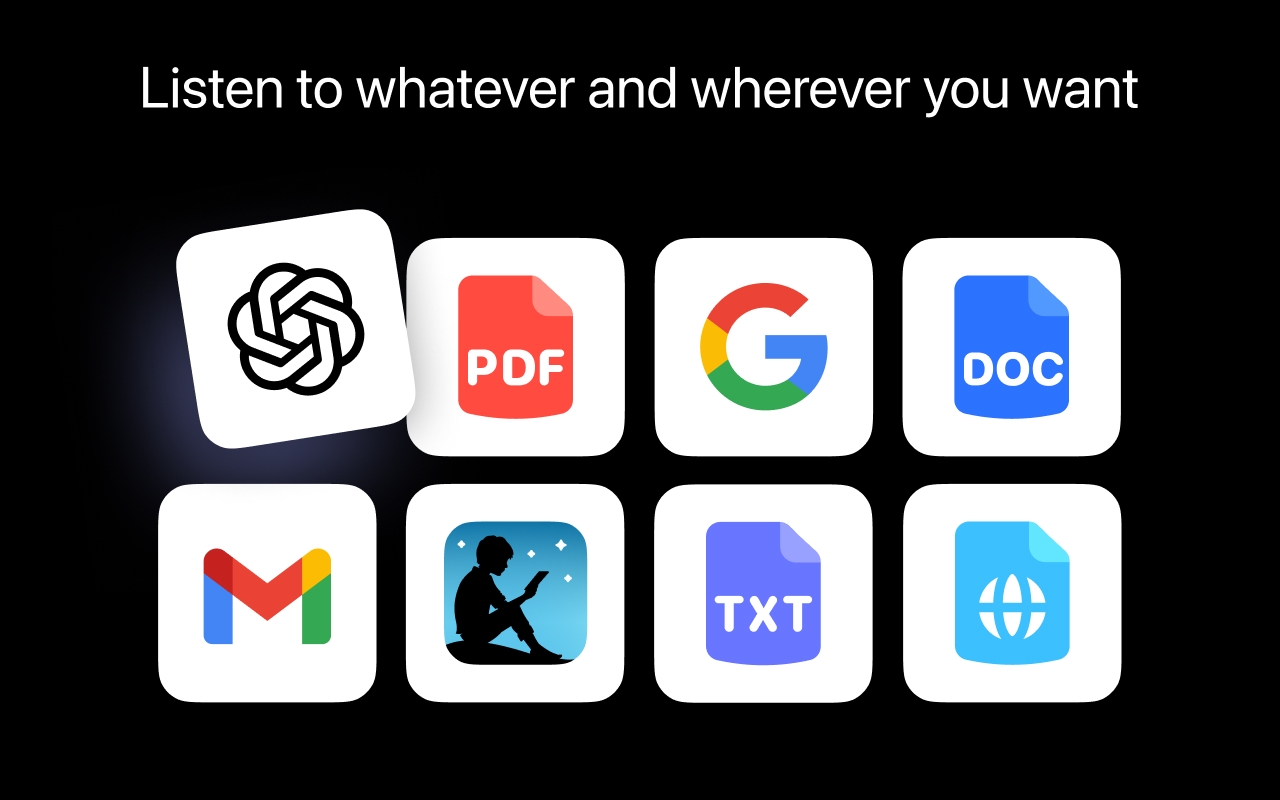

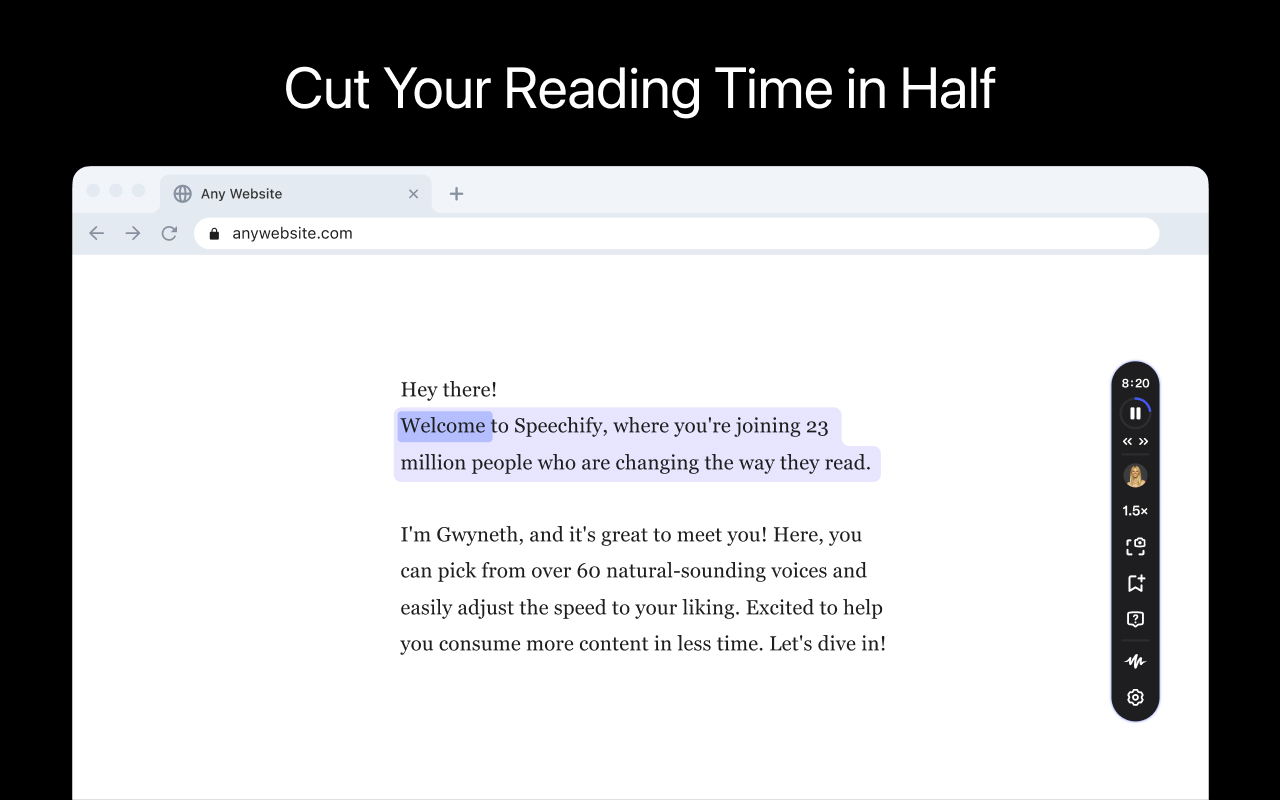

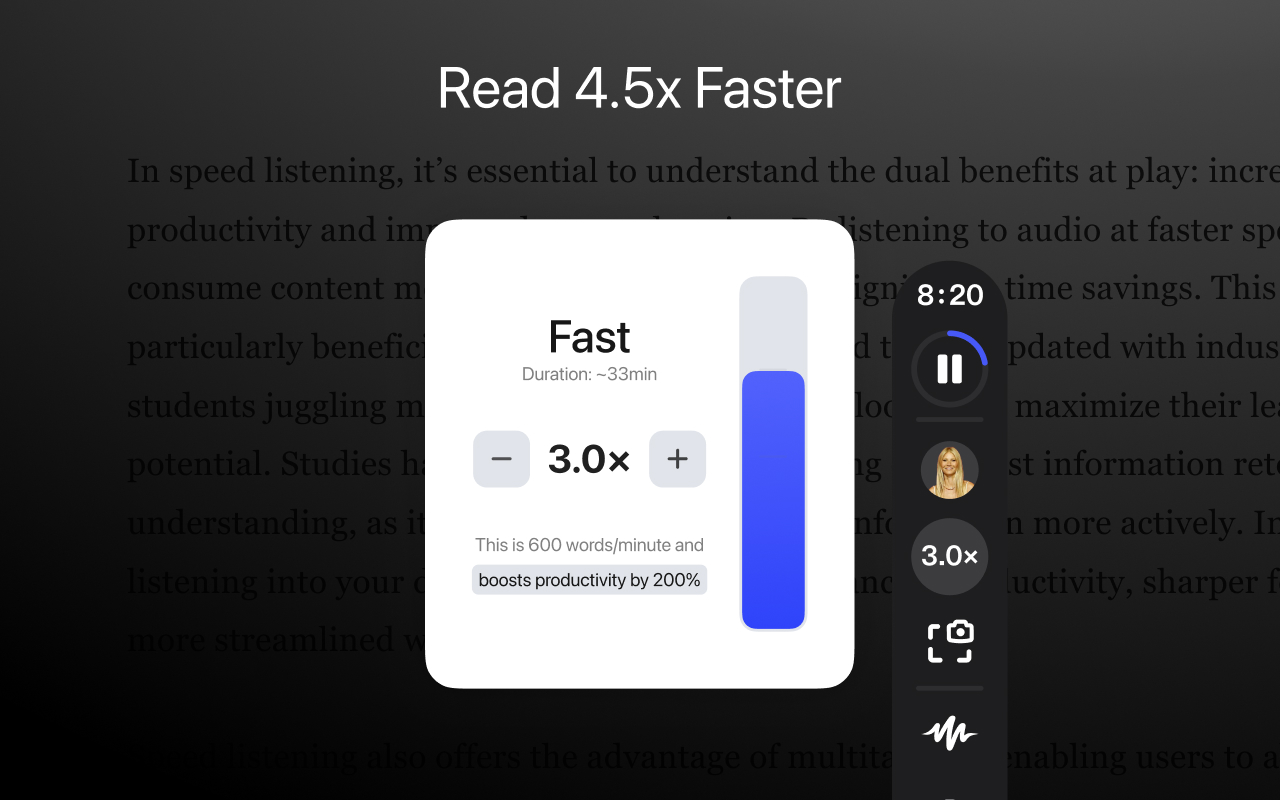
详细介绍
Read aloud any Google Doc, PDF, webpage, or book with text to speech (TTS). Natural sounding voices in 30+ languages & 130 voices.
Speechify is the Voice AI you’ve always wanted. Speechify reads, types, talks, and answers for you.
Want to read faster? Speechify reads any Google Doc, PDF, webpage, or book aloud in 200+ lifelike voices across 60+ languages, at up to 4.5x speed.
Have a question? Just ask – Speechify already has context from the articles, books, and documents on your screen. It’s like talking to ChatGPT, but faster and with more context.
Want to type faster? Speak naturally and Speechify will type every word for you.
Trusted by 50+ million users, Speechify combines the world’s most human-sounding text to speech (TTS), voice typing dictation, and voice assistant technology.
== Speechify Features ==
➤ Listen at any speed
Hear anything up to 4.5× faster (900 wpm). Learn more in less time with voices that sound natural even at high speed.
➤ Listen on desktop or mobile devices.
Your library syncs instantly across desktop and mobile. Start reading on Chrome, continue on iOS or Android – anytime, anywhere.
➤ Human-like voices
Speechify voices feel real, including official partners like Snoop Dogg, MrBeast, and Gwyneth Paltrow and 200+ others.
➤ Screenshot image to audio
Take a picture or screenshot of any text and Speechify will read it aloud instantly.
➤ Floating widget
Always at your fingertips – move it, dock it, or hide it entirely for a distraction-free experience.
➤ Voice Typing
Dictate emails, essays, or prompts directly into any website. Type 3–5× faster just by talking.
➤ Talk to Speechify
Ask: “What are the main takeaways?” or “Quiz me on this essay.” Speechify understands your articles, documents, and anything on your screen – it’s your personal AI reader, assistant, and tutor in one.
➤ Other features
• Active highlighting for reading along.
• Inline player on every site.
• One subscription synced across all devices.
== Use cases ==
➤ Students
Read, listen, and talk your way through study materials. Ask Speechify to summarize long readings, quiz you on key ideas, or type out your essays as you speak – perfect for faster learning and retention.
➤ People with Dyslexia, ADHD, or Vision Challenges
Originally built by founder Cliff Weitzman, who has dyslexia and ADHD, Speechify removes every barrier to reading and writing. It reads aloud, types what you say, and answers your questions about the text, helping millions learn and communicate more easily.
➤ Professionals
Whether you’re drafting emails, summarizing reports, or reviewing PDFs, Speechify works like your personal AI assistant. Dictate notes hands-free, ask for quick takeaways, and breeze through reading-heavy workloads effortlessly.
➤ Parents
Turn story time or homework time into an interactive experience. Speechify can read aloud, help kids write by voice, and even answer their curious follow-up questions about the stories they love.
➤ Productivity Hackers
Automate your reading and your writing. Listen to webpages or dictate responses while multitasking, then ask Speechify to summarize, rephrase, or explain anything you’re working on.
➤ Podcast & Audiobook Lovers
Turn any article, PDF, or blog into something you can listen to or talk about. Ask Speechify to explain or expand on what you’re hearing – it’s like having a co-host that knows your reading list.
➤ Avid Readers
Listen to books, documents, and research at any speed, then engage with them conversationally – ask for insights, notes, or summaries. With Speechify, reading becomes a two-way dialogue.
Speechify is the Voice AI you’ve always wanted. Speechify reads, types, talks, and answers for you.
Want to read faster? Speechify reads any Google Doc, PDF, webpage, or book aloud in 200+ lifelike voices across 60+ languages, at up to 4.5x speed.
Have a question? Just ask – Speechify already has context from the articles, books, and documents on your screen. It’s like talking to ChatGPT, but faster and with more context.
Want to type faster? Speak naturally and Speechify will type every word for you.
Trusted by 50+ million users, Speechify combines the world’s most human-sounding text to speech (TTS), voice typing dictation, and voice assistant technology.
== Speechify Features ==
➤ Listen at any speed
Hear anything up to 4.5× faster (900 wpm). Learn more in less time with voices that sound natural even at high speed.
➤ Listen on desktop or mobile devices.
Your library syncs instantly across desktop and mobile. Start reading on Chrome, continue on iOS or Android – anytime, anywhere.
➤ Human-like voices
Speechify voices feel real, including official partners like Snoop Dogg, MrBeast, and Gwyneth Paltrow and 200+ others.
➤ Screenshot image to audio
Take a picture or screenshot of any text and Speechify will read it aloud instantly.
➤ Floating widget
Always at your fingertips – move it, dock it, or hide it entirely for a distraction-free experience.
➤ Voice Typing
Dictate emails, essays, or prompts directly into any website. Type 3–5× faster just by talking.
➤ Talk to Speechify
Ask: “What are the main takeaways?” or “Quiz me on this essay.” Speechify understands your articles, documents, and anything on your screen – it’s your personal AI reader, assistant, and tutor in one.
➤ Other features
• Active highlighting for reading along.
• Inline player on every site.
• One subscription synced across all devices.
== Use cases ==
➤ Students
Read, listen, and talk your way through study materials. Ask Speechify to summarize long readings, quiz you on key ideas, or type out your essays as you speak – perfect for faster learning and retention.
➤ People with Dyslexia, ADHD, or Vision Challenges
Originally built by founder Cliff Weitzman, who has dyslexia and ADHD, Speechify removes every barrier to reading and writing. It reads aloud, types what you say, and answers your questions about the text, helping millions learn and communicate more easily.
➤ Professionals
Whether you’re drafting emails, summarizing reports, or reviewing PDFs, Speechify works like your personal AI assistant. Dictate notes hands-free, ask for quick takeaways, and breeze through reading-heavy workloads effortlessly.
➤ Parents
Turn story time or homework time into an interactive experience. Speechify can read aloud, help kids write by voice, and even answer their curious follow-up questions about the stories they love.
➤ Productivity Hackers
Automate your reading and your writing. Listen to webpages or dictate responses while multitasking, then ask Speechify to summarize, rephrase, or explain anything you’re working on.
➤ Podcast & Audiobook Lovers
Turn any article, PDF, or blog into something you can listen to or talk about. Ask Speechify to explain or expand on what you’re hearing – it’s like having a co-host that knows your reading list.
➤ Avid Readers
Listen to books, documents, and research at any speed, then engage with them conversationally – ask for insights, notes, or summaries. With Speechify, reading becomes a two-way dialogue.