应用截图
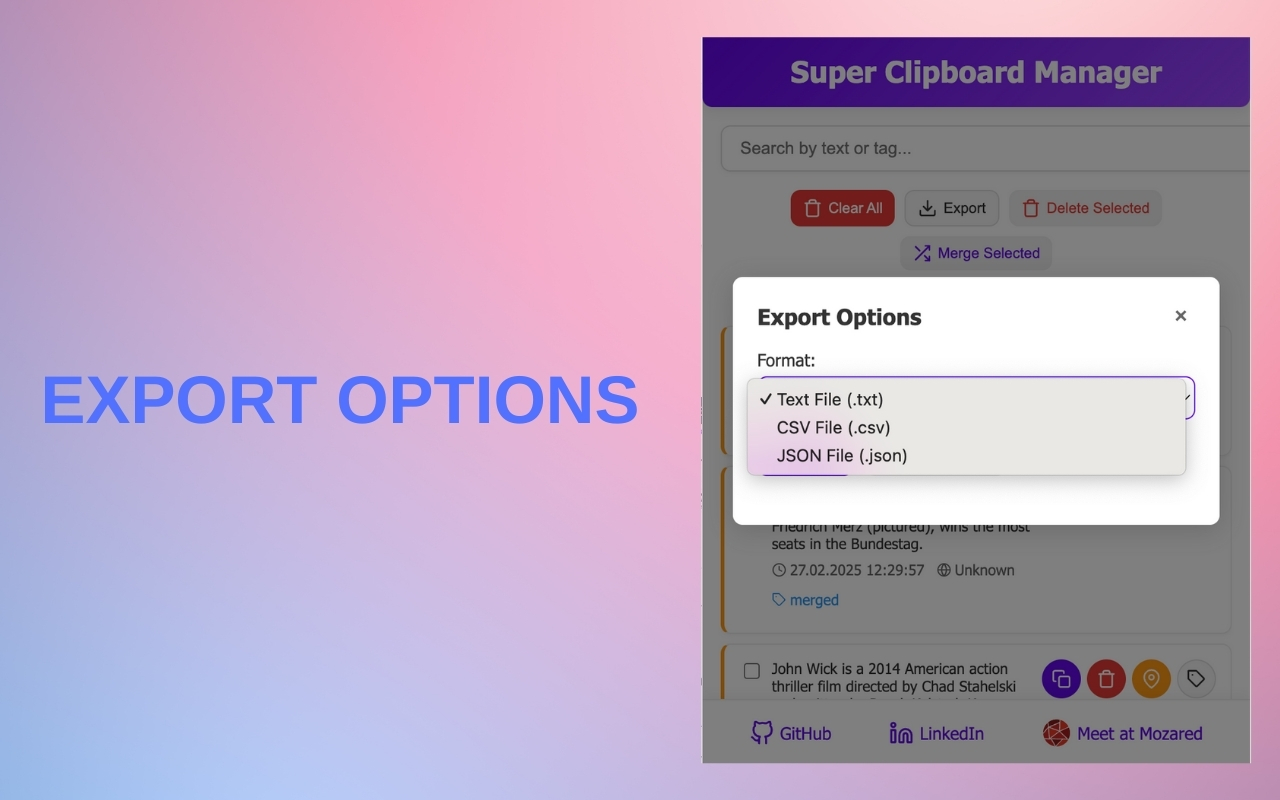
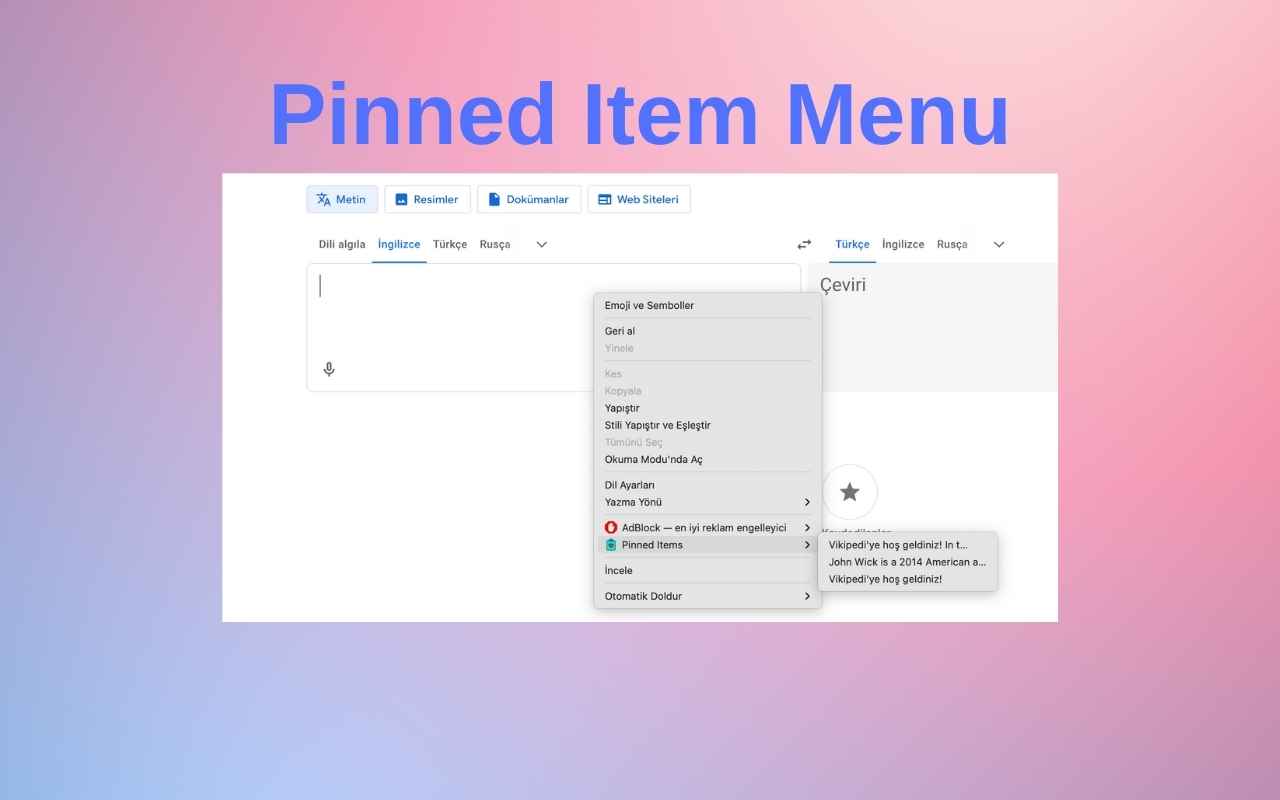
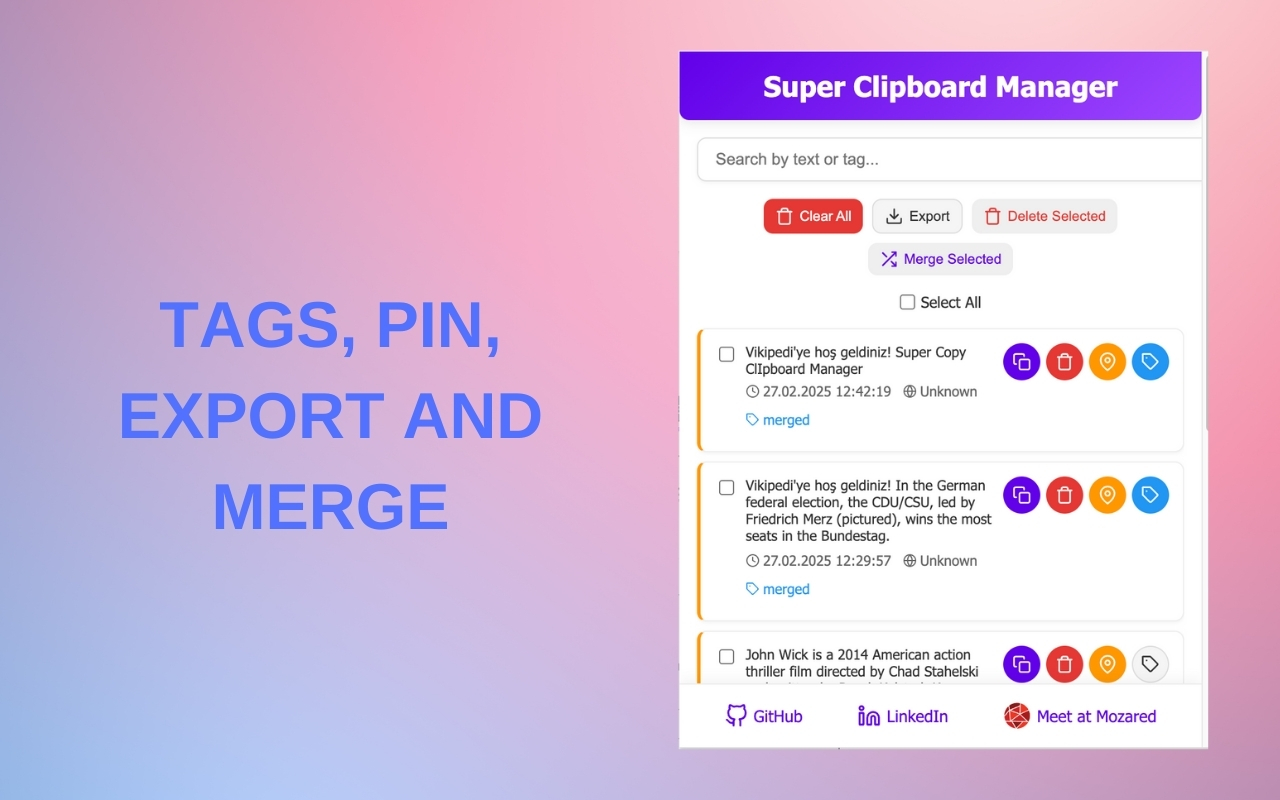
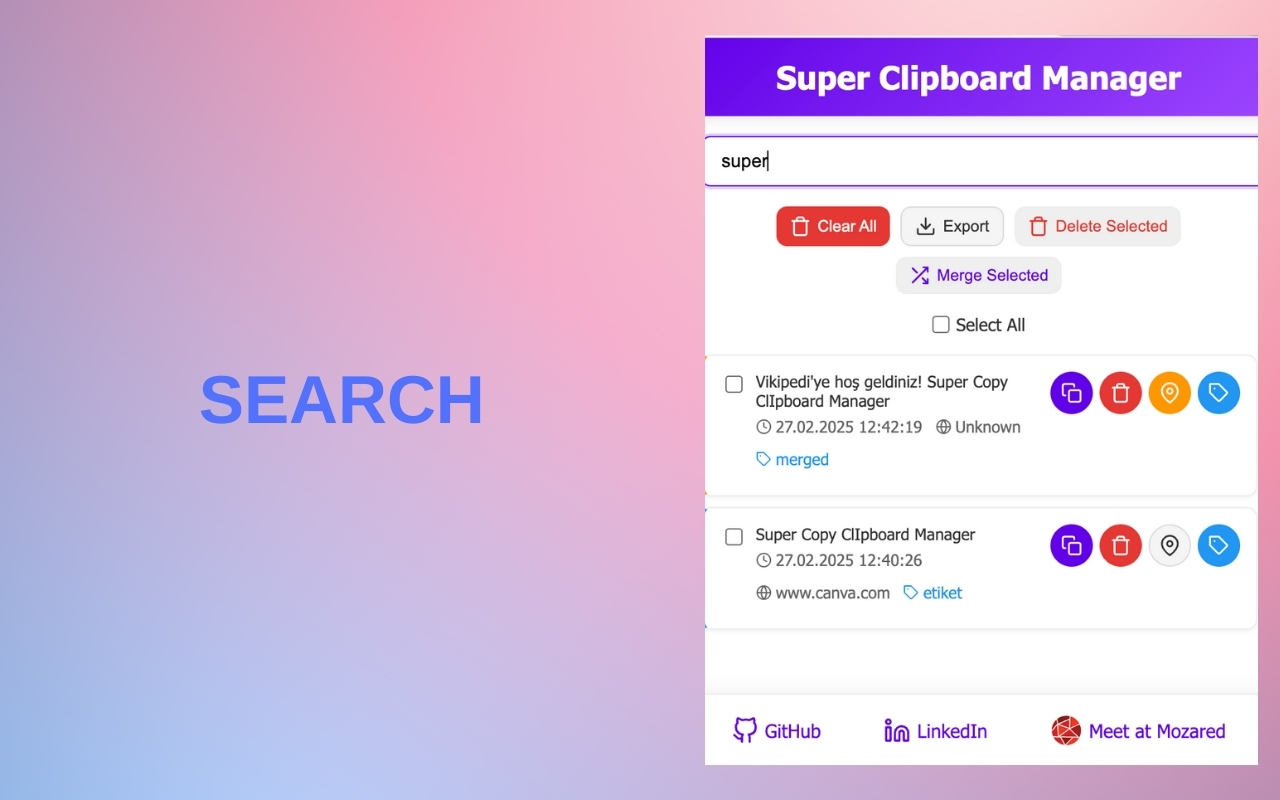
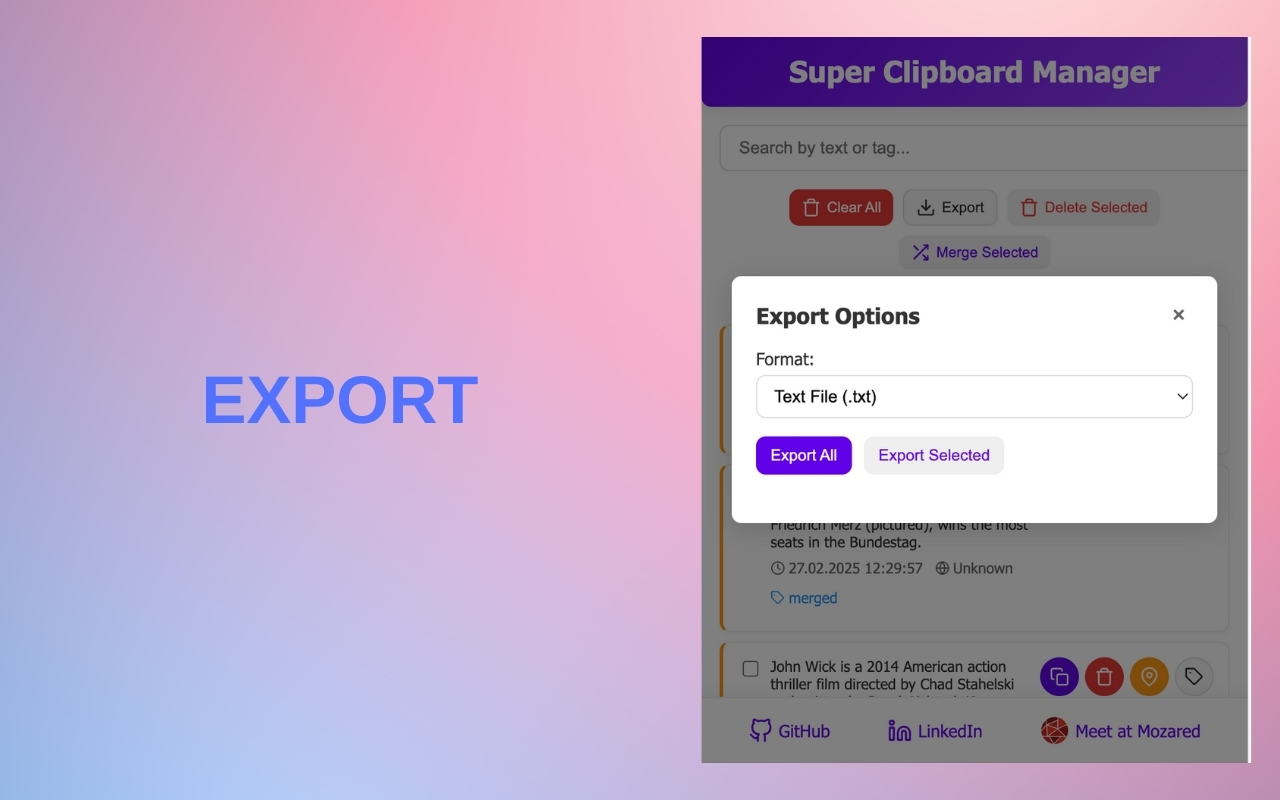
详细介绍
Experience a pro-level clipboard manager with pinned items URL logging bulk deletion batch export a for streamlining your workflow
Super Copy Clipboard Manager: The Ultimate Tool for Effortless Copy-Paste History, Organization, and Productivity
Looking for a powerful, versatile, and user-friendly extension to keep your copy-paste tasks fully streamlined? Super Clipboard Manager is the all-in-one solution that transforms the way you handle text snippets, URLs, and code snippets across the web. Designed with both convenience and security in mind, our extension helps you remember, organize, and retrieve all the text you’ve copied, ensuring you never lose an important snippet again.
Key Features
Unlimited Clipboard History
Tired of losing crucial text whenever you overwrite your system clipboard? With Super Clipboard Manager, you can save a virtually unlimited number of copied items. Instead of the default one-item limit, you’ll have a complete chronological record of everything you’ve copied—from short text snippets to multi-paragraph content.
Pinned (Favorited) Items
Mark your most frequently used snippets as “Pinned” to have them stand out at the top of your list. Quickly access these pinned items through the extension’s context menu (right-click menu), allowing you to insert them instantly into any editable field. This is perfect for templates, email signatures, form entries, and other text you need to reuse all the time.
Rich Tagging System
Add custom tags to classify your snippets. Whether you label them as “Important,” “Code,” “Draft,” or “Research,” you can easily search and filter items based on tags, saving you time when looking for that one snippet buried under a sea of text.
Smart Search & Filtering
Super Clipboard Manager includes a robust search bar, allowing you to filter your entire clipboard history by text content or tags. Quickly locate items you copied days—or even weeks—ago, then paste or restore them with a single click.
Merge Multiple Snippets
Need to combine multiple snippets into one cohesive piece of text? Our Merge feature enables you to select any number of items from your history, join them together seamlessly, and save the resulting text as a brand-new clipboard entry—complete with a timestamp, tags, and optional pin.
Context Menu Integration
Access pinned items directly from your right-click menu in any editable field. When you’re filling out forms, writing emails, or coding, there’s no need to open the extension popup—simply right-click and paste your favorite snippets right where you need them.
Export Your Clipboard Data
Safeguard your copy history by exporting items as TXT, CSV, or JSON. You can easily back up your curated data, share it with teammates, or import it into other tools. No matter how large your clipboard catalog is, it’s always just a few clicks away from being securely saved or transferred.
Enhanced Privacy & Security
Super Clipboard Manager respects your data. Everything you copy is stored locally in Chrome’s secure storage—never sent to external servers—so you can rest assured that sensitive information remains under your control. It also supports Chrome’s “clipboardRead” and “clipboardWrite” permissions responsibly, only when required.
User-Friendly UI & Modern Design
We’ve built the interface with clarity, speed, and simplicity in mind. A clean design, helpful tooltips, and intuitive controls allow you to focus on what matters most: retrieving, organizing, and reusing your clipboard content without any hassle.
Optional Cleanup & Bulk Actions
Quickly remove unwanted snippets by selecting them in bulk, or preserve pinned items if they’re still important. Managing your archive has never been easier: one click can clear outdated items, while your crucial data remains intact.
Why Choose Super Clipboard Manager?
Productivity Boost: Save time searching for previously copied text or frequently used code snippets.
Flexible Workflows: Organize large volumes of snippet data with tags, timestamps, pinned favorites, and merges.
Persistent Storage: Chrome local storage ensures your snippets are always available, even after closing or restarting the browser.
Easy-to-Use: Minimalist interface, quick search, and right-click menu integration keep your workflow fluid.
Regular Updates & Support: Experience continual improvement based on user feedback, including bug fixes, new features, and UI enhancements.
Whether you’re a developer, writer, researcher, or casual user, Super Clipboard Manager will revolutionize your copy-paste experience. Install now to enjoy unlimited history, powerful search, one-click insertion of pinned items, and the ultimate convenience of fully customizable snippet management—all securely within your browser!
Super Copy Clipboard Manager: The Ultimate Tool for Effortless Copy-Paste History, Organization, and Productivity
Looking for a powerful, versatile, and user-friendly extension to keep your copy-paste tasks fully streamlined? Super Clipboard Manager is the all-in-one solution that transforms the way you handle text snippets, URLs, and code snippets across the web. Designed with both convenience and security in mind, our extension helps you remember, organize, and retrieve all the text you’ve copied, ensuring you never lose an important snippet again.
Key Features
Unlimited Clipboard History
Tired of losing crucial text whenever you overwrite your system clipboard? With Super Clipboard Manager, you can save a virtually unlimited number of copied items. Instead of the default one-item limit, you’ll have a complete chronological record of everything you’ve copied—from short text snippets to multi-paragraph content.
Pinned (Favorited) Items
Mark your most frequently used snippets as “Pinned” to have them stand out at the top of your list. Quickly access these pinned items through the extension’s context menu (right-click menu), allowing you to insert them instantly into any editable field. This is perfect for templates, email signatures, form entries, and other text you need to reuse all the time.
Rich Tagging System
Add custom tags to classify your snippets. Whether you label them as “Important,” “Code,” “Draft,” or “Research,” you can easily search and filter items based on tags, saving you time when looking for that one snippet buried under a sea of text.
Smart Search & Filtering
Super Clipboard Manager includes a robust search bar, allowing you to filter your entire clipboard history by text content or tags. Quickly locate items you copied days—or even weeks—ago, then paste or restore them with a single click.
Merge Multiple Snippets
Need to combine multiple snippets into one cohesive piece of text? Our Merge feature enables you to select any number of items from your history, join them together seamlessly, and save the resulting text as a brand-new clipboard entry—complete with a timestamp, tags, and optional pin.
Context Menu Integration
Access pinned items directly from your right-click menu in any editable field. When you’re filling out forms, writing emails, or coding, there’s no need to open the extension popup—simply right-click and paste your favorite snippets right where you need them.
Export Your Clipboard Data
Safeguard your copy history by exporting items as TXT, CSV, or JSON. You can easily back up your curated data, share it with teammates, or import it into other tools. No matter how large your clipboard catalog is, it’s always just a few clicks away from being securely saved or transferred.
Enhanced Privacy & Security
Super Clipboard Manager respects your data. Everything you copy is stored locally in Chrome’s secure storage—never sent to external servers—so you can rest assured that sensitive information remains under your control. It also supports Chrome’s “clipboardRead” and “clipboardWrite” permissions responsibly, only when required.
User-Friendly UI & Modern Design
We’ve built the interface with clarity, speed, and simplicity in mind. A clean design, helpful tooltips, and intuitive controls allow you to focus on what matters most: retrieving, organizing, and reusing your clipboard content without any hassle.
Optional Cleanup & Bulk Actions
Quickly remove unwanted snippets by selecting them in bulk, or preserve pinned items if they’re still important. Managing your archive has never been easier: one click can clear outdated items, while your crucial data remains intact.
Why Choose Super Clipboard Manager?
Productivity Boost: Save time searching for previously copied text or frequently used code snippets.
Flexible Workflows: Organize large volumes of snippet data with tags, timestamps, pinned favorites, and merges.
Persistent Storage: Chrome local storage ensures your snippets are always available, even after closing or restarting the browser.
Easy-to-Use: Minimalist interface, quick search, and right-click menu integration keep your workflow fluid.
Regular Updates & Support: Experience continual improvement based on user feedback, including bug fixes, new features, and UI enhancements.
Whether you’re a developer, writer, researcher, or casual user, Super Clipboard Manager will revolutionize your copy-paste experience. Install now to enjoy unlimited history, powerful search, one-click insertion of pinned items, and the ultimate convenience of fully customizable snippet management—all securely within your browser!