应用截图
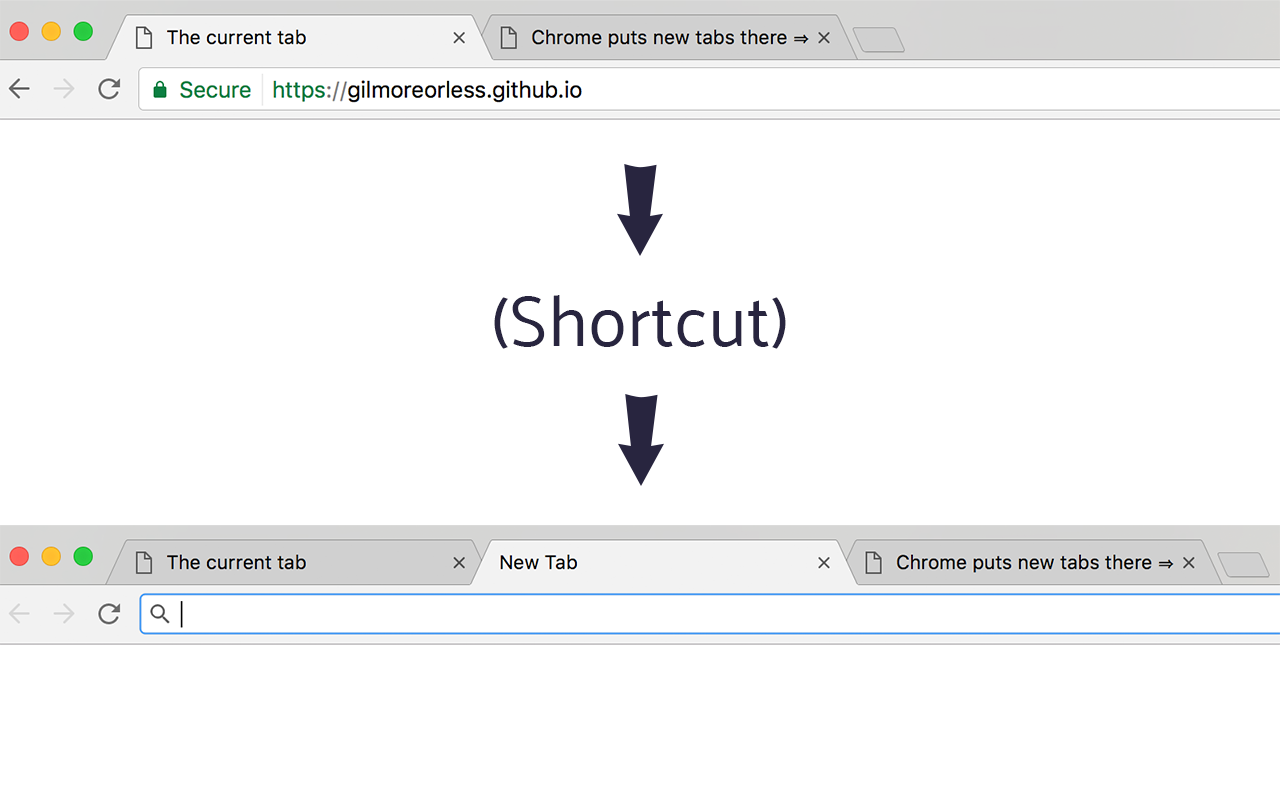
详细介绍
A shortcut to open a new tab next to the current one
By default, Chrome will only open a new tab at the very end of the row of tabs, which isn’t always what you want. This is a quick shortcut to open a new tab to the right of the one you’re currently viewing.
You can either use the button to the right of the address bar, or a configurable keyboard shortcut. The default keyboard shortcut is:
• For Windows & Linux: Alt + T
• For macOS: Ctrl + T
There is also a shortcut to open the new tab in the background instead of switching to it straight away:
• For Windows & Linux: Alt + Shift + T
• For macOS: Ctrl + Shift + T
You can change these shortcuts by going to chrome://extensions/shortcuts
The code is open source at https://github.com/gilmoreorless/chrome-new-tab-here
By default, Chrome will only open a new tab at the very end of the row of tabs, which isn’t always what you want. This is a quick shortcut to open a new tab to the right of the one you’re currently viewing.
You can either use the button to the right of the address bar, or a configurable keyboard shortcut. The default keyboard shortcut is:
• For Windows & Linux: Alt + T
• For macOS: Ctrl + T
There is also a shortcut to open the new tab in the background instead of switching to it straight away:
• For Windows & Linux: Alt + Shift + T
• For macOS: Ctrl + Shift + T
You can change these shortcuts by going to chrome://extensions/shortcuts
The code is open source at https://github.com/gilmoreorless/chrome-new-tab-here