应用截图
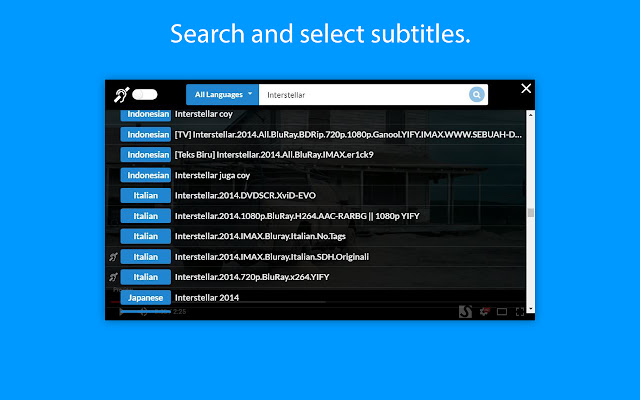
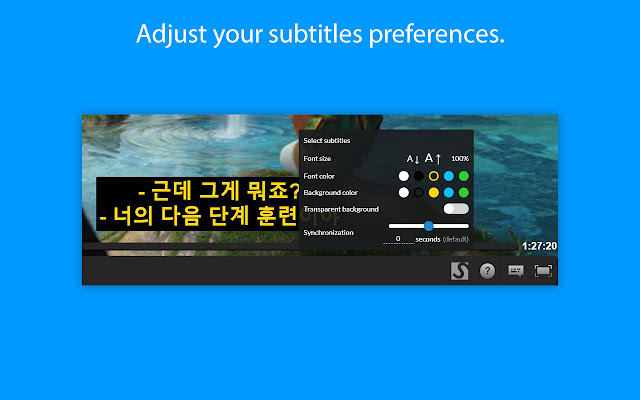
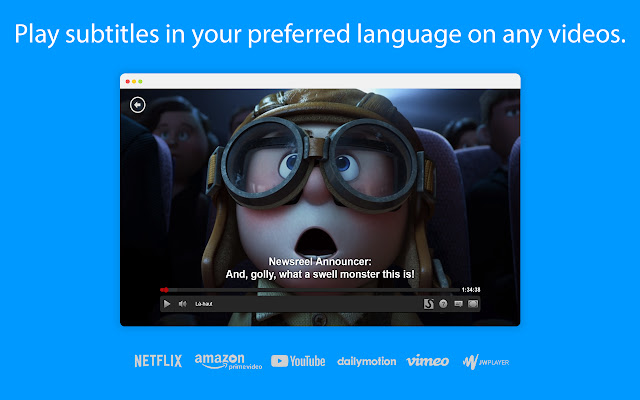
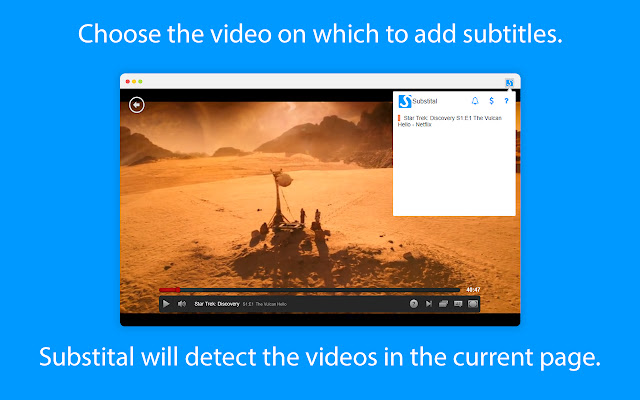
详细介绍
Add captions to any video or movie on Netflix, Youtube or other platforms.
Be it on Netflix, Disney+, Youtube or any other online streaming website - Our mission is to fill any language gap that exists whether for entertainment, language learning or to make videos accessible to the Deaf and Hard-of-Hearing.
RECENT UPDATES:
- 01.09.25 Fix issues with HBO Max, Netflix, and Disney+. Mubi is now officially supported!
- 03.05.25 Fix issues with Amazon Prime Video and Dailymotion.
- 22.12.24 Update to ManifestV3. Fixes issues with Disney+ and ok.ru.
- 21.01.24 Use the new OpenSubtitles API and fix an issue with downloading subtitles
- 12.11.22 Fix issues with HBOMax
- 12.07.22 Fix issues with Amazon prime videos
- 11.03.22 Add support for HBOMax + Layout bug fix for big font size
- 15.02.22 New Design for the popover of the extension
- 15.02.22 Fix bug on mobile Kiwi browser (permission denied)
- 07.12.21 Added support for Disney+
- 07.12.21 Fixed the bug with Netflix new video player. Runs again on Netflix!
FEATURES:
- Supports Netflix, HBOMax, Disney+, Amazon Prime Video, YouTube, and many other video platforms.
- Can be used on android mobile devices with the Kiwi browser
- Search for subtitles with the built-in-search feature.
- Add your own subtitles with drag and drop (supported format: SubRip (.SRT) or ZIP archive containing a .SRT).
- Manually synchronize the subtitles, if they are out of sync.
- Change the subtitles font size, text colour and background color.
- Supports special characters for languages like Greek or Arabic.
- Substital is passive by default and won't inject anything in the pages you visit. Only YOU decide when to add subtitles to a video.
HOW TO USE:
- Add the extension to your browser.
- Pin it, so you can find it easily (Highly recommended).
- Navigate to a website containing a video.
- Click on the Substital extension at the top right of your browser. It will open a pop-over.
- Select the detected video.
- Add subtitles by searching or drop your own file.
Enjoy watching and if you like our product, please leave a review or let us know how we can make Substital even better!
🌞 Happy customers 🌞
“I've tried 9 different desktop media players but none of them display subtitles as accurately on time and precise as Substital”
“This is an awesome extension for watching things on third party sites, would hundred percent recommend it.”
“Very useful for non native english speakers such as me to watch movies and series in english”
CONTACT:
To report a bug or suggestion: support@substital.com
Twitter: @substital
Substital is proud to support the Hearing Health Foundation, a nonprofit that promotes hearing health for everyone. We invite you to help our mission when you are shopping at partner stores, at no cost to you. Support is always optional, and can be permanently disabled at any time. Substital may get paid commissions directly from companies and/or via affiliate programs on sites visited and/or products purchased while using this browser extension. These commissions/affiliate-payments become the donations that go to your selected charity.
Aside from these paid commissions, Substital is completely free, without any ads and no hidden costs. Therefore donations are very appreciated to help me to maintain the extension. Rating and reviewing helps a lot as well.
You can donate here: https://substital.com/donations
or bitcoins here: https://substital.com/donations/btc
Be it on Netflix, Disney+, Youtube or any other online streaming website - Our mission is to fill any language gap that exists whether for entertainment, language learning or to make videos accessible to the Deaf and Hard-of-Hearing.
RECENT UPDATES:
- 01.09.25 Fix issues with HBO Max, Netflix, and Disney+. Mubi is now officially supported!
- 03.05.25 Fix issues with Amazon Prime Video and Dailymotion.
- 22.12.24 Update to ManifestV3. Fixes issues with Disney+ and ok.ru.
- 21.01.24 Use the new OpenSubtitles API and fix an issue with downloading subtitles
- 12.11.22 Fix issues with HBOMax
- 12.07.22 Fix issues with Amazon prime videos
- 11.03.22 Add support for HBOMax + Layout bug fix for big font size
- 15.02.22 New Design for the popover of the extension
- 15.02.22 Fix bug on mobile Kiwi browser (permission denied)
- 07.12.21 Added support for Disney+
- 07.12.21 Fixed the bug with Netflix new video player. Runs again on Netflix!
FEATURES:
- Supports Netflix, HBOMax, Disney+, Amazon Prime Video, YouTube, and many other video platforms.
- Can be used on android mobile devices with the Kiwi browser
- Search for subtitles with the built-in-search feature.
- Add your own subtitles with drag and drop (supported format: SubRip (.SRT) or ZIP archive containing a .SRT).
- Manually synchronize the subtitles, if they are out of sync.
- Change the subtitles font size, text colour and background color.
- Supports special characters for languages like Greek or Arabic.
- Substital is passive by default and won't inject anything in the pages you visit. Only YOU decide when to add subtitles to a video.
HOW TO USE:
- Add the extension to your browser.
- Pin it, so you can find it easily (Highly recommended).
- Navigate to a website containing a video.
- Click on the Substital extension at the top right of your browser. It will open a pop-over.
- Select the detected video.
- Add subtitles by searching or drop your own file.
Enjoy watching and if you like our product, please leave a review or let us know how we can make Substital even better!
🌞 Happy customers 🌞
“I've tried 9 different desktop media players but none of them display subtitles as accurately on time and precise as Substital”
“This is an awesome extension for watching things on third party sites, would hundred percent recommend it.”
“Very useful for non native english speakers such as me to watch movies and series in english”
CONTACT:
To report a bug or suggestion: support@substital.com
Twitter: @substital
Substital is proud to support the Hearing Health Foundation, a nonprofit that promotes hearing health for everyone. We invite you to help our mission when you are shopping at partner stores, at no cost to you. Support is always optional, and can be permanently disabled at any time. Substital may get paid commissions directly from companies and/or via affiliate programs on sites visited and/or products purchased while using this browser extension. These commissions/affiliate-payments become the donations that go to your selected charity.
Aside from these paid commissions, Substital is completely free, without any ads and no hidden costs. Therefore donations are very appreciated to help me to maintain the extension. Rating and reviewing helps a lot as well.
You can donate here: https://substital.com/donations
or bitcoins here: https://substital.com/donations/btc