应用截图

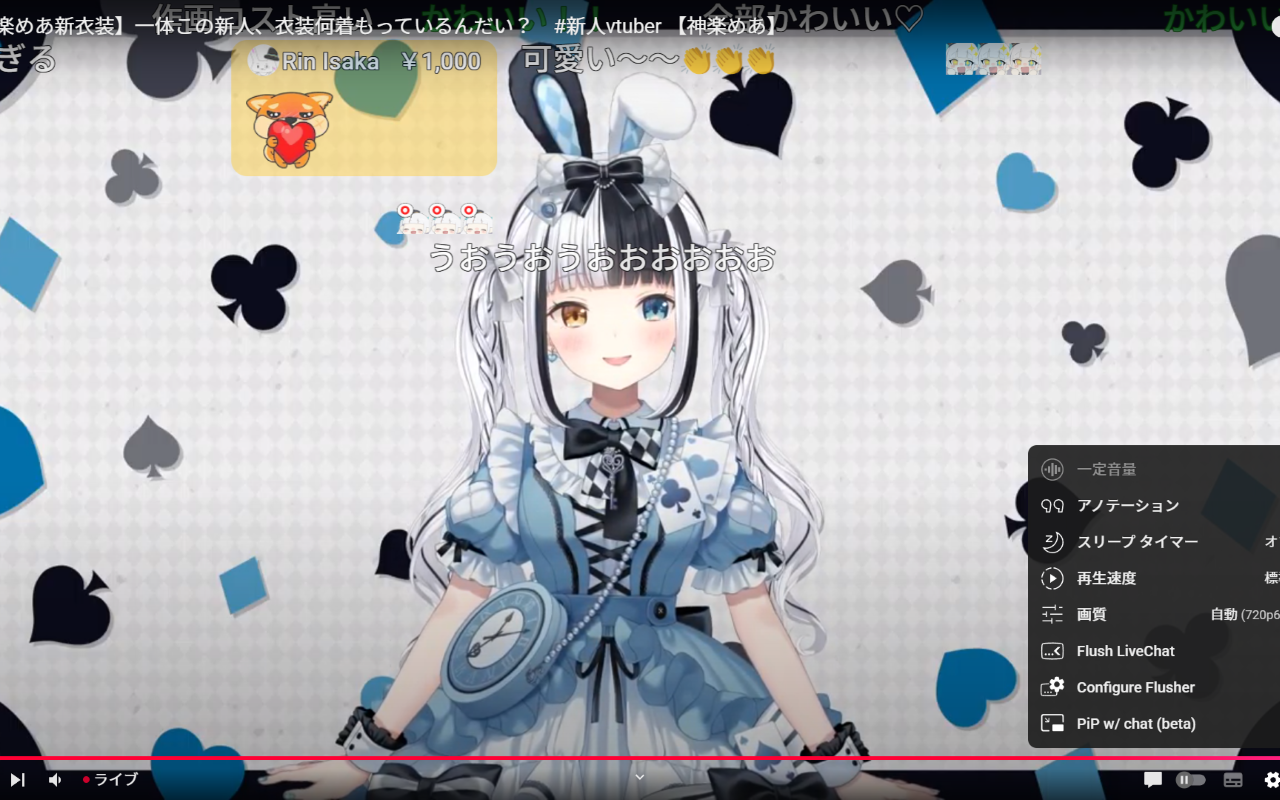

详细介绍
Provides bullet chatting (danmaku) on YouTube Live, like niconico or bilibili.
YouTube LiveChat Flusher
==========
This add-on provides bullet chatting (danmaku) on Youtube Live, like niconico or bilibili.
Under development, it may not works well⁑.
⁑: If it doesn't work, please refresh page or switch to mini player.
If you prefer to older version, please refer to the [GitHub wiki](https://github.com/ys-j/YoutubeLiveChatFlusher/wiki/Installation).
Features
----------
- Works without displaying the chat frame.
- Each message can be paused by right-clicking and moved by dragging.
- Vote result will be also displayed. (Streaming ONLY)
- Message translation (using Google Translate)
- Picture-in-picture with chat (beta features)
- Time-shift chat (Replaying ONLY)
Configurable Options
----------
- Animation Duration
- Font Size / Number of Lines / Line Height
- Font Family/ Weight - CSS-syntax (Comma-separated; Font name containing spaces must be enclosed in quotation marks.) (e.g. Roboto, "Noto Sans JP")
- Stroke Style - Color, Offset, Blur.
- Chat Layer Opacity
- Background Opacity - Superchat, Milestone etc.
- Max Width / Wrap Mode
- Display Limit (Max Number of Messages)
- Simultaneous Messages - Behavior when loaded many messages at same time.
- Emoji Expression
- Flow Direction
- Hotkeys (Keyboard Shortcuts)
- Auto-start
- Visibility and color with each following types: chat message by member, moderator, channel owner and verified user; super-chat, super-sticker, new-membership and milestones.
- Words Filter (Banned Words List)
- User-defined CSS
- Message Translation
- Time-shift Duration
Configuration control panel is available from "Gear" icon as with video quality or annotation.
Detailed explanation:
Screenshots
----------
- [【#神楽めあ新衣装】一体この新人、衣装何着もっているんだい? #新人vtuber 【神楽めあ】 - YouTube](https://www.youtube.com/watch?v=3j2uRSSin74)
- [【#神楽めあ新衣装】初めての新衣装お披露目配信(⋈◍>◡<◍)。✧♡ - YouTube](https://www.youtube.com/watch?v=NWbzQ2iHgnw)
DISCLAIMER
----------
The developer is not responsible for any damage caused by the add-on. It is noted that the add-on is not developed and published as a business, therefore it does not infringe upon any patent rights of DWANGO Co., Ltd. in Japan.
YouTube LiveChat Flusher
==========
This add-on provides bullet chatting (danmaku) on Youtube Live, like niconico or bilibili.
Under development, it may not works well⁑.
⁑: If it doesn't work, please refresh page or switch to mini player.
If you prefer to older version, please refer to the [GitHub wiki](https://github.com/ys-j/YoutubeLiveChatFlusher/wiki/Installation).
Features
----------
- Works without displaying the chat frame.
- Each message can be paused by right-clicking and moved by dragging.
- Vote result will be also displayed. (Streaming ONLY)
- Message translation (using Google Translate)
- Picture-in-picture with chat (beta features)
- Time-shift chat (Replaying ONLY)
Configurable Options
----------
- Animation Duration
- Font Size / Number of Lines / Line Height
- Font Family/ Weight - CSS-syntax (Comma-separated; Font name containing spaces must be enclosed in quotation marks.) (e.g. Roboto, "Noto Sans JP")
- Stroke Style - Color, Offset, Blur.
- Chat Layer Opacity
- Background Opacity - Superchat, Milestone etc.
- Max Width / Wrap Mode
- Display Limit (Max Number of Messages)
- Simultaneous Messages - Behavior when loaded many messages at same time.
- Emoji Expression
- Flow Direction
- Hotkeys (Keyboard Shortcuts)
- Auto-start
- Visibility and color with each following types: chat message by member, moderator, channel owner and verified user; super-chat, super-sticker, new-membership and milestones.
- Words Filter (Banned Words List)
- User-defined CSS
- Message Translation
- Time-shift Duration
Configuration control panel is available from "Gear" icon as with video quality or annotation.
Detailed explanation:
Screenshots
----------
- [【#神楽めあ新衣装】一体この新人、衣装何着もっているんだい? #新人vtuber 【神楽めあ】 - YouTube](https://www.youtube.com/watch?v=3j2uRSSin74)
- [【#神楽めあ新衣装】初めての新衣装お披露目配信(⋈◍>◡<◍)。✧♡ - YouTube](https://www.youtube.com/watch?v=NWbzQ2iHgnw)
DISCLAIMER
----------
The developer is not responsible for any damage caused by the add-on. It is noted that the add-on is not developed and published as a business, therefore it does not infringe upon any patent rights of DWANGO Co., Ltd. in Japan.