应用截图
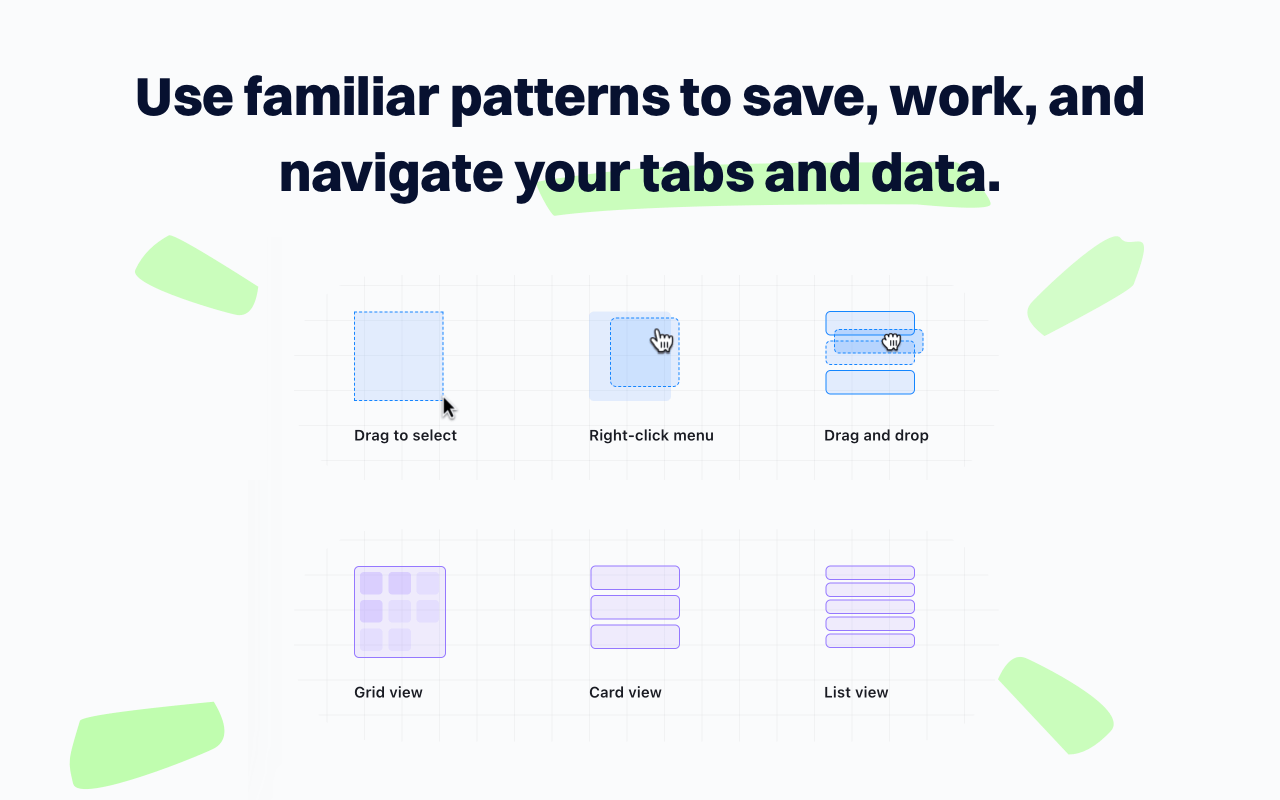
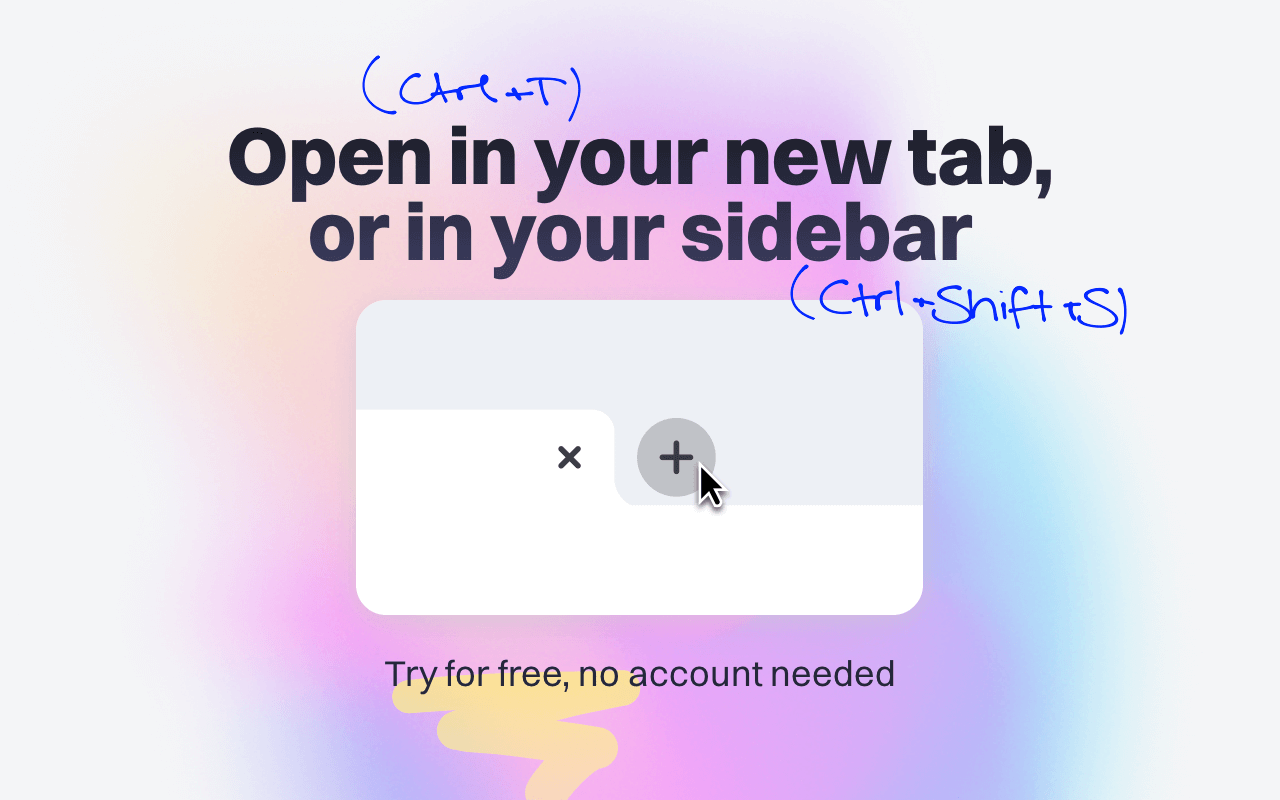
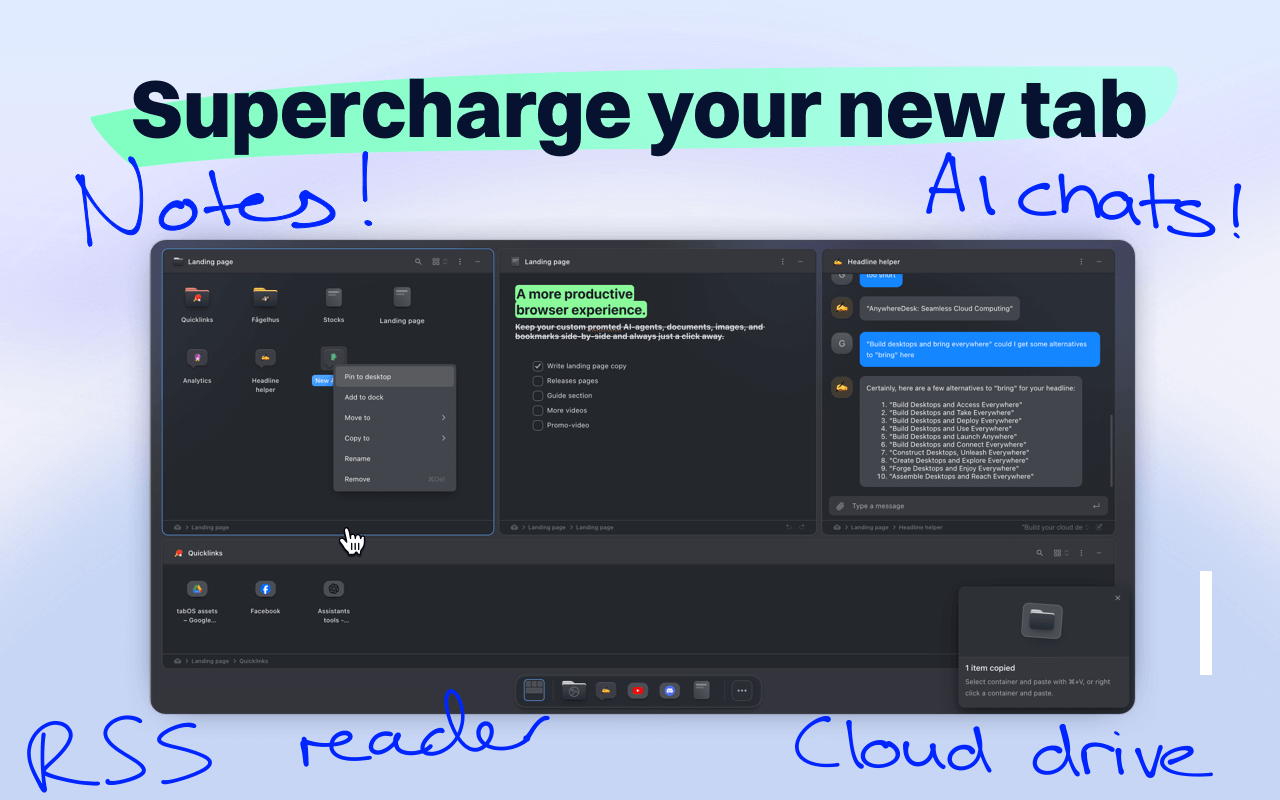
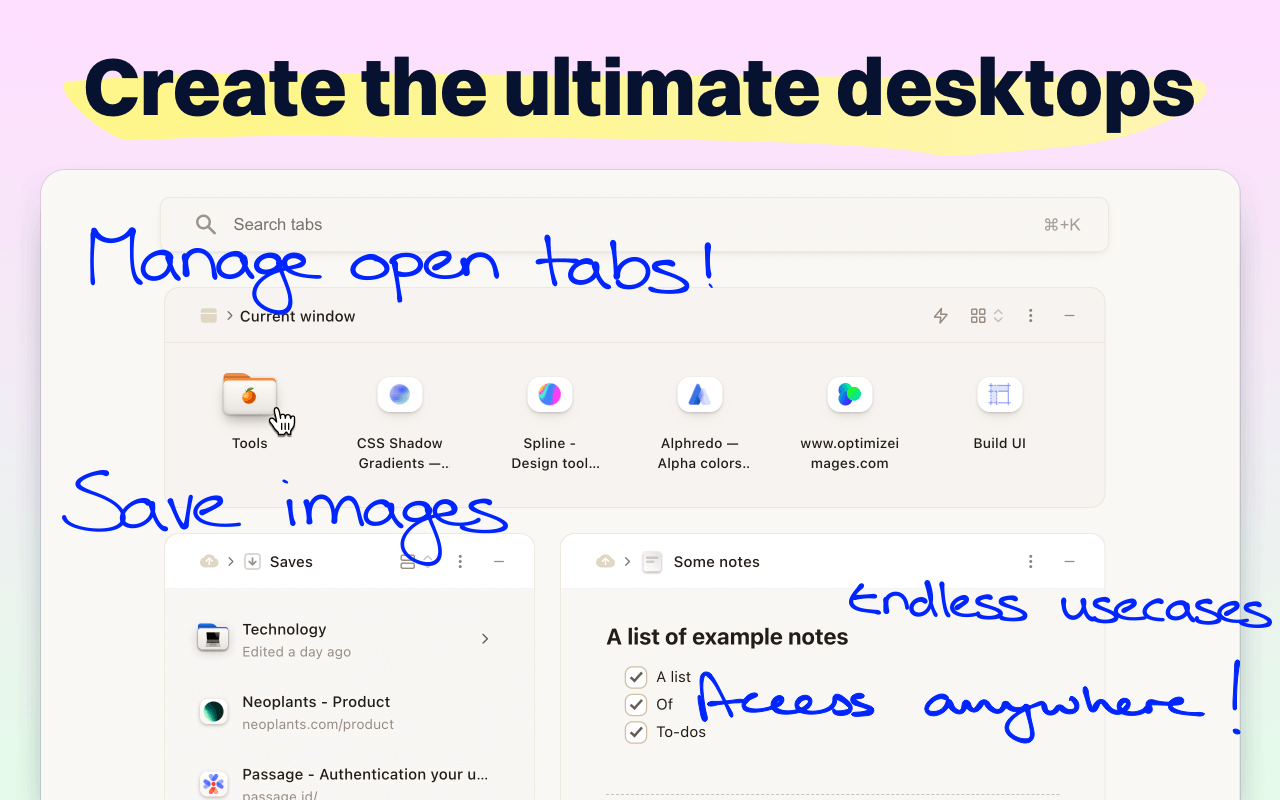
详细介绍
Enhance your New tab/Sidebar - Manage tabs, ChatGPT prompted chats, RSS/YouTube/Reddit feeds, write documents and save images.
Meet tabOS - An operating system (sort of! 😇) for your browser. Add it with one click to gain a powerful new tab where you can manage your tabs and tab groups. Try it for free.
Stop jumping from tab to tab, from tool to tool, losing your focus and time in the process. Declutter your browser by saving tabs not used at the moment, effortlessly create relevant tab groups, take notes anywhere, save images, and get answers from your library of AI helpers.
Lay out everything on the same page to save time and discover new insights from your data. Stay on top of the news by creating and subscribing to RSS feeds, all inside your new tab.
🧑🏭 Assemble your custom-prompted AI helpers in a new tab, and then use them side-by-side with your web apps via the side panel view. Add powerful documents and note-taking capabilities anywhere. Integrate next-level, intuitive, and familiar tab and tab group management. Combined, these elements forge the comprehensive ecosystem of tabOS.
👌 Drag and drop to save and close your tabs and tab groups. Create and rearrange groups and organize them all in easy-to-use and familiar grid, column, list, and tree views. Additional features include discarding tabs, searching your library, and picking up where you left off, all within the new tab.
🖥️ Features:
🌐📁 Workspace Management & Productivity
⭢ Tab Management: Easily handle your tabs with options to open, close, and manage them effortlessly.
⭢ Tab Groups: Organize your tabs into visually distinct groups for improved focus and organization.
⭢ Tab Folders: Further categorize your tab groups into folders for streamlined navigation.
⭢ Discard Tabs: Free up resources by discarding tabs without losing track of them.
⭢ Pin Tabs: Keep important tabs always accessible by pinning them to the browser window.
⭢ Move Tabs: Reorder and move tabs between windows and groups with a simple drag-and-drop.
⭢ Windows Management: Manage multiple cloud desktops to enhance multitasking and reduce context-switching.
Bookmarks Integration: Seamless integration with your bookmarks for quick access and management.
✍️📄 Creation & Documentation
⭢ Documents: Create and edit documents directly in your browser.
⭢ Notes: Take quick notes, save ideas, and manage to-do lists dynamically.
⭢ Markdown Support: Write and format using Markdown for clear, structured documents.
⭢ To-Do Lists: Organize tasks effectively with customizable to-do lists.
⭢ Bullet Point Lists: Make concise lists for easy readability and organization.
⭢ Code Snippets: Store and manage code blocks with syntax highlighting.
⭢ Highlight Colors: Visually prioritize information with color-coded highlights.
⭢ Images: Insert and manage images within your documents and notes.
⭢ Cloud Drive: Integrate seamlessly with your cloud storage for anywhere access to files.
🔮💡 Artificial Intelligence & Assistance
⭢ AI Chats: Engage with AI-driven chat for help and queries.
Custom Prompted Assistants: Tailor AI prompts to your specific workflow needs.
⭢ Vision AI: Utilize AI for image recognition and contextual actions.
⭢ ChatGPT 3.5 & 4.0 & Turbo: Choose from a range of AI versions, including the most advanced, for a personalized experience.
🔍🗂️ Search & Organization
⭢ Global search: Powerful search across your entire workspace, including tabs, bookmarks, and cloud files.
⭢ Search open tabs: Quickly find and jump to the content within your currently open tabs.
⭢ Fuzzy search: Smart search technology that finds what you need, even with partial or misspelled queries.
👥🔄 Collaboration & Sharing
⭢ Share data: Share tabs, documents, and notes easily with others.
⭢ Shared folders: Collaborate with team members using shared cloud folders.
⭢ Shared documents: Work on documents simultaneously for real-time collaboration.
⭢ Live collaboration: Interact and collaborate in live sessions with colleagues and friends.
👀📐Views & Layouts
⭢ New Tab view: A fresh perspective every time you open a new tab, with the option to pick up where you left off.
⭢ Sidepanel view: Multi-task with ease by using tabOS next to your web apps.
⭢ Web app: Access all your data from anywhere via our fully featured web app
⇨ Free Plan: Get started with the core functionalities without any cost.. Try out with an anonymous account.
⇨ Pro Plan & AI Plus Plan: Scale up as needed with extra cloud storage and AI sorting capabilities.
⇨ Automatic Daily Backups: Ensure all your data is secure and up-to-date with daily automatic backups.
Meet tabOS - An operating system (sort of! 😇) for your browser. Add it with one click to gain a powerful new tab where you can manage your tabs and tab groups. Try it for free.
Stop jumping from tab to tab, from tool to tool, losing your focus and time in the process. Declutter your browser by saving tabs not used at the moment, effortlessly create relevant tab groups, take notes anywhere, save images, and get answers from your library of AI helpers.
Lay out everything on the same page to save time and discover new insights from your data. Stay on top of the news by creating and subscribing to RSS feeds, all inside your new tab.
🧑🏭 Assemble your custom-prompted AI helpers in a new tab, and then use them side-by-side with your web apps via the side panel view. Add powerful documents and note-taking capabilities anywhere. Integrate next-level, intuitive, and familiar tab and tab group management. Combined, these elements forge the comprehensive ecosystem of tabOS.
👌 Drag and drop to save and close your tabs and tab groups. Create and rearrange groups and organize them all in easy-to-use and familiar grid, column, list, and tree views. Additional features include discarding tabs, searching your library, and picking up where you left off, all within the new tab.
🖥️ Features:
🌐📁 Workspace Management & Productivity
⭢ Tab Management: Easily handle your tabs with options to open, close, and manage them effortlessly.
⭢ Tab Groups: Organize your tabs into visually distinct groups for improved focus and organization.
⭢ Tab Folders: Further categorize your tab groups into folders for streamlined navigation.
⭢ Discard Tabs: Free up resources by discarding tabs without losing track of them.
⭢ Pin Tabs: Keep important tabs always accessible by pinning them to the browser window.
⭢ Move Tabs: Reorder and move tabs between windows and groups with a simple drag-and-drop.
⭢ Windows Management: Manage multiple cloud desktops to enhance multitasking and reduce context-switching.
Bookmarks Integration: Seamless integration with your bookmarks for quick access and management.
✍️📄 Creation & Documentation
⭢ Documents: Create and edit documents directly in your browser.
⭢ Notes: Take quick notes, save ideas, and manage to-do lists dynamically.
⭢ Markdown Support: Write and format using Markdown for clear, structured documents.
⭢ To-Do Lists: Organize tasks effectively with customizable to-do lists.
⭢ Bullet Point Lists: Make concise lists for easy readability and organization.
⭢ Code Snippets: Store and manage code blocks with syntax highlighting.
⭢ Highlight Colors: Visually prioritize information with color-coded highlights.
⭢ Images: Insert and manage images within your documents and notes.
⭢ Cloud Drive: Integrate seamlessly with your cloud storage for anywhere access to files.
🔮💡 Artificial Intelligence & Assistance
⭢ AI Chats: Engage with AI-driven chat for help and queries.
Custom Prompted Assistants: Tailor AI prompts to your specific workflow needs.
⭢ Vision AI: Utilize AI for image recognition and contextual actions.
⭢ ChatGPT 3.5 & 4.0 & Turbo: Choose from a range of AI versions, including the most advanced, for a personalized experience.
🔍🗂️ Search & Organization
⭢ Global search: Powerful search across your entire workspace, including tabs, bookmarks, and cloud files.
⭢ Search open tabs: Quickly find and jump to the content within your currently open tabs.
⭢ Fuzzy search: Smart search technology that finds what you need, even with partial or misspelled queries.
👥🔄 Collaboration & Sharing
⭢ Share data: Share tabs, documents, and notes easily with others.
⭢ Shared folders: Collaborate with team members using shared cloud folders.
⭢ Shared documents: Work on documents simultaneously for real-time collaboration.
⭢ Live collaboration: Interact and collaborate in live sessions with colleagues and friends.
👀📐Views & Layouts
⭢ New Tab view: A fresh perspective every time you open a new tab, with the option to pick up where you left off.
⭢ Sidepanel view: Multi-task with ease by using tabOS next to your web apps.
⭢ Web app: Access all your data from anywhere via our fully featured web app
⇨ Free Plan: Get started with the core functionalities without any cost.. Try out with an anonymous account.
⇨ Pro Plan & AI Plus Plan: Scale up as needed with extra cloud storage and AI sorting capabilities.
⇨ Automatic Daily Backups: Ensure all your data is secure and up-to-date with daily automatic backups.