应用截图
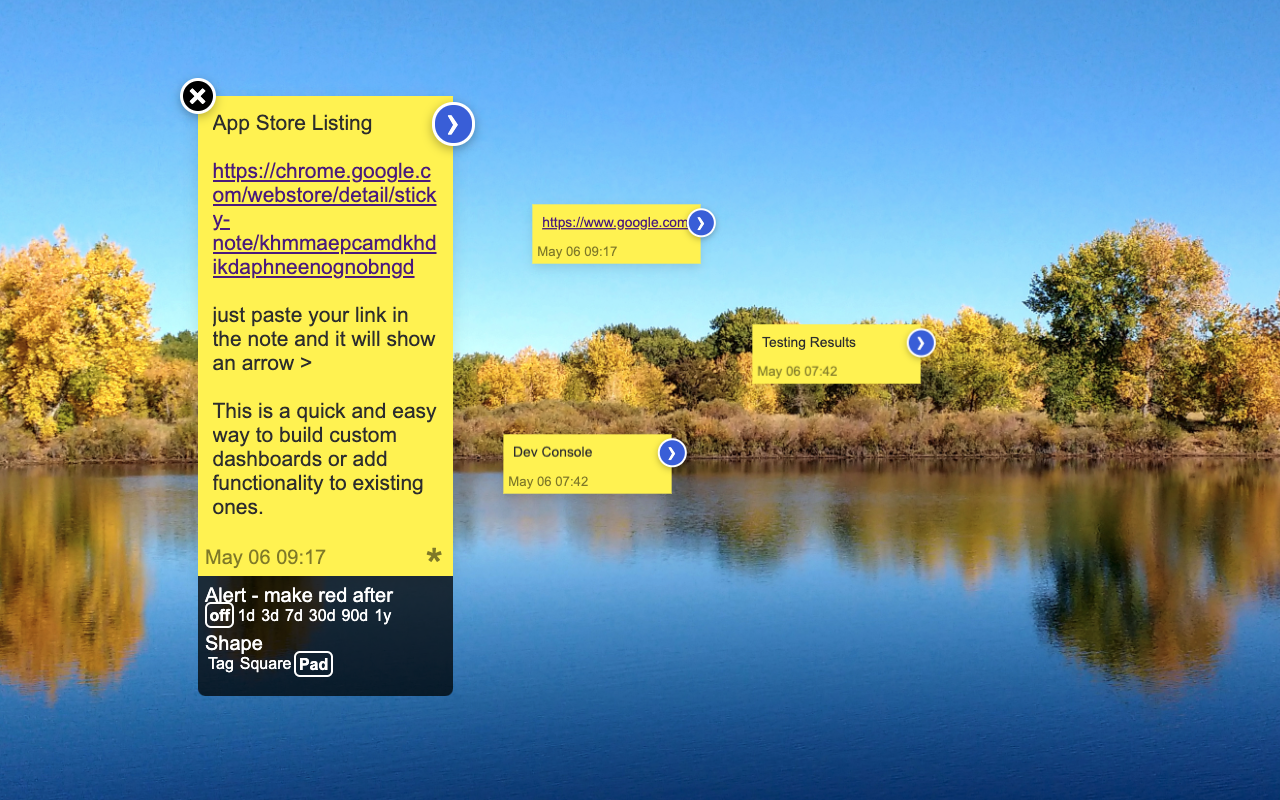
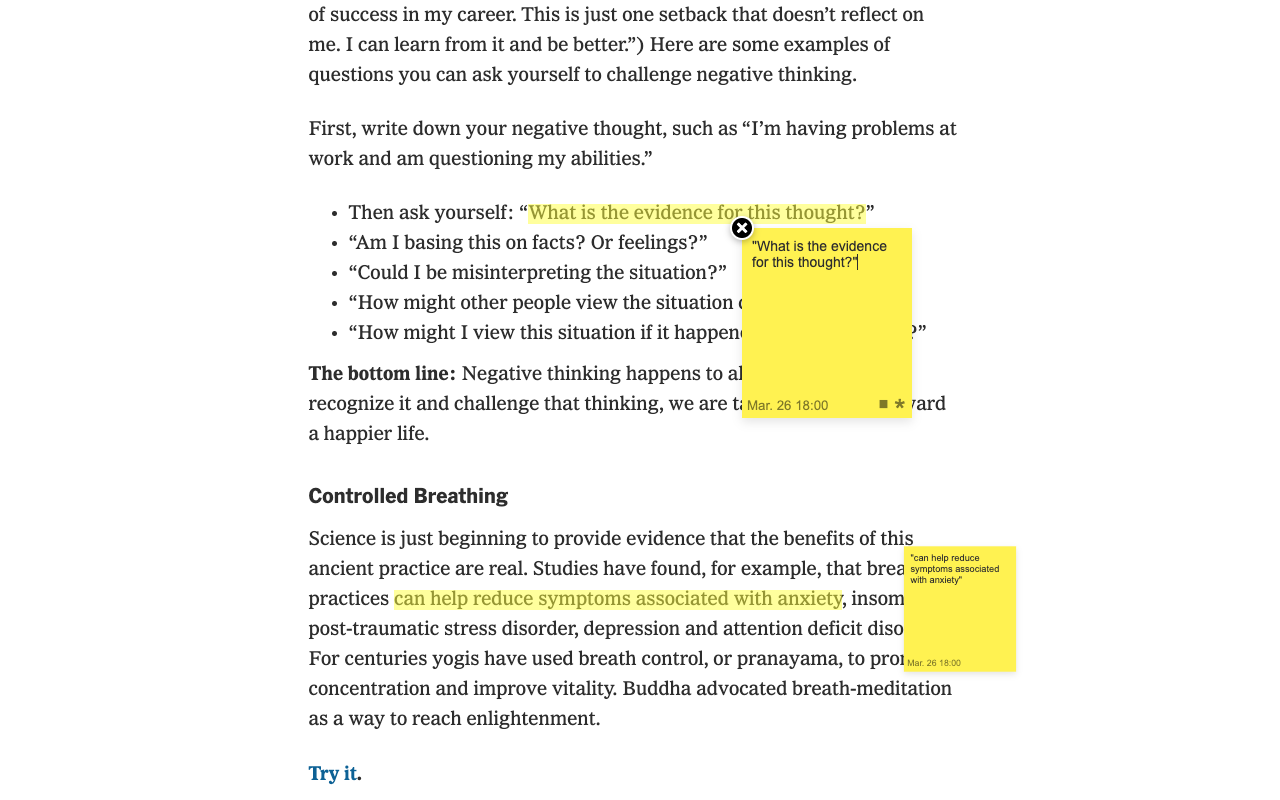
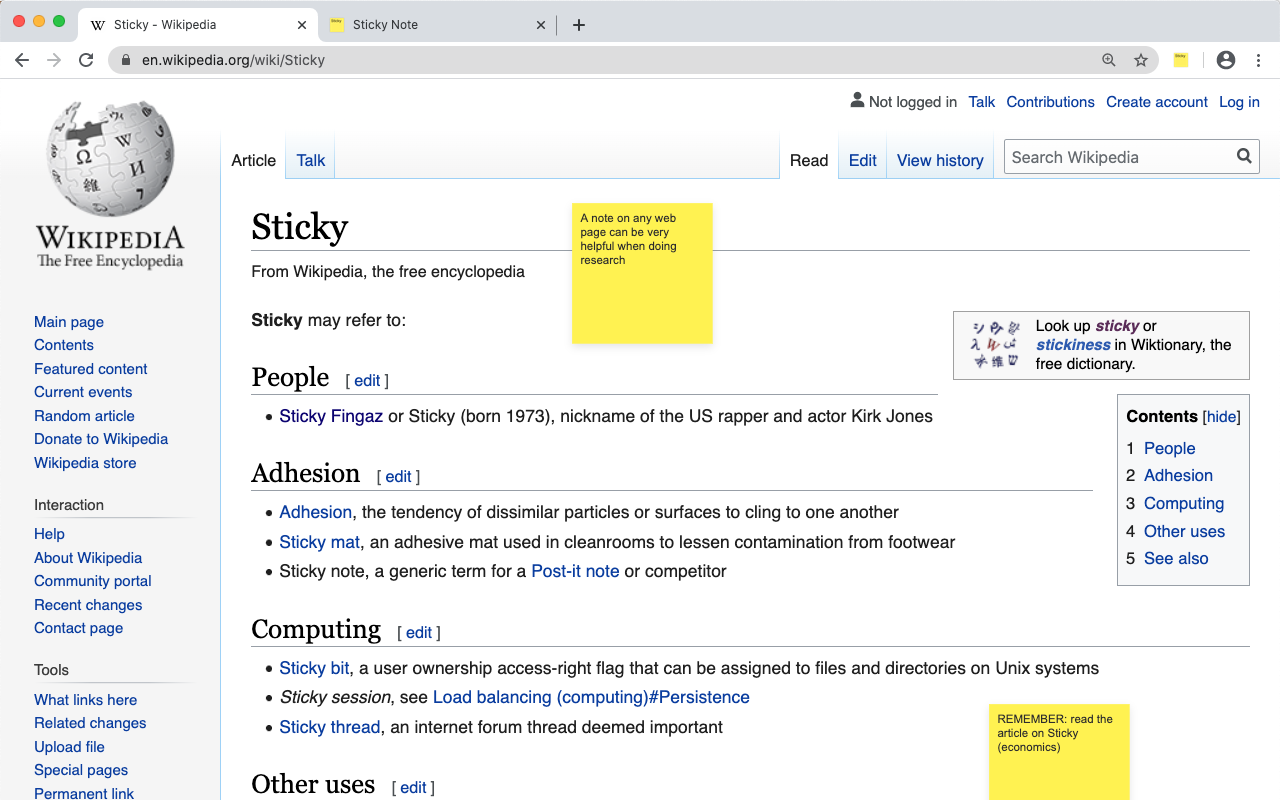
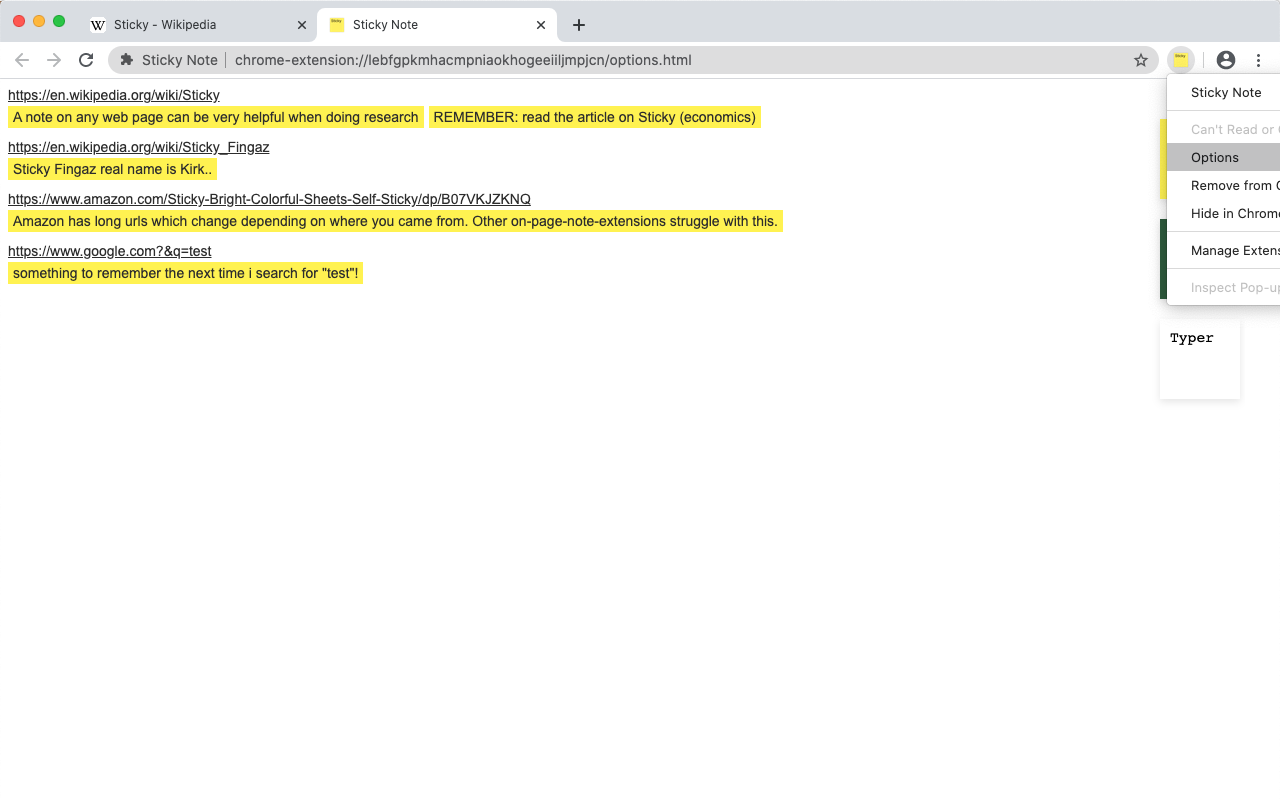
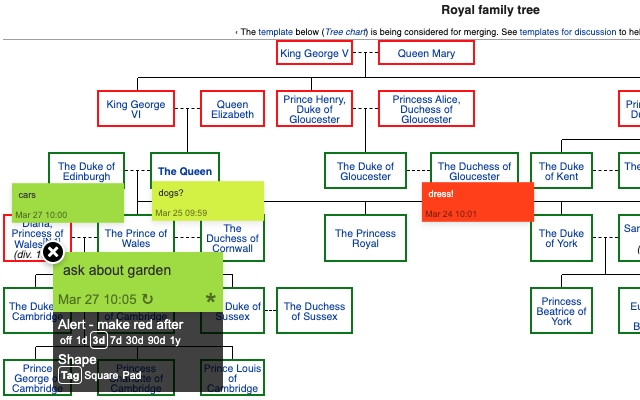
详细介绍
Stay inside your context - put Stickies all over the web. They will stay in place and you will have a convenient list of them.
This is the easiest-to-use and most focussed app for stickies out there.
- easy adding with button
- simple text-editing
- auto-shrink so they are not too obtrusive
- directory of your stickies
- color schemes
- better url-matching than other tools
- choose shape (Tab, Square, Pad)
- choose alert duration
- NEW: add links to your sticky notes
- NEW: store selections with notes
1.1.1 - Bugfixes: restoring Sticky shape
1.1.0 - Alert color in overview
When right-clicking on the icon you can select "Options". Here you can see all of your created notes. With this release they are colored based on the alert status. The size can now be set with a dedicated button (square in the bottom right corner of each sticky) instead of the settings.
1.0.1 - Bugfixes
1.0.0 - One-Point-0
Sticky Note passed the 1000 user mark - Thank you for Sticking around! This release contains some bug fixes (improved url detection inside stickies, enable selection when something is marked) and some cleanup.
0.2.5 - Selections
You can now select some text before adding a Note. This will add the selected text to the note and it will highlight the text on the page.
TIP: select texts that are not too short and not too long "this is a good example" so the text is unique enough for the plugin to find again and short enough to be useable.
TIP: when reading an article this quickly lets you mark the important parts. See the plugin options to get all the text.
0.2.4
Fixing minor UI issues.
0.2.3 - Links
Pasting a link into a Sticky Note will show a blue (>) button navigating to that link. The first link inside the note is the one being added. This is a quick and easy way to build custom dashboards or add functionality to existing ones. See Screenshot 4 to get an impression.
TIP: add some text before the link and some line breaks to hide the link and only be left with the name
This is the easiest-to-use and most focussed app for stickies out there.
- easy adding with button
- simple text-editing
- auto-shrink so they are not too obtrusive
- directory of your stickies
- color schemes
- better url-matching than other tools
- choose shape (Tab, Square, Pad)
- choose alert duration
- NEW: add links to your sticky notes
- NEW: store selections with notes
1.1.1 - Bugfixes: restoring Sticky shape
1.1.0 - Alert color in overview
When right-clicking on the icon you can select "Options". Here you can see all of your created notes. With this release they are colored based on the alert status. The size can now be set with a dedicated button (square in the bottom right corner of each sticky) instead of the settings.
1.0.1 - Bugfixes
1.0.0 - One-Point-0
Sticky Note passed the 1000 user mark - Thank you for Sticking around! This release contains some bug fixes (improved url detection inside stickies, enable selection when something is marked) and some cleanup.
0.2.5 - Selections
You can now select some text before adding a Note. This will add the selected text to the note and it will highlight the text on the page.
TIP: select texts that are not too short and not too long "this is a good example" so the text is unique enough for the plugin to find again and short enough to be useable.
TIP: when reading an article this quickly lets you mark the important parts. See the plugin options to get all the text.
0.2.4
Fixing minor UI issues.
0.2.3 - Links
Pasting a link into a Sticky Note will show a blue (>) button navigating to that link. The first link inside the note is the one being added. This is a quick and easy way to build custom dashboards or add functionality to existing ones. See Screenshot 4 to get an impression.
TIP: add some text before the link and some line breaks to hide the link and only be left with the name