应用截图
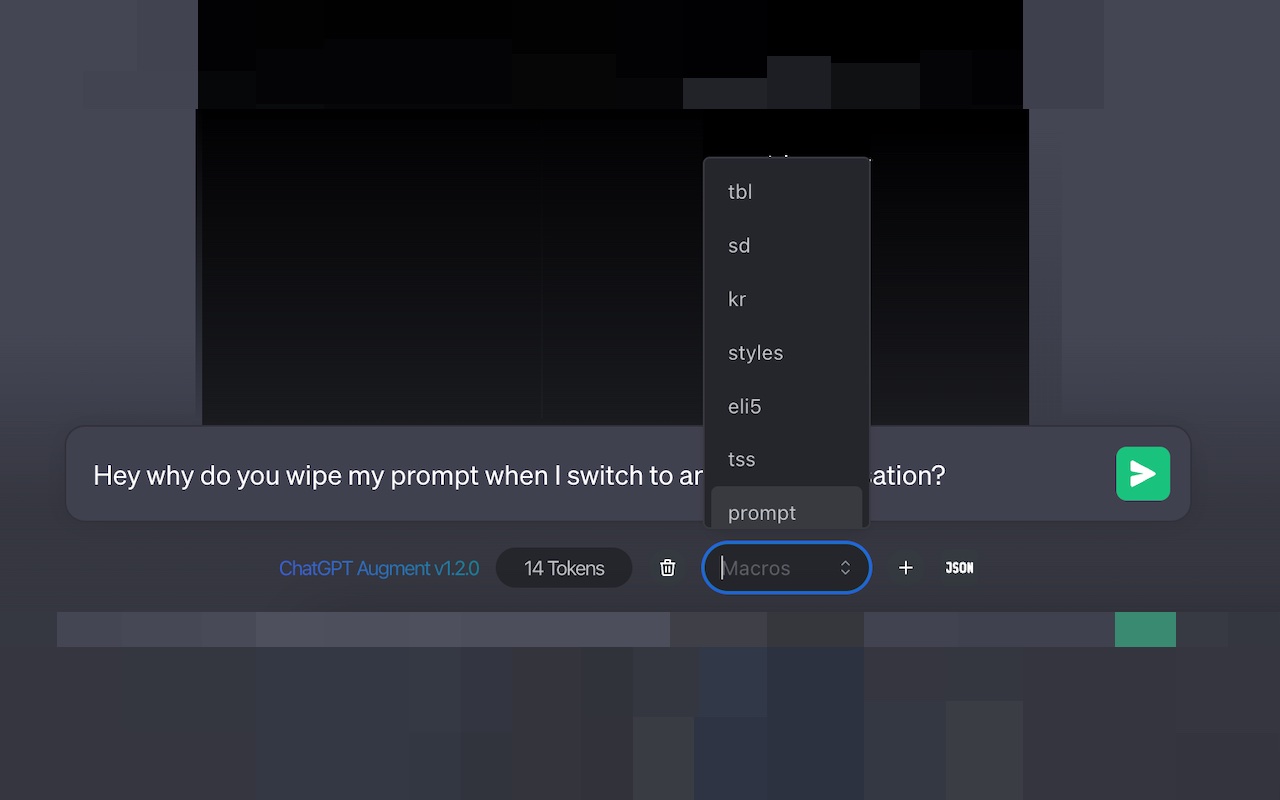
详细介绍
Enhance chat with ChatGPT-Augment: auto-continue, macros, token count, prompts, JSON format.
This Chrome extension enhances your chat experience by adding several useful features. With ChatGPT-Augment, you can auto-continue conversations, use macros to expand shorthand, count tokens in real-time, restore prompts, clear prompts with a single click, mouse scrolling works over gradients, and even format JSON easily.
Yes, you guessed it. This Readme is also written by ChatGPT.
🦊 1.8.6 updates
- Update to the latest UI changes including List context menus
- Access to the ? button is now easier than ever
- Stays the least obstructive as always!
🦊 1.8.3 updates
- Fix Code interpreter plugin compatibility
- Fix Naver Whale browser (and possibly more browsers) compatibility
🦊 1.8.1 updates
- Conversation context menu now stabilized! Yay!
- Added ChatGPT Coder (beta)
- Consider it as a "Question-based Boilerplate Builder" at the moment.
- Works great with GPT 3.5, no worries about consuming GPT4 quota.
- Even warns you if you're running it with GPT4! I got your back!
- Select a language, answer a few questions and export the full result as a single zip file or as a raw JSON/JSON5 format!
- It's a bit crude at the moment. I will polish further as time goes by 🤗
- Improved overall code structure and improved DOM reference logics
- Improved Continue button's behavior and added "Force continue" feature (as "More" button)
- Get more info from the ChatGPT with a single click, with a sleek vanilla-like natural UI.
- Added custom User/Assistant option for Message Serializer Modal
- Changed App location slightly so that the main app would stay alive between switching chat sessions
🦊 1.7.3 updates
- Right click on a conversation list for a quick access (may fail sometimes due to Chrome's security limitations, expect an upgrade soon 🤗)
- Tokenizer modal now supports stripping whitespaces out for token optimization
- Macro modal improved
- Message serializer modal now shows the whole conversation as a plaintext so that you could easily copy & paste. Great when your conversation was forbidden from sharing via link.
* Regarding the seemingly randomized code fragments, I have meticulously commented each file with their intended purposes and the names of third-party modules to ensure transparency and assure users that the extension does not compromise their privacy. Also feel free to review the original source code at the linked homepage, which is a simple Github Repository that hosts a whole codebase.
* It is important to note that this extension locally analyzes input text to derive expected GPT-3 tokens more accurately. To achieve this, the Chrome Web Extension includes a non-obfuscated, human-readable token list for the encoding/decoding process.
* The list of tokens is compiled statically and transparently so that it would not trigger any remote scripts.
* Without this measure, checking token numbers typically required submitting the entire text in advance over the wire, but with this local GPT-3 tokenizer, your privacy is safeguarded instead.
This Chrome extension enhances your chat experience by adding several useful features. With ChatGPT-Augment, you can auto-continue conversations, use macros to expand shorthand, count tokens in real-time, restore prompts, clear prompts with a single click, mouse scrolling works over gradients, and even format JSON easily.
Yes, you guessed it. This Readme is also written by ChatGPT.
🦊 1.8.6 updates
- Update to the latest UI changes including List context menus
- Access to the ? button is now easier than ever
- Stays the least obstructive as always!
🦊 1.8.3 updates
- Fix Code interpreter plugin compatibility
- Fix Naver Whale browser (and possibly more browsers) compatibility
🦊 1.8.1 updates
- Conversation context menu now stabilized! Yay!
- Added ChatGPT Coder (beta)
- Consider it as a "Question-based Boilerplate Builder" at the moment.
- Works great with GPT 3.5, no worries about consuming GPT4 quota.
- Even warns you if you're running it with GPT4! I got your back!
- Select a language, answer a few questions and export the full result as a single zip file or as a raw JSON/JSON5 format!
- It's a bit crude at the moment. I will polish further as time goes by 🤗
- Improved overall code structure and improved DOM reference logics
- Improved Continue button's behavior and added "Force continue" feature (as "More" button)
- Get more info from the ChatGPT with a single click, with a sleek vanilla-like natural UI.
- Added custom User/Assistant option for Message Serializer Modal
- Changed App location slightly so that the main app would stay alive between switching chat sessions
🦊 1.7.3 updates
- Right click on a conversation list for a quick access (may fail sometimes due to Chrome's security limitations, expect an upgrade soon 🤗)
- Tokenizer modal now supports stripping whitespaces out for token optimization
- Macro modal improved
- Message serializer modal now shows the whole conversation as a plaintext so that you could easily copy & paste. Great when your conversation was forbidden from sharing via link.
* Regarding the seemingly randomized code fragments, I have meticulously commented each file with their intended purposes and the names of third-party modules to ensure transparency and assure users that the extension does not compromise their privacy. Also feel free to review the original source code at the linked homepage, which is a simple Github Repository that hosts a whole codebase.
* It is important to note that this extension locally analyzes input text to derive expected GPT-3 tokens more accurately. To achieve this, the Chrome Web Extension includes a non-obfuscated, human-readable token list for the encoding/decoding process.
* The list of tokens is compiled statically and transparently so that it would not trigger any remote scripts.
* Without this measure, checking token numbers typically required submitting the entire text in advance over the wire, but with this local GPT-3 tokenizer, your privacy is safeguarded instead.