应用截图
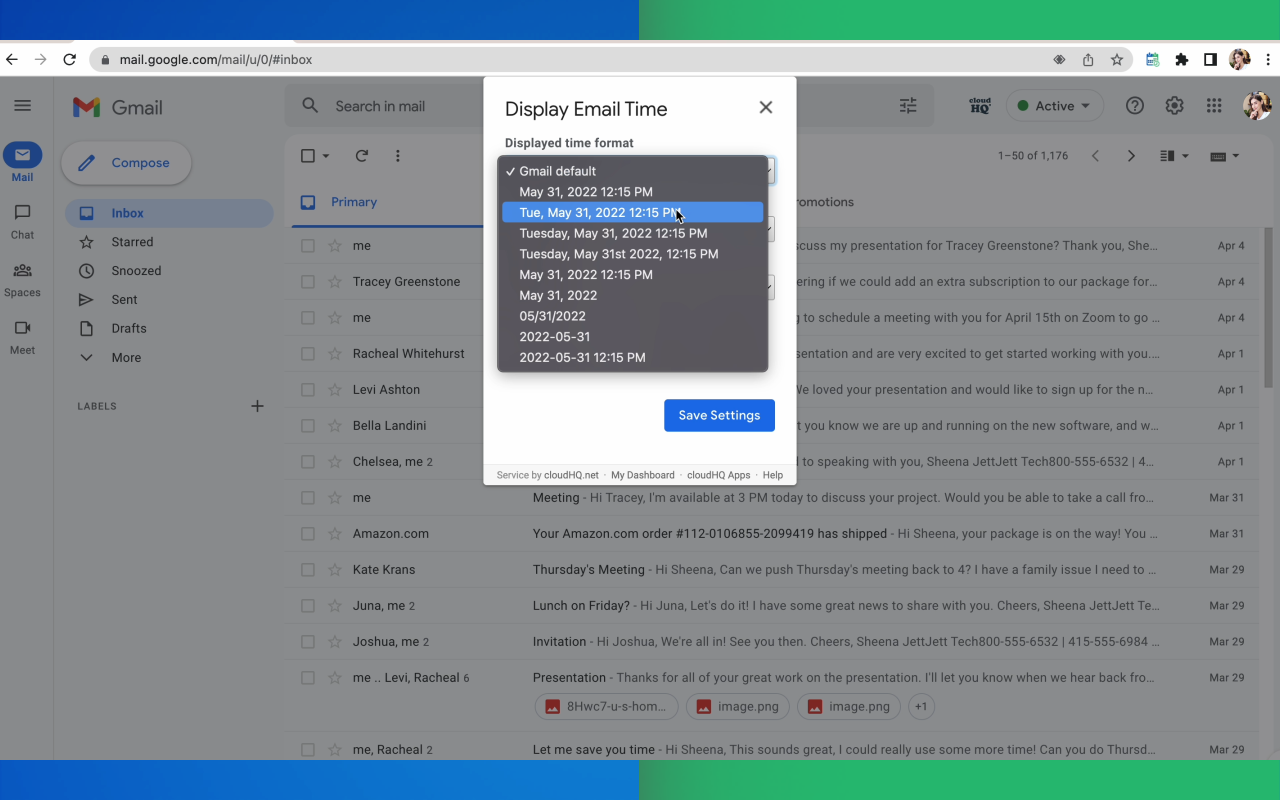
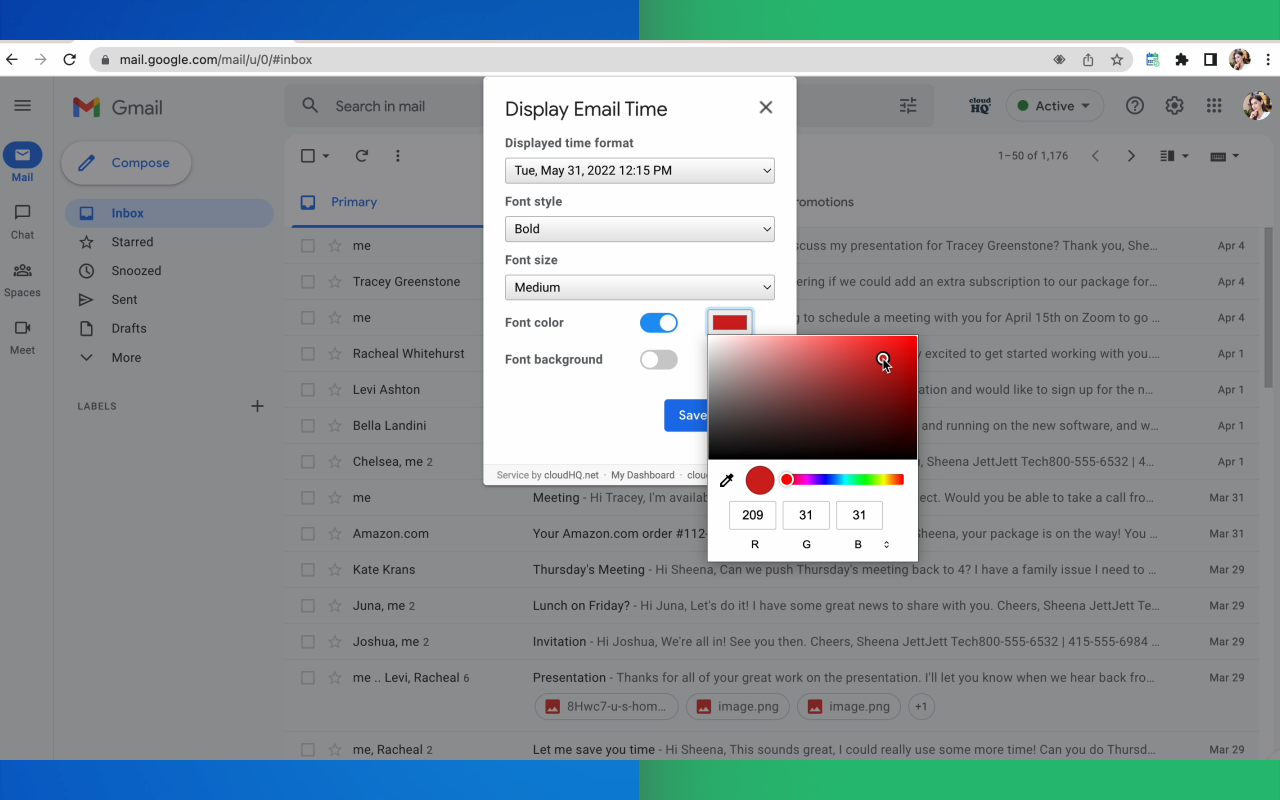

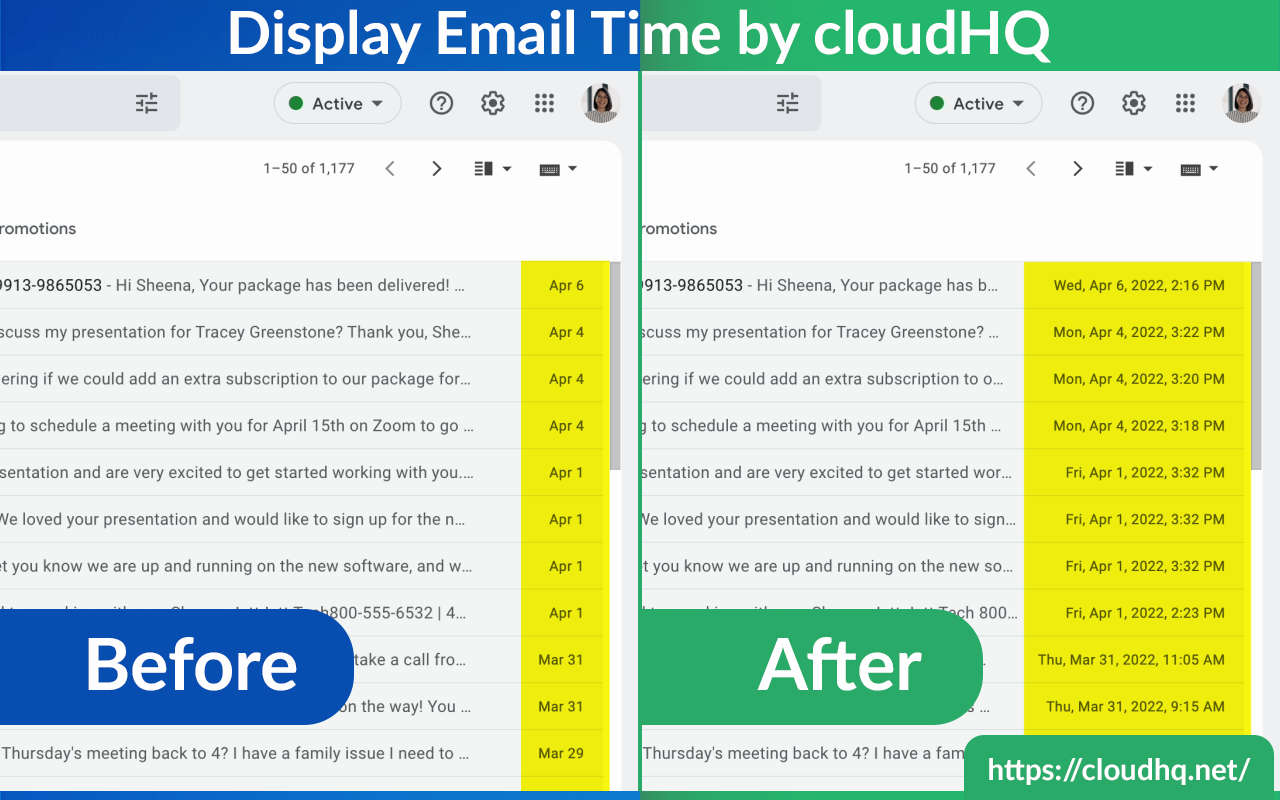
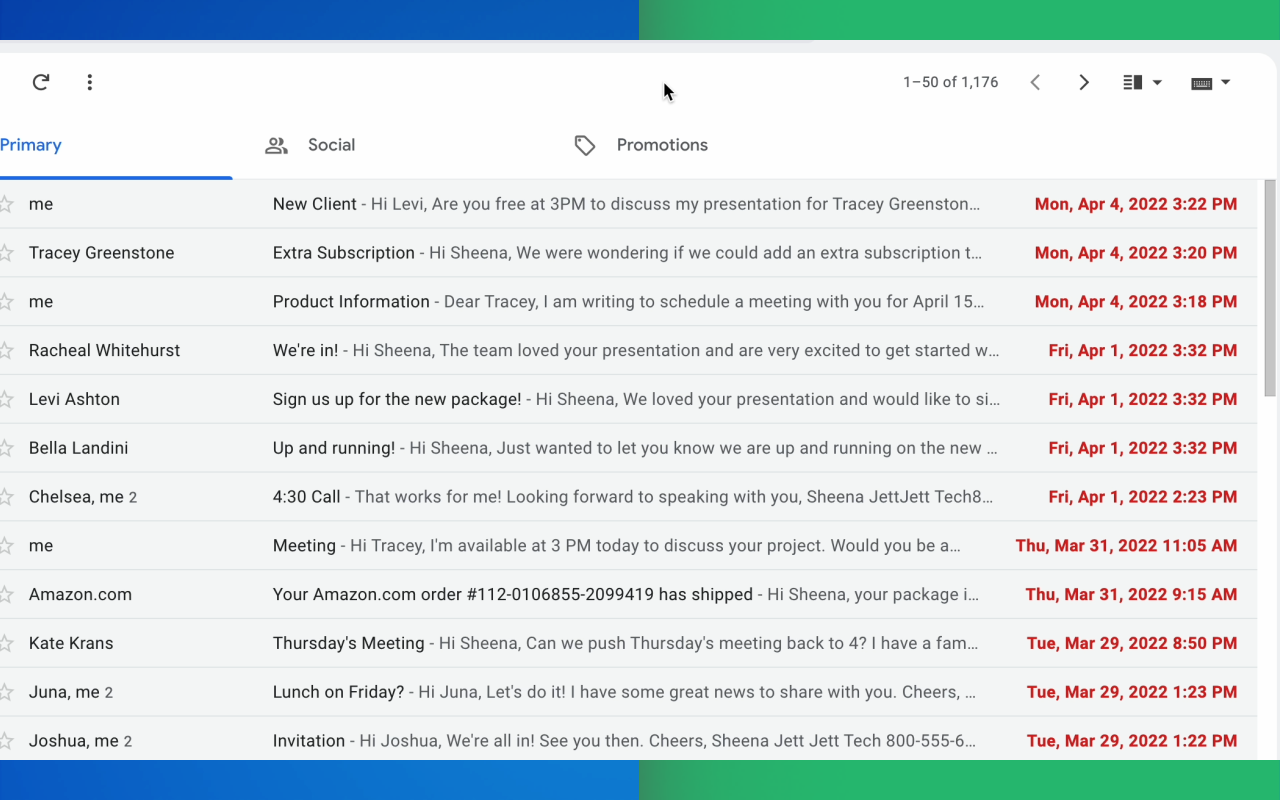
详细介绍
在 Gmail 中显示电子邮件的完整日期和时间
Gmail shows the date of an email in the last column of your email overview. Depending on how old the email is, the display format changes and that can cause confusion.
This extension shows *the exact* time and date of the emails - no more confusing information like showing only time, showing only date, etc.
Features:
✅ Custom date and time formats
✅ Custom colors
✅ Custom fonts styles and sizes
✅ Relative dates
Extension to show the current time and date
- Use the ShowTime extension to see the current time and date
- This extension demonstrates the use of the Browser-Action component
provided by the Google Chrome Extensions framework
- It is a demo extension from the book Creating Google Chrome Extensions (Apress, 2016)
cloudHQ. Helping your productivity, 1 click at a time.
Website: https://www.display-email-time.com/
Pricing: https://www.display-email-time.com/pricing
Support page: https://support.cloudhq.net/category/browser-extensions/display-email-time/
Blog: https://blog.cloudhq.net
Gmail shows the date of an email in the last column of your email overview. Depending on how old the email is, the display format changes and that can cause confusion.
This extension shows *the exact* time and date of the emails - no more confusing information like showing only time, showing only date, etc.
Features:
✅ Custom date and time formats
✅ Custom colors
✅ Custom fonts styles and sizes
✅ Relative dates
Extension to show the current time and date
- Use the ShowTime extension to see the current time and date
- This extension demonstrates the use of the Browser-Action component
provided by the Google Chrome Extensions framework
- It is a demo extension from the book Creating Google Chrome Extensions (Apress, 2016)
cloudHQ. Helping your productivity, 1 click at a time.
Website: https://www.display-email-time.com/
Pricing: https://www.display-email-time.com/pricing
Support page: https://support.cloudhq.net/category/browser-extensions/display-email-time/
Blog: https://blog.cloudhq.net