应用截图
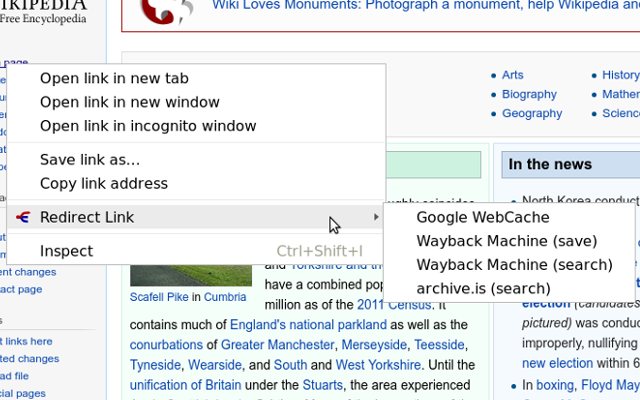
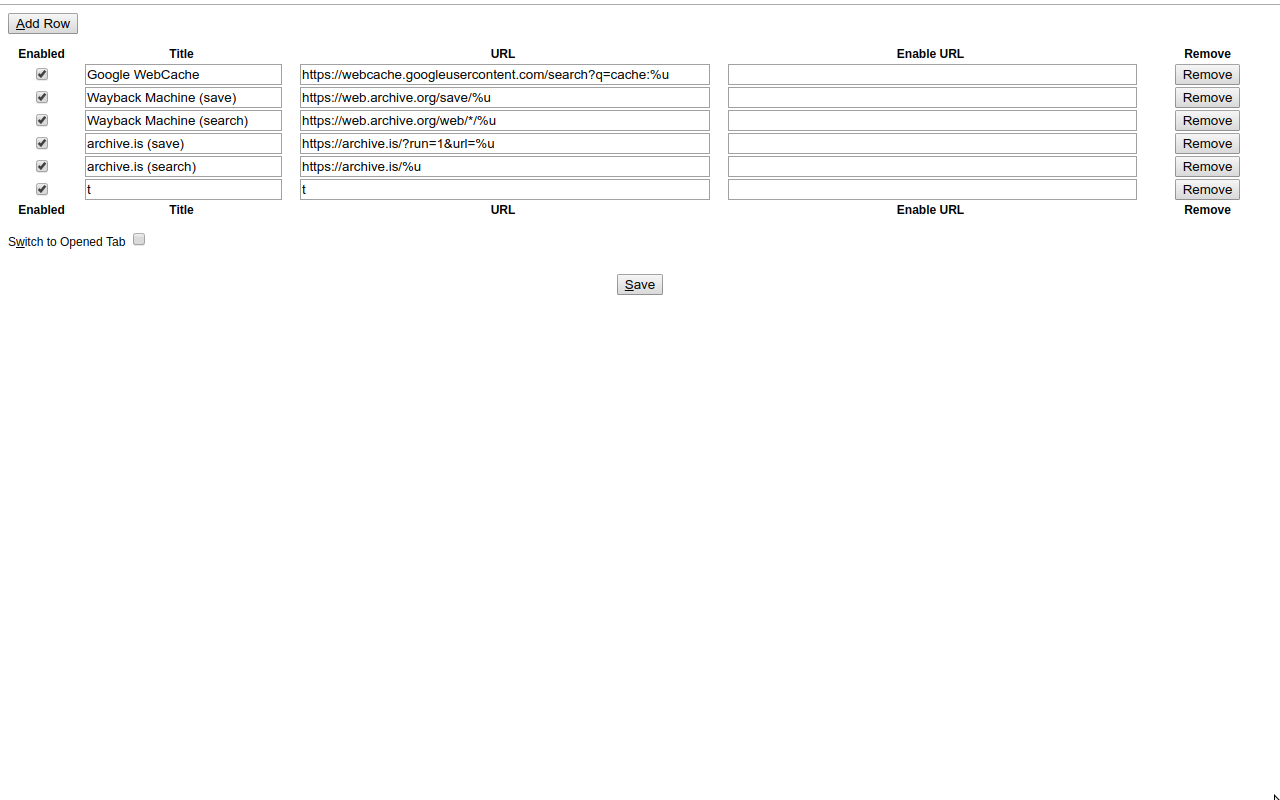
详细介绍
Redirect a link to somewhere else.
Usage
You can redirect links and the current page. Current page can be redirected by clicking the right mouse button on the page, not on any kind of media or other elements, but basically the background.
Left mouse click redirects in the current tab and the middle and the right one to a new tab when using the toolbar popup.
Watch a demo video what this add-on does.
https://fluks.github.io/redirect-link/demo.ogv
---
Options
The URL field denotes where the page or the link is redirected to. It must start with a scheme, e.g. https://. It can contain formats, which are replaced by the component parts of the link's or page's URL. If the URL doesn't contain any formats, the link's or page's URL is appended to this URL.
Formats
%u - entire URL
%s - scheme
%h - hostname
%p - whole path without the leading slash, or %p[N], where N is index of the path part. e.g. in http://example.com/a/b/c?param=1, %p[0] is a, %p[1] is b and %p[2] is c
%q - all query parameters, or %q[KEY], where KEY is the name of the query parameter. e.g. in http://example.com/?a=1&b=2, %q[a] is 1 and %q[b] is 2
%f - fragment
%r[REGEX] - the regular expression is replaced with the match, or if capture groups are used, their matches are concatenated or empty string if there's no match. Right square brackets must be escaped in the regex. E.g. https://%r[[a-z.\]+]
%g[N] - Capturing group from EnableURL field, where N is the index of captured group.
%e[/REGEX/REPLACEMENT/FLAGS] - Replace REGEX with REPLACEMENT and optionally use FLAGS (i, g, etc.) using link/page URL as input. If you put some format before this format, it is used as input for this format. Example: http://a.com/%p[1]%e[/a|b|c/x/g] - %p[1] is used for input for %e and it changes all occurances of a, b and c to x from %p[1]
There are examples in the other screenshot.
To enable a redirection everywhere, leave Enable URL field empty. If you want to enable it only on certain URLs, add the URL or part of it and you can use a regular expression also.
This doesn't work in the context menu in Chrome, but does in the toolbar popup.
Open in a Container option doesn't do anything, unless containers are enabled in the browser.
You can reorder redirections by dragging and dropping redirection rows.
Remember to save if you changed options!
More redirections and you can propose or share new redirections at GitHub in this issue: https://github.com/fluks/redirect-link/issues/7.
All the proposed redirections in a file you can import: https://github.com/fluks/redirect-link/raw/master/redirect-link_settings.json
---
Permissions
* Read your browsing history - Get the URL of the current page.
* Notifications - Show a notification about Manifest V3 change.
---
Latest changes
* Add %e replace format.
* Add capturing groups in URL and EnableURL fields.
* Sort redirects from headers.
* Validate EnableURL if always used.
* Show a notification about MV3 change.
* Convert to use Manifest V3.
* Minor UI changes.
* Fix context menu not showing bug.
* Add favicon feature.
* Add redirect always option.
* Add preferences button.
* Open to new tab only when the option is on. Previously middle click worked in toolbar popup.
* Removed notifications permission.
* Fix popup ellipsis bug.
* Remove max width for popup.
* Redirect in current tab or to another depending on click. Left click opens in current tab and right one opens to a new tab when using toolbar popup.
* Add import and export options.
* Use Drag and Drop API to order redirects.
* Add regular expression format.
* Fix replace format bug.
* Small UI changes on options page.
* Try to fix toolbar popup not loading content.
* Fix toolbar popup order bug.
* Reorder redirections.
* Add toolbar button to redirect the current page.
* Add a setting to enable redirection only on certain URLs. This works only with the toolbar popup on Chrome.
* Add formats for more detailed path and query parameters.
* Remove the leading slash from path substitution. This can break previous path formats.
* Open options to a tab.
* Add shortcuts to options page.
---
Licensed as GPL3.
Usage
You can redirect links and the current page. Current page can be redirected by clicking the right mouse button on the page, not on any kind of media or other elements, but basically the background.
Left mouse click redirects in the current tab and the middle and the right one to a new tab when using the toolbar popup.
Watch a demo video what this add-on does.
https://fluks.github.io/redirect-link/demo.ogv
---
Options
The URL field denotes where the page or the link is redirected to. It must start with a scheme, e.g. https://. It can contain formats, which are replaced by the component parts of the link's or page's URL. If the URL doesn't contain any formats, the link's or page's URL is appended to this URL.
Formats
%u - entire URL
%s - scheme
%h - hostname
%p - whole path without the leading slash, or %p[N], where N is index of the path part. e.g. in http://example.com/a/b/c?param=1, %p[0] is a, %p[1] is b and %p[2] is c
%q - all query parameters, or %q[KEY], where KEY is the name of the query parameter. e.g. in http://example.com/?a=1&b=2, %q[a] is 1 and %q[b] is 2
%f - fragment
%r[REGEX] - the regular expression is replaced with the match, or if capture groups are used, their matches are concatenated or empty string if there's no match. Right square brackets must be escaped in the regex. E.g. https://%r[[a-z.\]+]
%g[N] - Capturing group from EnableURL field, where N is the index of captured group.
%e[/REGEX/REPLACEMENT/FLAGS] - Replace REGEX with REPLACEMENT and optionally use FLAGS (i, g, etc.) using link/page URL as input. If you put some format before this format, it is used as input for this format. Example: http://a.com/%p[1]%e[/a|b|c/x/g] - %p[1] is used for input for %e and it changes all occurances of a, b and c to x from %p[1]
There are examples in the other screenshot.
To enable a redirection everywhere, leave Enable URL field empty. If you want to enable it only on certain URLs, add the URL or part of it and you can use a regular expression also.
This doesn't work in the context menu in Chrome, but does in the toolbar popup.
Open in a Container option doesn't do anything, unless containers are enabled in the browser.
You can reorder redirections by dragging and dropping redirection rows.
Remember to save if you changed options!
More redirections and you can propose or share new redirections at GitHub in this issue: https://github.com/fluks/redirect-link/issues/7.
All the proposed redirections in a file you can import: https://github.com/fluks/redirect-link/raw/master/redirect-link_settings.json
---
Permissions
* Read your browsing history - Get the URL of the current page.
* Notifications - Show a notification about Manifest V3 change.
---
Latest changes
* Add %e replace format.
* Add capturing groups in URL and EnableURL fields.
* Sort redirects from headers.
* Validate EnableURL if always used.
* Show a notification about MV3 change.
* Convert to use Manifest V3.
* Minor UI changes.
* Fix context menu not showing bug.
* Add favicon feature.
* Add redirect always option.
* Add preferences button.
* Open to new tab only when the option is on. Previously middle click worked in toolbar popup.
* Removed notifications permission.
* Fix popup ellipsis bug.
* Remove max width for popup.
* Redirect in current tab or to another depending on click. Left click opens in current tab and right one opens to a new tab when using toolbar popup.
* Add import and export options.
* Use Drag and Drop API to order redirects.
* Add regular expression format.
* Fix replace format bug.
* Small UI changes on options page.
* Try to fix toolbar popup not loading content.
* Fix toolbar popup order bug.
* Reorder redirections.
* Add toolbar button to redirect the current page.
* Add a setting to enable redirection only on certain URLs. This works only with the toolbar popup on Chrome.
* Add formats for more detailed path and query parameters.
* Remove the leading slash from path substitution. This can break previous path formats.
* Open options to a tab.
* Add shortcuts to options page.
---
Licensed as GPL3.