应用截图
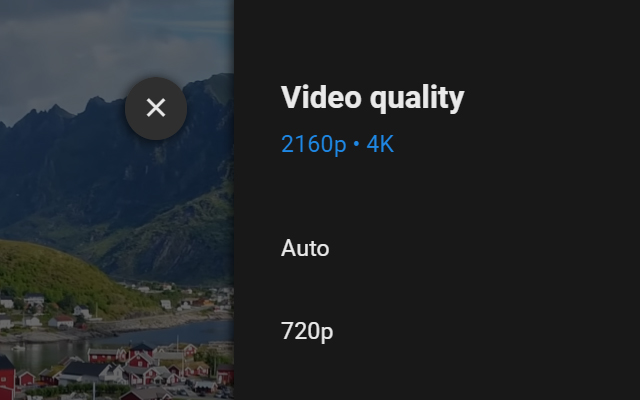
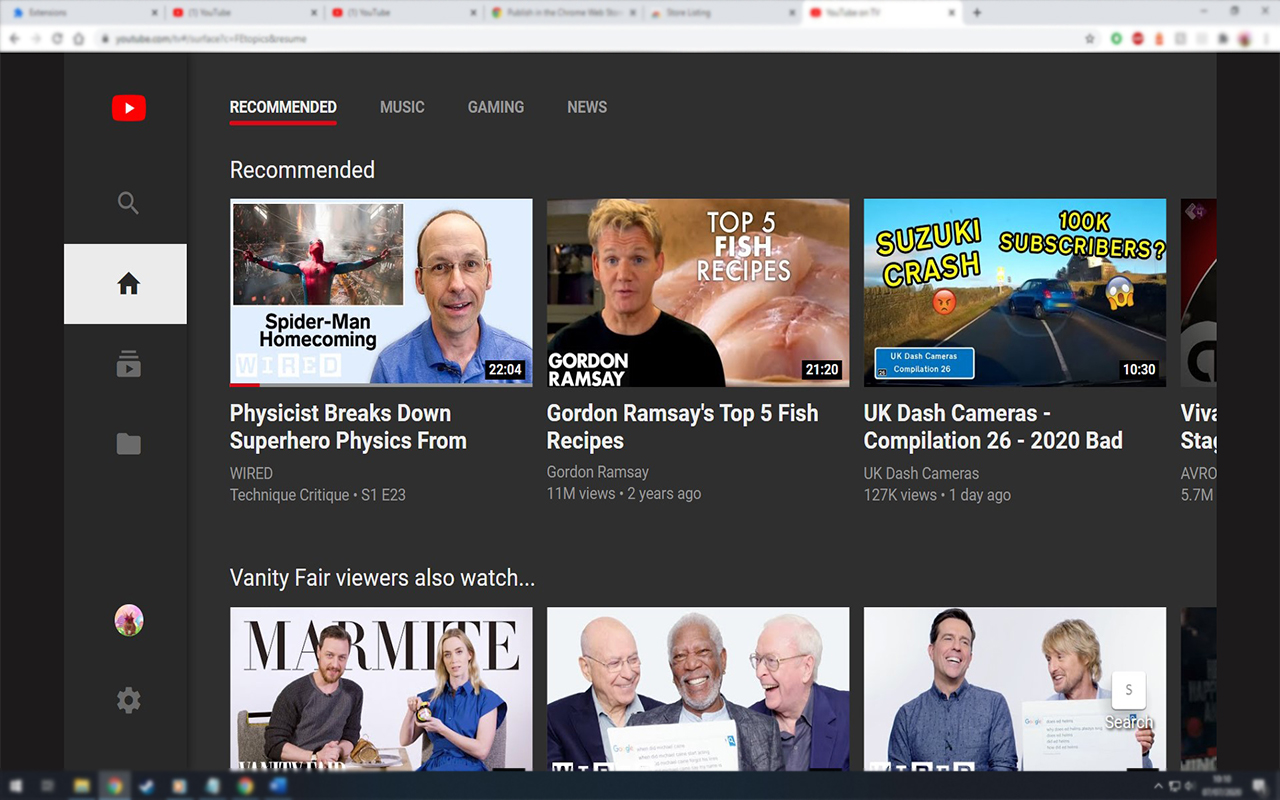
详细介绍
Enables Youtube TV with auto HD on your pc so you can control youtube from your mobile device.
# Enables youtube.com/tv#
1) Install plugin
2) Go to youtube.com/tv
3) Settings cog > Link with TV code
4) Open the YouTube app on your mobile device
5) Press your picture in the top right
6) Settings > Watch on TV > Enter TV code
The video will automatically be set to the highest quality.
Press F11 when a video is playing to make it full-screen.
Enjoy :)
Note - there are some videos that YouTube will not allow high quality when using youtube.com/tv, I can not find a solution.
#Change Log#
v0.9 October 2024 - A fix to help improve video quality using the best available
v0.8 July 2024 - Rewritten due to Chrome forcing an update.
v0.6 April 2021 - Allowed F11 to work for full screen.
v0.5 March 2021 - Videos will now start on the highest quality YouTube has.
# Enables youtube.com/tv#
1) Install plugin
2) Go to youtube.com/tv
3) Settings cog > Link with TV code
4) Open the YouTube app on your mobile device
5) Press your picture in the top right
6) Settings > Watch on TV > Enter TV code
The video will automatically be set to the highest quality.
Press F11 when a video is playing to make it full-screen.
Enjoy :)
Note - there are some videos that YouTube will not allow high quality when using youtube.com/tv, I can not find a solution.
#Change Log#
v0.9 October 2024 - A fix to help improve video quality using the best available
v0.8 July 2024 - Rewritten due to Chrome forcing an update.
v0.6 April 2021 - Allowed F11 to work for full screen.
v0.5 March 2021 - Videos will now start on the highest quality YouTube has.