应用截图
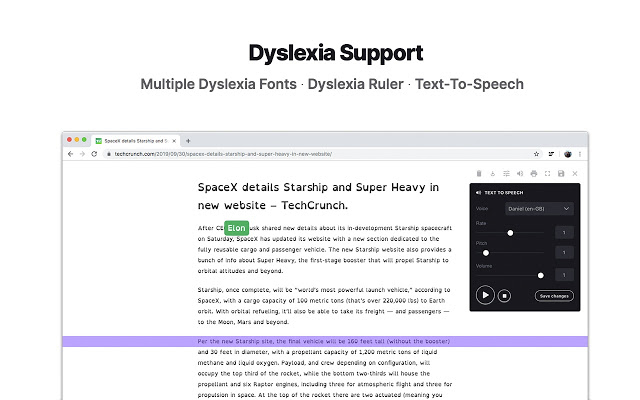
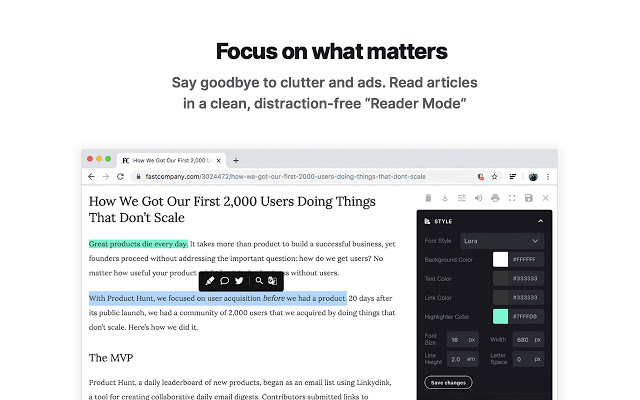
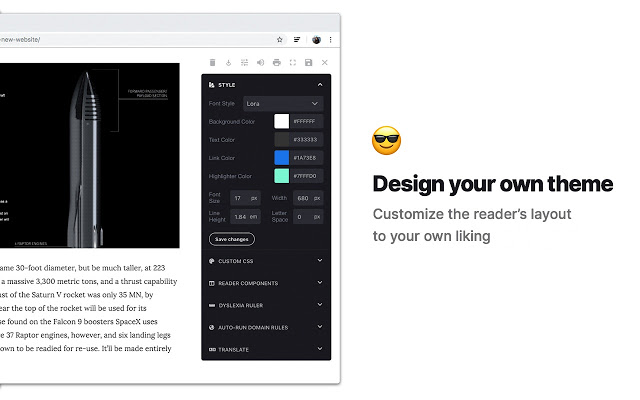
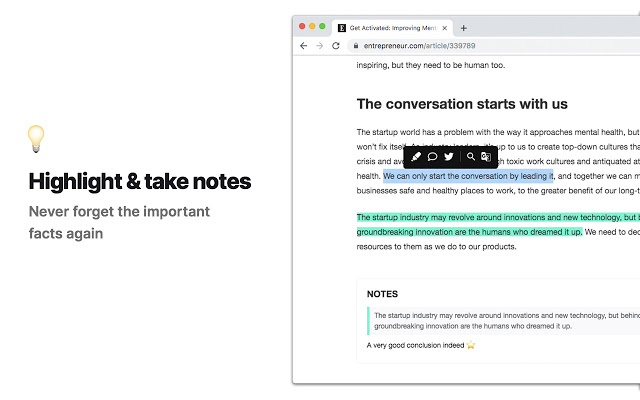
详细介绍
A feature-packed distraction-free web reader with dyslexia support and research tools
Reader Mode is a feature-packed Chrome reading extension and web app that removes clutter, ads and distractions, while also includes dyslexia support, bookmarking, annotating, highlighting, text-to-speech and many other features all in one tool.
Features:
✔ Distraction-free and ad-free "Reader Mode"
✔ Deletion of unwanted elements
✔ Theme customization
✔ Custom theme
✔ Custom CSS
✔ Print pages
✔ Fullscreen mode
✔ Auto-run ability
✔ Save edited pages
✔ Share To Twitter
✔ Dyslexia Fonts
✔ Dyslexia Ruler
✔ Text To Speech
✔ Article Outline
✔ Text annotating and highlighting
✔ Notes List
✔ Auto-scroll functionality
✔ Dark Panel Mode
✔ Google Search
✔ Google Translate
✔ Remove footer option
✔ Cloud storage
✔ Share pages in Reader Mode format
✔ Read-it-later mode
✔ Full-text search
✔ Favourites
✔ Organization folders
✔ Tags for pages
✔ Sync styles & settings
To see all the features and learn more, check out https://readermode.io
##### Changelog #####
Version 1.3.2 (17/11/2022)
-Fixed saving issues
Version 1.3.1 (16/11/2022)
-Fixed api url
Version 1.3.0 (12/11/2022)
-Upgraded to manifest v3
Version 1.2.9 (13/9/2020)
-Added Lexend fonts
Version 1.2.8 (22/4/2020)
-Fixed saving and fetching article’s data issue
-Fixed tag’s close button color on dark mode
Version 1.2.7 (22/4/2020)
-Fixed syntax error when there’s no author found
Version 1.2.6 (22/4/2020)
-Fixed links not working after deletion mode
-Remove auto-close ability for OptionsSavedPanel
-Set max-width for all elements to 100%
Version 1.2.5 (15/4/2020)
-Added Tags feature
-Title, Description and Author is now editable
-Author is default to “Unknown author” if not found
-Show “Saved” notice if article is already saved
-Auto-saved page when highlighting
Version 1.2.4 (19/3/2020)
-Fixed Toolbar css affected issue
Version 1.2.3
-Fixed saving issue
Version 1.2.2
-Fixed empty Auto-run issue
-Fixe Meta setting not saving issue
Version 1.2.1
-Added sync styles
-Fixed outline li default style
-Removed default line-height css from default and app
-Removed inline css styles
-Removed Headings from settings
-Removed cr-saved-info and cd-footer default colors
-Fixed TTS Pitch not saving issue
Version 1.2.0
-Fixed font style options
Version 1.1.9
-Fixed Saved Info not showing issue
-Updated article URL structure
-Fixed saved-noticed words not showing issue
Version 1.1.8
-Fixed Saved Panel button colors
-Renamed “Auto-run Domain Rules” to “Auto-run Rules”
Version 1.1.7
-Fixed background color & text color conflict issue
-Added Headings style setting
-Added Themes
-Fixed sans-serif font not saving issue
-Increased maximum Dyslexia Ruler height to 250px
Version 1.1.6
-Added indicator when the main menu is active
-Moved Custom CSS settings panel to the bottom
-Fixed auto height for options panel
-Fixed some font styles not saving issue
-Rearranged font options position
-Added premium fonts
Version 1.1.5
-Used global address for Google Search
-Updated description
-Included li tag in text color changes
Version 1.1.4
-Fixed notes dissapearance
-Auto hide “Saved Panel”
-Updated the color of ReaderMode’s icon
Version 1.1.3
-Fixed activation issue
Version 1.1.2
-Fixed Meta not saving issue
Version 1.1.1
- Removed Analytics
Version 1.1.0
- Updated description
Version 1.0.9
- Fixed reader’s width not-saving issue
- Fixed overflow text for meta info
- Added style for quotes content
- Fixed auto-run rules grammar mistakes
- Removed Helvetica Neue font
- Set default font as Arial
- Notes List is set to “Show” by default
Reader Mode is a feature-packed Chrome reading extension and web app that removes clutter, ads and distractions, while also includes dyslexia support, bookmarking, annotating, highlighting, text-to-speech and many other features all in one tool.
Features:
✔ Distraction-free and ad-free "Reader Mode"
✔ Deletion of unwanted elements
✔ Theme customization
✔ Custom theme
✔ Custom CSS
✔ Print pages
✔ Fullscreen mode
✔ Auto-run ability
✔ Save edited pages
✔ Share To Twitter
✔ Dyslexia Fonts
✔ Dyslexia Ruler
✔ Text To Speech
✔ Article Outline
✔ Text annotating and highlighting
✔ Notes List
✔ Auto-scroll functionality
✔ Dark Panel Mode
✔ Google Search
✔ Google Translate
✔ Remove footer option
✔ Cloud storage
✔ Share pages in Reader Mode format
✔ Read-it-later mode
✔ Full-text search
✔ Favourites
✔ Organization folders
✔ Tags for pages
✔ Sync styles & settings
To see all the features and learn more, check out https://readermode.io
##### Changelog #####
Version 1.3.2 (17/11/2022)
-Fixed saving issues
Version 1.3.1 (16/11/2022)
-Fixed api url
Version 1.3.0 (12/11/2022)
-Upgraded to manifest v3
Version 1.2.9 (13/9/2020)
-Added Lexend fonts
Version 1.2.8 (22/4/2020)
-Fixed saving and fetching article’s data issue
-Fixed tag’s close button color on dark mode
Version 1.2.7 (22/4/2020)
-Fixed syntax error when there’s no author found
Version 1.2.6 (22/4/2020)
-Fixed links not working after deletion mode
-Remove auto-close ability for OptionsSavedPanel
-Set max-width for all elements to 100%
Version 1.2.5 (15/4/2020)
-Added Tags feature
-Title, Description and Author is now editable
-Author is default to “Unknown author” if not found
-Show “Saved” notice if article is already saved
-Auto-saved page when highlighting
Version 1.2.4 (19/3/2020)
-Fixed Toolbar css affected issue
Version 1.2.3
-Fixed saving issue
Version 1.2.2
-Fixed empty Auto-run issue
-Fixe Meta setting not saving issue
Version 1.2.1
-Added sync styles
-Fixed outline li default style
-Removed default line-height css from default and app
-Removed inline css styles
-Removed Headings from settings
-Removed cr-saved-info and cd-footer default colors
-Fixed TTS Pitch not saving issue
Version 1.2.0
-Fixed font style options
Version 1.1.9
-Fixed Saved Info not showing issue
-Updated article URL structure
-Fixed saved-noticed words not showing issue
Version 1.1.8
-Fixed Saved Panel button colors
-Renamed “Auto-run Domain Rules” to “Auto-run Rules”
Version 1.1.7
-Fixed background color & text color conflict issue
-Added Headings style setting
-Added Themes
-Fixed sans-serif font not saving issue
-Increased maximum Dyslexia Ruler height to 250px
Version 1.1.6
-Added indicator when the main menu is active
-Moved Custom CSS settings panel to the bottom
-Fixed auto height for options panel
-Fixed some font styles not saving issue
-Rearranged font options position
-Added premium fonts
Version 1.1.5
-Used global address for Google Search
-Updated description
-Included li tag in text color changes
Version 1.1.4
-Fixed notes dissapearance
-Auto hide “Saved Panel”
-Updated the color of ReaderMode’s icon
Version 1.1.3
-Fixed activation issue
Version 1.1.2
-Fixed Meta not saving issue
Version 1.1.1
- Removed Analytics
Version 1.1.0
- Updated description
Version 1.0.9
- Fixed reader’s width not-saving issue
- Fixed overflow text for meta info
- Added style for quotes content
- Fixed auto-run rules grammar mistakes
- Removed Helvetica Neue font
- Set default font as Arial
- Notes List is set to “Show” by default