应用截图
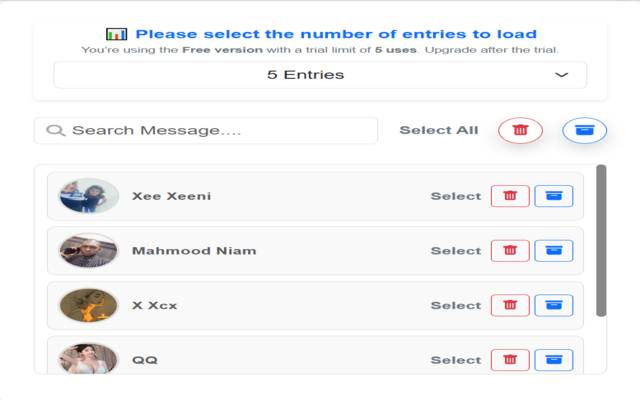
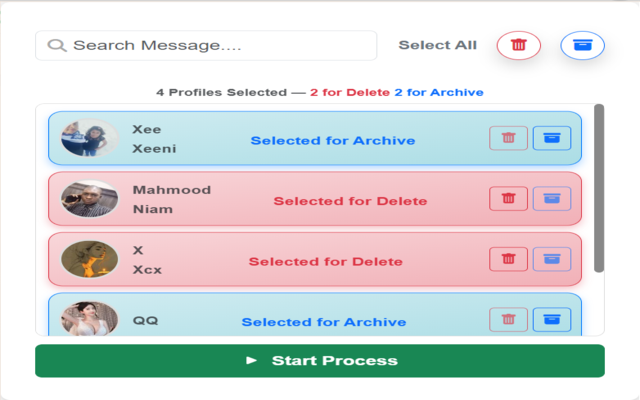
详细介绍
🔍 Search, ✅ Select (individual or all), and 🗑️ Delete & Archive messages — all in one click with combined functionality.
✅ Advantages:
✔️ Easily search for specific chats
✔️ Select individual or all messages at once
➡️ Use the 🗑️ delete and 📦 archive icons next to each chat for clear selection
✔️ One-click delete or archive
✔️ Combined delete + archive options
✔️ Fast, lightweight, and reliable
✔️ Clean interface with 3D-style buttons and icons
🛠️ How the Extension Works
① Install the Extension
Get the extension from the Chrome Web Store.
② Auto-Redirect to Messages
You'll be automatically taken to the Messages page.
🔁 If not, click the extension icon and select “Go to Messages Page.”
③ Load Messages
Choose how many message entries you want to load.
✨ Premium users can unlock full list access.
④ Search & Select
Use the search bar to quickly find chats.
Select messages individually or tap “Select All” for bulk actions.
➡️ Use the 🗑️ delete and 📦 archive icons next to each message for quick selection.
⑤ Click “Process”
The extension will delete or archive the selected messages.
🔒 Disclaimer: This extension is not affiliated with or endorsed by Facebook.
✅ Advantages:
✔️ Easily search for specific chats
✔️ Select individual or all messages at once
➡️ Use the 🗑️ delete and 📦 archive icons next to each chat for clear selection
✔️ One-click delete or archive
✔️ Combined delete + archive options
✔️ Fast, lightweight, and reliable
✔️ Clean interface with 3D-style buttons and icons
🛠️ How the Extension Works
① Install the Extension
Get the extension from the Chrome Web Store.
② Auto-Redirect to Messages
You'll be automatically taken to the Messages page.
🔁 If not, click the extension icon and select “Go to Messages Page.”
③ Load Messages
Choose how many message entries you want to load.
✨ Premium users can unlock full list access.
④ Search & Select
Use the search bar to quickly find chats.
Select messages individually or tap “Select All” for bulk actions.
➡️ Use the 🗑️ delete and 📦 archive icons next to each message for quick selection.
⑤ Click “Process”
The extension will delete or archive the selected messages.
🔒 Disclaimer: This extension is not affiliated with or endorsed by Facebook.