应用截图
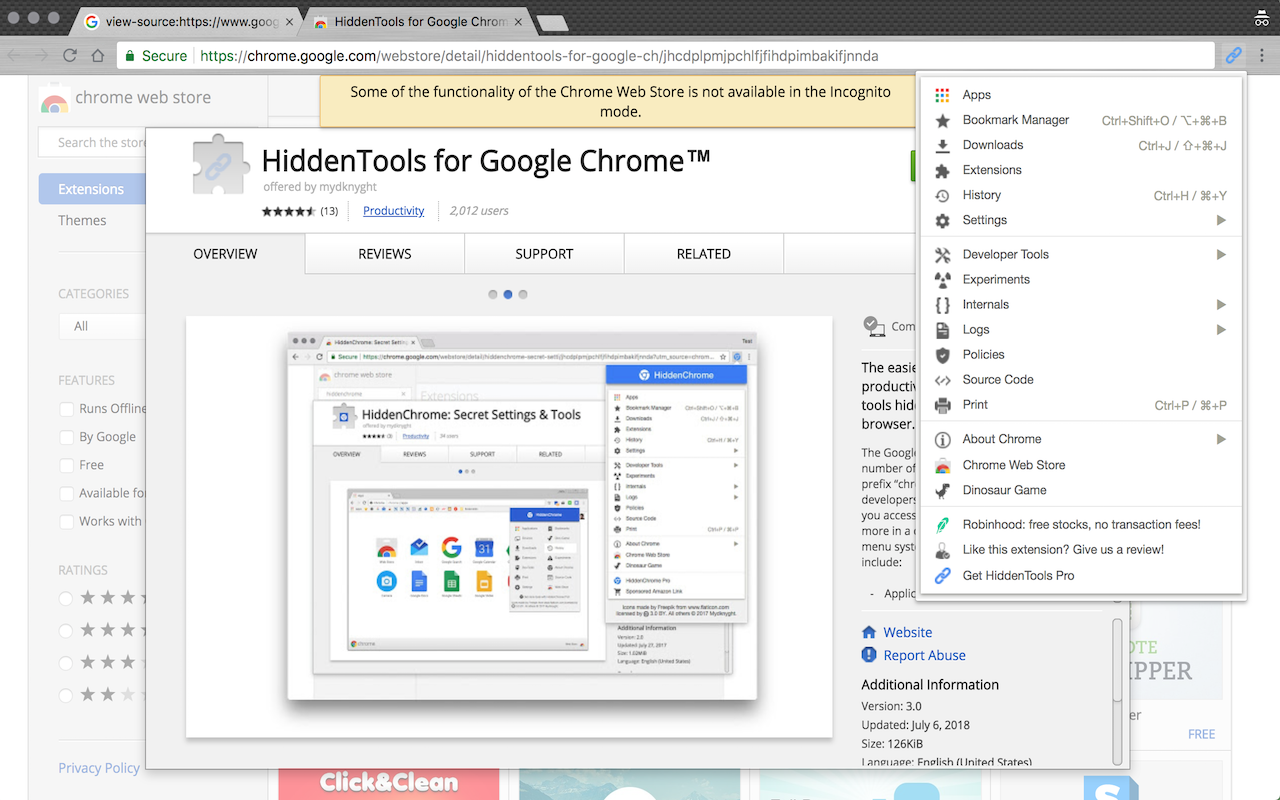
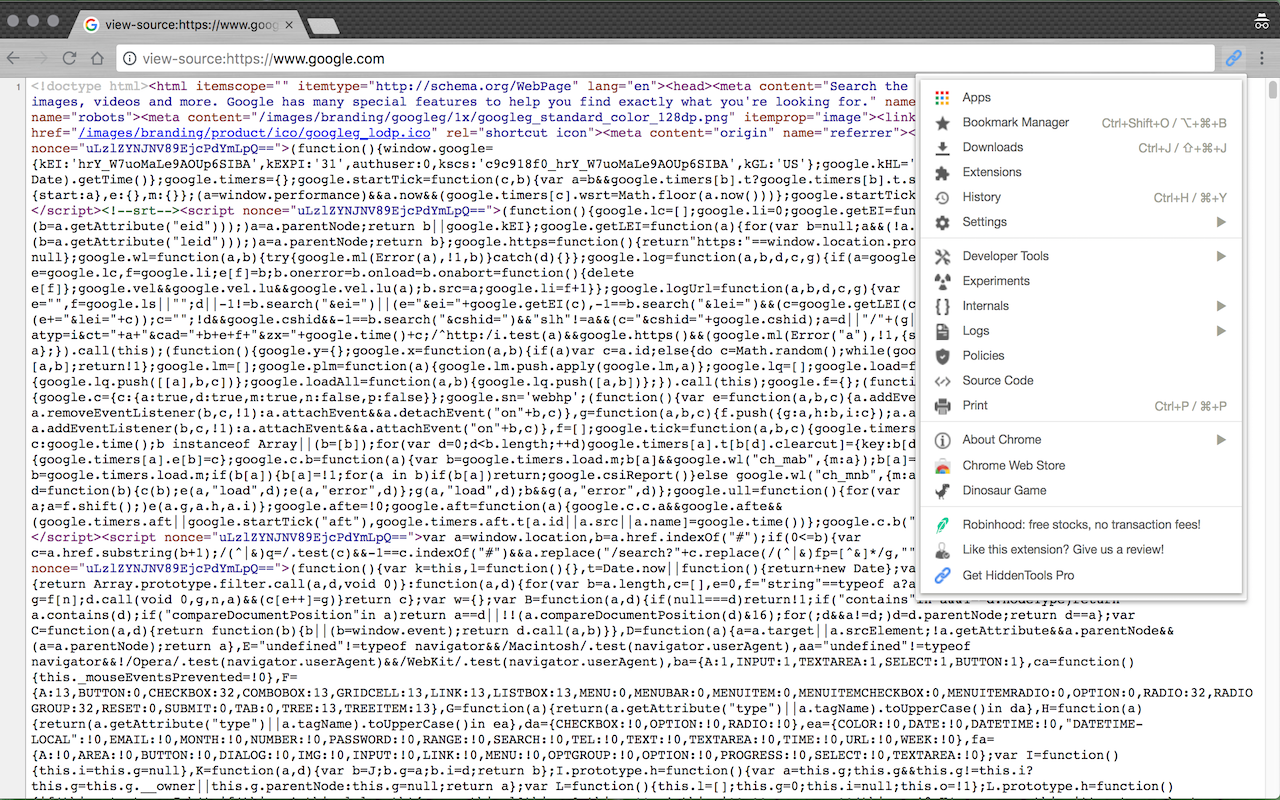
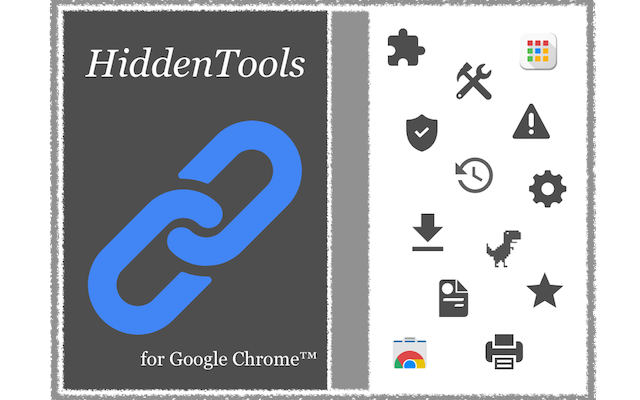
详细介绍
The easiest way to access all the productivity settings and developer tools hidden in the Google Chrome™ browser.
The Google Chrome™ browser is hiding a number of settings and tools under the prefix “chrome://” as many power users and developers are aware. HiddenTools gives you access to all these Chrome pages and more in a convenient, efficient, and beautiful menu system. Accessible Chrome pages include:
- Applications – all your installed Chrome applications in one place (chrome://apps)
- Bookmarks – the Chrome bookmarks manager (chrome://bookmarks)
- Devices – connected devices such as printers on your network (chrome://devices)
- DevTools - hidden settings for developers (chrome://inspect)
- Dino Game – the scrolling game hidden in your Chrome browser (chrome://dino)
- Downloads – recently downloaded items (chrome://downloads)
- Extensions – manage your installed Chrome extensions (chrome://extensions)
- Experiments – access experimental Chrome features unreleased to the public (chrome://flags)
- History – your web browsing history (chrome://history)
- About Chrome – Chrome version numbers and issue reporting (chrome://chrome)
- Settings – settings including for browser experience (chrome://settings)
- Web Store – the Chrome web store for more apps and extensions (https://chrome.google.com/webstore)
- Print - Prints the current page using Chrome's print dialog
- Source Code - view the current page's source code using the prefix "view-source"
Full paid version is here also! The paid version has no advertising. See the link in the extension for details.
New in v3.0:
- New branding: We are now HiddenTools for Google Chrome™
New in v4.0:
- Totally reorganized menu featuring new "hidden" tools!
- Updated affiliate links
- Removed deprecated links
New in v4.1
- Updated affiliate links
- Removed deprecated links
- Reorganized menu based on new Google Chrome™ settings
******************
PRIVACY NOTE: Thi
The Google Chrome™ browser is hiding a number of settings and tools under the prefix “chrome://” as many power users and developers are aware. HiddenTools gives you access to all these Chrome pages and more in a convenient, efficient, and beautiful menu system. Accessible Chrome pages include:
- Applications – all your installed Chrome applications in one place (chrome://apps)
- Bookmarks – the Chrome bookmarks manager (chrome://bookmarks)
- Devices – connected devices such as printers on your network (chrome://devices)
- DevTools - hidden settings for developers (chrome://inspect)
- Dino Game – the scrolling game hidden in your Chrome browser (chrome://dino)
- Downloads – recently downloaded items (chrome://downloads)
- Extensions – manage your installed Chrome extensions (chrome://extensions)
- Experiments – access experimental Chrome features unreleased to the public (chrome://flags)
- History – your web browsing history (chrome://history)
- About Chrome – Chrome version numbers and issue reporting (chrome://chrome)
- Settings – settings including for browser experience (chrome://settings)
- Web Store – the Chrome web store for more apps and extensions (https://chrome.google.com/webstore)
- Print - Prints the current page using Chrome's print dialog
- Source Code - view the current page's source code using the prefix "view-source"
Full paid version is here also! The paid version has no advertising. See the link in the extension for details.
New in v3.0:
- New branding: We are now HiddenTools for Google Chrome™
New in v4.0:
- Totally reorganized menu featuring new "hidden" tools!
- Updated affiliate links
- Removed deprecated links
New in v4.1
- Updated affiliate links
- Removed deprecated links
- Reorganized menu based on new Google Chrome™ settings
******************
PRIVACY NOTE: Thi