应用截图
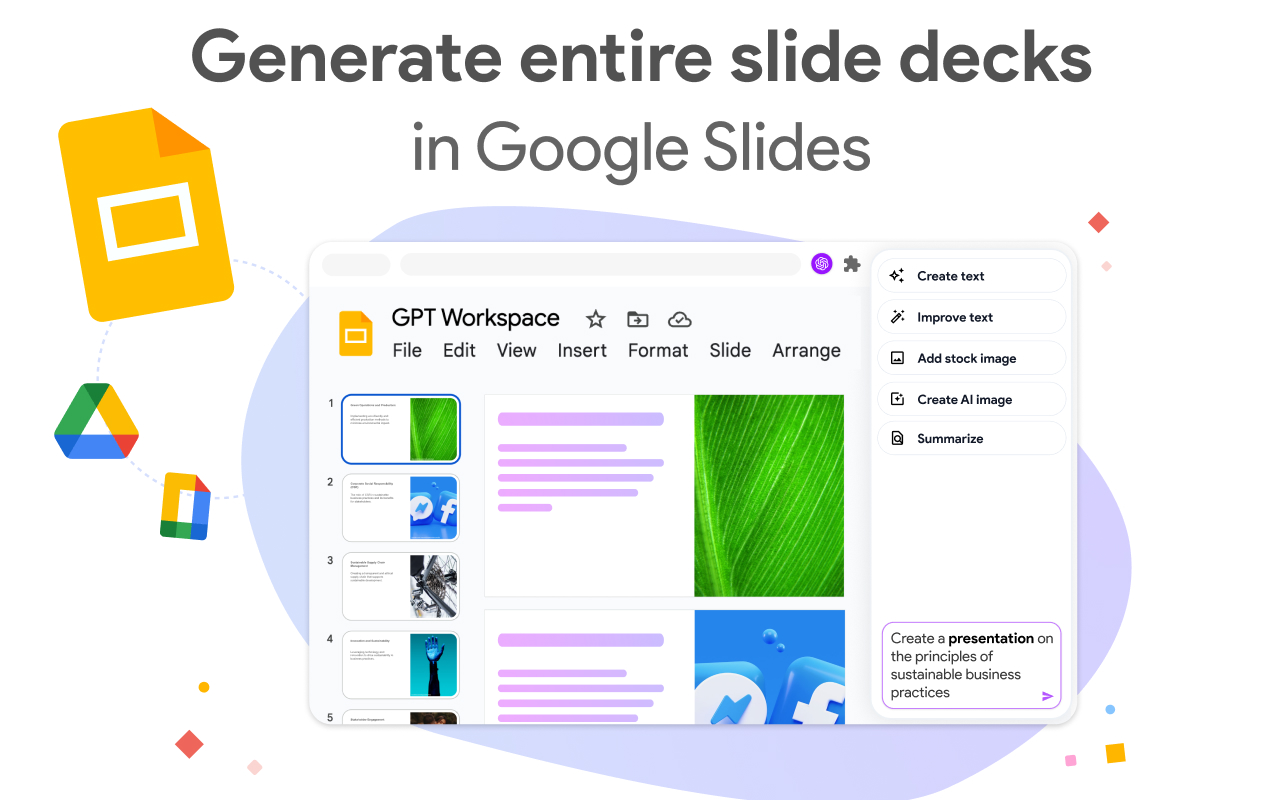
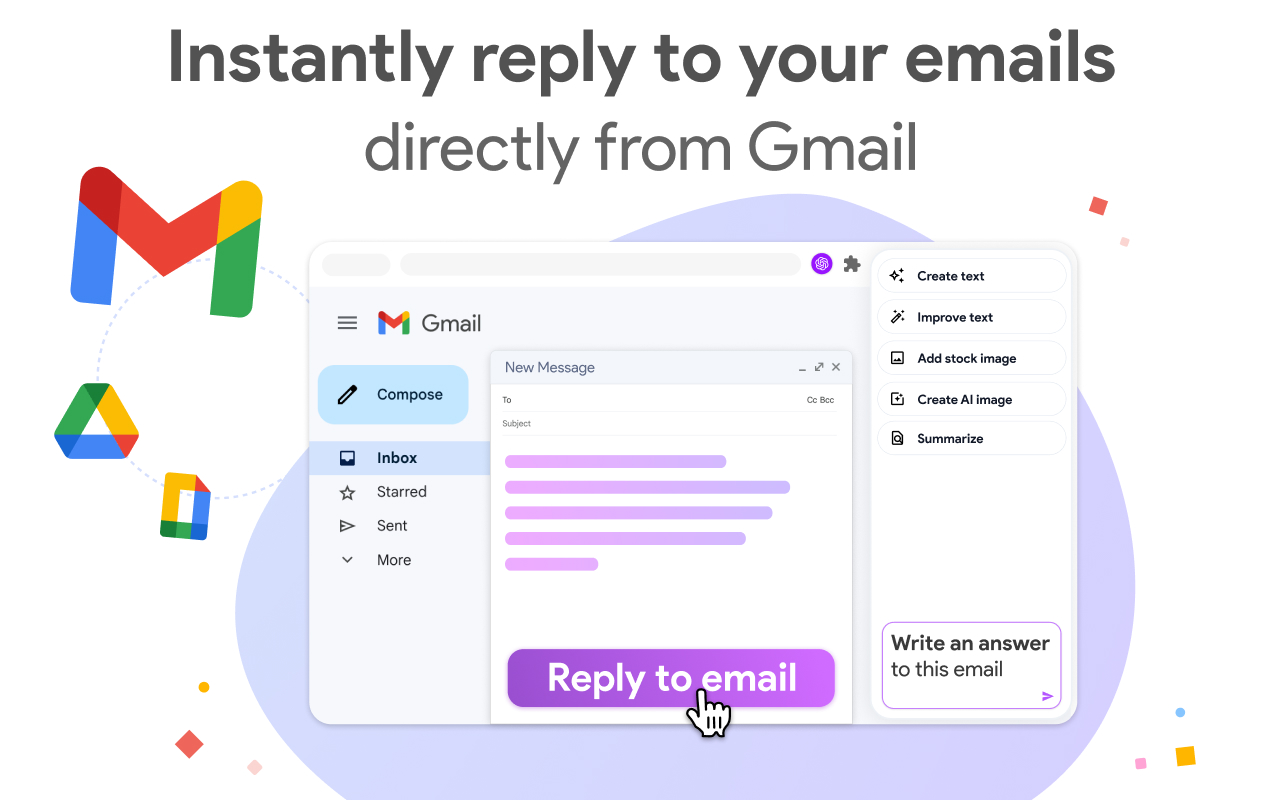
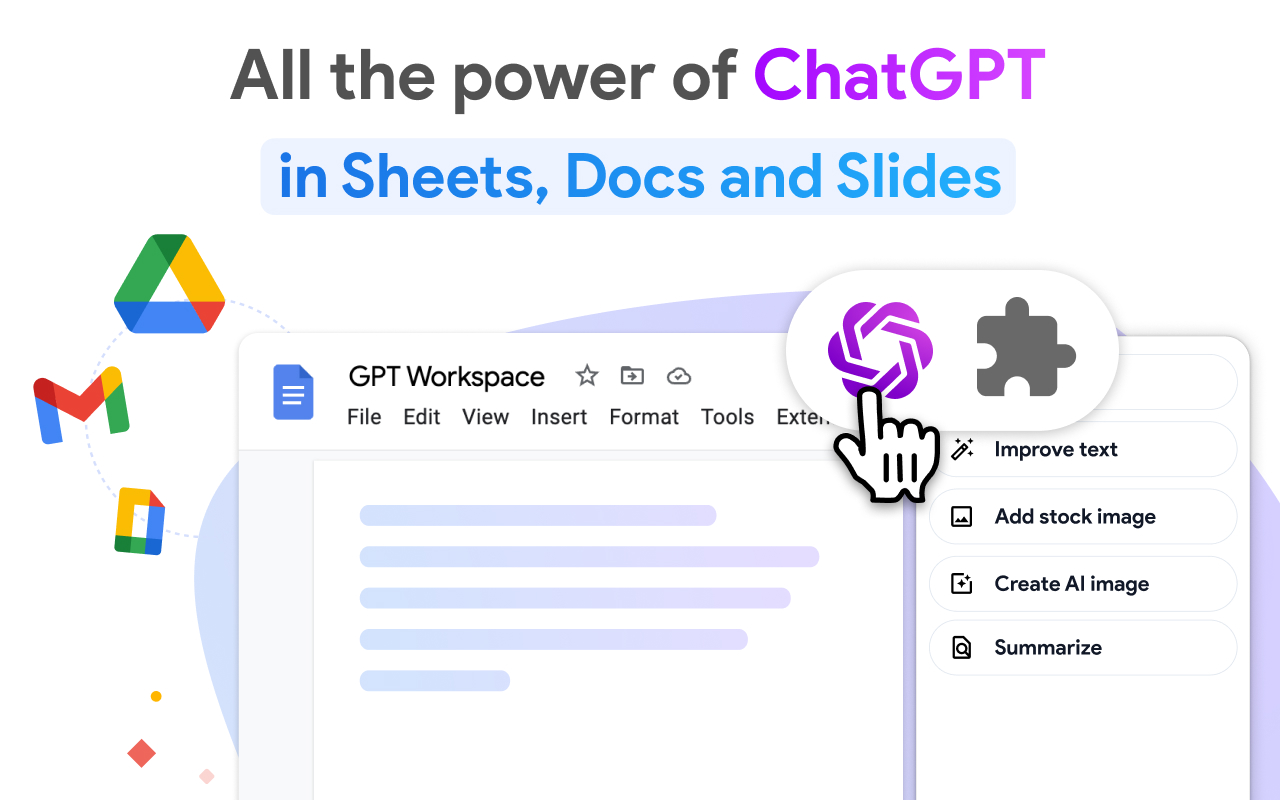
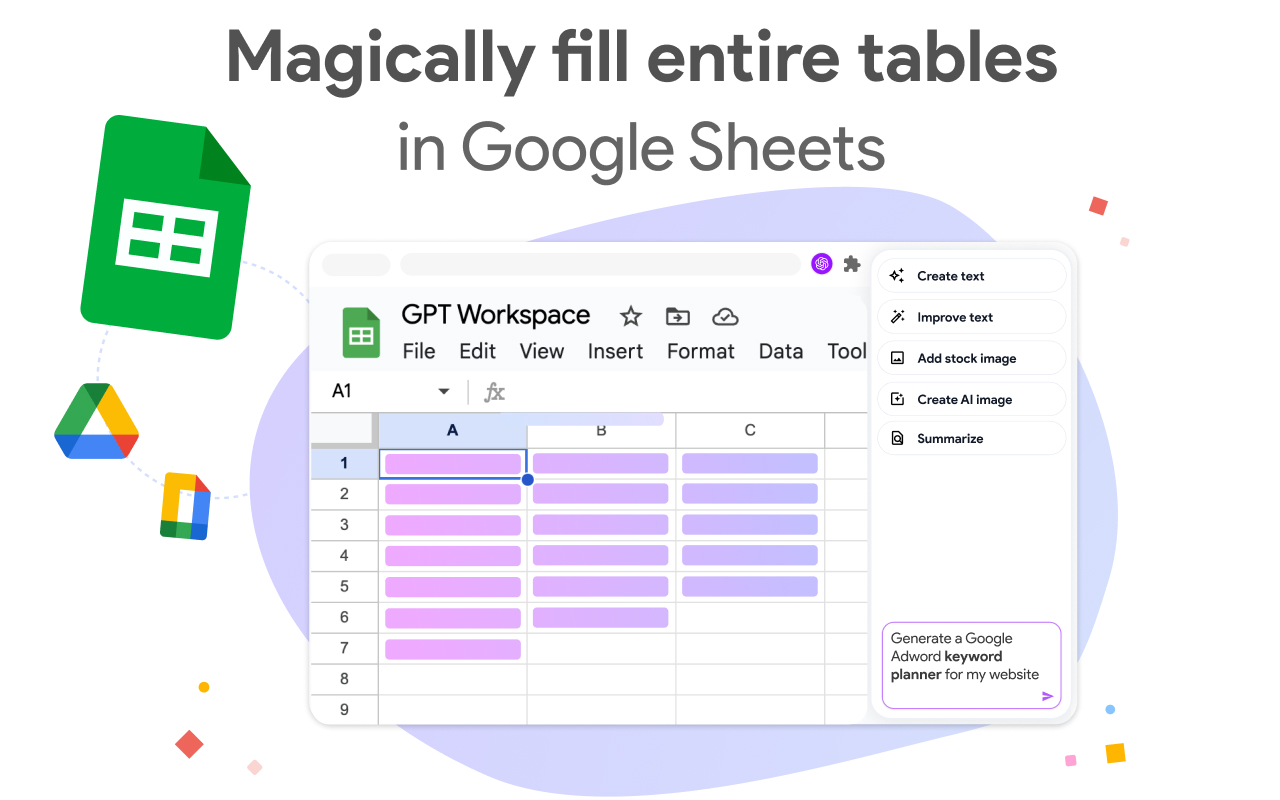
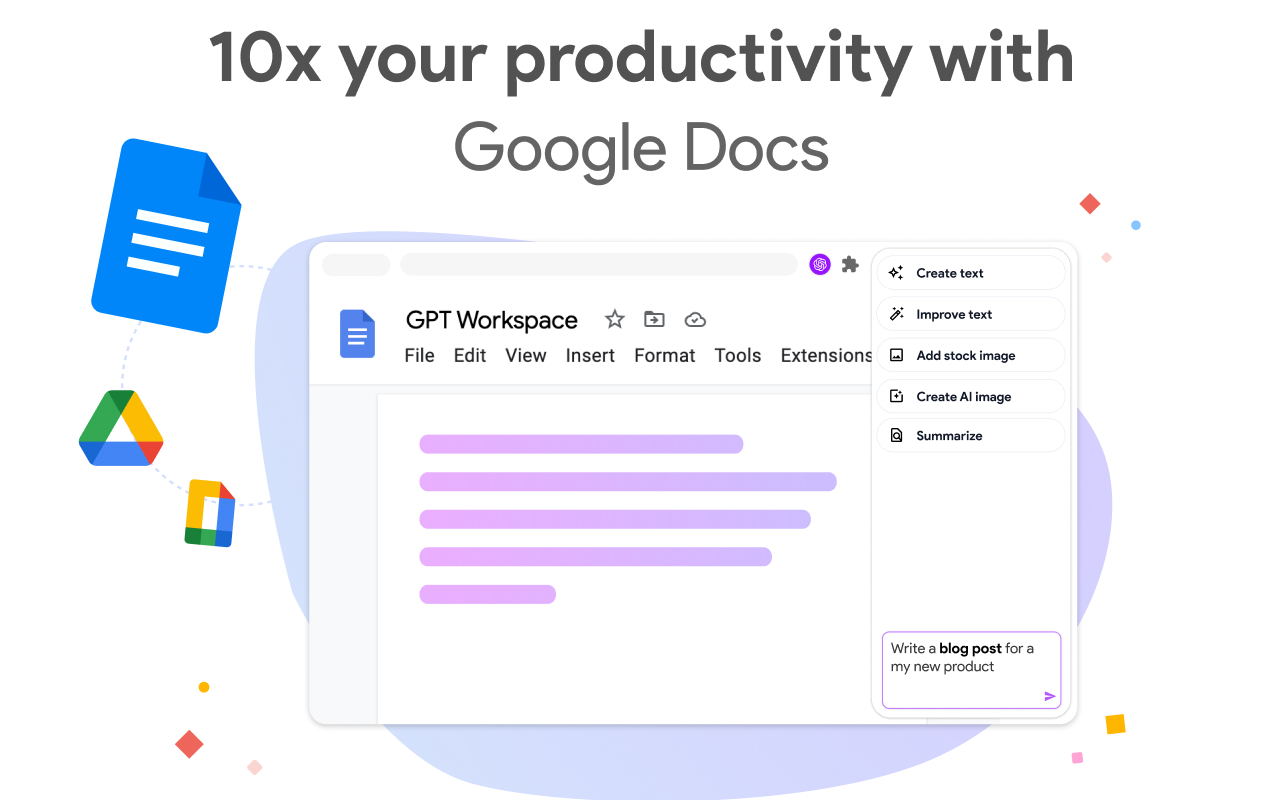
详细介绍
Run GPT in Google Workspace: use ChatGPT into Google Slides, Docs, Sheets, Drive and Gmail.
ChatGPT for Google Sheets, Docs, Slides, Gmail and Drive.
✓ No sign-up required. ✓ Free with premium features. ✓ No API key required.
GPT Workspace is a powerful GPT-5 reasoning agent that can be used for all sorts of tasks on text and data analysis: writing, editing, extracting, cleaning, translating, summarising, outlining, explaining, etc.
● FEATURES
🟩 For Google Sheets :
Create, complete and analyse a range : select your range, enter a prompt and let AI automagically do the rest.
- Analyze, summarize, classify, categorize, normalize, extract
- Clean lists, extract entities, normalize formats (lists of names, addresses, emails or companies, dates, currency amounts, phone numbers)
- Classify large datasets with feature categorization
- Try different versions of a prompt quickly
- Working on SEO metadata (titles, descriptions), ad copy (PPC, Meta ads)
- Manage and clean product catalogs for e-commerce stores (Shopify / Amazon)
- Change the case of your cells text: upper / lower / capitalize / toggle case
- Split content of cells across, given any separator to multiple columns
- Translate large amount of text
- OCR (optical character recognition) PDF to Google Sheets
GPT for Sheets includes 6 powerful formulas:
=GPT to get the result in a single cell
=GPT_LIST to get one list item per row
=GPT_TABLE to get an entire array
=GPT_TRANSLATE to translate large amount of text
=GPT_FILE extract text or data from multiple files or images
=GPT_IMAGE generate large amount of images
🟦 For Google Docs :
- Rephrase, paraphrase, expand
- Outline and expand a piece of content
- Write emails, blogs, articles, essay
- Summarise large notes
- Translate entire documents
- Change the style of content
- OCR (optical character recognition) PDF to Google Docs
🟨 For Google Slides :
- Generate entire presentations with images and animations
- Edit slide content, layout and style with a single prompt
- Insert AI generated images into your slides
- Create a slide deck from a text or a document
- OCR (optical character recognition) PDF to Google Slides
🟥 For Gmail :
- Generate replies automatically
- Edit the tone and fix the grammar spelling
- Autocorrect
- Analyse large amount of emails and attachments
🟪 For Drive :
- Summarize a file including key takeaways
- Generate Slides from PDFs, Google Docs or Google Sheets
- Generate Sheets from PDFs or Audio files
- Generates Docs from Google Slides or Audio files
● SUPPORT
Documentation link: https://support.gpt.space/
Support: https://gpt.space/support
● QUICK TUTORIAL
1️⃣ Open Google Sheets / Docs / Slides / Drive or Gmail
2️⃣ Open the GPT Workspace extension
3️⃣ Try out the different functions shown on the chrome extension.
Check out your youtube page https://www.youtube.com/@gpt-for-google-workspace/videos
● PRICING
GPT Sheets Docs Slides offers an extensive free tier and an Unlimited Premium plan starting at 9$/month only
● OUR USERS ARE
- Data analysts and data professionals who need to enhance quickly how their spreadsheets look like
- E-Commerces owner who needs to enrich their spreadsheets with data coming for other documents
- And also startups, digital marketing agencies, consultancy groups
This extension was developed by Qualtir.com
ChatGPT for Google Sheets, Docs, Slides, Gmail and Drive.
✓ No sign-up required. ✓ Free with premium features. ✓ No API key required.
GPT Workspace is a powerful GPT-5 reasoning agent that can be used for all sorts of tasks on text and data analysis: writing, editing, extracting, cleaning, translating, summarising, outlining, explaining, etc.
● FEATURES
🟩 For Google Sheets :
Create, complete and analyse a range : select your range, enter a prompt and let AI automagically do the rest.
- Analyze, summarize, classify, categorize, normalize, extract
- Clean lists, extract entities, normalize formats (lists of names, addresses, emails or companies, dates, currency amounts, phone numbers)
- Classify large datasets with feature categorization
- Try different versions of a prompt quickly
- Working on SEO metadata (titles, descriptions), ad copy (PPC, Meta ads)
- Manage and clean product catalogs for e-commerce stores (Shopify / Amazon)
- Change the case of your cells text: upper / lower / capitalize / toggle case
- Split content of cells across, given any separator to multiple columns
- Translate large amount of text
- OCR (optical character recognition) PDF to Google Sheets
GPT for Sheets includes 6 powerful formulas:
=GPT to get the result in a single cell
=GPT_LIST to get one list item per row
=GPT_TABLE to get an entire array
=GPT_TRANSLATE to translate large amount of text
=GPT_FILE extract text or data from multiple files or images
=GPT_IMAGE generate large amount of images
🟦 For Google Docs :
- Rephrase, paraphrase, expand
- Outline and expand a piece of content
- Write emails, blogs, articles, essay
- Summarise large notes
- Translate entire documents
- Change the style of content
- OCR (optical character recognition) PDF to Google Docs
🟨 For Google Slides :
- Generate entire presentations with images and animations
- Edit slide content, layout and style with a single prompt
- Insert AI generated images into your slides
- Create a slide deck from a text or a document
- OCR (optical character recognition) PDF to Google Slides
🟥 For Gmail :
- Generate replies automatically
- Edit the tone and fix the grammar spelling
- Autocorrect
- Analyse large amount of emails and attachments
🟪 For Drive :
- Summarize a file including key takeaways
- Generate Slides from PDFs, Google Docs or Google Sheets
- Generate Sheets from PDFs or Audio files
- Generates Docs from Google Slides or Audio files
● SUPPORT
Documentation link: https://support.gpt.space/
Support: https://gpt.space/support
● QUICK TUTORIAL
1️⃣ Open Google Sheets / Docs / Slides / Drive or Gmail
2️⃣ Open the GPT Workspace extension
3️⃣ Try out the different functions shown on the chrome extension.
Check out your youtube page https://www.youtube.com/@gpt-for-google-workspace/videos
● PRICING
GPT Sheets Docs Slides offers an extensive free tier and an Unlimited Premium plan starting at 9$/month only
● OUR USERS ARE
- Data analysts and data professionals who need to enhance quickly how their spreadsheets look like
- E-Commerces owner who needs to enrich their spreadsheets with data coming for other documents
- And also startups, digital marketing agencies, consultancy groups
This extension was developed by Qualtir.com