应用截图
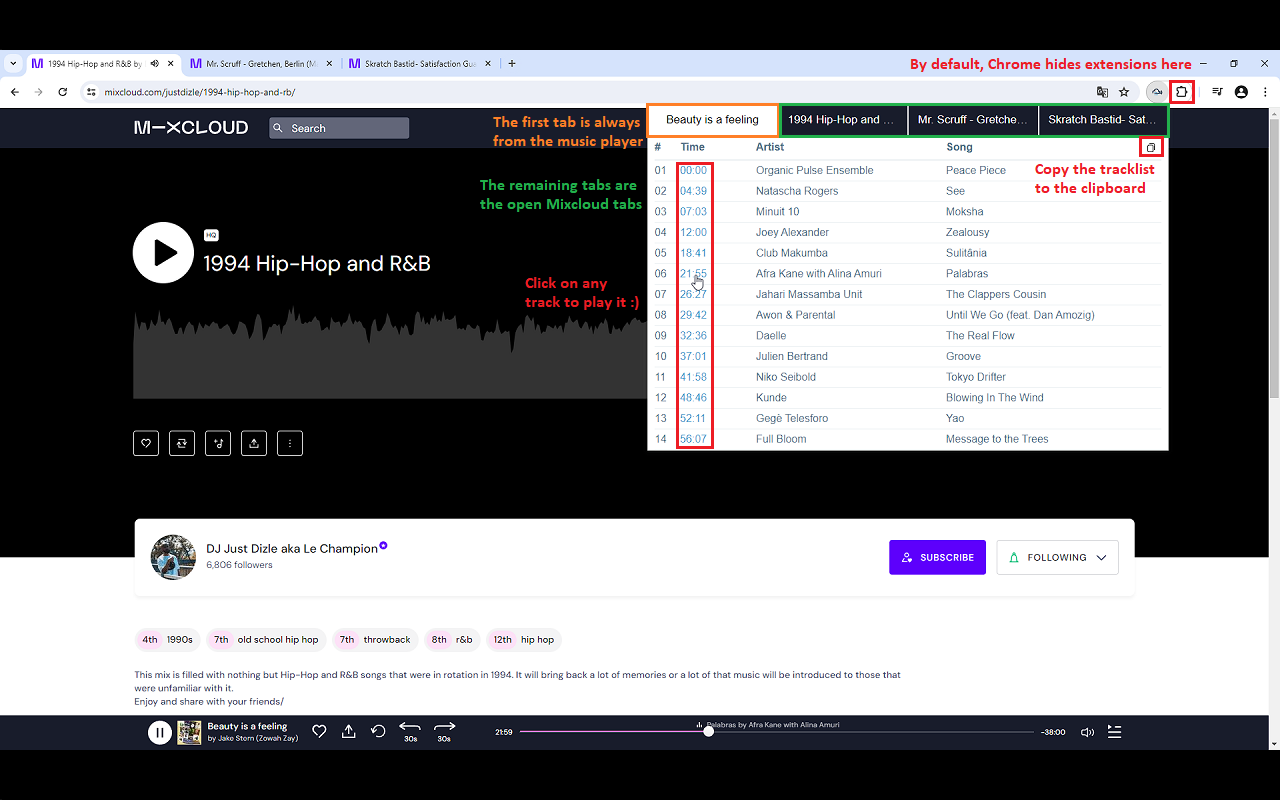
详细介绍
Display tracklists on Mixcloud
- Displays tracklists for Mixcloud Website.
- Plays any track directly by clicking on its timestamp.
- You can copy tracklist to clipboard.
- You can display tracklists from multiple Mixcloud pages.
General Limitations:
- Tracklists and timestamps are available only when the mix uploader has provided them.
- Don't work on mobile website (m.mixcloud.com). Mixcloud has limited its functionality, encouraging users to migrate to the mobile app. Therefore mobile website version is not scheduled for implementation.
Select Track Playing Limitations
- Playing a track in the media player only works for tracks with an available timestamp.
- You can't launch a new mix from the extension tabs. You must do it through the Mixcloud interface.
Privacy Policy
No personal info is used/collected.
Changelog
5.0.3
Fix : The tracklist display for the currently playing mix was broken.
5.0.2
- Fix wrong tracklist display when the tracklist information has not been entered into the correct field by the mix author.
- Security update.
5.0.1
Improves accessibility (colors & screen reader behaviour).
5.0.0
Multi-Tab Display: View tracklists from multiple Mixcloud tabs at once with our new Multi-Tab Tracklist feature.
Tech Upgrades: We've upgraded to Vue 3 and Webpack 5 for improved performance and stability.
4.0.0
Technical migration to manifest V3.
Artist and song inverted in tracklist template
3.0.0
Mixcloud (with) Tracklist v3 (Redesign due to Mixcloud breaking changes)
Now Tracklist is displayed in Extension popup
2.3.4
Due to some changes on Mixcloud Website, this extension is currently broken.
Fix release is scheduled for the end of January. See https://github.com/trepDev/mixcloud-with-tracklist/issues/33 for more details.
2.3.3
- Fix WebExtension due to html modifications on Mixcloud website.
2.3.2
- Fix Extension due to modifications made on the website (API url).
2.3.1
- Fix Style with new Mixcloud CSS classes
- Move tracklist button before
- Displays tracklists for Mixcloud Website.
- Plays any track directly by clicking on its timestamp.
- You can copy tracklist to clipboard.
- You can display tracklists from multiple Mixcloud pages.
General Limitations:
- Tracklists and timestamps are available only when the mix uploader has provided them.
- Don't work on mobile website (m.mixcloud.com). Mixcloud has limited its functionality, encouraging users to migrate to the mobile app. Therefore mobile website version is not scheduled for implementation.
Select Track Playing Limitations
- Playing a track in the media player only works for tracks with an available timestamp.
- You can't launch a new mix from the extension tabs. You must do it through the Mixcloud interface.
Privacy Policy
No personal info is used/collected.
Changelog
5.0.3
Fix : The tracklist display for the currently playing mix was broken.
5.0.2
- Fix wrong tracklist display when the tracklist information has not been entered into the correct field by the mix author.
- Security update.
5.0.1
Improves accessibility (colors & screen reader behaviour).
5.0.0
Multi-Tab Display: View tracklists from multiple Mixcloud tabs at once with our new Multi-Tab Tracklist feature.
Tech Upgrades: We've upgraded to Vue 3 and Webpack 5 for improved performance and stability.
4.0.0
Technical migration to manifest V3.
Artist and song inverted in tracklist template
3.0.0
Mixcloud (with) Tracklist v3 (Redesign due to Mixcloud breaking changes)
Now Tracklist is displayed in Extension popup
2.3.4
Due to some changes on Mixcloud Website, this extension is currently broken.
Fix release is scheduled for the end of January. See https://github.com/trepDev/mixcloud-with-tracklist/issues/33 for more details.
2.3.3
- Fix WebExtension due to html modifications on Mixcloud website.
2.3.2
- Fix Extension due to modifications made on the website (API url).
2.3.1
- Fix Style with new Mixcloud CSS classes
- Move tracklist button before