应用截图
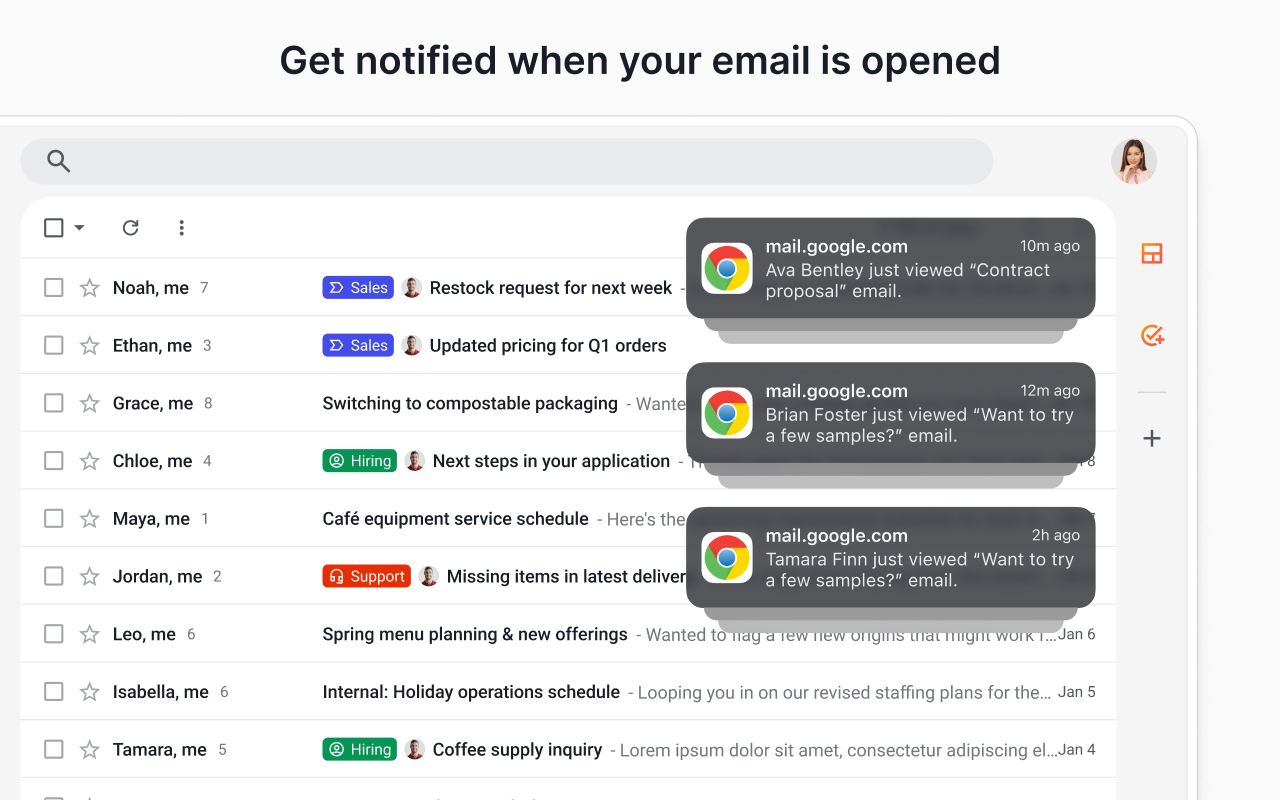
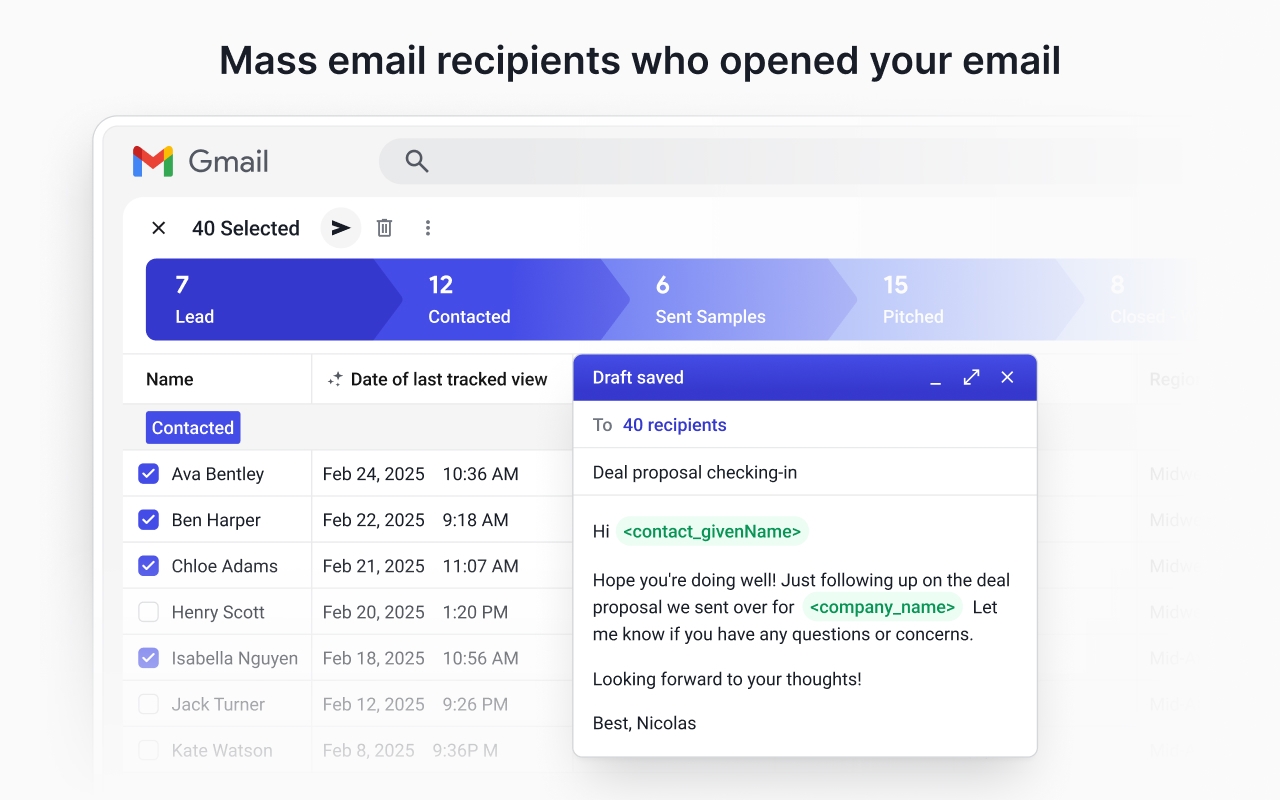
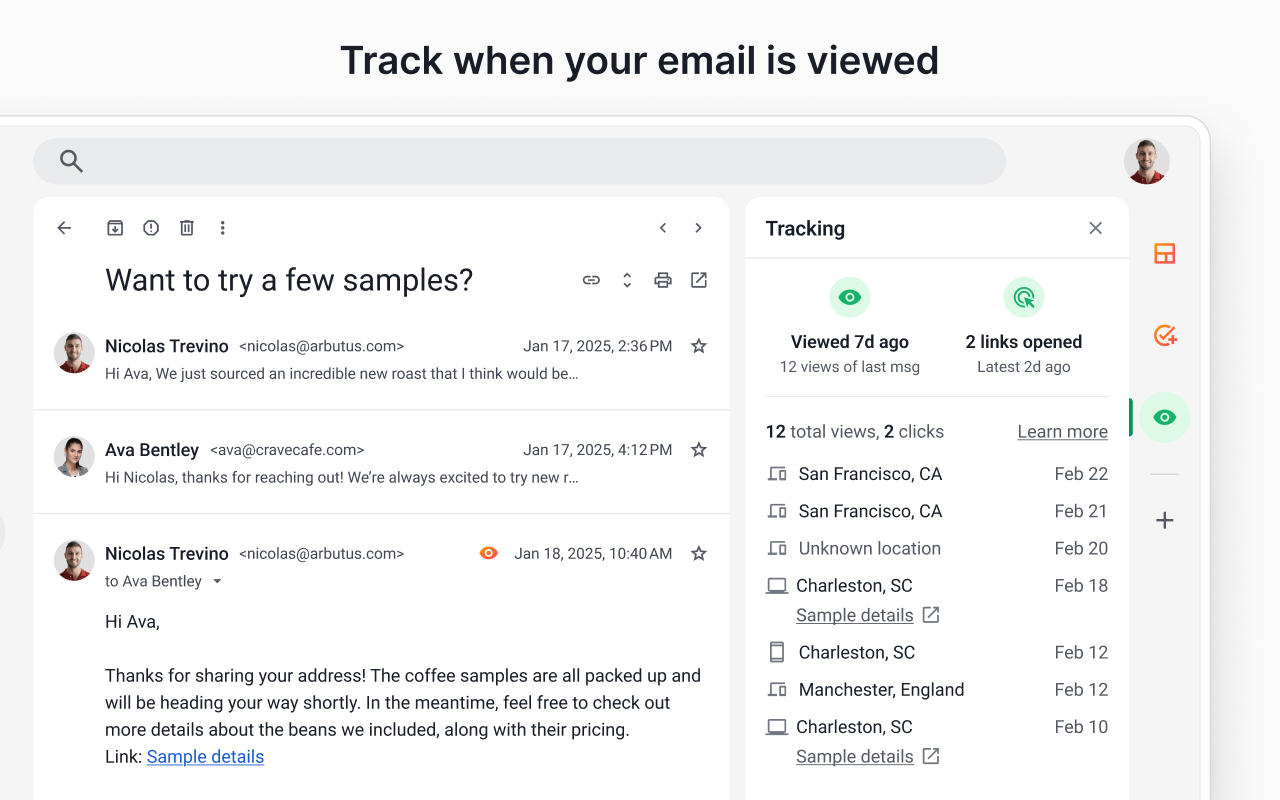
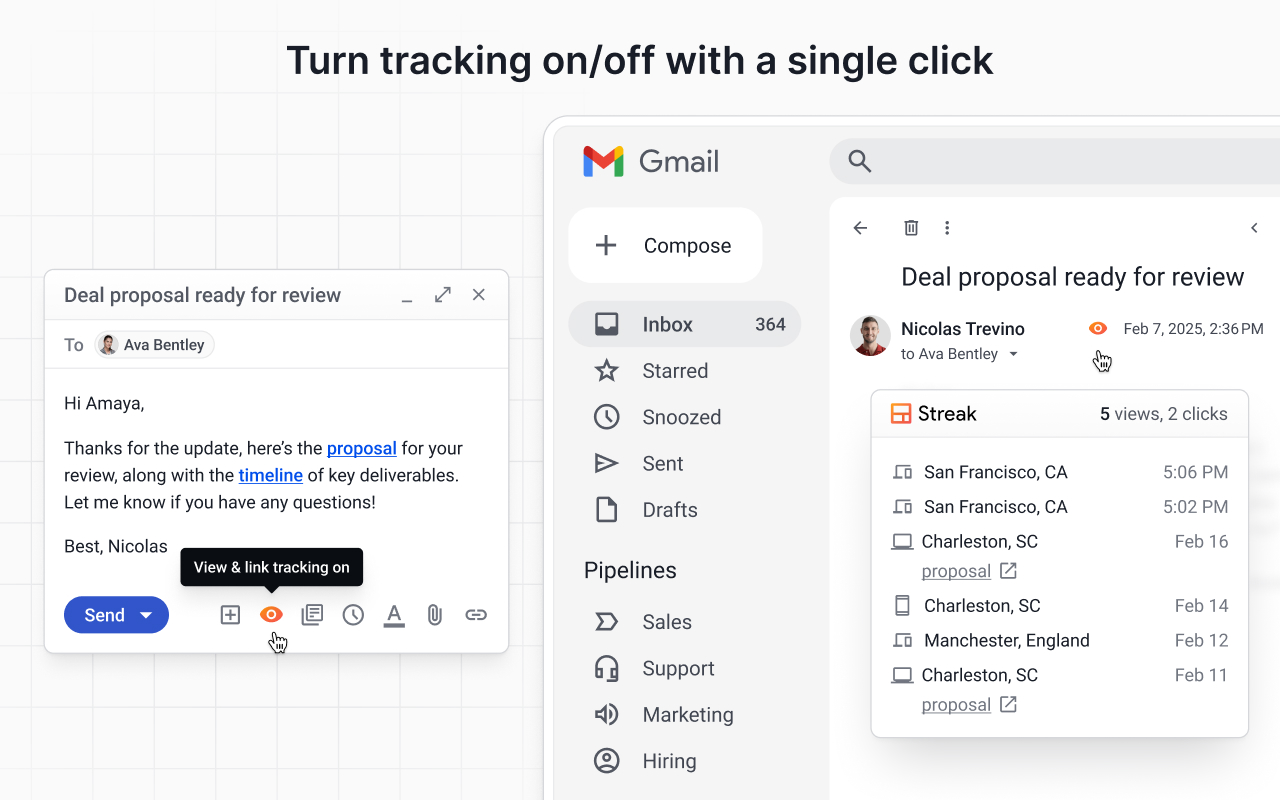
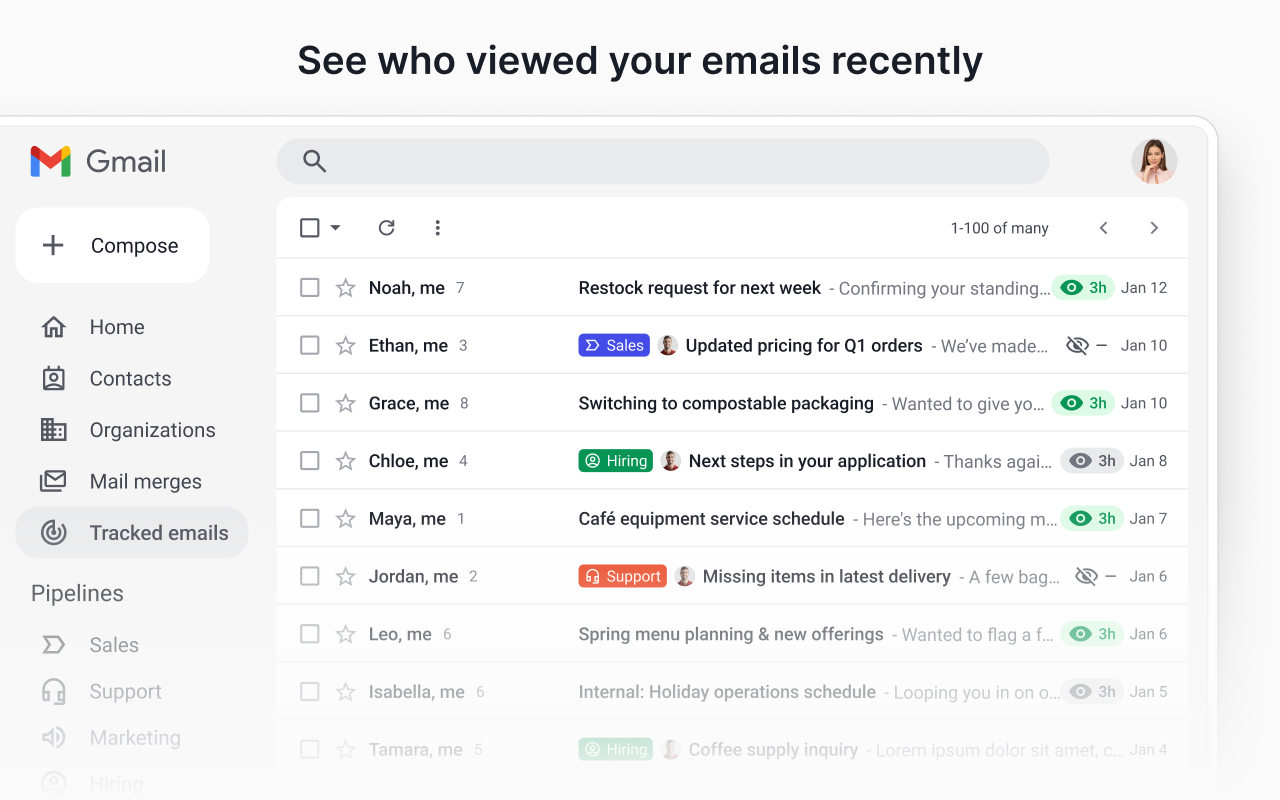
详细介绍
Know when your email is viewed.
Real-time tracking built into Gmail for sales, support, hiring, and outreach.
👀 KNOW WHEN YOUR EMAILS ARE OPENED
- Get real-time notifications when your emails are opened or links are clicked
- Track activity from your Gmail inbox—no extra tools or apps needed
- Use open data to follow up at the right time and close more deals
✉️ BUILT INTO GMAIL
- Recently viewed folder helps you engage with active recipients
- See full tracking details, including timestamps and devices
- Toggle tracking on or off for individual messages
💁 WHO IT’S FOR
- Sales reps who want to follow up when leads are warm
- Founders and recruiters doing cold outreach
- Anyone who wants to know what happens after hitting send
🤝 WORKS ALONE OR WITH STREAK CRM
- Pairs with Streak CRM to track emails across your pipelines - https://chromewebstore.google.com/detail/streak-crm-for-gmail/pnnfemgpilpdaojpnkjdgfgbnnjojfik
📌 Install & Get Started
1. Click “Add to Chrome.”
2. Authorize Streak in your Gmail account.
3. Compose an email and turn email tracking on
Have questions? We’d love to help! Visit our Help Center or send us a message at - support@streak.com.
Real-time tracking built into Gmail for sales, support, hiring, and outreach.
👀 KNOW WHEN YOUR EMAILS ARE OPENED
- Get real-time notifications when your emails are opened or links are clicked
- Track activity from your Gmail inbox—no extra tools or apps needed
- Use open data to follow up at the right time and close more deals
✉️ BUILT INTO GMAIL
- Recently viewed folder helps you engage with active recipients
- See full tracking details, including timestamps and devices
- Toggle tracking on or off for individual messages
💁 WHO IT’S FOR
- Sales reps who want to follow up when leads are warm
- Founders and recruiters doing cold outreach
- Anyone who wants to know what happens after hitting send
🤝 WORKS ALONE OR WITH STREAK CRM
- Pairs with Streak CRM to track emails across your pipelines - https://chromewebstore.google.com/detail/streak-crm-for-gmail/pnnfemgpilpdaojpnkjdgfgbnnjojfik
📌 Install & Get Started
1. Click “Add to Chrome.”
2. Authorize Streak in your Gmail account.
3. Compose an email and turn email tracking on
Have questions? We’d love to help! Visit our Help Center or send us a message at - support@streak.com.