应用截图
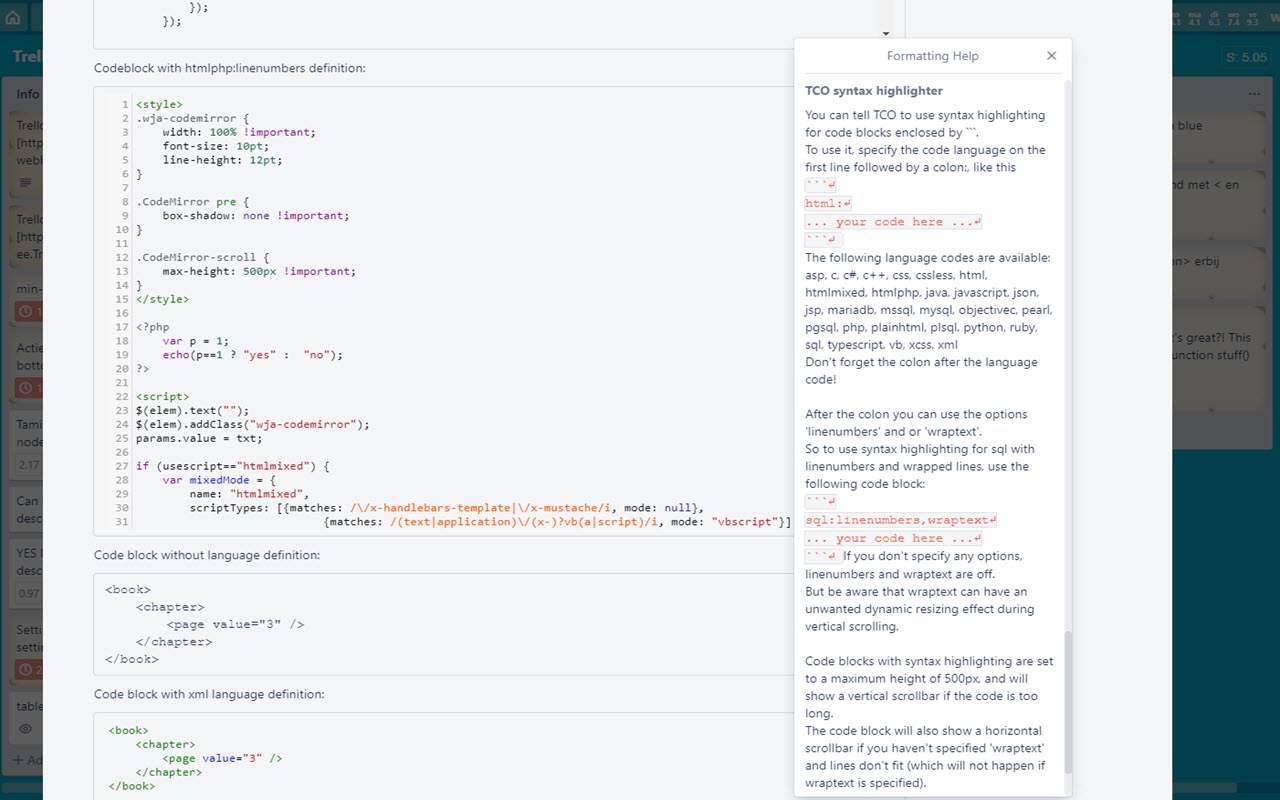
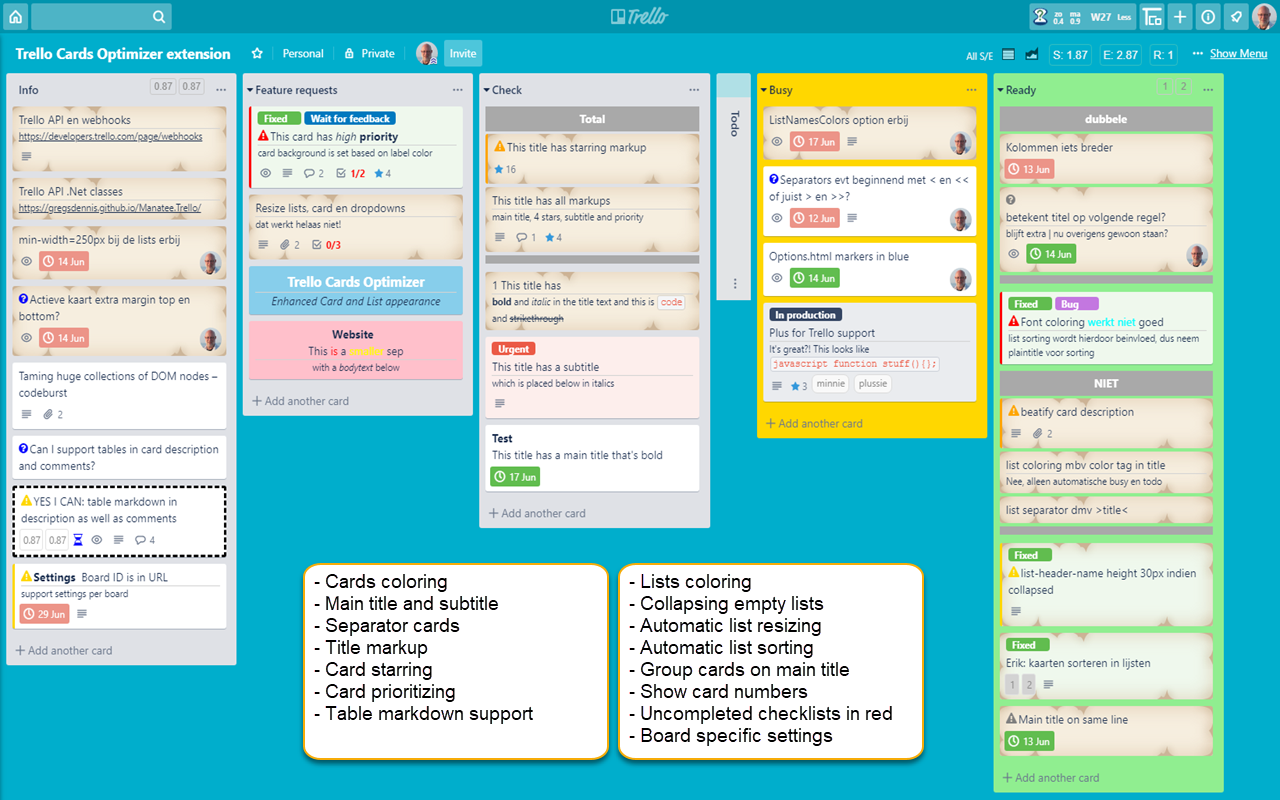
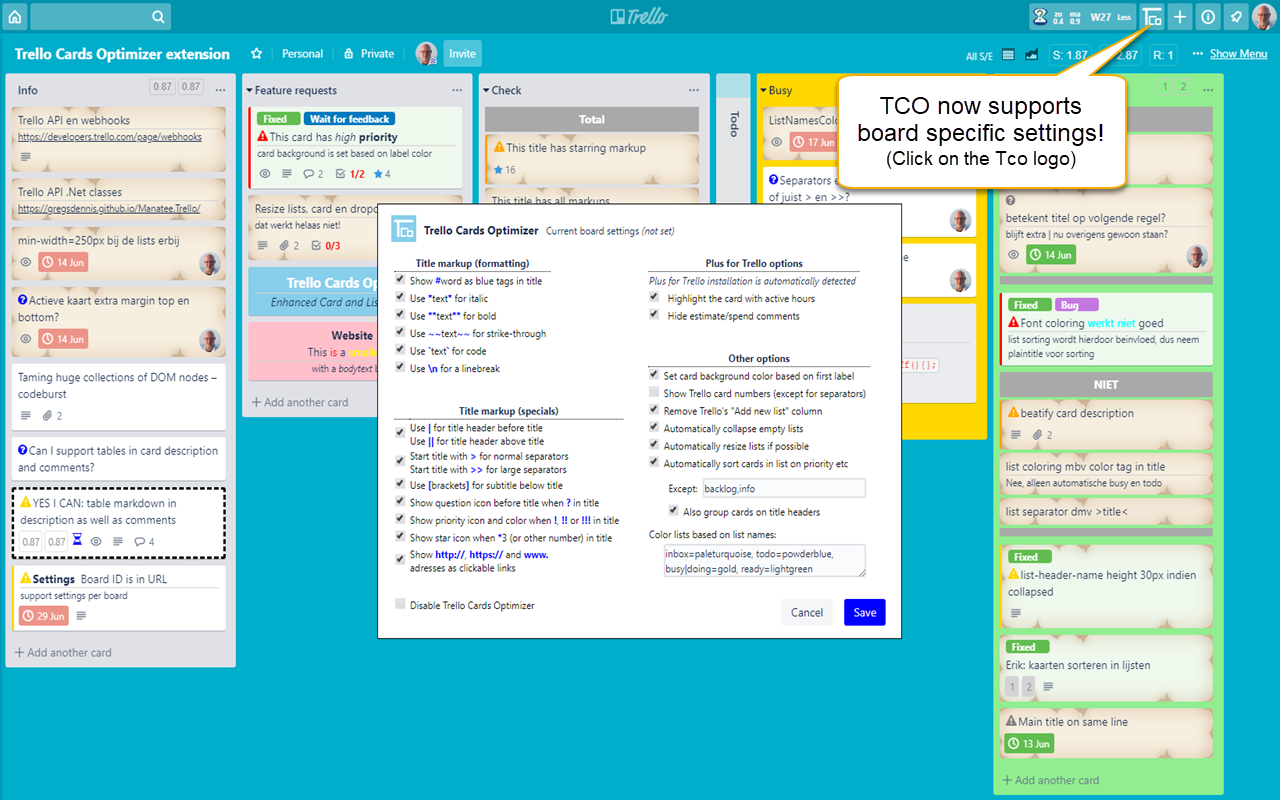
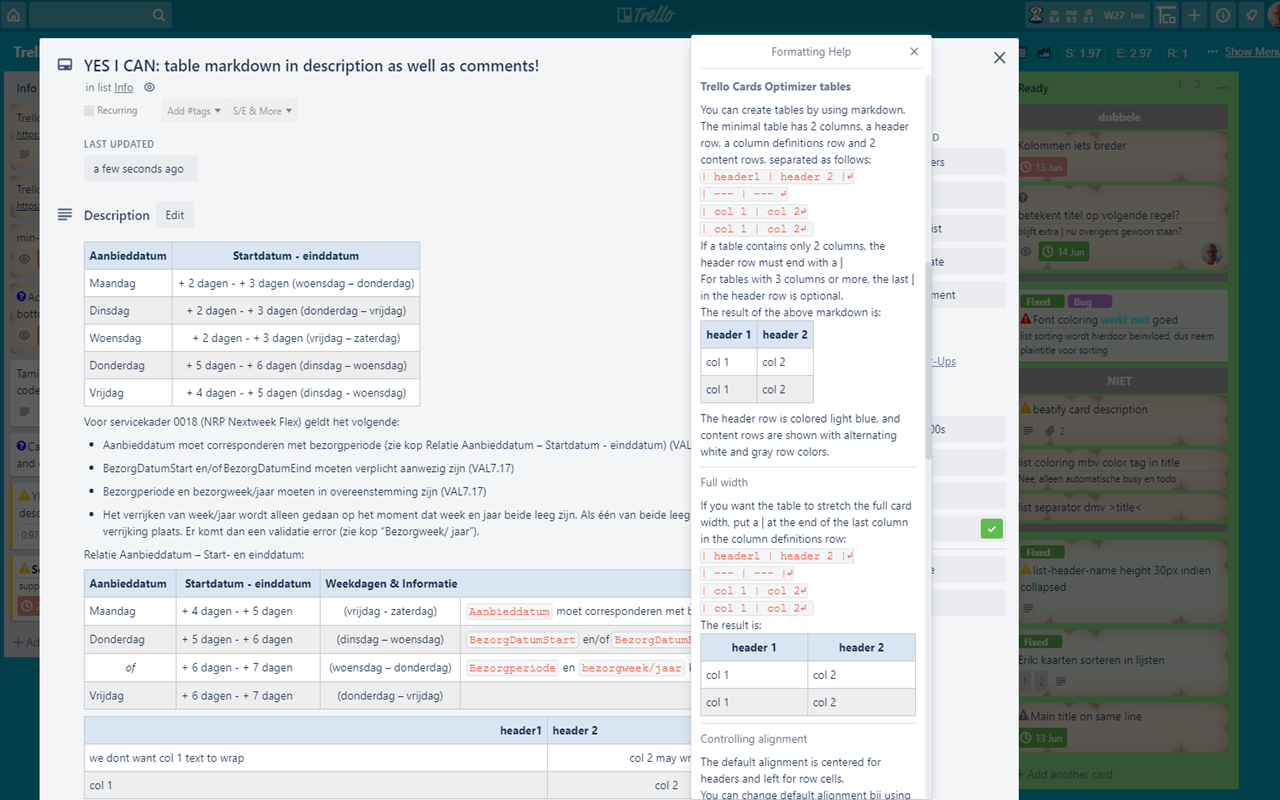
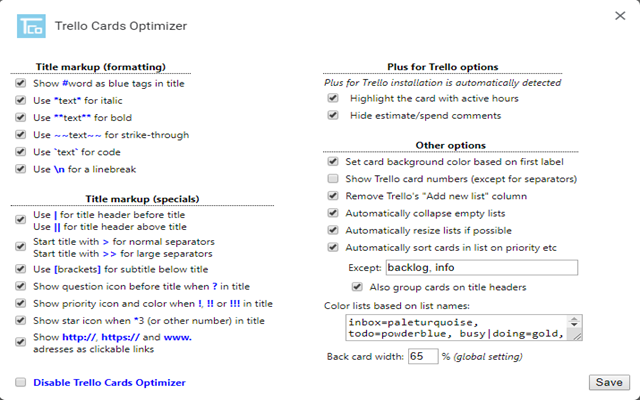
详细介绍
Automatic card frontside formatting and coloring based on title and labels
Trello's Swiss Army Knife!
The Trello Cards Optimizer Chrome extension allows you to creater richer boards. Check it out on http://trellocards.com.
It supports automatic card frontside coloring and formatting based on labels and title markup, where you can use tags for a main title, subtitle, priority, starring and coloring.
TCO also supports markdown for tables in card backside description, and even in the comments, as well as code syntax highlighting.
And what about copy and paste formatted text from Microsoft Word, Excel, Outlook, Google Mail. Documents and Spreadsheets or web snippets!
Combined with productivity features like removing of the Add New List column, clickable hyperlinks in titles, collapsing lists without cards and much more, it's an indispensable Trello enhancement.
TCO can be combined with scrum extensions like Plus For Trello etc (for which it has special support to wait after Plus has processed cards).
All features can be turned on and off in the Extension Options dialog.
Trello Cards Optimizer settings can be overruled per board.
==== Plus for Trello support ====
The extension is optimized to be combined with the Plus for Trello extension.
Cards for which a Plus for Trello timer is running can be highlighted, and the extension won't interfere with title Plus for Trello's title formatting.
You also have the option to hide the Plus for Trello estimate/spend comments.
==== Lists ====
• Collapsing empty lists:
If enabled, every empty list is collapsed vertically to remove empty space.
• Resize columns to fit screen width:
If enabled, the extension adjusts the list (and cards) width for optimum screen usage.
• Sort cards in list:
If enabled, cards in a list are sorted based on exclamation priority and importance of due date (overdue, today, soon, future and completed or no date), main title name and title.
Exclamation priority is ignored if due date is completed.
Trello's Swiss Army Knife!
The Trello Cards Optimizer Chrome extension allows you to creater richer boards. Check it out on http://trellocards.com.
It supports automatic card frontside coloring and formatting based on labels and title markup, where you can use tags for a main title, subtitle, priority, starring and coloring.
TCO also supports markdown for tables in card backside description, and even in the comments, as well as code syntax highlighting.
And what about copy and paste formatted text from Microsoft Word, Excel, Outlook, Google Mail. Documents and Spreadsheets or web snippets!
Combined with productivity features like removing of the Add New List column, clickable hyperlinks in titles, collapsing lists without cards and much more, it's an indispensable Trello enhancement.
TCO can be combined with scrum extensions like Plus For Trello etc (for which it has special support to wait after Plus has processed cards).
All features can be turned on and off in the Extension Options dialog.
Trello Cards Optimizer settings can be overruled per board.
==== Plus for Trello support ====
The extension is optimized to be combined with the Plus for Trello extension.
Cards for which a Plus for Trello timer is running can be highlighted, and the extension won't interfere with title Plus for Trello's title formatting.
You also have the option to hide the Plus for Trello estimate/spend comments.
==== Lists ====
• Collapsing empty lists:
If enabled, every empty list is collapsed vertically to remove empty space.
• Resize columns to fit screen width:
If enabled, the extension adjusts the list (and cards) width for optimum screen usage.
• Sort cards in list:
If enabled, cards in a list are sorted based on exclamation priority and importance of due date (overdue, today, soon, future and completed or no date), main title name and title.
Exclamation priority is ignored if due date is completed.