应用截图
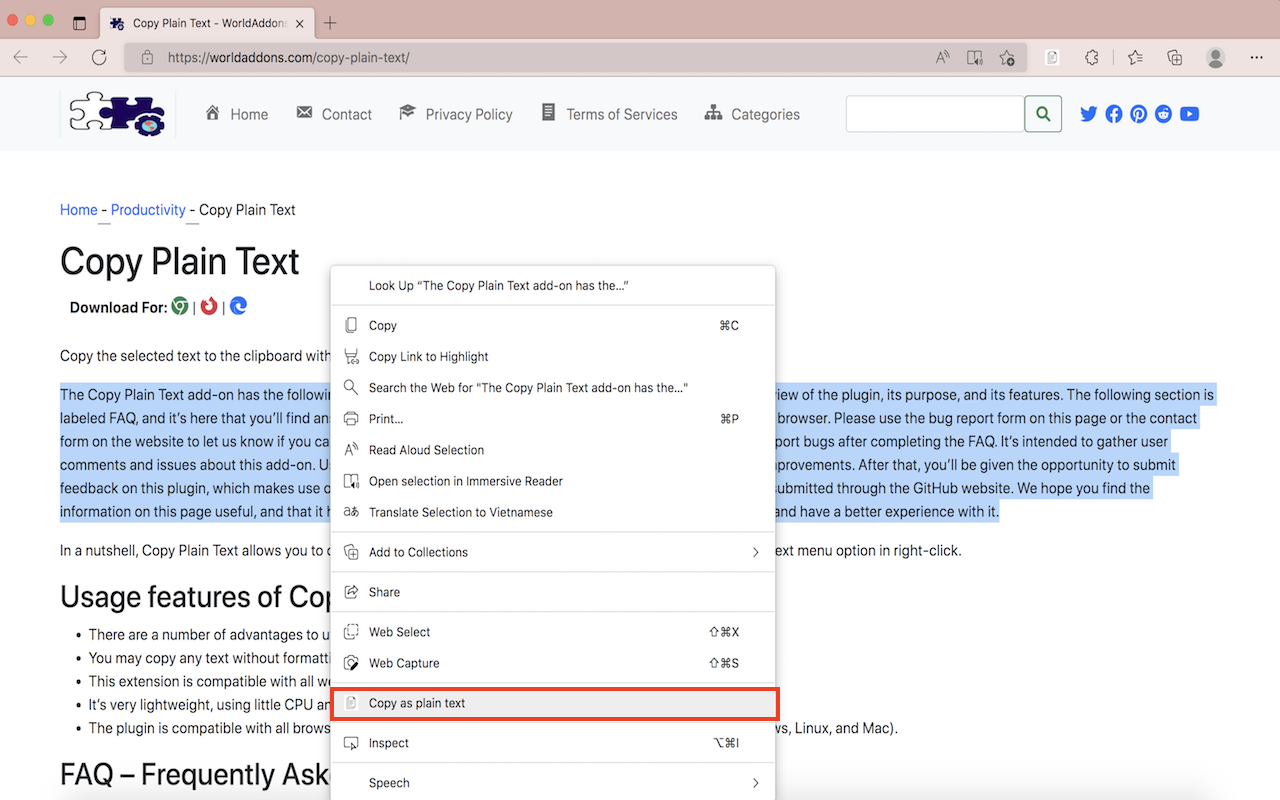
详细介绍
You may copy the selected text to the clipboard without formatting by right-clicking on it.
Copy Plain Text is a lightweight plugin that allows you to copy any text without formatting to the clipboard by adding a right-click context menu option.
Simply navigate to a website and choose a phrase, then right-click and pick - Copy as plain text from the context menu. The selected text will be copied to the clipboard unaltered.
You may also paste links to websites on a Mac using the address bar (ctrl + v) or right-click and select Paste - from the context menu.
Copy Plain Text is a lightweight plugin that allows you to copy any text without formatting to the clipboard by adding a right-click context menu option.
Simply navigate to a website and choose a phrase, then right-click and pick - Copy as plain text from the context menu. The selected text will be copied to the clipboard unaltered.
You may also paste links to websites on a Mac using the address bar (ctrl + v) or right-click and select Paste - from the context menu.