应用截图
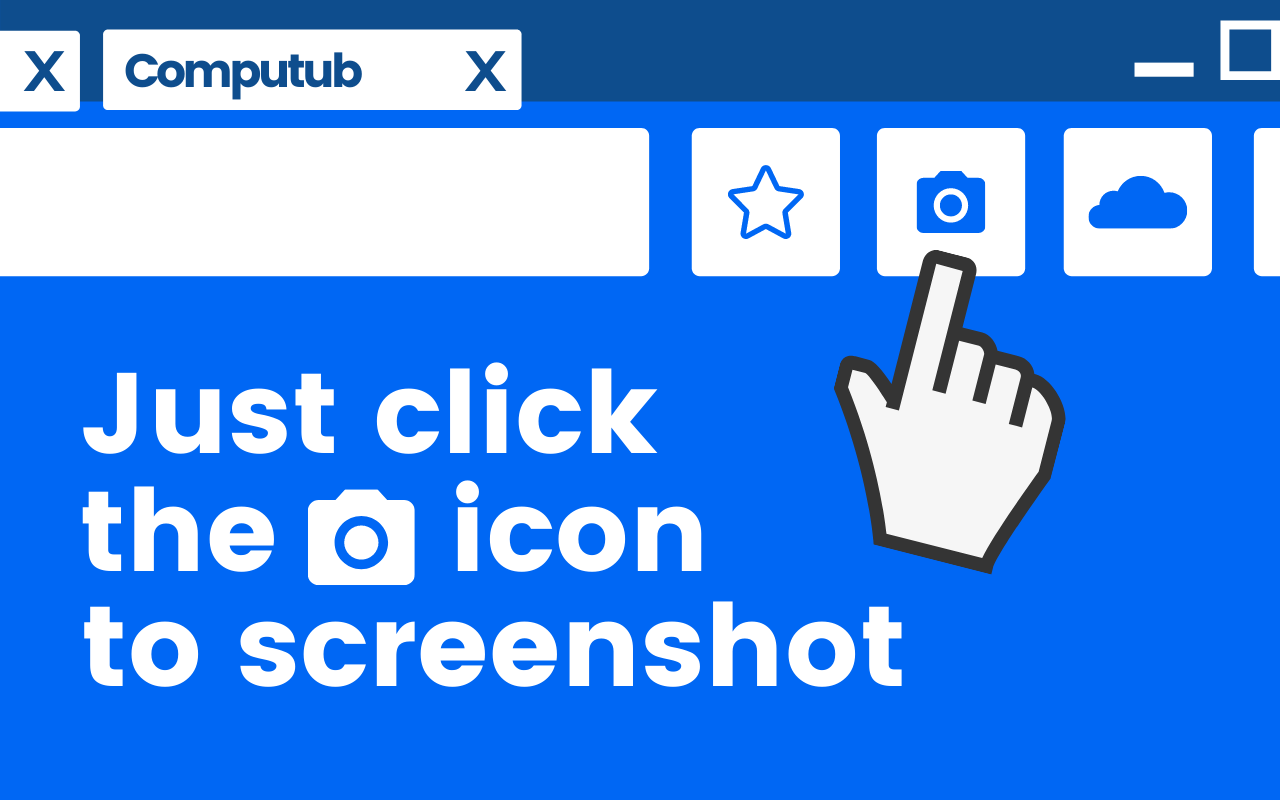

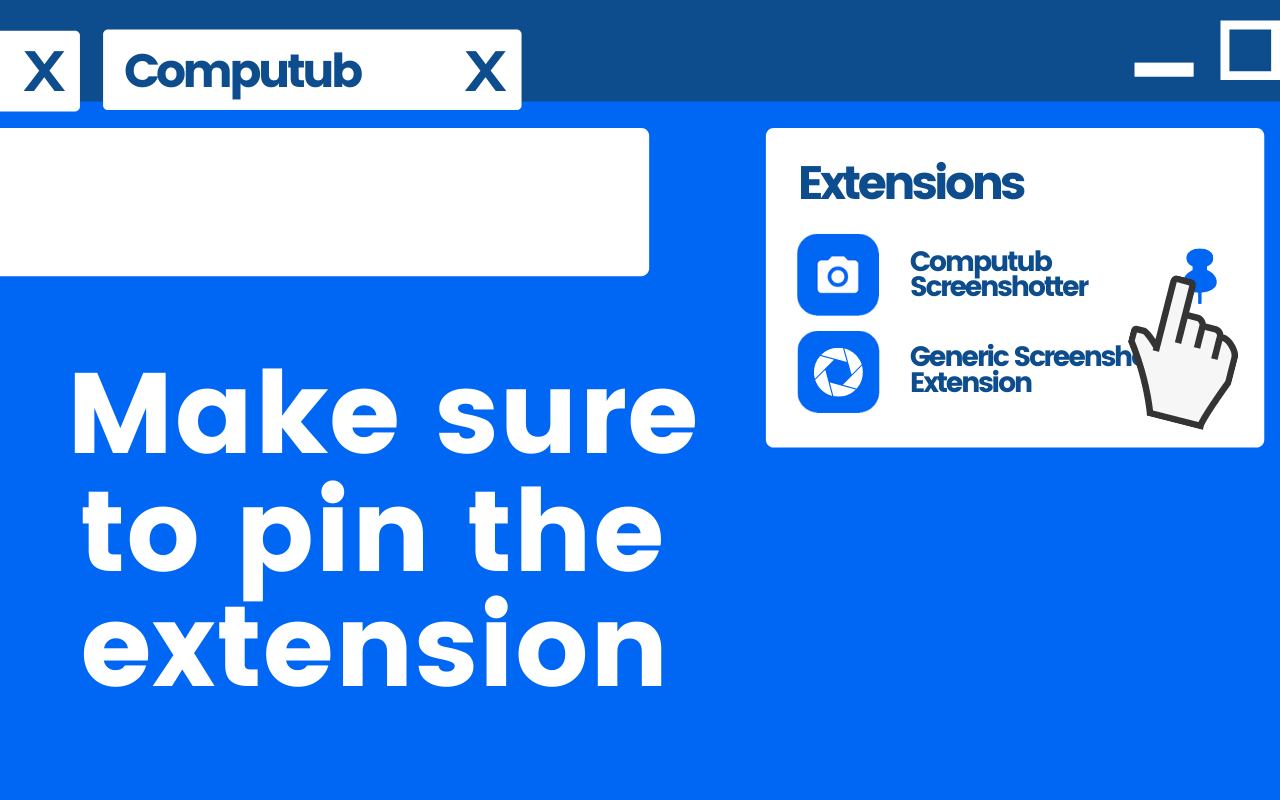
详细介绍
The best way to screenshot your browser
Computub Screenshotter is a modern and easy way to take a screenshot of any open tab! Just click the camera icon in the top left of your screen to preview your image, and then press the "Download" button to save the image on your computer.
Computub Screenshotter enables you to easily share your screenshot on social media, and the internet by providing you with a full jpeg image file right in your downloads folder.
Computub Screenshotter is a modern and easy way to take a screenshot of any open tab! Just click the camera icon in the top left of your screen to preview your image, and then press the "Download" button to save the image on your computer.
Computub Screenshotter enables you to easily share your screenshot on social media, and the internet by providing you with a full jpeg image file right in your downloads folder.