应用截图
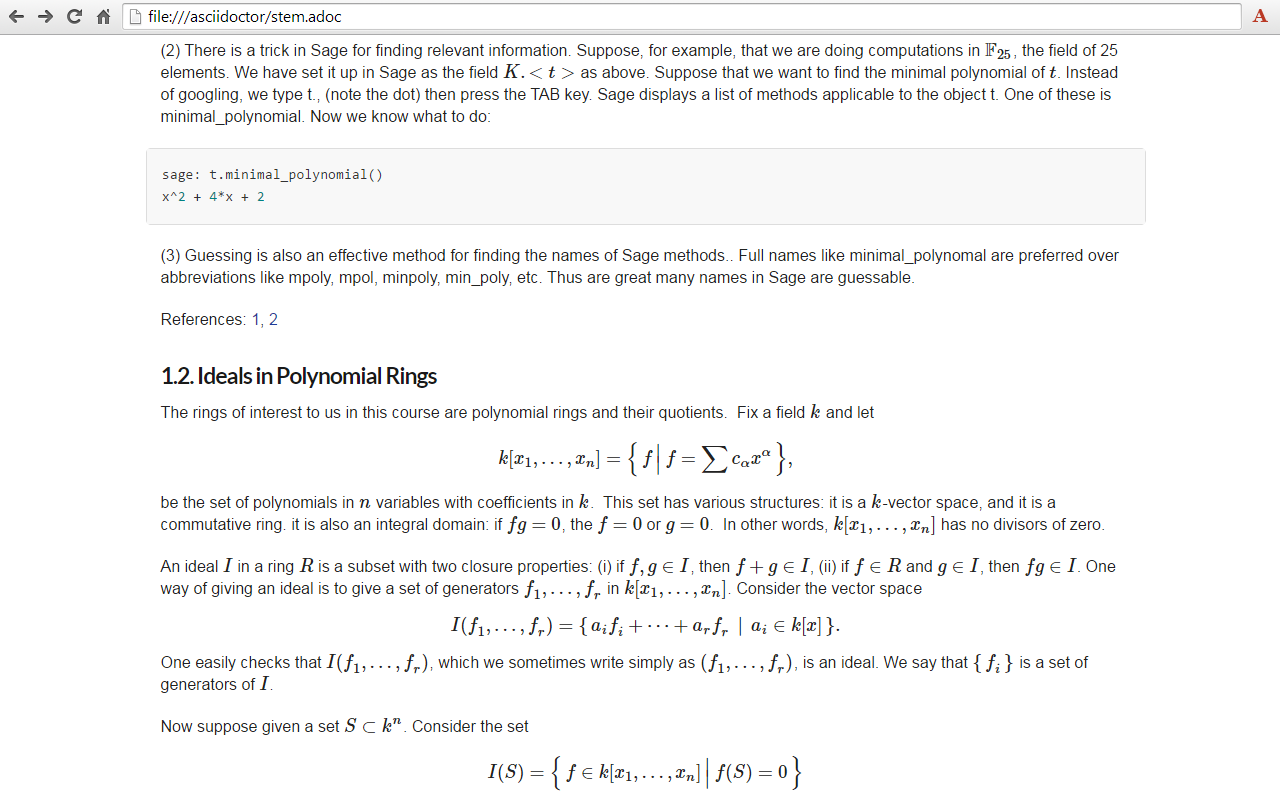
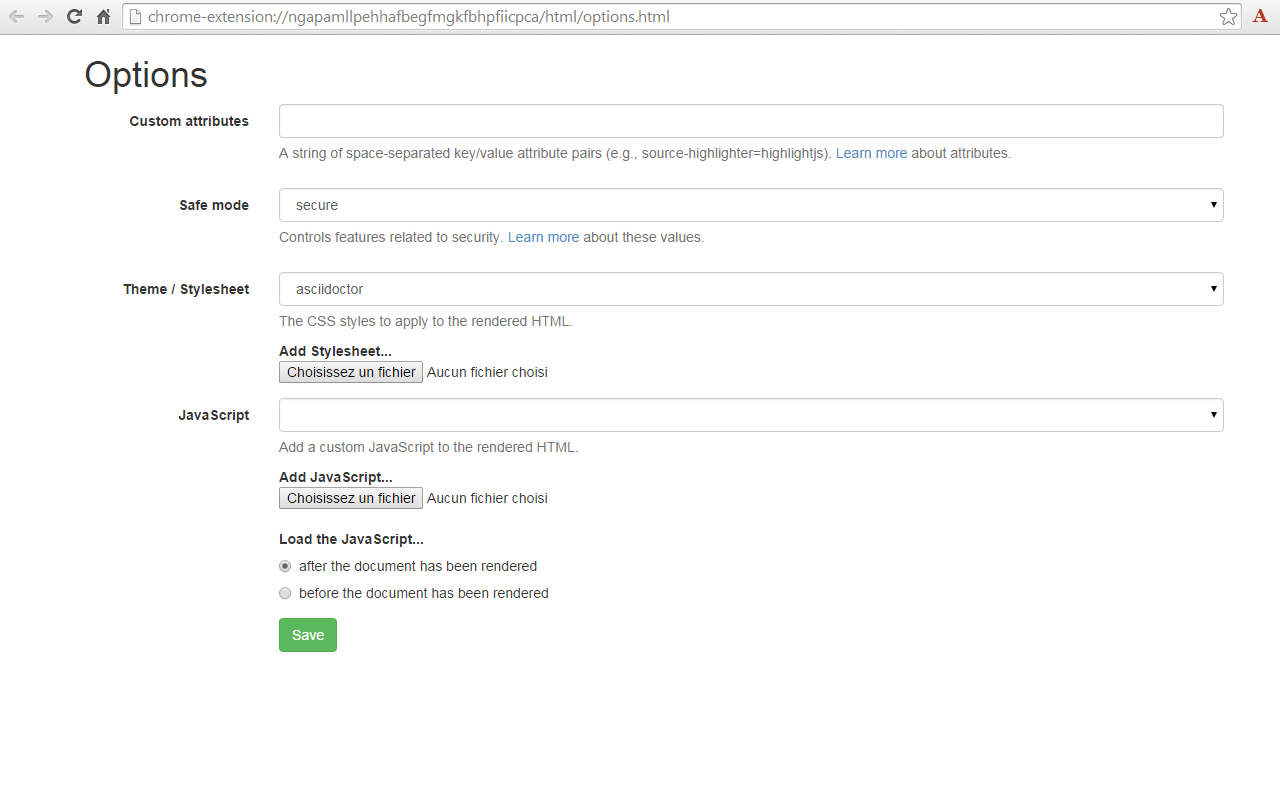
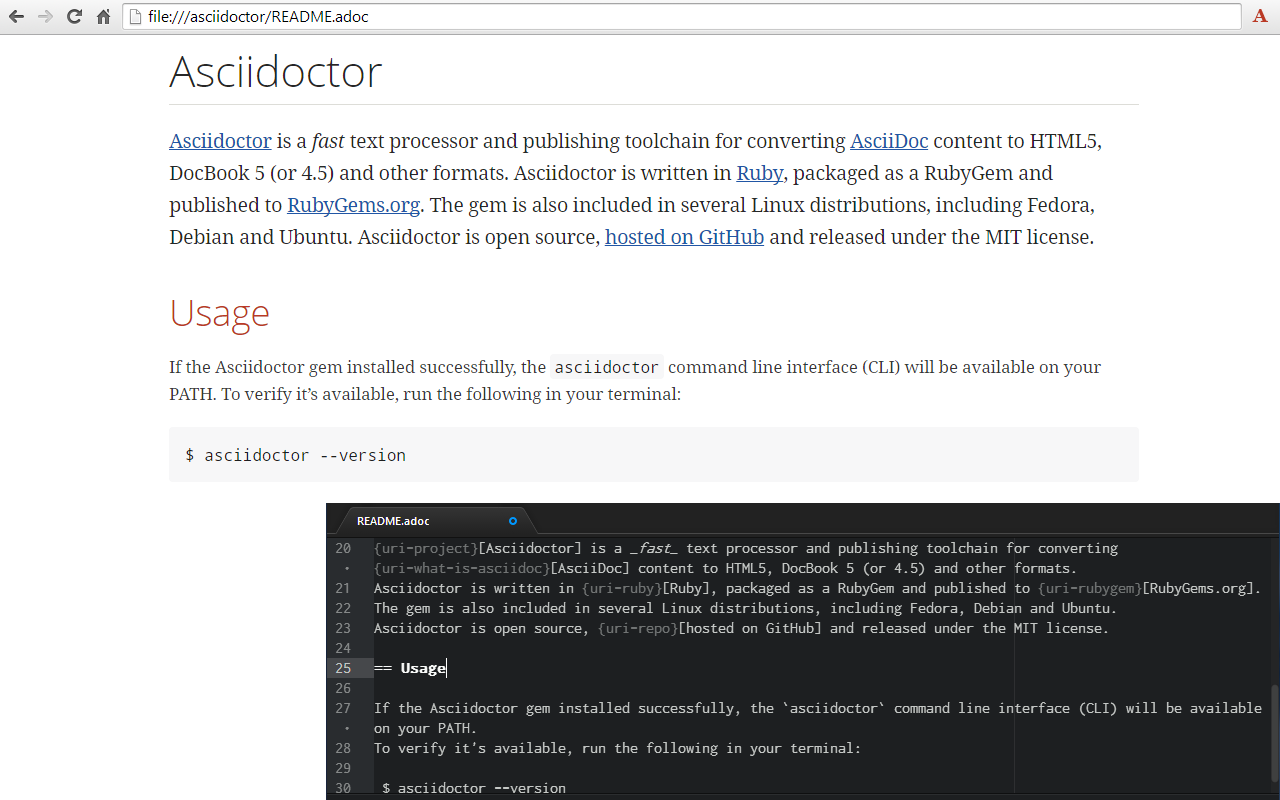
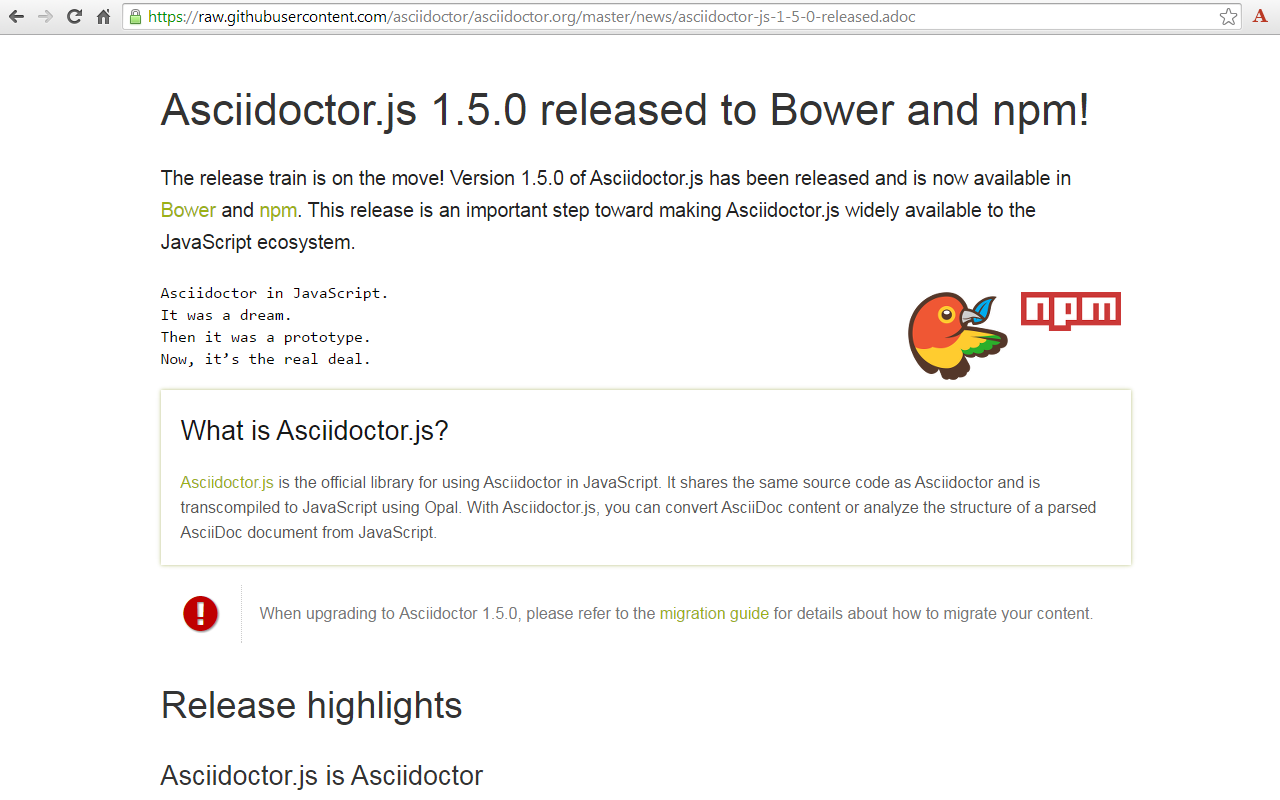
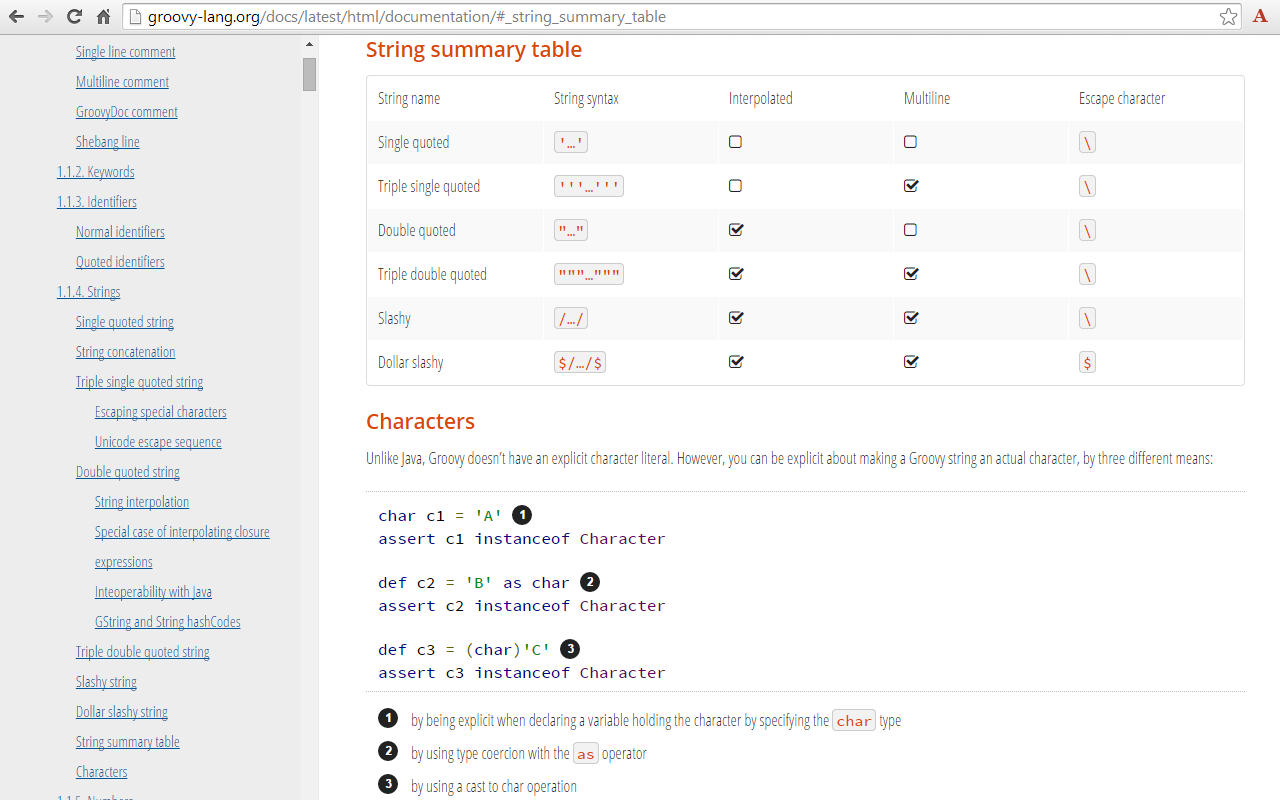
详细介绍
Render AsciiDoc (.ad, .adoc, .asc, .asciidoc) as HTML inside your browser!
This project uses Asciidoctor.js to render AsciiDoc as HTML.
Usage
1. Check Allow access to file URLs in chrome://extensions
2. Open local or remote .ad, .adoc, .asc, .asciidoc file in Chrome
3. Enjoy!
Options
The extension can be configured via an options page.
To open the options page, right-click the extension icon and choose Options on the menu. You can also go to chrome://extensions and click the Options link.
The options page let you add custom attributes or change the theme of the AsciiDoc HTML output.
Changelog
3.0.0
• Migrate to manigest v3 -- `include` won't work anymore!
• Migrate documentation to Antora: https://docs.asciidoctor.org/browser-extension/
• Reorganize use-cases to separate page, try-it-yourself to a quickstart page, diagrams try-it-yourself to a diagrams quickstart page (#652) (#654)
2.7.1
• Add `accept` header when fetching AsciiDoc content (mainly to workaround an issue on github.com)
• Update dependencies
2.7.0
• Fix MathJax equation numbering (#412)
• Upgrade Asciidoctor.js from 2.2.0 to 2.2.1(based on Asciidoctor 2.0.12)
• Upgrade Asciidoctor Kroki from 0.8.2 to 0.12.0 (add excalidraw, bpmn and bytefield as a supported diagrams)
• Global configuration using `kroki-default-format` and `kroki-default-options` attributes
• Upgrade bulma from 0.8.2 to 0.9.1
2.6.1
• Do not add the toc2 class if the document has no section - thanks @mnrvwl
• Stop auto reload when the extension has been disabled - thanks @mnrvwl
• Remove the deprecated options_page - thanks @mnrvwl
• Upgrade Asciidoctor.js from 2.1.1 to 2.2.0
• Upgrade Asciidoctor Kroki from 0.7.0 to 0.8.1
• Support sidebar toc
• Compatibility with Firefox, use the same codebase again!
• Remove chartist sourcemap reference
2.5.0
• Upgrade Asciidoctor.js from 2.0.3 to 2.1.1
• Show errors thrown by the background script on the page (thanks @doub)
• Catch exceptions thrown by the initial XMLHttpRequest
• Use the `Cache-Control` header to make sure that we fetch the latest version available
• Upgrade Asciidoctor Kroki from 0.4.0 to 0.7.0 with new diagrams: `packetdiag`, `rackdiag`, `vega` and `vegalite`
• Upgrade chartist from 0.11.0 to 0.11.4
• Upgrade bulma from 0.7.5 to 0.8.2
2.4.0
• Move the fetch and convert functions in the background script (as the latest version of Chrome 80+ blocks `XMLHttpRequest` sent by the content script)
• Upgrade to MathJax 3.0.1
2.3.0
• Upgrade to MathJax 3.0.0 (thanks @sindzicat)
• Use server-side syntax highlighting (thanks @john-cj)
2.2.0
• Fix inter-document cross references by using `.adoc` as `outfilesuffix` (thanks @jmini)
• Disable the diagram extension by default (can be enabled in options page)
• The Kroki server URL can now be configured in the options page (for instance, you can point to a local instance)
2.1.0
• Set built-in attributes docfile, docname and docfilesuffix (thanks @utopalex & @ehmkah)
• Use Kroki extension to render diagrams (support BlockDiag, SeqDiag, ActDiag, NwDiag, C4, Ditaa, Erd, GraphViz, Mermaid, Nomnoml, PlantUML, SvgBob and UMLet diagrams!)
2.0.0
• Load additional languages for highlight.js (using :highlightjs-languages: attribute)
• Upgrade to Asciidoctor.js 2.0.3
• The default safe mode is now safe (was secure)
This project uses Asciidoctor.js to render AsciiDoc as HTML.
Usage
1. Check Allow access to file URLs in chrome://extensions
2. Open local or remote .ad, .adoc, .asc, .asciidoc file in Chrome
3. Enjoy!
Options
The extension can be configured via an options page.
To open the options page, right-click the extension icon and choose Options on the menu. You can also go to chrome://extensions and click the Options link.
The options page let you add custom attributes or change the theme of the AsciiDoc HTML output.
Changelog
3.0.0
• Migrate to manigest v3 -- `include` won't work anymore!
• Migrate documentation to Antora: https://docs.asciidoctor.org/browser-extension/
• Reorganize use-cases to separate page, try-it-yourself to a quickstart page, diagrams try-it-yourself to a diagrams quickstart page (#652) (#654)
2.7.1
• Add `accept` header when fetching AsciiDoc content (mainly to workaround an issue on github.com)
• Update dependencies
2.7.0
• Fix MathJax equation numbering (#412)
• Upgrade Asciidoctor.js from 2.2.0 to 2.2.1(based on Asciidoctor 2.0.12)
• Upgrade Asciidoctor Kroki from 0.8.2 to 0.12.0 (add excalidraw, bpmn and bytefield as a supported diagrams)
• Global configuration using `kroki-default-format` and `kroki-default-options` attributes
• Upgrade bulma from 0.8.2 to 0.9.1
2.6.1
• Do not add the toc2 class if the document has no section - thanks @mnrvwl
• Stop auto reload when the extension has been disabled - thanks @mnrvwl
• Remove the deprecated options_page - thanks @mnrvwl
• Upgrade Asciidoctor.js from 2.1.1 to 2.2.0
• Upgrade Asciidoctor Kroki from 0.7.0 to 0.8.1
• Support sidebar toc
• Compatibility with Firefox, use the same codebase again!
• Remove chartist sourcemap reference
2.5.0
• Upgrade Asciidoctor.js from 2.0.3 to 2.1.1
• Show errors thrown by the background script on the page (thanks @doub)
• Catch exceptions thrown by the initial XMLHttpRequest
• Use the `Cache-Control` header to make sure that we fetch the latest version available
• Upgrade Asciidoctor Kroki from 0.4.0 to 0.7.0 with new diagrams: `packetdiag`, `rackdiag`, `vega` and `vegalite`
• Upgrade chartist from 0.11.0 to 0.11.4
• Upgrade bulma from 0.7.5 to 0.8.2
2.4.0
• Move the fetch and convert functions in the background script (as the latest version of Chrome 80+ blocks `XMLHttpRequest` sent by the content script)
• Upgrade to MathJax 3.0.1
2.3.0
• Upgrade to MathJax 3.0.0 (thanks @sindzicat)
• Use server-side syntax highlighting (thanks @john-cj)
2.2.0
• Fix inter-document cross references by using `.adoc` as `outfilesuffix` (thanks @jmini)
• Disable the diagram extension by default (can be enabled in options page)
• The Kroki server URL can now be configured in the options page (for instance, you can point to a local instance)
2.1.0
• Set built-in attributes docfile, docname and docfilesuffix (thanks @utopalex & @ehmkah)
• Use Kroki extension to render diagrams (support BlockDiag, SeqDiag, ActDiag, NwDiag, C4, Ditaa, Erd, GraphViz, Mermaid, Nomnoml, PlantUML, SvgBob and UMLet diagrams!)
2.0.0
• Load additional languages for highlight.js (using :highlightjs-languages: attribute)
• Upgrade to Asciidoctor.js 2.0.3
• The default safe mode is now safe (was secure)