应用截图
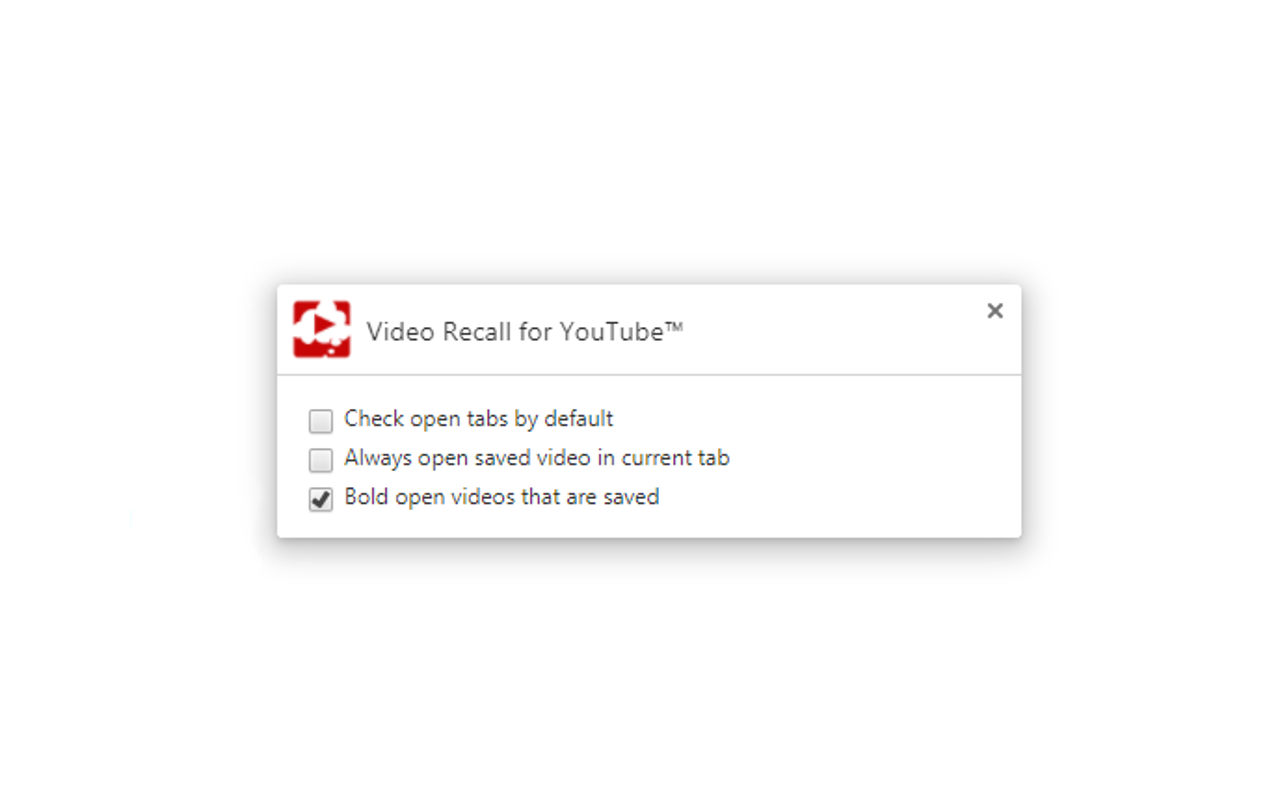
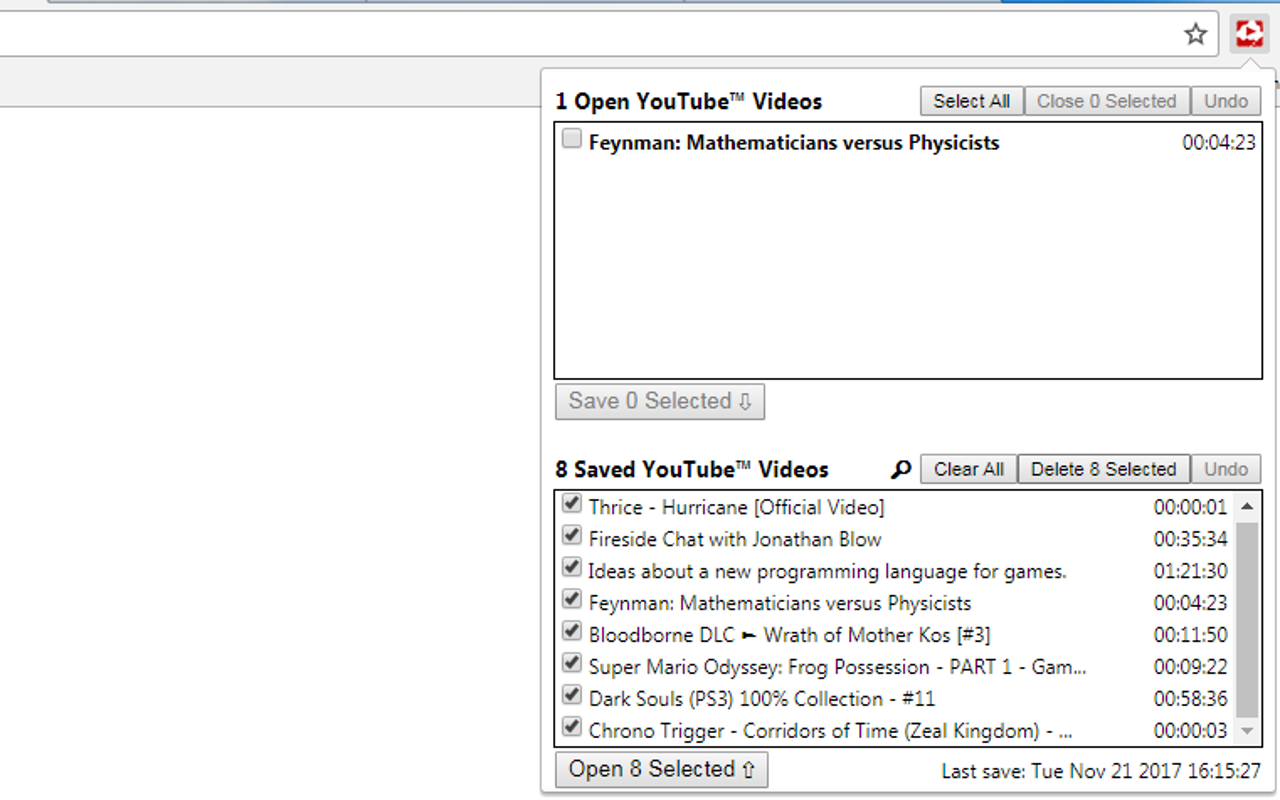
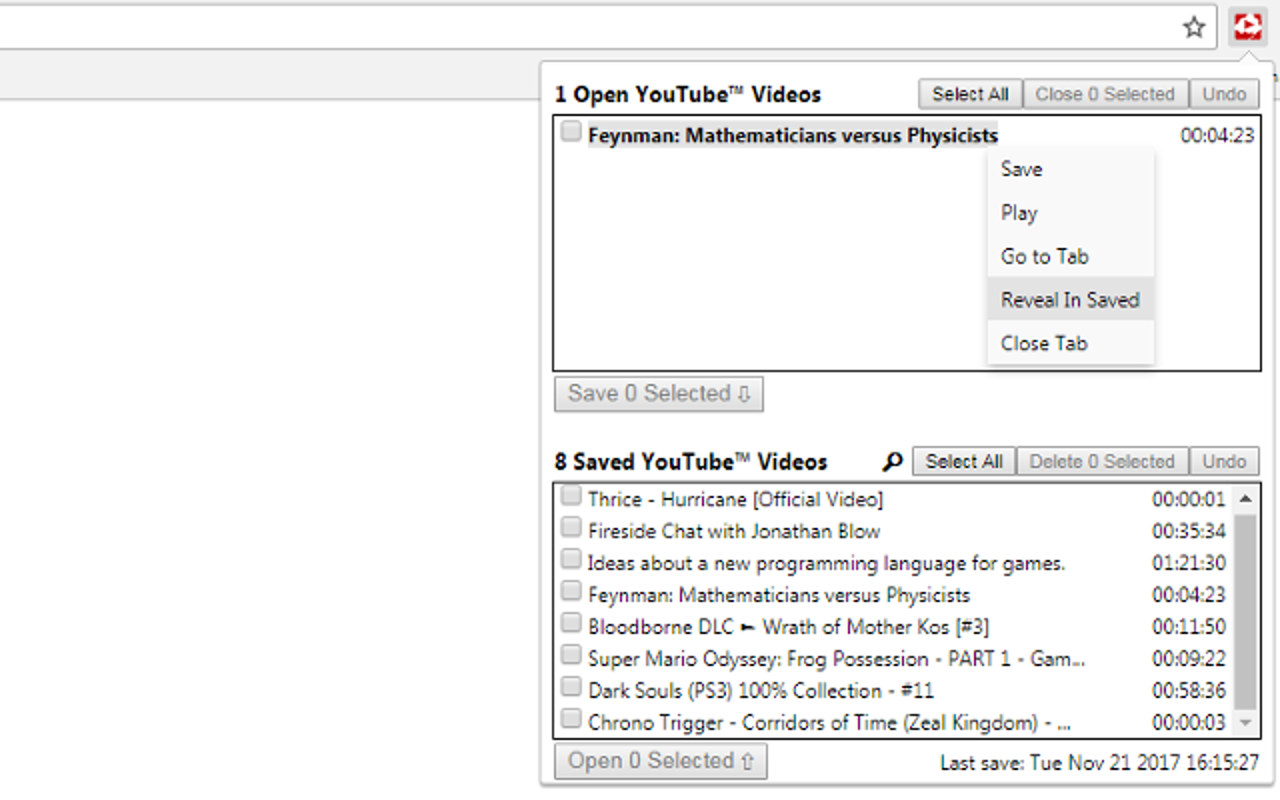
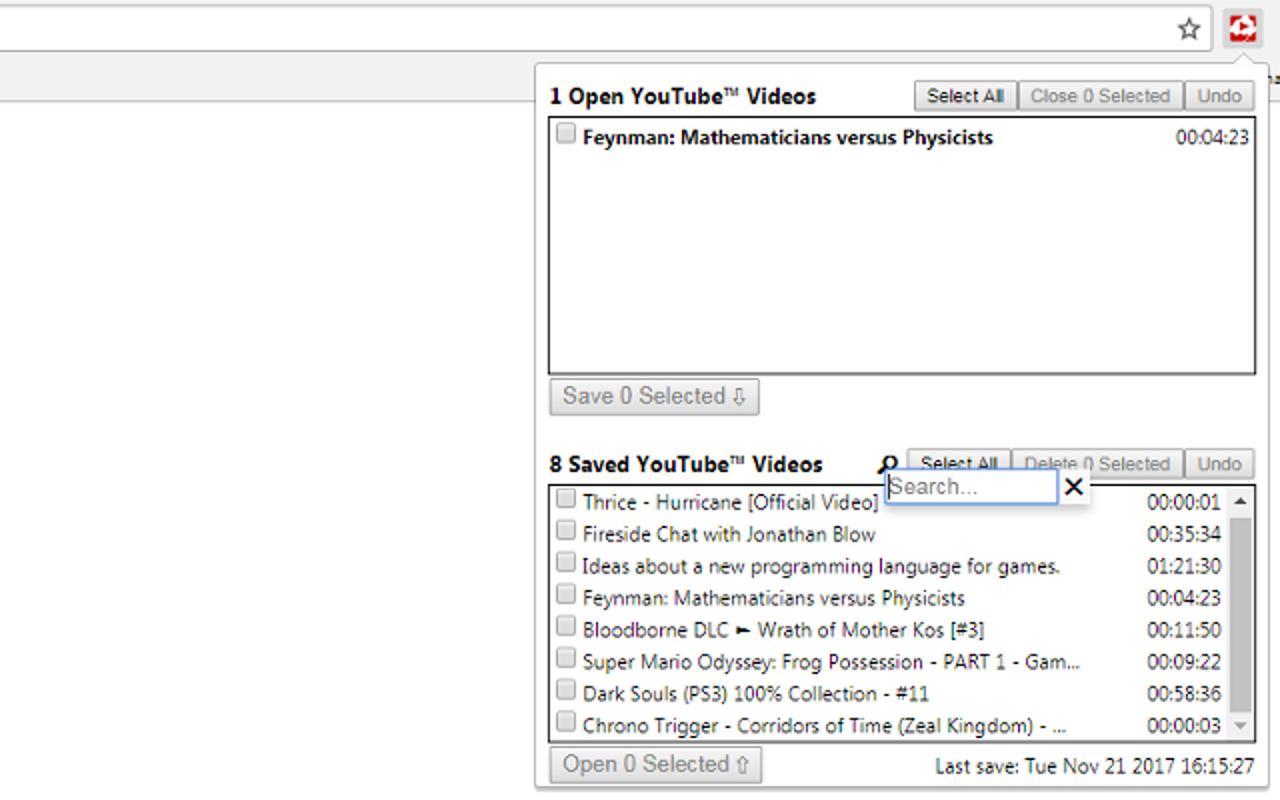
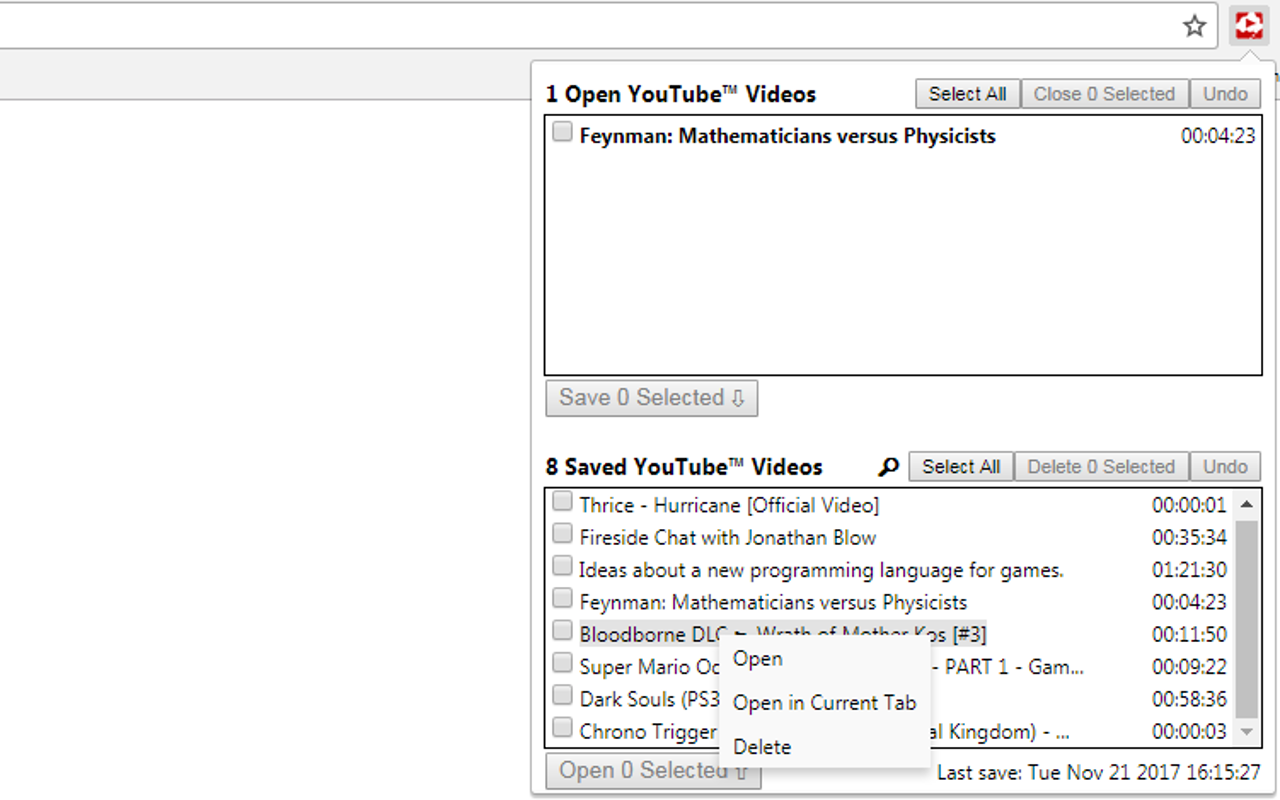
详细介绍
Manage open and saved YouTube™ videos to pick up right where you left off.
If you're like me you probably have 15 YouTube videos open in another Chrome window that just sit there. You watch a couple minutes here and there but OH! Windows Update just ran again and is forcing a restart soon. Ok well you just close that window and you can reopen it again after the restart with all your tabs intact. OH all the videos are starting from the beginning..cool. If you have ever found yourself in this nightmare scenario then this is the extension for you. It sports a simple to use interface allowing you to easily manage your open and saved YouTube videos.
FEATURES:
-View and save open YouTube videos and their play positions so you can pick up right where you left off.
-Sync saved videos and positions across any computer you are logged into Google Chrome on.
IMPORTANT: If you have any YouTube videos open at the time you install this extension, you will need to reload them once this extension is installed. This is due to the way Chrome extensions interact with other pages.
OPTIONAL: If you are interested in using the feature that allows you to sync your saved videos across multiple computers (i.e. your home computer and your work computer) you will need to make sure some settings are enabled in Chrome:
- Verify you are logged into your Google account in Chrome by going to your Chrome settings (chrome://settings/) and in the "Sign In" section, make sure you are signed in.
- In the same area of your settings, you will also need to make sure your account is set to sync extension data by clicking the button labeled "Advanced sync settings" (chrome://settings/syncSetup) and make sure "Extensions" is checked.
NOTICE: Upon installation Chrome warns you that this extension can view browsing data. Chrome does this because the extension needs to be able to open and close tabs as you manage them through the extension. Since it is able to access your tabs, Chrome views that as accessing your browsing data since the URL can be extracted from the tab. This extension will only ever interact with YouTube tabs and it does not log any data other than your videos you want to save and their play positions. If you have any questions about this feel free to contact me!
Icon and store art by Jake Muronaka
Update History:
1.4.2
-Updating to latest Extension manifest version
1.4
-Fixed issue where video titles would overlap on monitors set to resolutions higher than 1080p
1.3:
A slight re-branding:
-Changing name and various assets. Previous name did not make it clear that this extension is not sponsored by, associated with, or otherwise affiliated with Google. Otherwise, nothing has changed and I will continue to support this extension. Please contact me if there is any confusion/questions about this!
1.2.1-1.2.2:
-Minor bug fixes
1.2:
-Added the ability to search for saved YouTube videos
-Minor bug fixes
1.1.91:
-Google updated Chrome recently and it appears to have changed the speed at which inactive tabs respond to messages that are sent to them. Due to this change if you have any YouTube videos open in an inactive tab (any tab that is not the one you are currently looking at) then YouTube Recall will take an extra second or two to load the open videos. I do not have much visibility into what changed on Chrome's end in Google's most recent update so I have been unable to resolve this hiccup quickly. I will be actively looking into ways to mitigate this behavior but in the meantime I am updating YouTube Recall to clearly display when it is attempting to load the open videos to avoid confusion. If the delay in loading speed bothers you one way to avoid it is to only have one YouTube tab open at once and make sure it's the active tab (the tab you're looking at) when you open YouTube Recall. I apologize for any inconvenience this may cause.
1.1.9:
-Added a "Reveal In Saved" selection to the right click menu for open videos if the selected video is in your saved videos. Clicking this will scroll the saved videos list to the entry you selected and highlight it briefly. I've found this helps when you have a particularly long list that can become a pain to visually search through when you are trying to locate the one video you have open in order to delete it.
-Removed the "Open" and "Open In Tab" buttons from the right click menu when right clicking a saved video that is already open.
-Removed the "Play" button from the right click menu when right clicking an open video that was just opened in another tab and you have not viewed that tab yet. Previously, the "Play" button would not actually cause a video to play if it was opened in a different tab and you had not navigated to it yet. This is due to the way Chrome/YouTube work as the player will not respond to Play/Pause commands until you have initialized the player (viewed it on it's tab)
1.1.6-1.1.8:
-Fixed very stubborn, very minor graphical bug
1.1.5:
-Fixed a bug where attempting to save more than ~35 videos would fail due to Chrome's file size limits
-Fixed a bug where if a video with an ampersand(&) in the title is open, then none of the open YouTube videos would load in.
-I'm a QA team of 1 and these were weird bugs (ok, not the first one) what do you want from me? ¯\_(ツ)_/¯
1.1.2 - 1.1.4:
-Fixed a bug involving YouTube videos that are no longer available from the user who uploaded them.
1.1.1:
-Fixed a bug involving the positioning of the context menu when the saved videos lists exceeds 8 videos
1.1:
-Added a context menu when right clicking on any saved or open videos that allows individual operations to be performed on a video.
-Added a Go to Tab button to quickly navigate to an open video. This is available in the context menu for any open video.
-Added Play/Pause controls. This is available in the context menu for any open video.
-Added a play icon indicator for videos that are playing.
-Optimized settings page.
1.0.8 - 1.0.9:
-Improved user experience for lower-end computers.
1.0.7:
-Added an option for open entries to appear bold if they are already saved. Options are accessible by clicking 'Options' under YouTube Recall on your Extensions page.
1.0.6:
-Fixed issue with opening videos in the current tab when the current tab is a non-YouTube page.
1.0.5:
-Minor bug fixed
1.0.4:
-Added a simple options menu accessible from the Chrome Extensions screen that contains preferences for opening saved videos in the current tab and auto-checking videos that are open by default allowing you to quickly make changes to all of them at once if you prefer.
-Added ability to open videos from Saved Videos by double clicking them.
1.0.1 - 1.0.3:
-Minor bug fixes
If you're like me you probably have 15 YouTube videos open in another Chrome window that just sit there. You watch a couple minutes here and there but OH! Windows Update just ran again and is forcing a restart soon. Ok well you just close that window and you can reopen it again after the restart with all your tabs intact. OH all the videos are starting from the beginning..cool. If you have ever found yourself in this nightmare scenario then this is the extension for you. It sports a simple to use interface allowing you to easily manage your open and saved YouTube videos.
FEATURES:
-View and save open YouTube videos and their play positions so you can pick up right where you left off.
-Sync saved videos and positions across any computer you are logged into Google Chrome on.
IMPORTANT: If you have any YouTube videos open at the time you install this extension, you will need to reload them once this extension is installed. This is due to the way Chrome extensions interact with other pages.
OPTIONAL: If you are interested in using the feature that allows you to sync your saved videos across multiple computers (i.e. your home computer and your work computer) you will need to make sure some settings are enabled in Chrome:
- Verify you are logged into your Google account in Chrome by going to your Chrome settings (chrome://settings/) and in the "Sign In" section, make sure you are signed in.
- In the same area of your settings, you will also need to make sure your account is set to sync extension data by clicking the button labeled "Advanced sync settings" (chrome://settings/syncSetup) and make sure "Extensions" is checked.
NOTICE: Upon installation Chrome warns you that this extension can view browsing data. Chrome does this because the extension needs to be able to open and close tabs as you manage them through the extension. Since it is able to access your tabs, Chrome views that as accessing your browsing data since the URL can be extracted from the tab. This extension will only ever interact with YouTube tabs and it does not log any data other than your videos you want to save and their play positions. If you have any questions about this feel free to contact me!
Icon and store art by Jake Muronaka
Update History:
1.4.2
-Updating to latest Extension manifest version
1.4
-Fixed issue where video titles would overlap on monitors set to resolutions higher than 1080p
1.3:
A slight re-branding:
-Changing name and various assets. Previous name did not make it clear that this extension is not sponsored by, associated with, or otherwise affiliated with Google. Otherwise, nothing has changed and I will continue to support this extension. Please contact me if there is any confusion/questions about this!
1.2.1-1.2.2:
-Minor bug fixes
1.2:
-Added the ability to search for saved YouTube videos
-Minor bug fixes
1.1.91:
-Google updated Chrome recently and it appears to have changed the speed at which inactive tabs respond to messages that are sent to them. Due to this change if you have any YouTube videos open in an inactive tab (any tab that is not the one you are currently looking at) then YouTube Recall will take an extra second or two to load the open videos. I do not have much visibility into what changed on Chrome's end in Google's most recent update so I have been unable to resolve this hiccup quickly. I will be actively looking into ways to mitigate this behavior but in the meantime I am updating YouTube Recall to clearly display when it is attempting to load the open videos to avoid confusion. If the delay in loading speed bothers you one way to avoid it is to only have one YouTube tab open at once and make sure it's the active tab (the tab you're looking at) when you open YouTube Recall. I apologize for any inconvenience this may cause.
1.1.9:
-Added a "Reveal In Saved" selection to the right click menu for open videos if the selected video is in your saved videos. Clicking this will scroll the saved videos list to the entry you selected and highlight it briefly. I've found this helps when you have a particularly long list that can become a pain to visually search through when you are trying to locate the one video you have open in order to delete it.
-Removed the "Open" and "Open In Tab" buttons from the right click menu when right clicking a saved video that is already open.
-Removed the "Play" button from the right click menu when right clicking an open video that was just opened in another tab and you have not viewed that tab yet. Previously, the "Play" button would not actually cause a video to play if it was opened in a different tab and you had not navigated to it yet. This is due to the way Chrome/YouTube work as the player will not respond to Play/Pause commands until you have initialized the player (viewed it on it's tab)
1.1.6-1.1.8:
-Fixed very stubborn, very minor graphical bug
1.1.5:
-Fixed a bug where attempting to save more than ~35 videos would fail due to Chrome's file size limits
-Fixed a bug where if a video with an ampersand(&) in the title is open, then none of the open YouTube videos would load in.
-I'm a QA team of 1 and these were weird bugs (ok, not the first one) what do you want from me? ¯\_(ツ)_/¯
1.1.2 - 1.1.4:
-Fixed a bug involving YouTube videos that are no longer available from the user who uploaded them.
1.1.1:
-Fixed a bug involving the positioning of the context menu when the saved videos lists exceeds 8 videos
1.1:
-Added a context menu when right clicking on any saved or open videos that allows individual operations to be performed on a video.
-Added a Go to Tab button to quickly navigate to an open video. This is available in the context menu for any open video.
-Added Play/Pause controls. This is available in the context menu for any open video.
-Added a play icon indicator for videos that are playing.
-Optimized settings page.
1.0.8 - 1.0.9:
-Improved user experience for lower-end computers.
1.0.7:
-Added an option for open entries to appear bold if they are already saved. Options are accessible by clicking 'Options' under YouTube Recall on your Extensions page.
1.0.6:
-Fixed issue with opening videos in the current tab when the current tab is a non-YouTube page.
1.0.5:
-Minor bug fixed
1.0.4:
-Added a simple options menu accessible from the Chrome Extensions screen that contains preferences for opening saved videos in the current tab and auto-checking videos that are open by default allowing you to quickly make changes to all of them at once if you prefer.
-Added ability to open videos from Saved Videos by double clicking them.
1.0.1 - 1.0.3:
-Minor bug fixes