应用截图

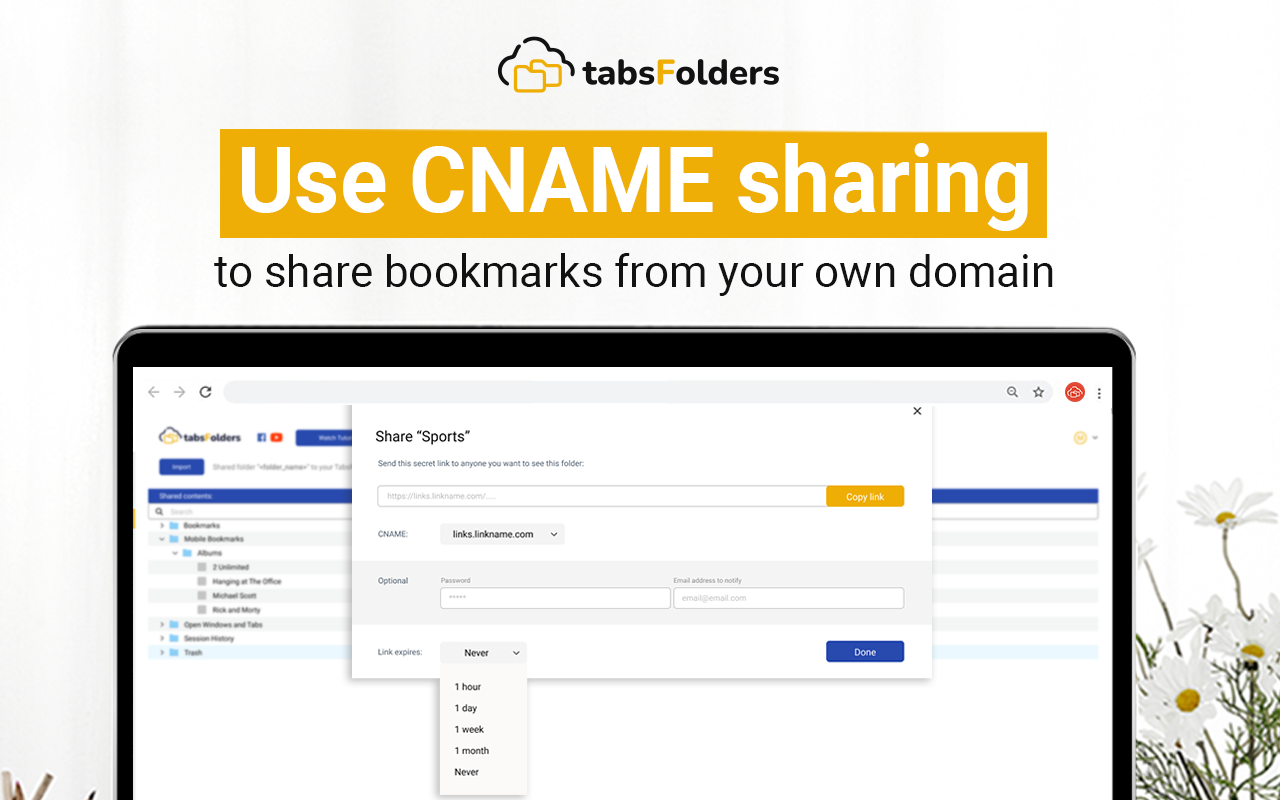

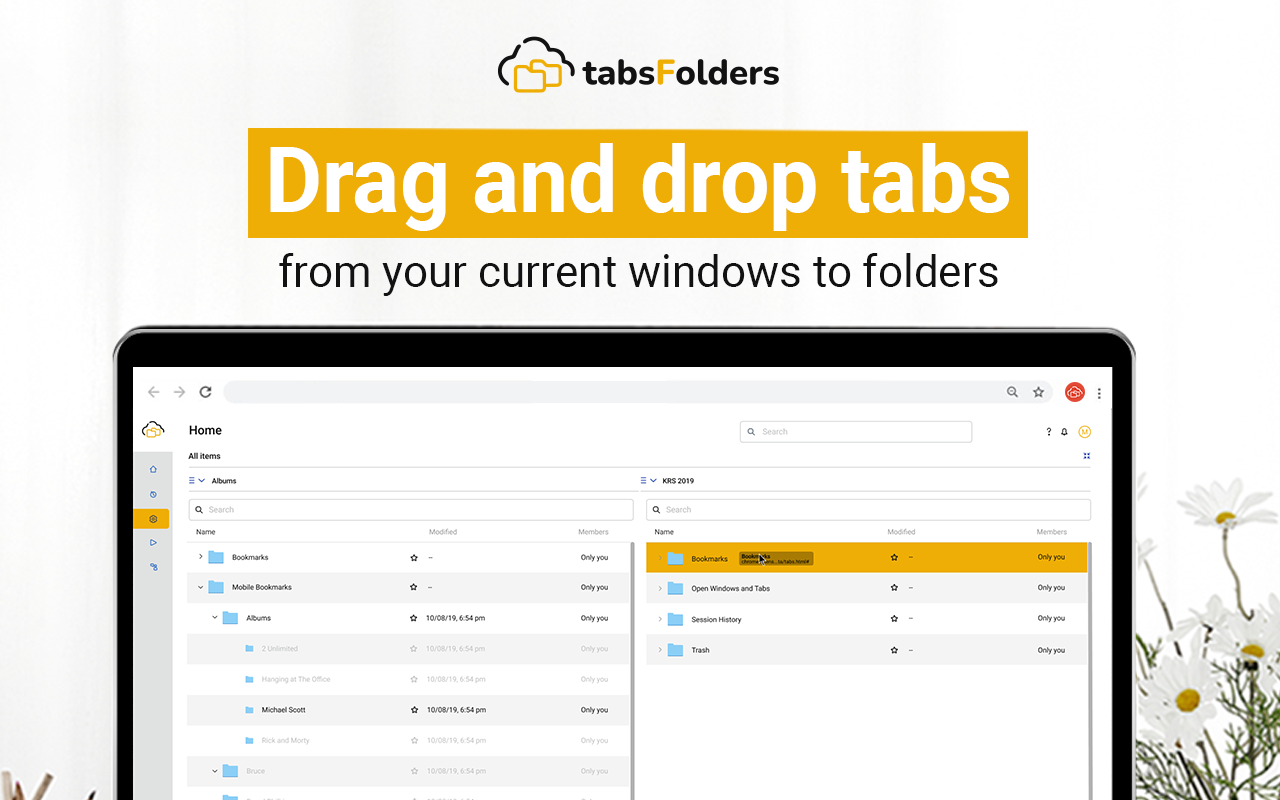
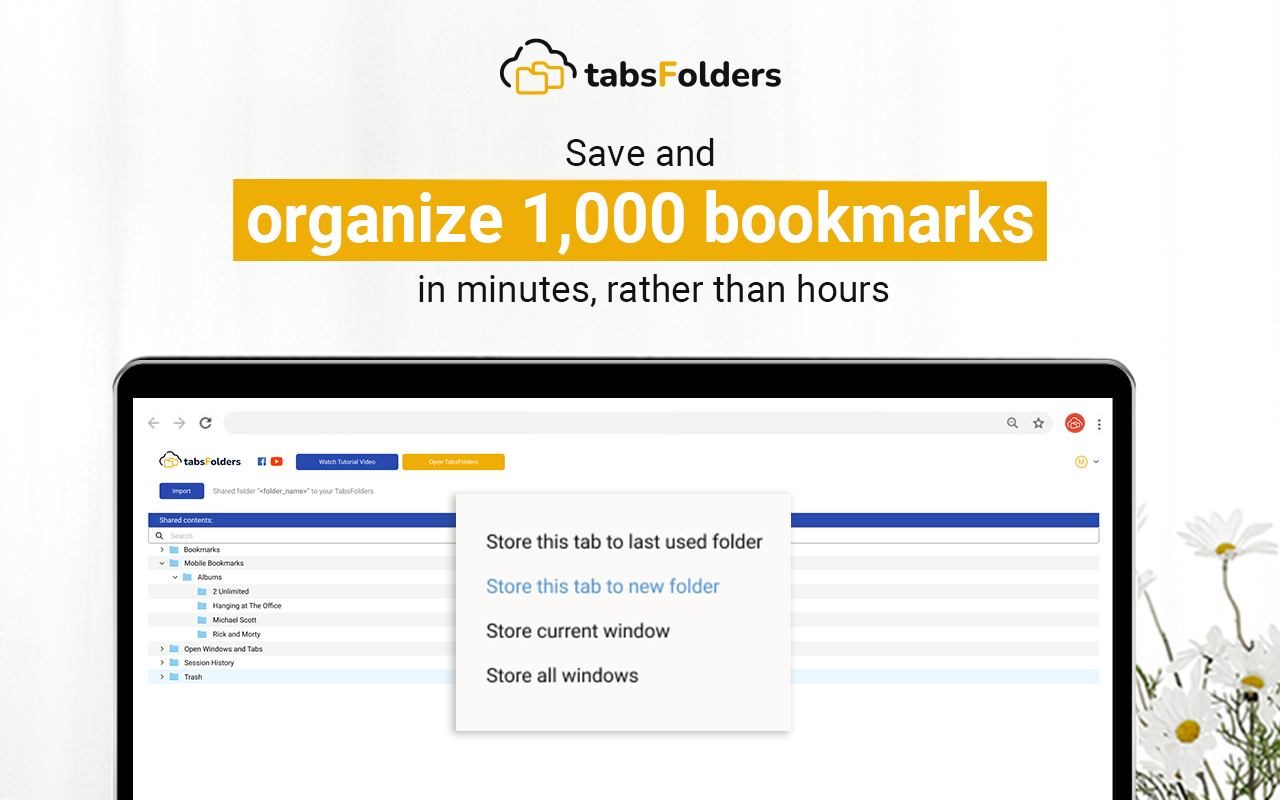
详细介绍
Search, Sort, Share on Facebook, Twitter & Email, Snooze, De-Duplicate, Save Sessions
TabsFolders 2.0 with Teams functionality is here!
Check out our roadmap here: https://roadmap.tabsfolders.com
Capture, Organize and Share thousands of tabs in seconds. #TabLyfe
Feature Summary:
✜ DRAG and DROP tabs from several open windows and save to a bookmark folder in one step.
✜ Auto SNOOZE tabs to reduce MEMORY usage and speed up your computer.
✜ SAVE a tab, window or all open windows and tabs to a folder.
✜ Add NOTES, LABELS / TAGS to bookmarks / folders.
✜ Add items to STARRED ITEM list
✜ Setup KEYBOARD SHORTCUTS
✜ Auto save your whole SESSION and keep session HISTORY backups for each device.
✜ OPEN your saved SESSION from your work CHROME browser in you home BRAVE or Microsoft EDGE browser.
✜ SYNCHRONIZE your saved bookmarks between your WORK and HOME browsers
✜ SEARCH open windows and tabs, bookmarks, session history or trash.
✜ Search SELECTED folders, sub folders and bookmarks.
✜ DE-DUPLICATE a folder, session or ALL your bookmarks.
✜ SHARE your bookmarks on Facebook, Twitter on TabsFolders.com OR YOUR OWN DOMAIN with CNAME Sharing.
✜ Setup SMTP to send sharing emails from your own email address.
✜ COPY URL's to your clipboard from dozens of bookmarks at a time.
✜ SORT bookmarks and open windows and tabs by URL, name, date modified or browser tab index.
✜ IMPORT bookmarks from Chrome or html file so you can organize your old bookmarks
✜ Setup KEYBOARD SHORTCUTS
✜ AFFILIATE program
TabsFolders lets you save, manage, synchronize, and share bookmarks at lightning fast speed.
TabsFolders sees your countless tabs and raises you one easy-to-use tool that organizes all the information you need.
As soon as you add the extension to your browser, you’re on your way to peak internet efficiency.
Using TabsFolders’ drag-and-drop interface, you can store and manage thousands of bookmarks.
With neatly organized fol
TabsFolders 2.0 with Teams functionality is here!
Check out our roadmap here: https://roadmap.tabsfolders.com
Capture, Organize and Share thousands of tabs in seconds. #TabLyfe
Feature Summary:
✜ DRAG and DROP tabs from several open windows and save to a bookmark folder in one step.
✜ Auto SNOOZE tabs to reduce MEMORY usage and speed up your computer.
✜ SAVE a tab, window or all open windows and tabs to a folder.
✜ Add NOTES, LABELS / TAGS to bookmarks / folders.
✜ Add items to STARRED ITEM list
✜ Setup KEYBOARD SHORTCUTS
✜ Auto save your whole SESSION and keep session HISTORY backups for each device.
✜ OPEN your saved SESSION from your work CHROME browser in you home BRAVE or Microsoft EDGE browser.
✜ SYNCHRONIZE your saved bookmarks between your WORK and HOME browsers
✜ SEARCH open windows and tabs, bookmarks, session history or trash.
✜ Search SELECTED folders, sub folders and bookmarks.
✜ DE-DUPLICATE a folder, session or ALL your bookmarks.
✜ SHARE your bookmarks on Facebook, Twitter on TabsFolders.com OR YOUR OWN DOMAIN with CNAME Sharing.
✜ Setup SMTP to send sharing emails from your own email address.
✜ COPY URL's to your clipboard from dozens of bookmarks at a time.
✜ SORT bookmarks and open windows and tabs by URL, name, date modified or browser tab index.
✜ IMPORT bookmarks from Chrome or html file so you can organize your old bookmarks
✜ Setup KEYBOARD SHORTCUTS
✜ AFFILIATE program
TabsFolders lets you save, manage, synchronize, and share bookmarks at lightning fast speed.
TabsFolders sees your countless tabs and raises you one easy-to-use tool that organizes all the information you need.
As soon as you add the extension to your browser, you’re on your way to peak internet efficiency.
Using TabsFolders’ drag-and-drop interface, you can store and manage thousands of bookmarks.
With neatly organized fol