应用截图
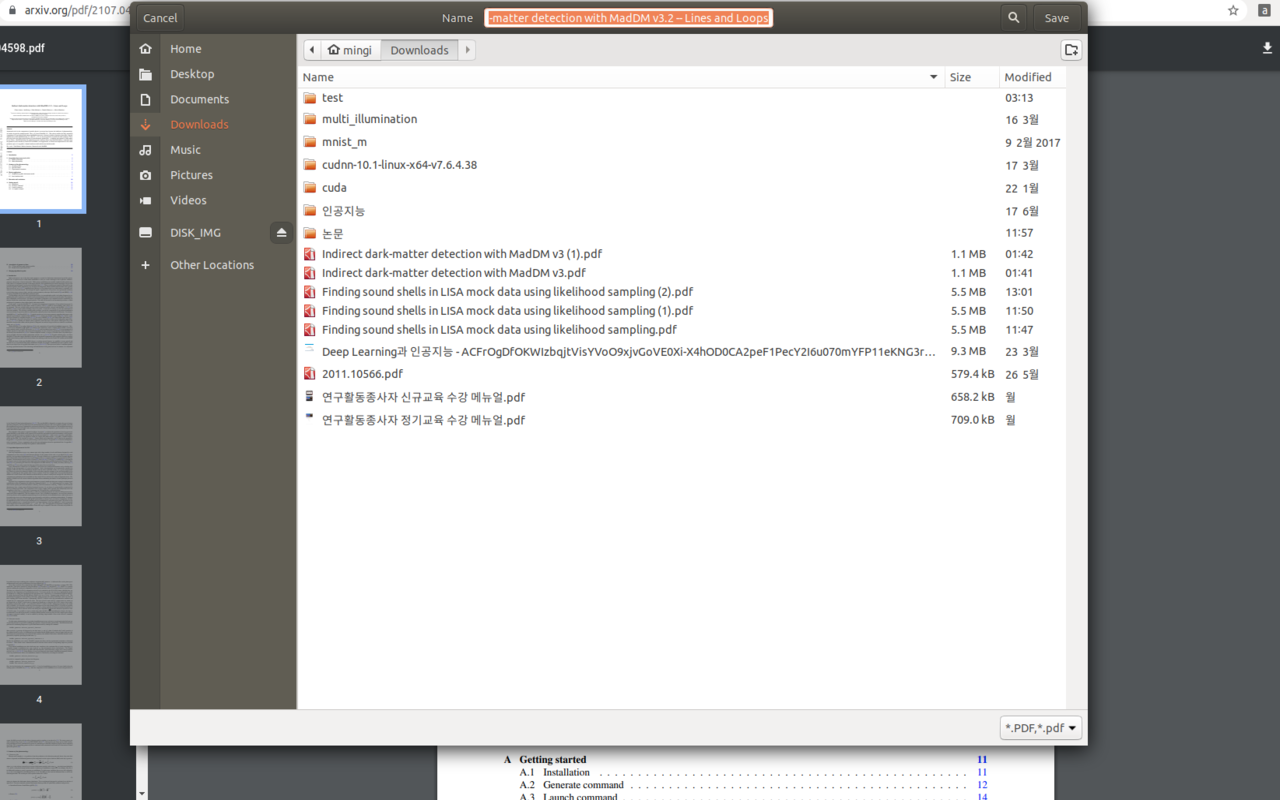
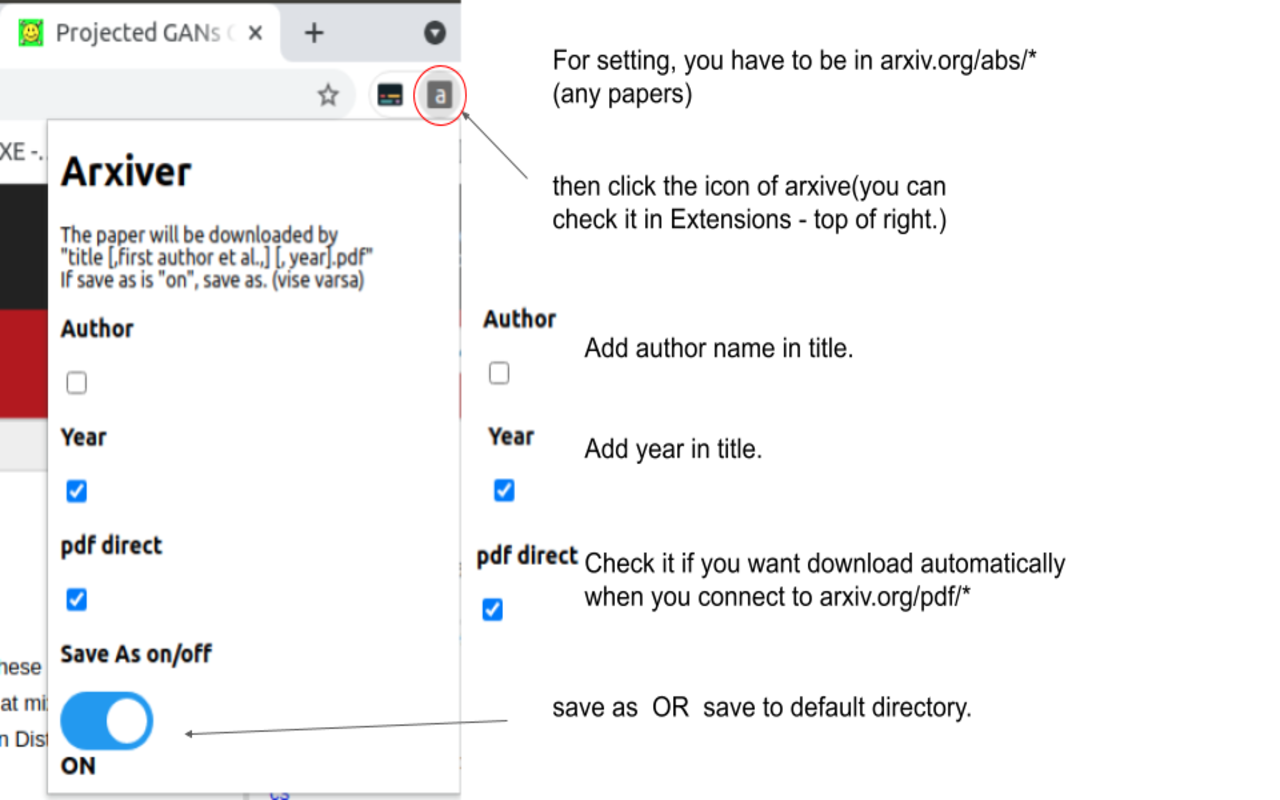
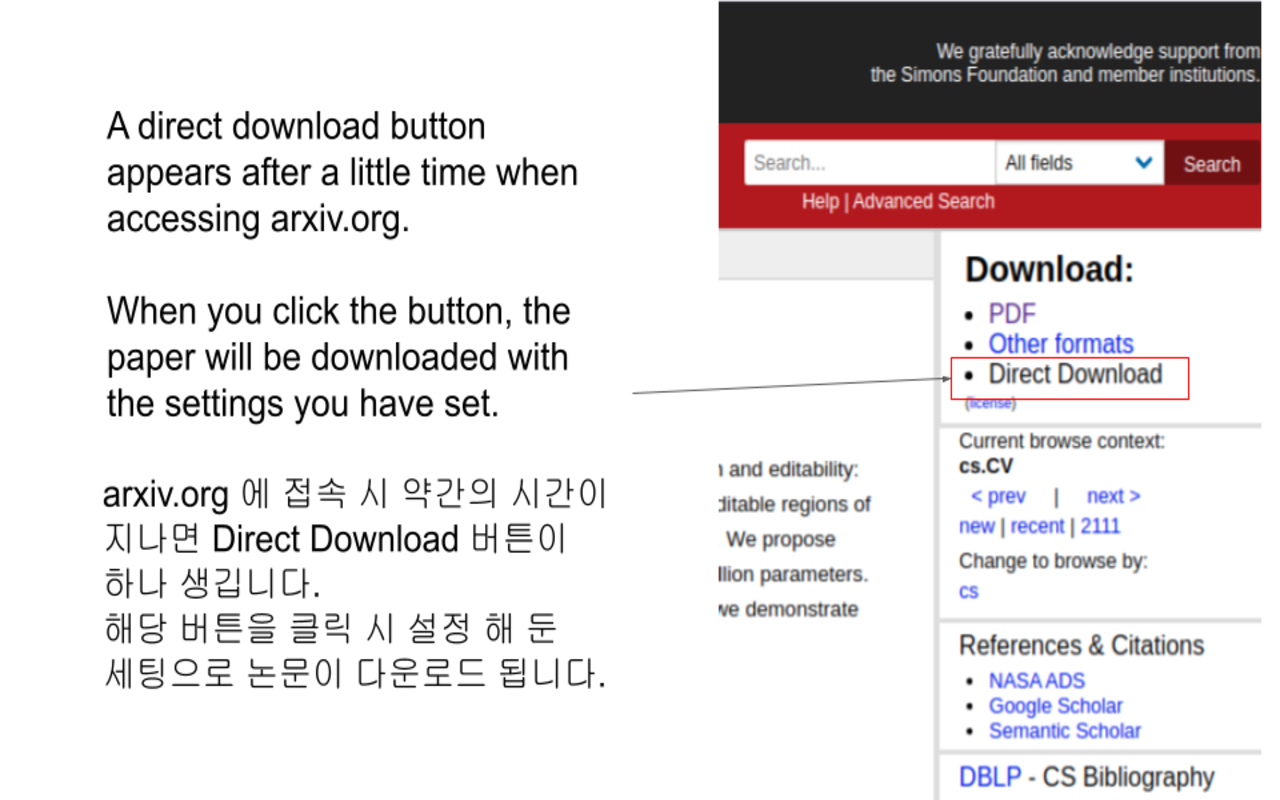
详细介绍
arxive is all you need; download papers with your settings.
***ver 2.4 Add web link (ar5iv)
***ver 2.4 ar5iv 링크를 추가했습니다. 웹으로 빠르게 볼 수 있습니다.
*** You can check English details under Korean.
arxiv.org 에 접속 시 약간의 시간이 지나면 Direct Download 버튼이 하나 생깁니다.
해당 버튼을 클릭 시 설정 해 둔 세팅으로 논문이 다운로드 됩니다.
일반적으로 다운 받으셨을 PDF 버튼을 눌러서 논문 제목으로 다운을 받기 위해서는 pdf direct 를 체크해두세요.
*** 설정을 하시기 위해서는 arxiv.org/abs/* 사이트에 들어가신 뒤 확장 프로그램 아이콘을 클릭해 주셔야 합니다.
*** 논문 제목과 더불어 연도 / 저자 설정, 다른 이름으로 저장 설정, pdf 링크 접속 시에도 다운로드 설정이 가능합니다.
* Author : 논문 제목에 저자 이름이 추가됩니다.
* Year : 논문 제목에 년도도 추가됩니다.
* pdf direct : pdf링크로 접속 시에도 설정된 다운로드가 실행됩니다.
* save as on/off : 다른 이름으로 저장하기 또는 바로 다운로드 폴더로 다운을 선택하실 수 있습니다.
A direct download button appears after a little time when accessing arxiv.org.
When you click the button, the paper will be downloaded with the title setting you have set.
If you want to download the paper with setting by pressing the pdf button that you probably downloaded in general, check "pdf direct".
*** For setting, you have to be in arxiv.org/abs/* (any papers) then click the icon of arxive(you can check it in Extensions - top of right.)
*** You can make your own setting includes years, author, about pdf links, and save as.
* Author : Add author name in title.
* Year : Add year in title.
* pdf direct : check it if you want download automatically when you connect to arxiv.org/pdf/*
* save as on/off : save as OR save to default directory.
Version 2.3
다운이 2번 되던 ?
***ver 2.4 Add web link (ar5iv)
***ver 2.4 ar5iv 링크를 추가했습니다. 웹으로 빠르게 볼 수 있습니다.
*** You can check English details under Korean.
arxiv.org 에 접속 시 약간의 시간이 지나면 Direct Download 버튼이 하나 생깁니다.
해당 버튼을 클릭 시 설정 해 둔 세팅으로 논문이 다운로드 됩니다.
일반적으로 다운 받으셨을 PDF 버튼을 눌러서 논문 제목으로 다운을 받기 위해서는 pdf direct 를 체크해두세요.
*** 설정을 하시기 위해서는 arxiv.org/abs/* 사이트에 들어가신 뒤 확장 프로그램 아이콘을 클릭해 주셔야 합니다.
*** 논문 제목과 더불어 연도 / 저자 설정, 다른 이름으로 저장 설정, pdf 링크 접속 시에도 다운로드 설정이 가능합니다.
* Author : 논문 제목에 저자 이름이 추가됩니다.
* Year : 논문 제목에 년도도 추가됩니다.
* pdf direct : pdf링크로 접속 시에도 설정된 다운로드가 실행됩니다.
* save as on/off : 다른 이름으로 저장하기 또는 바로 다운로드 폴더로 다운을 선택하실 수 있습니다.
A direct download button appears after a little time when accessing arxiv.org.
When you click the button, the paper will be downloaded with the title setting you have set.
If you want to download the paper with setting by pressing the pdf button that you probably downloaded in general, check "pdf direct".
*** For setting, you have to be in arxiv.org/abs/* (any papers) then click the icon of arxive(you can check it in Extensions - top of right.)
*** You can make your own setting includes years, author, about pdf links, and save as.
* Author : Add author name in title.
* Year : Add year in title.
* pdf direct : check it if you want download automatically when you connect to arxiv.org/pdf/*
* save as on/off : save as OR save to default directory.
Version 2.3
다운이 2번 되던 ?