应用截图
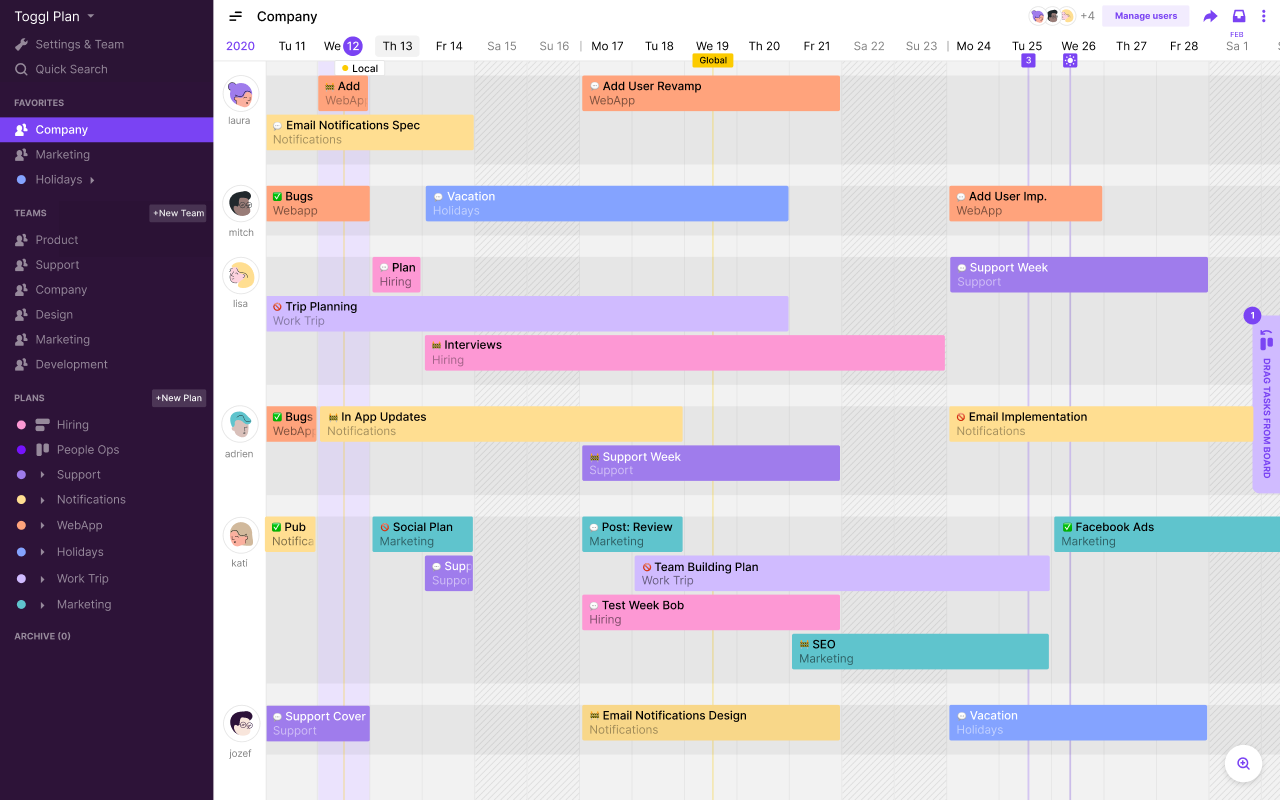
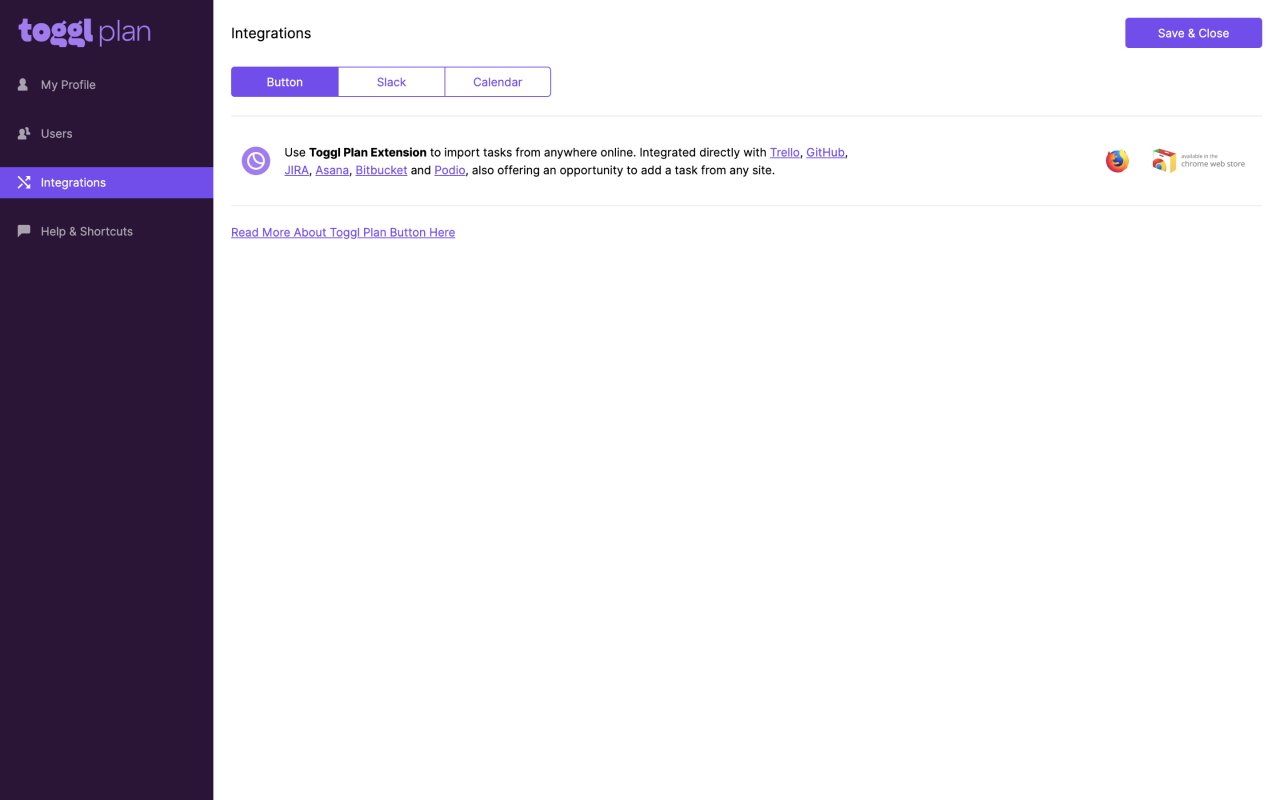
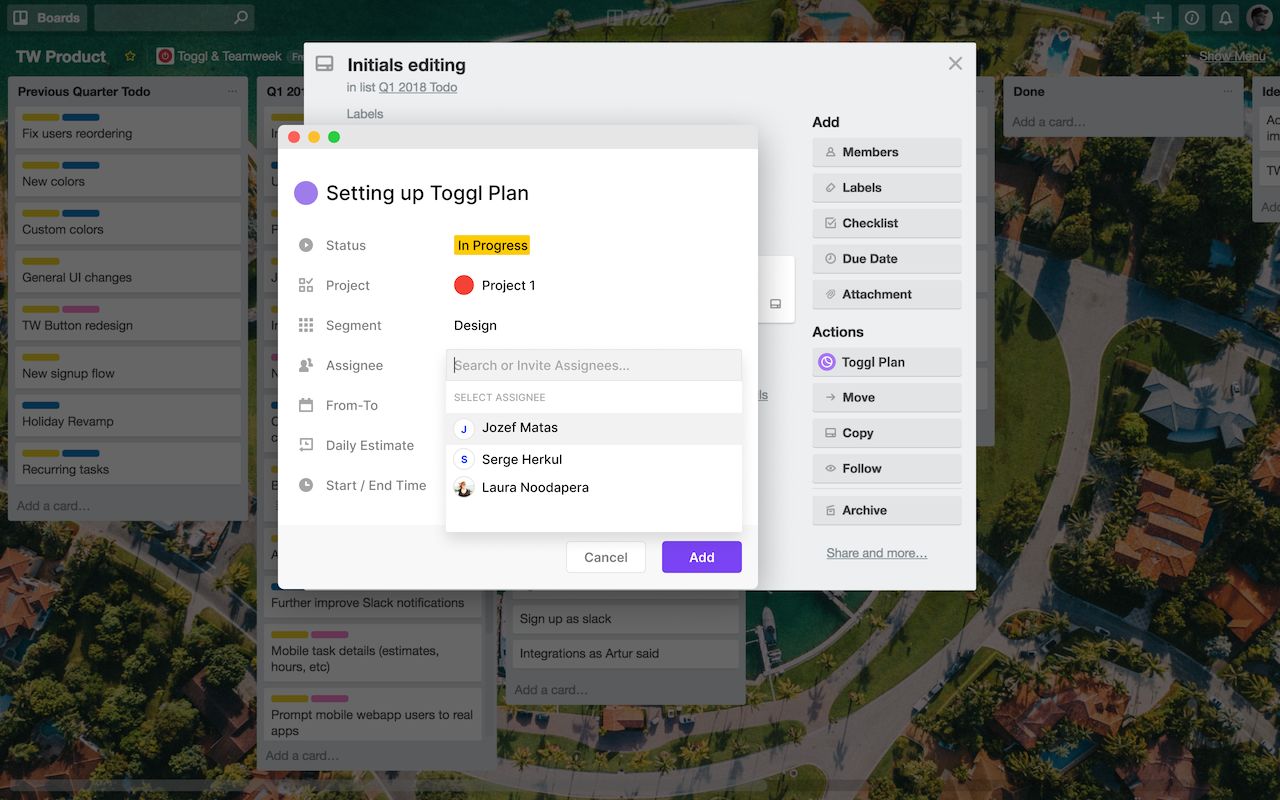
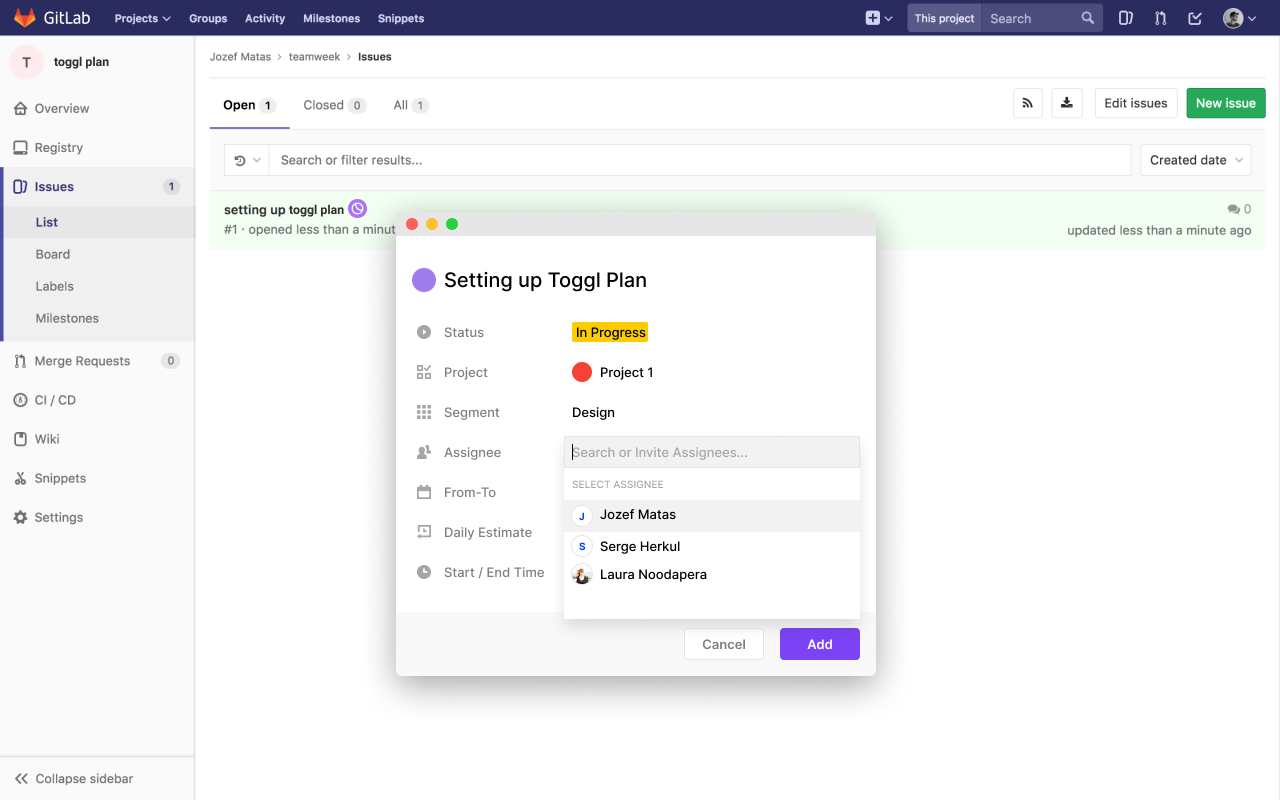
详细介绍
Add tasks directly into Toggl Plan from your favourite web tools
Highlight a task description anywhere on the web, attach a project and an assignee from the simple pop-up, and it’s automatically added to your Toggl Plan timeline.
This extension also adds a 1-click button inside several popular web tools for quick task integration. Toggl Plan extension is open source, and user contributions are highly appreciated!
How to use it?
1. Sign up for a free Toggl Plan account
2. Add Toggl Plan extension to your Chrome browser
3. Highlight + right-click on any text and choose “Add to Toggl Plan”
4. Add additional details: user, project, dates
6. The task is sent to your Toggl Plan timeline
Highlight a task description anywhere on the web, attach a project and an assignee from the simple pop-up, and it’s automatically added to your Toggl Plan timeline.
This extension also adds a 1-click button inside several popular web tools for quick task integration. Toggl Plan extension is open source, and user contributions are highly appreciated!
How to use it?
1. Sign up for a free Toggl Plan account
2. Add Toggl Plan extension to your Chrome browser
3. Highlight + right-click on any text and choose “Add to Toggl Plan”
4. Add additional details: user, project, dates
6. The task is sent to your Toggl Plan timeline