应用截图
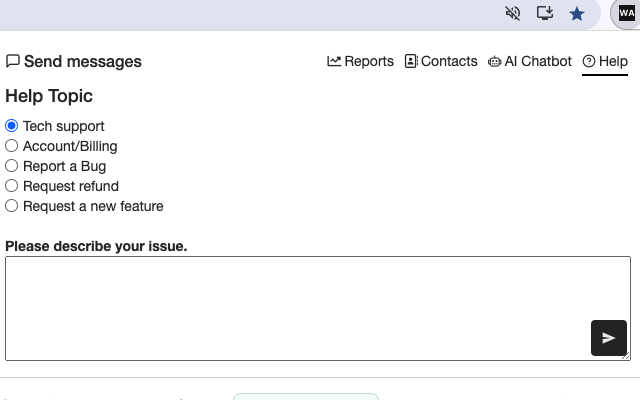
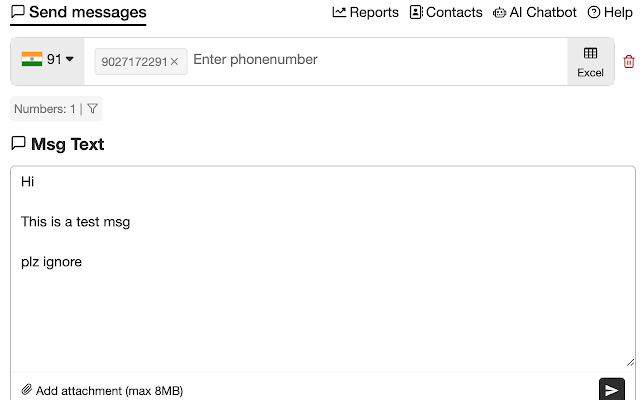
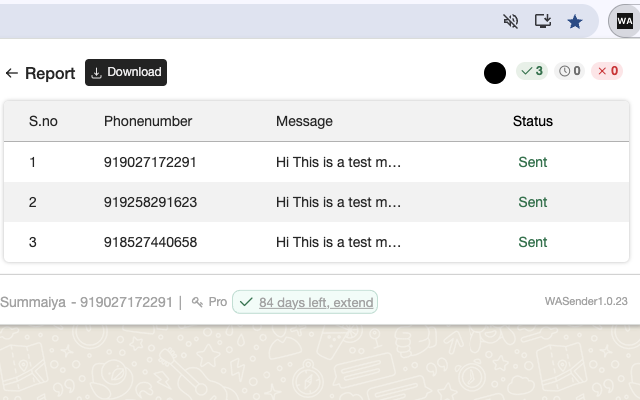
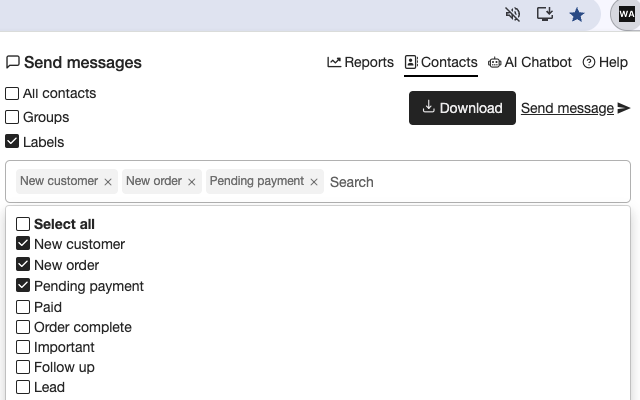
详细介绍
Easiest Way to Send Bulk WhatsApp Messages
Send messages to multiple contacts instantly, without saving numbers. Personalize…
Easiest Way to Send Bulk WhatsApp Messages
Send messages to multiple contacts instantly, without saving numbers. Personalize messages, add attachments, and optimize delivery while minimizing the risk of bans. Generate more leads effortlessly!
🔹 100% Delivery Rate
🔹 90% Visibility
🔹 Zero Cost Per Message
🔹 Guaranteed Lead Generation
How It Works – Send Messages in 3 Steps
1️⃣ Install & Pin the Extension in your Chrome browser.
2️⃣ Add Contacts – Manually or via Excel upload.
3️⃣ Type Your Message & Send – One click, instant delivery!
✨ No complex setup, just results!
---
Why Choose WASender?
✅ Simplest Bulk Messaging Tool – Add numbers, type, send. That’s it!
✅ No Need to Reformat Excel – Upload & send without hassle.
✅ Personalized Messages (Pro) – Use recipient names & details for better engagement.
✅ Attachments Support (Pro) – Images, PDFs, and more to make messages impactful.
✅ Batching & Time-Gap Control – Reduce risk of number bans.
✅ One-Click Contact Download (Pro) – Get all WhatsApp contacts effortlessly.
✅ Message Reports – Track sent & failed messages for follow-ups.
---
Pricing – Free vs Pro
Free Plan:
✔️ Send bulk messages
✔️ Upload Excel sheets
✔️ No software installation
Pro plan:
🚀 Advanced Features: Personalized messaging, attachments, number filtering, batch controls, detailed reports & more.
---
How to Avoid WhatsApp Number Bans?
🔹 DO:
✅ Send conversational, interactive messages.
✅ Use time gaps & personalized messaging (Pro).
✅ Start with old numbers & scale gradually.
🔹 DON’T:
❌ Blast messages to unknown contacts.
❌ Send more than 50 messages at once or 500 per day.
---
FAQs & Support
📌 How to Install? – Add to Chrome, pin, and start sending!
📌 Pro License Activation? – Instantly applied after pu
Send messages to multiple contacts instantly, without saving numbers. Personalize…
Easiest Way to Send Bulk WhatsApp Messages
Send messages to multiple contacts instantly, without saving numbers. Personalize messages, add attachments, and optimize delivery while minimizing the risk of bans. Generate more leads effortlessly!
🔹 100% Delivery Rate
🔹 90% Visibility
🔹 Zero Cost Per Message
🔹 Guaranteed Lead Generation
How It Works – Send Messages in 3 Steps
1️⃣ Install & Pin the Extension in your Chrome browser.
2️⃣ Add Contacts – Manually or via Excel upload.
3️⃣ Type Your Message & Send – One click, instant delivery!
✨ No complex setup, just results!
---
Why Choose WASender?
✅ Simplest Bulk Messaging Tool – Add numbers, type, send. That’s it!
✅ No Need to Reformat Excel – Upload & send without hassle.
✅ Personalized Messages (Pro) – Use recipient names & details for better engagement.
✅ Attachments Support (Pro) – Images, PDFs, and more to make messages impactful.
✅ Batching & Time-Gap Control – Reduce risk of number bans.
✅ One-Click Contact Download (Pro) – Get all WhatsApp contacts effortlessly.
✅ Message Reports – Track sent & failed messages for follow-ups.
---
Pricing – Free vs Pro
Free Plan:
✔️ Send bulk messages
✔️ Upload Excel sheets
✔️ No software installation
Pro plan:
🚀 Advanced Features: Personalized messaging, attachments, number filtering, batch controls, detailed reports & more.
---
How to Avoid WhatsApp Number Bans?
🔹 DO:
✅ Send conversational, interactive messages.
✅ Use time gaps & personalized messaging (Pro).
✅ Start with old numbers & scale gradually.
🔹 DON’T:
❌ Blast messages to unknown contacts.
❌ Send more than 50 messages at once or 500 per day.
---
FAQs & Support
📌 How to Install? – Add to Chrome, pin, and start sending!
📌 Pro License Activation? – Instantly applied after pu