应用截图
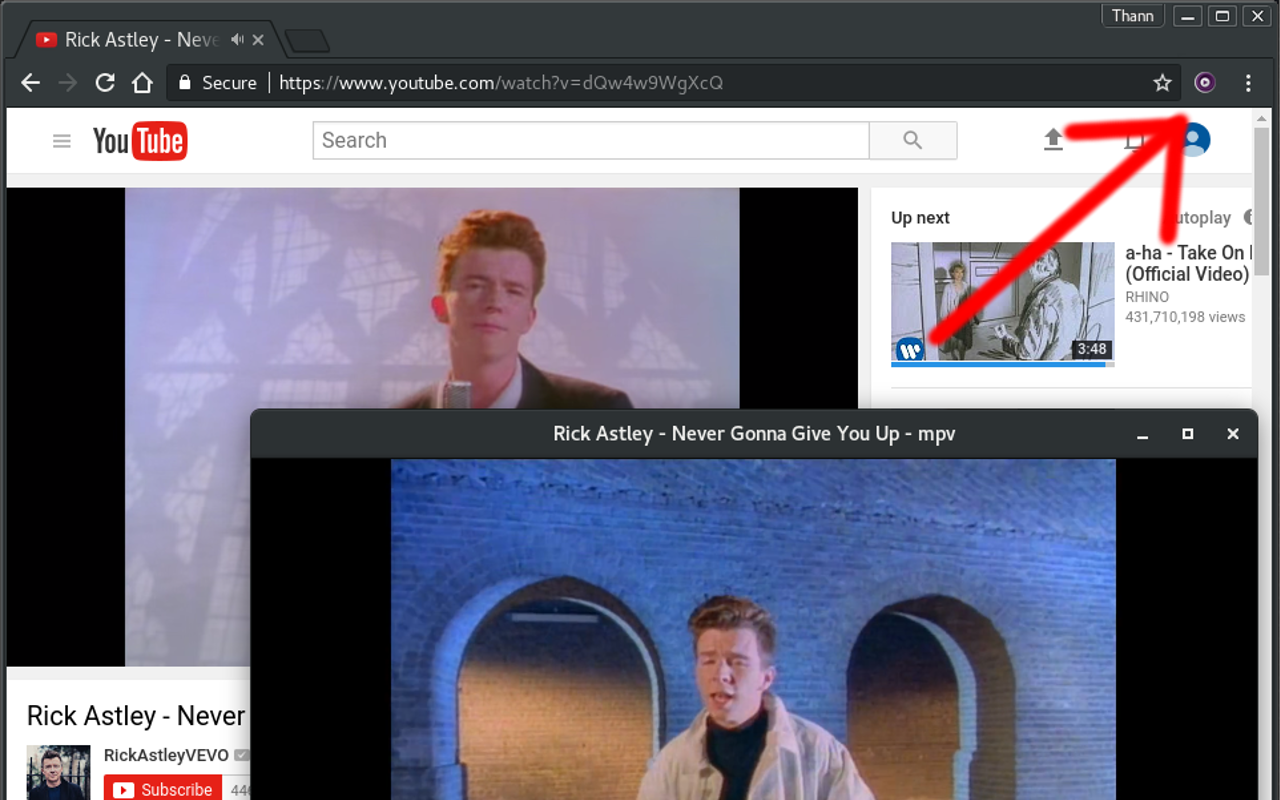
详细介绍
Sends videos in pages like youtube to an external MPV player
Chrome extension and python server that allows you to play videos in webpages with MPV instead.
Right-click links and pages to play videos in MPV. (Or Ctrl+Space)
Works on nearly every website thanks to youtube-dl.
Requires several dependencies, see website for more info.
1. Install MPV
2. Install Python 2 or 3 and pip
3. Install this chrome extension
4. Install server: `pip install git+git://github.com/thann/play-with-mpv --user`
5. Run server: `play-with-mpv` from the terminal or use linux shortcut
6. (optional) Autostart on linux: `cp ~/.local/share/applications/thann.play-with-mpv.desktop ~/.config/autostart/`
Chrome extension and python server that allows you to play videos in webpages with MPV instead.
Right-click links and pages to play videos in MPV. (Or Ctrl+Space)
Works on nearly every website thanks to youtube-dl.
Requires several dependencies, see website for more info.
1. Install MPV
2. Install Python 2 or 3 and pip
3. Install this chrome extension
4. Install server: `pip install git+git://github.com/thann/play-with-mpv --user`
5. Run server: `play-with-mpv` from the terminal or use linux shortcut
6. (optional) Autostart on linux: `cp ~/.local/share/applications/thann.play-with-mpv.desktop ~/.config/autostart/`