应用截图
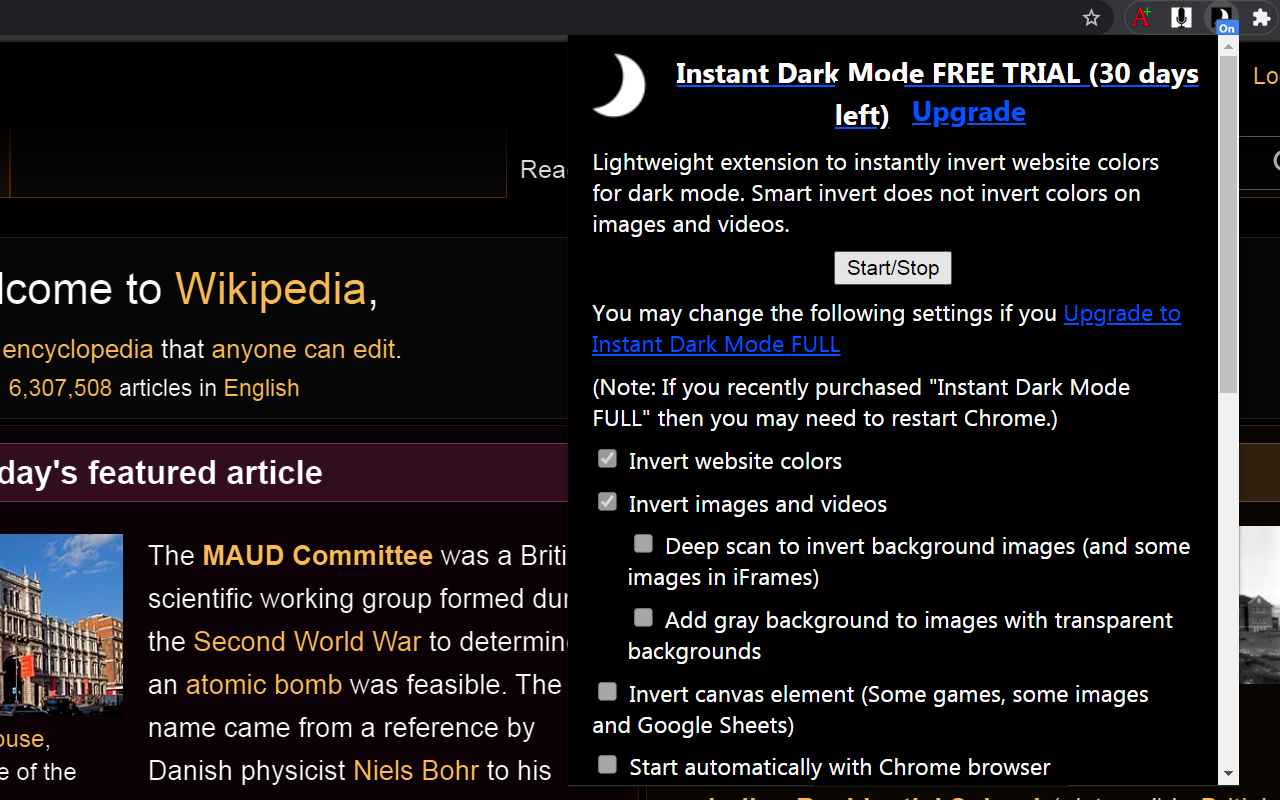
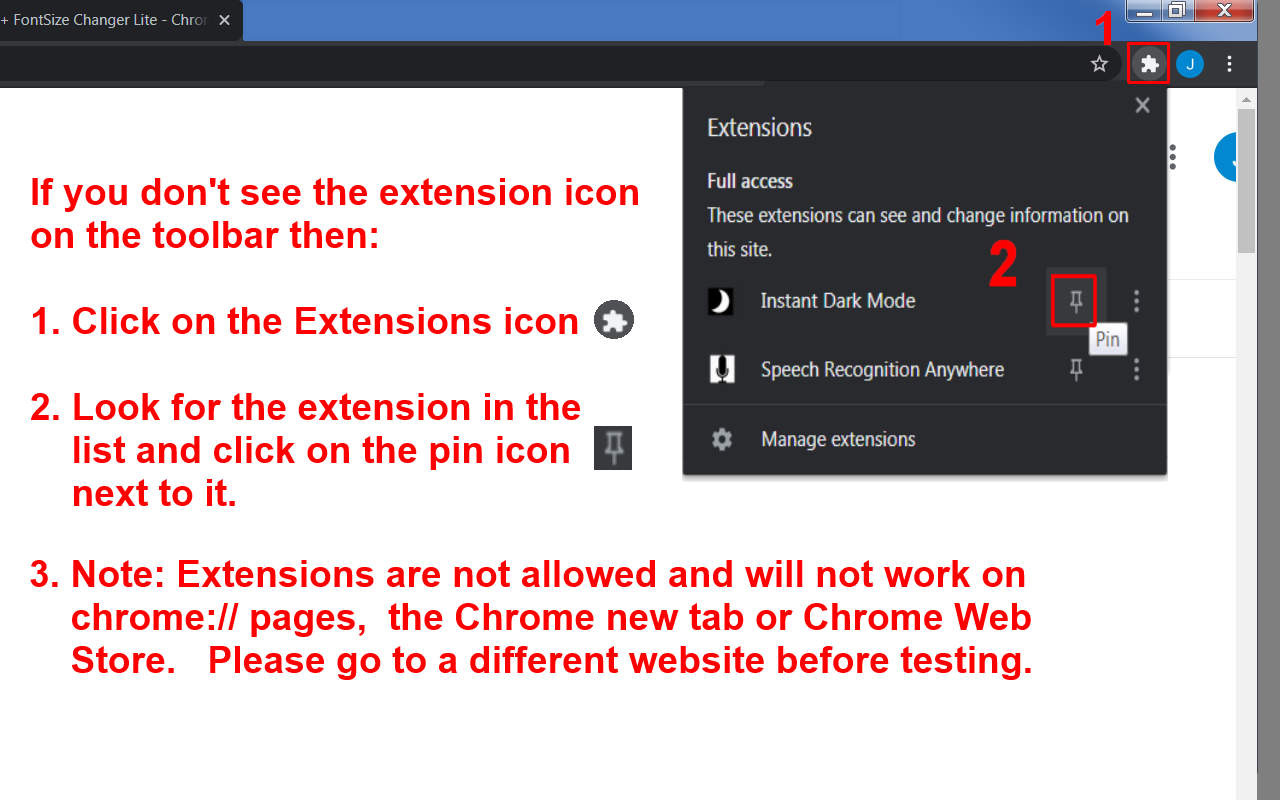
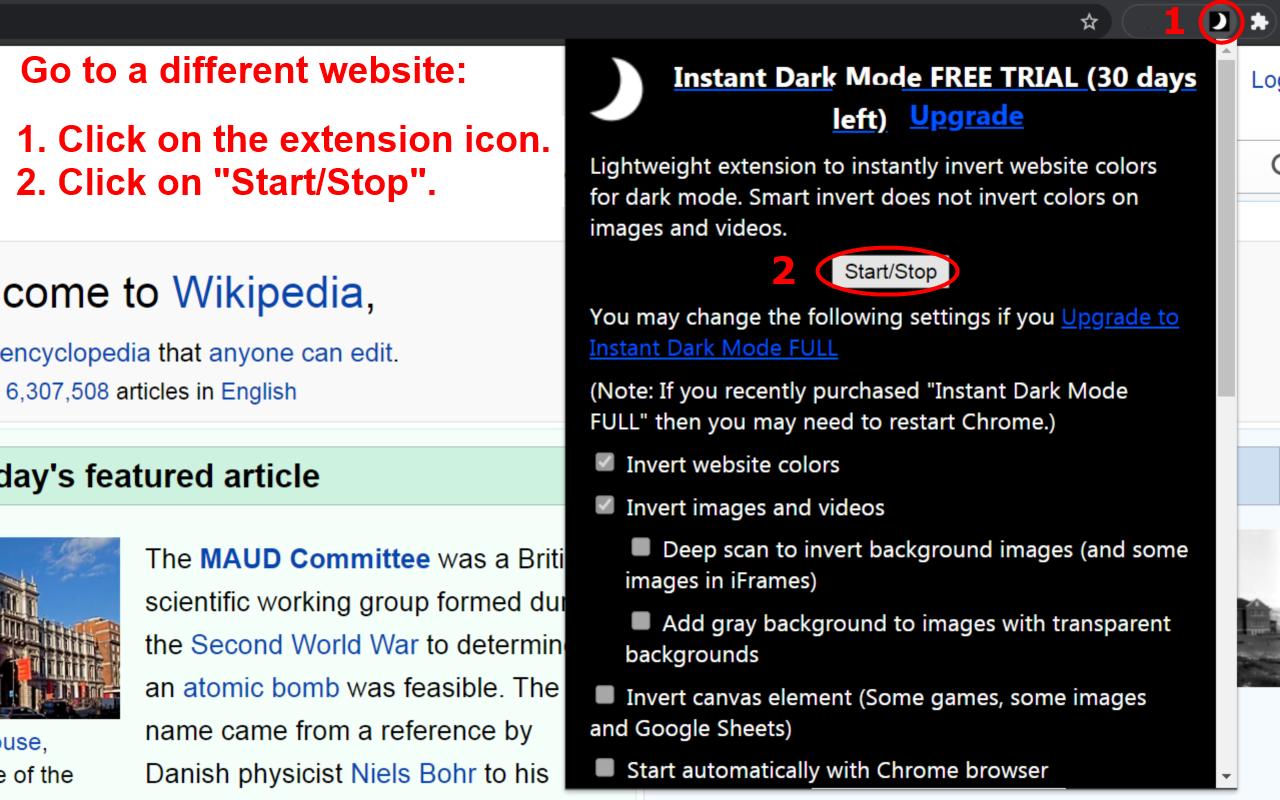
详细介绍
Lightweight extension to instantly invert website colors for dark mode. Smart invert does not invert colors on images and videos.
Instant Dark Mode
Lightweight extension to instantly invert website colors for dark mode. It uses a smart invert that does not invert colors on most images and videos.
How To Use:
1. Go to any website that is not a chrome:// page, a new tab or the Chrome Web Store
2. Click on the Instant Dark Mode extension icon 🌙
3. Click on "Start/Stop"
NOTE: If you do not see the extension icon on the Chrome toolbar then click on the "Extensions" icon 🧩 that looks like a jigsaw puzzle piece on the Chrome toolbar. Look for 🌙"Instant Dark Mode" extension and then click on the pin icon 📌 next to it.
NOTE: Chrome extensions are not allowed and will not work on special chrome:// pages or the new tab or Chrome Web Store.
Options Available For Purchase:
* Invert website colors
* Invert images and videos
* Deep scan to invert background images (and some images in iFrames)
* Add gray background to images with transparent backgrounds
* Invert canvas element (Some games, some images and Google Sheets)
* Start automatically with Chrome browser
* Enable keyboard shortcut Start/Stop. (Default Alt+i). Change shortcut key at: chrome://extensions/shortcuts
* Detect if website already has dark mode and do not invert
* Darken background colors that do not invert well
Notes: You may want to use "Invert images and videos" by itself to make image colors look normal if you are using an OS inverter such as Windows Magnifier or MAC OS Accessibility > Display > Invert Colors. Adding a gray background to images with transparent backgrounds makes it easier to see black icons on some websites like Gmail.
In the extension pop-up there is a link at the bottom to try "Speech Recognition Anywhere" Chrome Extension.
Version History
8/4/2025 - Version 1.0.1
+ New payment processor
9/10/2022 - Version 1.0.0
+ Updated to Manifest V3
+ Changed CSS color scheme
9/29/2021 - Version 0.9.4
+Added option: "Don't invert colors when printing".
9/8/2021 - Version 0.9.3
+Fixed some license issues.
+No longer puts gray translucent background under Youtube video controls if "Add gray background to images with transparent backgrounds" is selected but will now add the gray background to input type="image".
8/16/2021 - Version 0.9.2 - If "Detect if website already has dark mode and do not invert" was checked and a few websites were visited such as webmd.com then the extension incorrectly detected that it already had dark mode. This seems to have been fixed. The extension also might be able to detect if a website already has dark mode more quickly now. Keyboard shortcut will now also start/stop on all tabs instead of just the current tab.
6/2/2021 - Version 0.9.1 - Changed extension link to go to Chrome Web Store Listing. Changed support link to go to dark mode extension support FAQ. Changed so that background-image is removed from body tag if there is one otherwise when (re)inverting images the css will add the invert filter to the body tag again. Always adding css to documentElement and not document.head because some websites were not adding it to document.head.
5/31/2021 - Version 0.9.0 - Instant Dark Mode Extension added to Chrome Web Store
Instant Dark Mode
Lightweight extension to instantly invert website colors for dark mode. It uses a smart invert that does not invert colors on most images and videos.
How To Use:
1. Go to any website that is not a chrome:// page, a new tab or the Chrome Web Store
2. Click on the Instant Dark Mode extension icon 🌙
3. Click on "Start/Stop"
NOTE: If you do not see the extension icon on the Chrome toolbar then click on the "Extensions" icon 🧩 that looks like a jigsaw puzzle piece on the Chrome toolbar. Look for 🌙"Instant Dark Mode" extension and then click on the pin icon 📌 next to it.
NOTE: Chrome extensions are not allowed and will not work on special chrome:// pages or the new tab or Chrome Web Store.
Options Available For Purchase:
* Invert website colors
* Invert images and videos
* Deep scan to invert background images (and some images in iFrames)
* Add gray background to images with transparent backgrounds
* Invert canvas element (Some games, some images and Google Sheets)
* Start automatically with Chrome browser
* Enable keyboard shortcut Start/Stop. (Default Alt+i). Change shortcut key at: chrome://extensions/shortcuts
* Detect if website already has dark mode and do not invert
* Darken background colors that do not invert well
Notes: You may want to use "Invert images and videos" by itself to make image colors look normal if you are using an OS inverter such as Windows Magnifier or MAC OS Accessibility > Display > Invert Colors. Adding a gray background to images with transparent backgrounds makes it easier to see black icons on some websites like Gmail.
In the extension pop-up there is a link at the bottom to try "Speech Recognition Anywhere" Chrome Extension.
Version History
8/4/2025 - Version 1.0.1
+ New payment processor
9/10/2022 - Version 1.0.0
+ Updated to Manifest V3
+ Changed CSS color scheme
9/29/2021 - Version 0.9.4
+Added option: "Don't invert colors when printing".
9/8/2021 - Version 0.9.3
+Fixed some license issues.
+No longer puts gray translucent background under Youtube video controls if "Add gray background to images with transparent backgrounds" is selected but will now add the gray background to input type="image".
8/16/2021 - Version 0.9.2 - If "Detect if website already has dark mode and do not invert" was checked and a few websites were visited such as webmd.com then the extension incorrectly detected that it already had dark mode. This seems to have been fixed. The extension also might be able to detect if a website already has dark mode more quickly now. Keyboard shortcut will now also start/stop on all tabs instead of just the current tab.
6/2/2021 - Version 0.9.1 - Changed extension link to go to Chrome Web Store Listing. Changed support link to go to dark mode extension support FAQ. Changed so that background-image is removed from body tag if there is one otherwise when (re)inverting images the css will add the invert filter to the body tag again. Always adding css to documentElement and not document.head because some websites were not adding it to document.head.
5/31/2021 - Version 0.9.0 - Instant Dark Mode Extension added to Chrome Web Store