应用截图
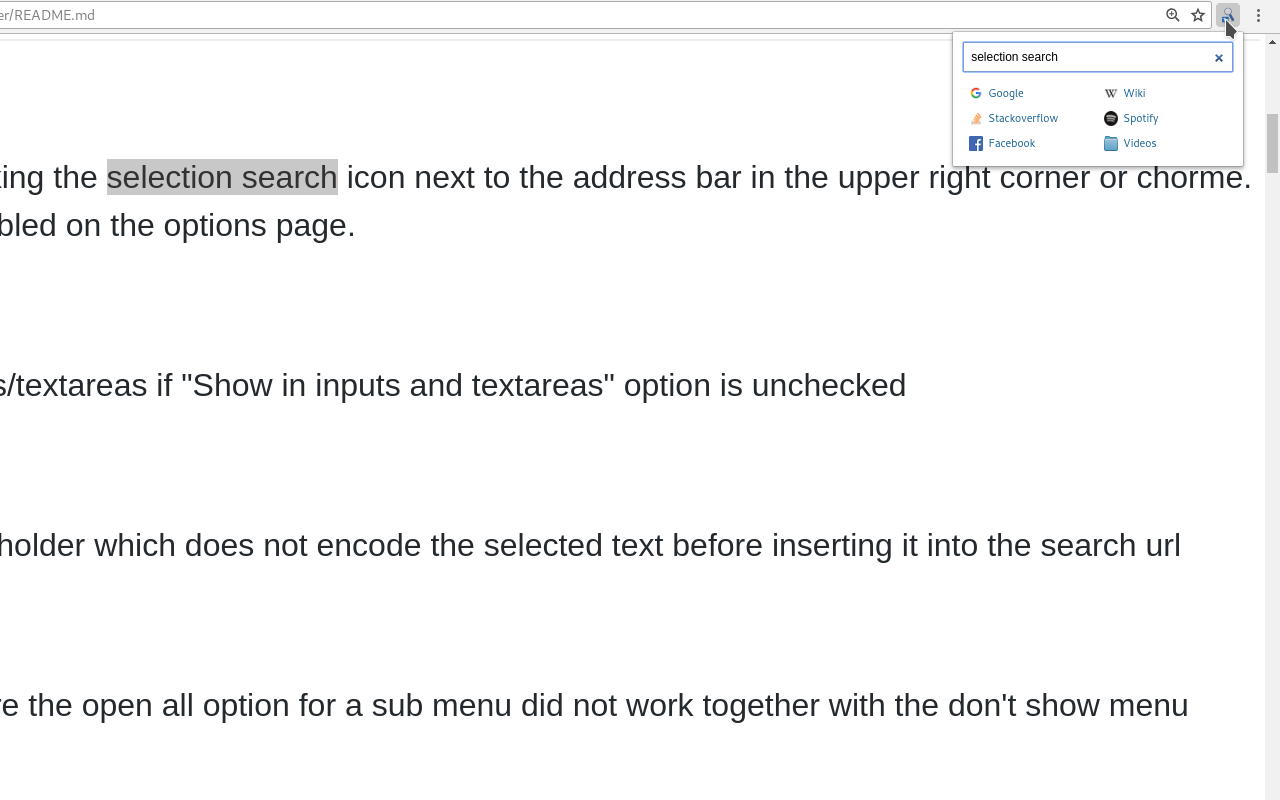
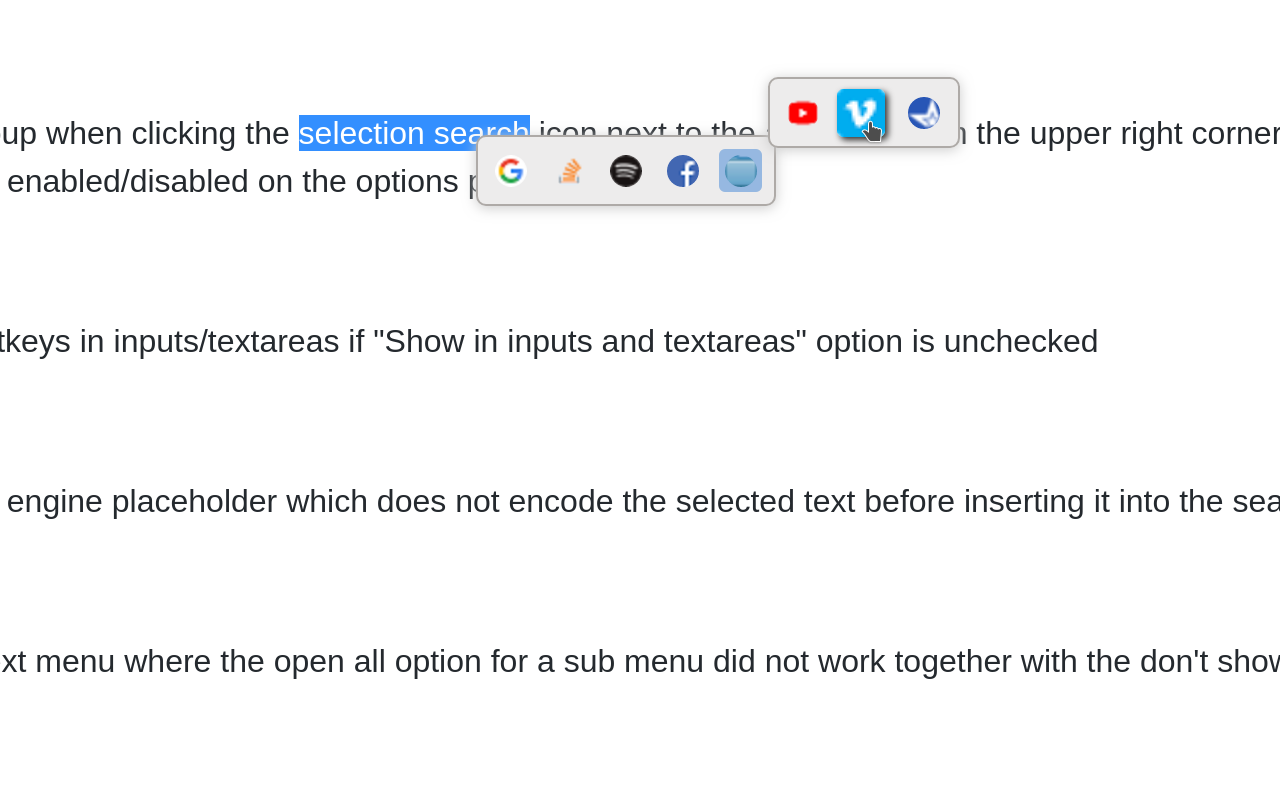
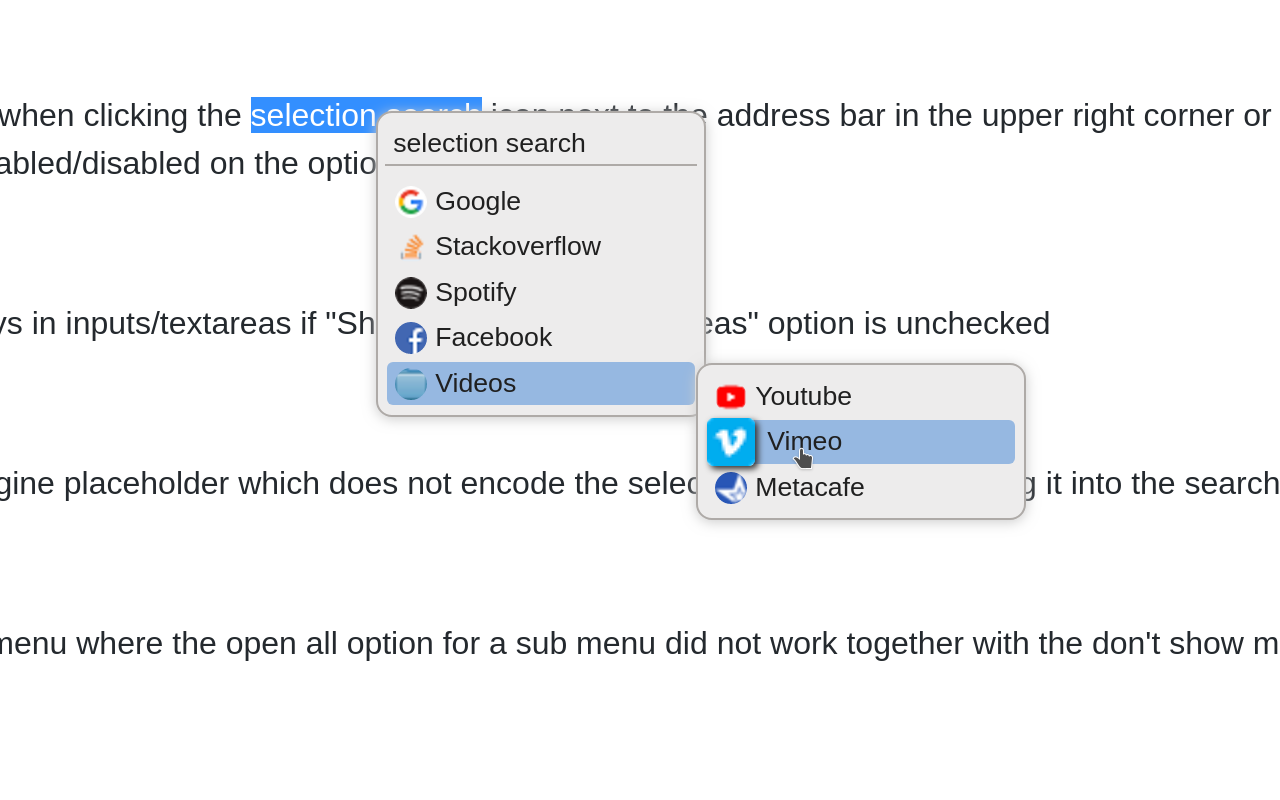
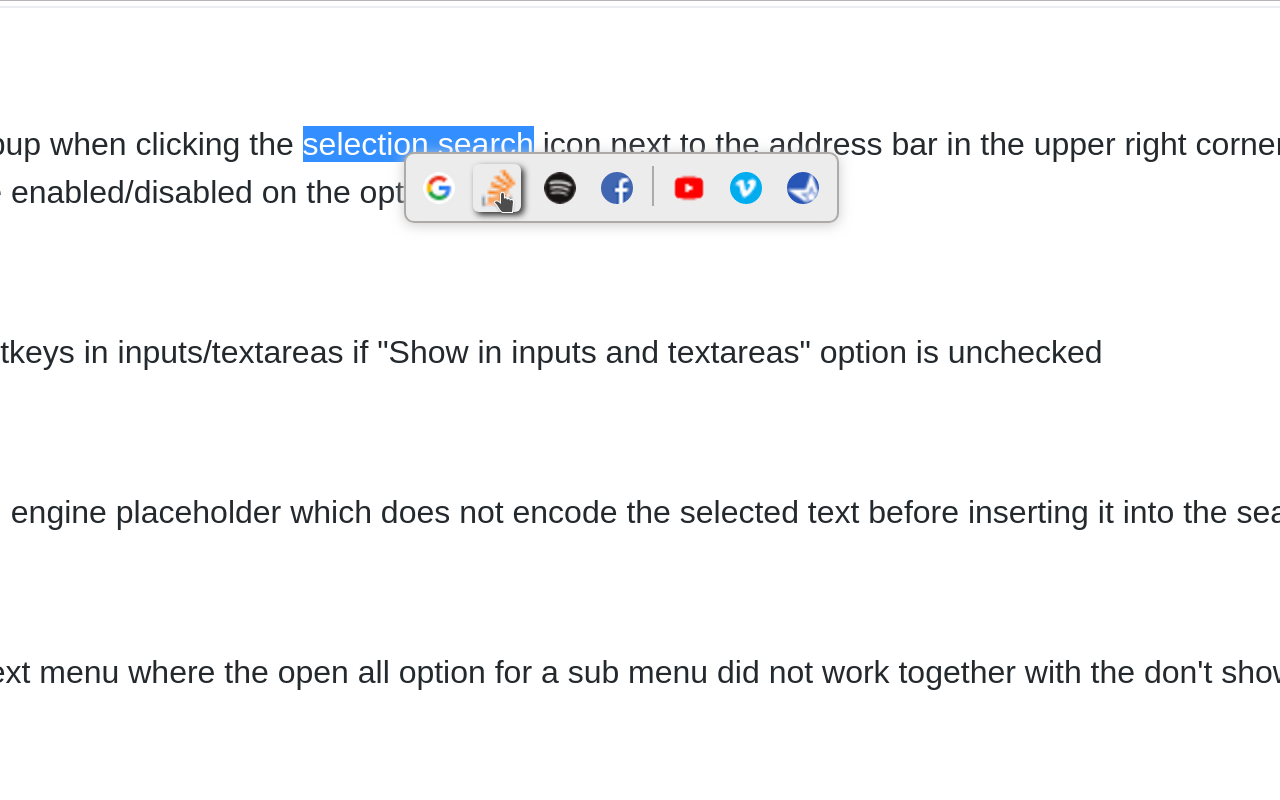
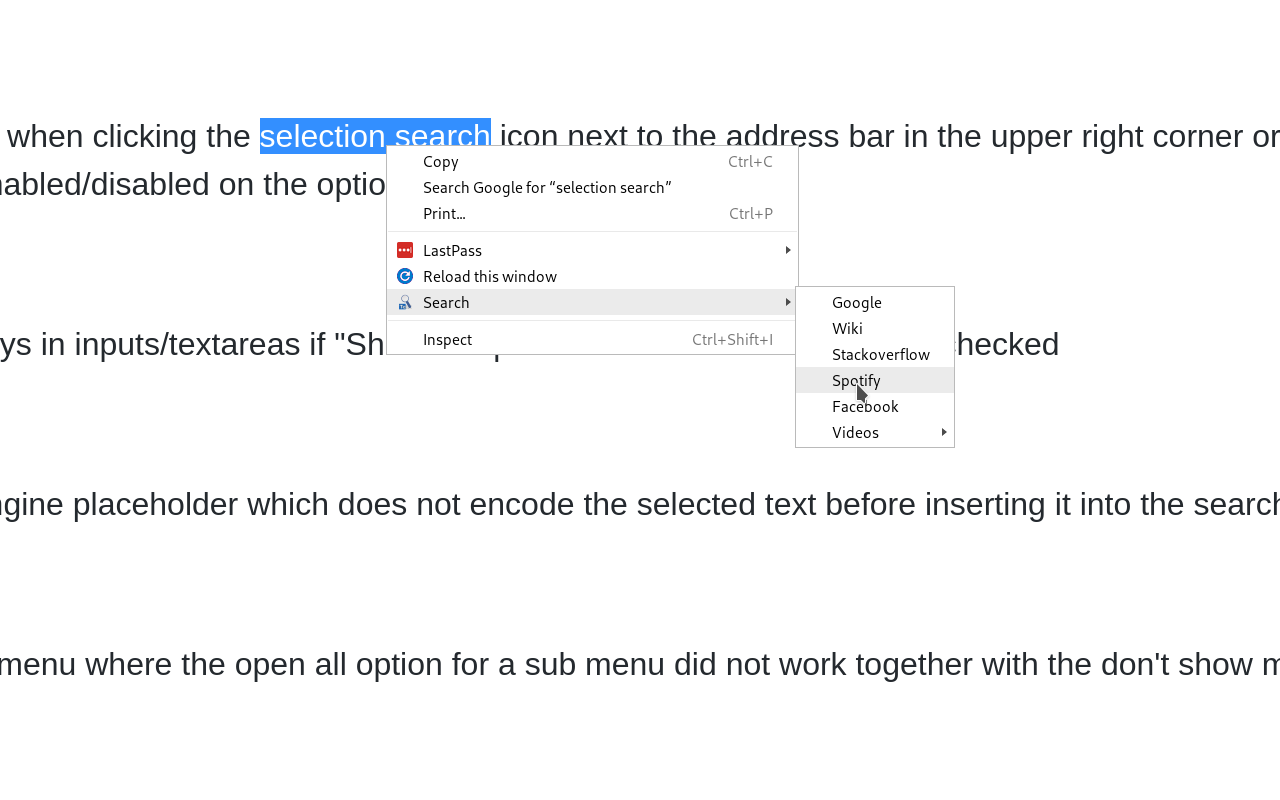
详细介绍
Search for the selected text in search engines
With this extension you can easily search for text you have selected. When some text is selected you can left click the selected text to get a popup where you can choose a search engine to search with.
In the options page you can customize the look of the menu, which mouse button that should activate the menu, which search engines to show, and a lot of other things.
**************************************
When you install this extension you will get a warning that this extension can:
"Access your data on all websites."
This is needed because the code for the popup-menu needs to be added to every website for it to work.
**************************************
If you want to report a bug/issue, please use the following site:
https://github.com/Pitmairen/selection-search/issues
Alternatively you can use the support section on this site (chrome web store), but I get no notifications about new posts, so I may not notice the message.
**************************************
Source code:
https://github.com/Pitmairen/selection-search
**************************************
Donations:
Some people have asked for ways to make donations to the project. If you want to make a donation you can do so by buying me a coffee:
https://www.buymeacoffee.com/pitmairen
**************************************
Changelog:
0.9.8
- Remove search engine icon source that no longer works (faviconkit). This could in some cases cause a blank icon to get loaded.
0.9.7
- Improve support for IME input in toolbar popup (See issue #173)
- Change to use a html class to shown/hidden the popup menu to make it easier to override the display property of the popup with custom CSS.
0.9.6
- Fix issue where icons in some cases could fail to load because the fallback icon loading did not work. This may improve the icon loading for some users.
0.9.5
- Add option to trigger "open all" feature on submenus with middle click only.
- Make back button in toolbar button go back only one level at the time
- Fix issue where "open all" on sub menus could crash if the submenu contained separators
- Change default search engines on new installs to use https
0.9.4
- Add ability to customize the toolbar popup with css
- Include separators in the toolbar popup. Hidden by default, but can be made visible with custom css.
0.9.3
- Fix issue where some icons failing to load could trigger a loop in the image loading, which could cause high CPU usage and pages failing to load.
0.9.2
- Improvements to icon loading. The icons are now loaded in the background worker, similar to how it was done in the 0.8.* versions of the extensions. This should make the icons load faster and with less chance of icons failing to load.
Note: The icons are cached in the sessions store provided by the browser. This storage has limited capacity. If you have a lot of search engines or have many large custom icons, you can hit the limit. This will cause some icons to fail to load. If this happens try to use smaller icons if you have custom icons. If that does not help report the issue as it may be possible to make the usage of the storage more efficient if necessary.
You can also hit the limit if you make a lot of changes to your search engines in one go, but this should be fixable by just restarting the browser as this will cleanup old entries in the storage.
0.9.1
- Fix issue with context menu items requiring two clicks to work
- Fix issue where the context menu items was not added properly
- Fix issue where hitting enter in the toolbar search box would not open the first search engine
- Changed icon loading to use the icon urls directly, instead of loading the icons in the
background, as the background loading does not work properly with manifest v3. This will
probably also fix some issues where custom svg images would not load.
0.9.0
- Major rewrite of internals to migrate the extension to manifest V3, as required by Chrome for the extension to continue to work.
- No new features or bug fixes in this release.
0.8.64
- Added search-url variable PAGE_QS_VAR_NO_ENCODING to allow query string variables without encoding
0.8.63
- Added new buttons to allow adding new search engines/separators/submenus at specific positions in the search engine list
0.8.62
- Added search-url variable %PAGE_ORIGIN_NO_ENCODING, same as %PAGE_ORIGIN, but without URL encoding
0.8.61
- Added option to enable the search engine popup blacklist/whitelist to also affect the search engine hotkeys. The options is located under Popup menu -> Advanced -> Blacklist/whitelist.
0.8.60
- Don't try to load settings from sync storage if sync is disabled in settings, this could fail in some special cases.
0.8.59
- Add option to open seaches in a small popup window
0.5.58
- Fix issue where the popup could be partially positioned outside the top of the browser window and become unreachable. Mostly an issue for very large popup menus with many search engines.
0.8.57
- Fix mycroft integration.
- Add an additional source for search engine icons that is used if the default source does not have an icon.
0.8.56
- Added special search engine marker for sites requiring encodings other than UTF-8. Simply append {SPECIALENCODING} to the end of the search engine url. This enables the feature and the browser should be able to auto detect the correct encoding.
0.8.55:
- Possible fix for freezing tabs for searches opened in new foreground tab
0.8.54:
- Revert escape feature (}) added in previous release. This broke some search placeholders.
0.8.53:
- Added option to open search in new window
- Make it possible to add search url to the submenu root item. If a search url is added it will open when clicking the submenu root item, unless the openall on click option is checked.
- Improved replacement of bracket placeholders ({%s}). If "}" must be used inside the placeholder it can now be escaped using "}".
- Improved regexp placeholder replace converter. The old "re:" converter still works for backwards compatibility. The new improved converter is called "replace:", and is documented under "More Variables" at the top of the options page.
0.8.52:
- Upgraded to latest jquery version to get latest security fixes
0.8.51:
- Fix issue with saving changed settings on options page
For full changelog see:
https://github.com/Pitmairen/selection-search#changelog
With this extension you can easily search for text you have selected. When some text is selected you can left click the selected text to get a popup where you can choose a search engine to search with.
In the options page you can customize the look of the menu, which mouse button that should activate the menu, which search engines to show, and a lot of other things.
**************************************
When you install this extension you will get a warning that this extension can:
"Access your data on all websites."
This is needed because the code for the popup-menu needs to be added to every website for it to work.
**************************************
If you want to report a bug/issue, please use the following site:
https://github.com/Pitmairen/selection-search/issues
Alternatively you can use the support section on this site (chrome web store), but I get no notifications about new posts, so I may not notice the message.
**************************************
Source code:
https://github.com/Pitmairen/selection-search
**************************************
Donations:
Some people have asked for ways to make donations to the project. If you want to make a donation you can do so by buying me a coffee:
https://www.buymeacoffee.com/pitmairen
**************************************
Changelog:
0.9.8
- Remove search engine icon source that no longer works (faviconkit). This could in some cases cause a blank icon to get loaded.
0.9.7
- Improve support for IME input in toolbar popup (See issue #173)
- Change to use a html class to shown/hidden the popup menu to make it easier to override the display property of the popup with custom CSS.
0.9.6
- Fix issue where icons in some cases could fail to load because the fallback icon loading did not work. This may improve the icon loading for some users.
0.9.5
- Add option to trigger "open all" feature on submenus with middle click only.
- Make back button in toolbar button go back only one level at the time
- Fix issue where "open all" on sub menus could crash if the submenu contained separators
- Change default search engines on new installs to use https
0.9.4
- Add ability to customize the toolbar popup with css
- Include separators in the toolbar popup. Hidden by default, but can be made visible with custom css.
0.9.3
- Fix issue where some icons failing to load could trigger a loop in the image loading, which could cause high CPU usage and pages failing to load.
0.9.2
- Improvements to icon loading. The icons are now loaded in the background worker, similar to how it was done in the 0.8.* versions of the extensions. This should make the icons load faster and with less chance of icons failing to load.
Note: The icons are cached in the sessions store provided by the browser. This storage has limited capacity. If you have a lot of search engines or have many large custom icons, you can hit the limit. This will cause some icons to fail to load. If this happens try to use smaller icons if you have custom icons. If that does not help report the issue as it may be possible to make the usage of the storage more efficient if necessary.
You can also hit the limit if you make a lot of changes to your search engines in one go, but this should be fixable by just restarting the browser as this will cleanup old entries in the storage.
0.9.1
- Fix issue with context menu items requiring two clicks to work
- Fix issue where the context menu items was not added properly
- Fix issue where hitting enter in the toolbar search box would not open the first search engine
- Changed icon loading to use the icon urls directly, instead of loading the icons in the
background, as the background loading does not work properly with manifest v3. This will
probably also fix some issues where custom svg images would not load.
0.9.0
- Major rewrite of internals to migrate the extension to manifest V3, as required by Chrome for the extension to continue to work.
- No new features or bug fixes in this release.
0.8.64
- Added search-url variable PAGE_QS_VAR_NO_ENCODING to allow query string variables without encoding
0.8.63
- Added new buttons to allow adding new search engines/separators/submenus at specific positions in the search engine list
0.8.62
- Added search-url variable %PAGE_ORIGIN_NO_ENCODING, same as %PAGE_ORIGIN, but without URL encoding
0.8.61
- Added option to enable the search engine popup blacklist/whitelist to also affect the search engine hotkeys. The options is located under Popup menu -> Advanced -> Blacklist/whitelist.
0.8.60
- Don't try to load settings from sync storage if sync is disabled in settings, this could fail in some special cases.
0.8.59
- Add option to open seaches in a small popup window
0.5.58
- Fix issue where the popup could be partially positioned outside the top of the browser window and become unreachable. Mostly an issue for very large popup menus with many search engines.
0.8.57
- Fix mycroft integration.
- Add an additional source for search engine icons that is used if the default source does not have an icon.
0.8.56
- Added special search engine marker for sites requiring encodings other than UTF-8. Simply append {SPECIALENCODING} to the end of the search engine url. This enables the feature and the browser should be able to auto detect the correct encoding.
0.8.55:
- Possible fix for freezing tabs for searches opened in new foreground tab
0.8.54:
- Revert escape feature (}) added in previous release. This broke some search placeholders.
0.8.53:
- Added option to open search in new window
- Make it possible to add search url to the submenu root item. If a search url is added it will open when clicking the submenu root item, unless the openall on click option is checked.
- Improved replacement of bracket placeholders ({%s}). If "}" must be used inside the placeholder it can now be escaped using "}".
- Improved regexp placeholder replace converter. The old "re:" converter still works for backwards compatibility. The new improved converter is called "replace:", and is documented under "More Variables" at the top of the options page.
0.8.52:
- Upgraded to latest jquery version to get latest security fixes
0.8.51:
- Fix issue with saving changed settings on options page
For full changelog see:
https://github.com/Pitmairen/selection-search#changelog