应用截图
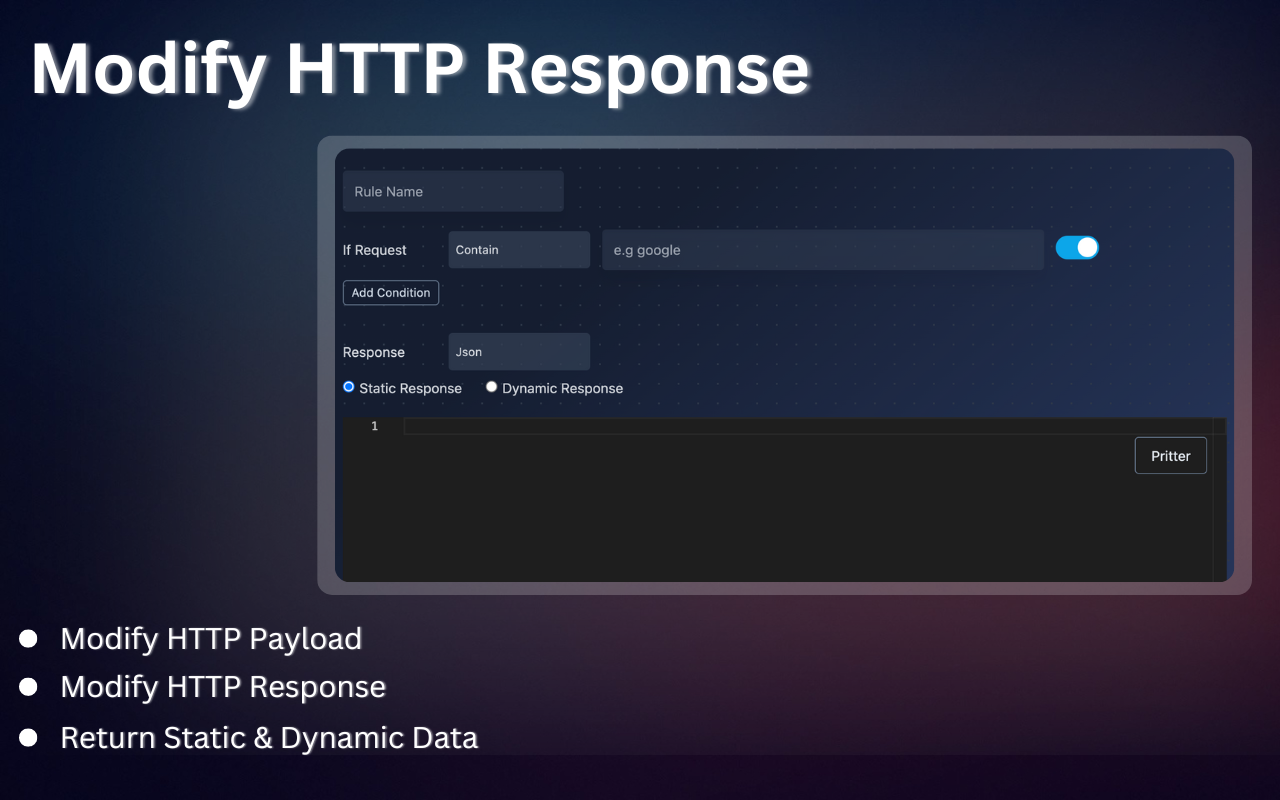
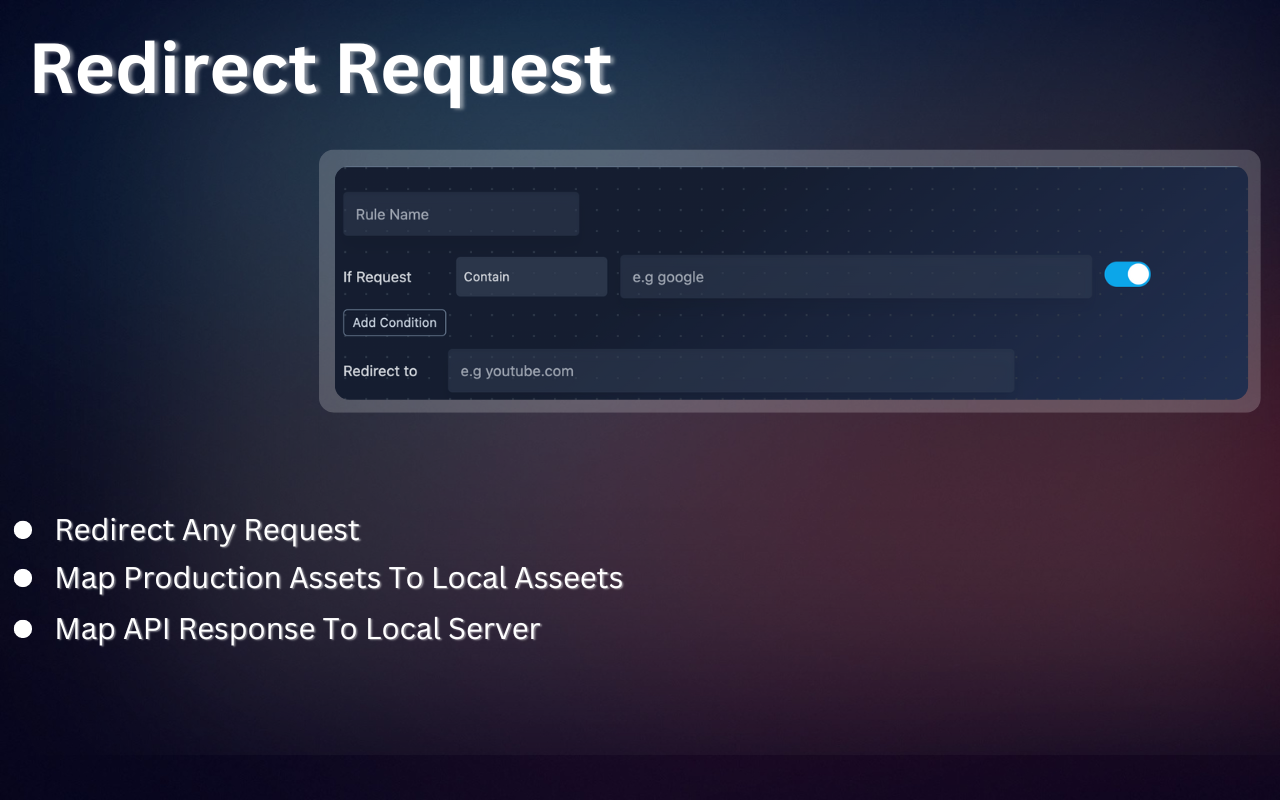


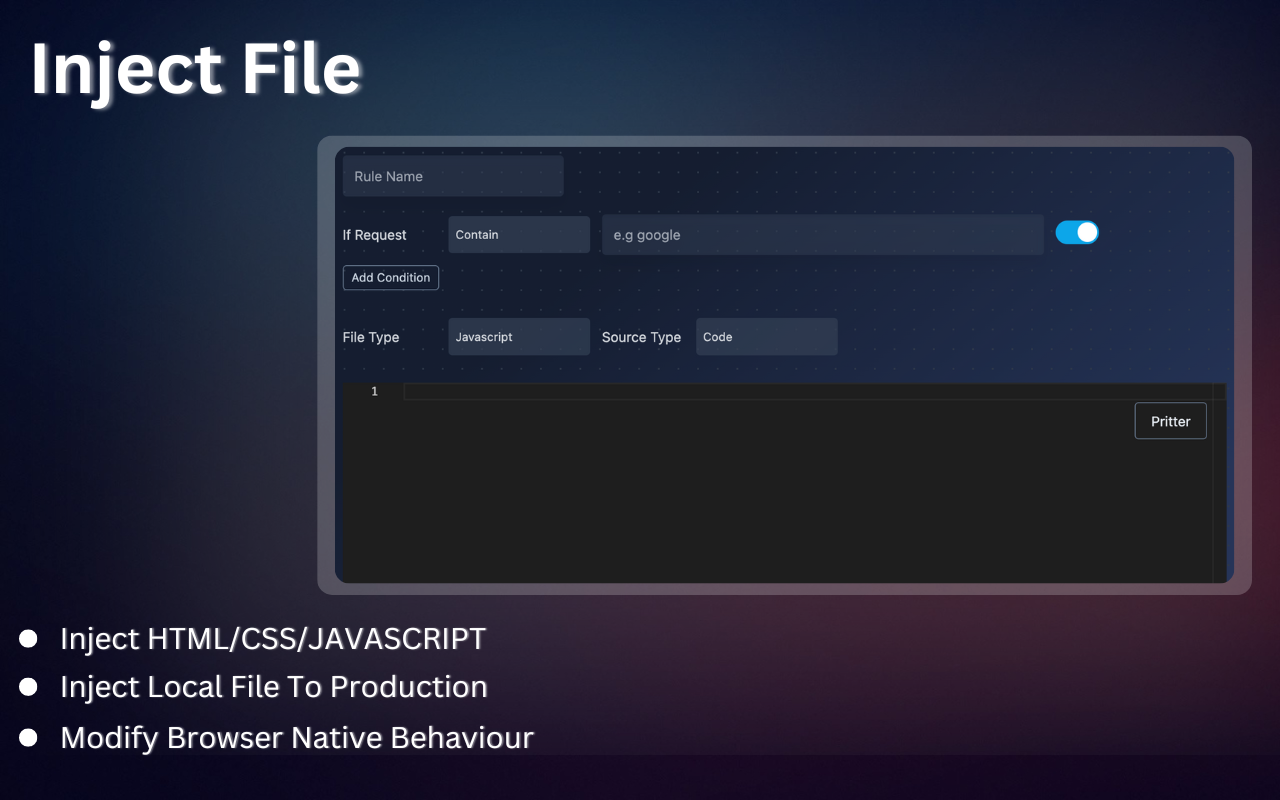
详细介绍
Intercept HTTP(S) Request, Modify Headers, Log headers, Change Response, Block Request, Redirect, Custom HTML/CSS/JS/JSON
🧑🏻💻 Open Source Developer Tool - Github - https://github.com/vvmgev/Inssman
Inssman add custom rules to modify HTTP requests and responses.
It is a free developer tool that which helps developers to organize their work more fast and easy. Inssman monitors the browser network for all tabs and if finds a request which matches one of the rule will accordingly modify.
✳️ What can Inssman do?✳️
👉 Redirect Request: ➡️ Redirect any request like HTML/CSS/JS/JSON/...etc.
👉 Block Request: ➡️ Block all type of request like GET/POST/PUT/...etc
👉 Modify Query Params: ➡️ Easily remove presenting parameters in the url or replace the existing one or adding new parameter.
👉 Modify Header: ➡️ Add/Remove/Append request and response headers. One of example is developer can fix issue like CORS by setting Content-Security-Policy, X-Frame-Options headers and all headers can by change by provide header and value.
👉 Modify Response: ➡️ This cool feature can return custom data from the network. Now is possible to return data types like HTML/CSS/JS/JSON. By choosing one of type developer can write custom code in the editor which has powerful user interface like VSCODE which supports everything that developer need to write code.
👉 Inject File: ➡️ You can easily inject external CSS and JavaScript files into any web page by simply providing the link to the file. This is a great way to quickly modify the style or functionality of a website without needing to manually edit the code. If you want to inject your own custom code into a web page you can enter HTML, CSS, or JavaScript directly into the extension, and it will be injected into the page as if it were part of the original code.
👉 HTTP Logger: ➡️ This feature allows you to easily view and analyze the request and response headers of all tabs in one place, giving you valuable insights into the data being exchanged.
👉 Modify Request Body: ➡️ Now it is possible to modify the request body for both APIs, XMLHttpRequest and Fetch. This new feature allows modification of the body without making any changes to the code.
🙌These all features are free and there isn't any limitation to create a rule.
👨💻Source code
https://github.com/vvmgev/Inssman
📚Documentation
https://github.com/vvmgev/Inssman#documentation
🙏Support us
https://github.com/vvmgev/Inssman/issues
🧑🏻💻 Open Source Developer Tool - Github - https://github.com/vvmgev/Inssman
Inssman add custom rules to modify HTTP requests and responses.
It is a free developer tool that which helps developers to organize their work more fast and easy. Inssman monitors the browser network for all tabs and if finds a request which matches one of the rule will accordingly modify.
✳️ What can Inssman do?✳️
👉 Redirect Request: ➡️ Redirect any request like HTML/CSS/JS/JSON/...etc.
👉 Block Request: ➡️ Block all type of request like GET/POST/PUT/...etc
👉 Modify Query Params: ➡️ Easily remove presenting parameters in the url or replace the existing one or adding new parameter.
👉 Modify Header: ➡️ Add/Remove/Append request and response headers. One of example is developer can fix issue like CORS by setting Content-Security-Policy, X-Frame-Options headers and all headers can by change by provide header and value.
👉 Modify Response: ➡️ This cool feature can return custom data from the network. Now is possible to return data types like HTML/CSS/JS/JSON. By choosing one of type developer can write custom code in the editor which has powerful user interface like VSCODE which supports everything that developer need to write code.
👉 Inject File: ➡️ You can easily inject external CSS and JavaScript files into any web page by simply providing the link to the file. This is a great way to quickly modify the style or functionality of a website without needing to manually edit the code. If you want to inject your own custom code into a web page you can enter HTML, CSS, or JavaScript directly into the extension, and it will be injected into the page as if it were part of the original code.
👉 HTTP Logger: ➡️ This feature allows you to easily view and analyze the request and response headers of all tabs in one place, giving you valuable insights into the data being exchanged.
👉 Modify Request Body: ➡️ Now it is possible to modify the request body for both APIs, XMLHttpRequest and Fetch. This new feature allows modification of the body without making any changes to the code.
🙌These all features are free and there isn't any limitation to create a rule.
👨💻Source code
https://github.com/vvmgev/Inssman
📚Documentation
https://github.com/vvmgev/Inssman#documentation
🙏Support us
https://github.com/vvmgev/Inssman/issues