应用截图
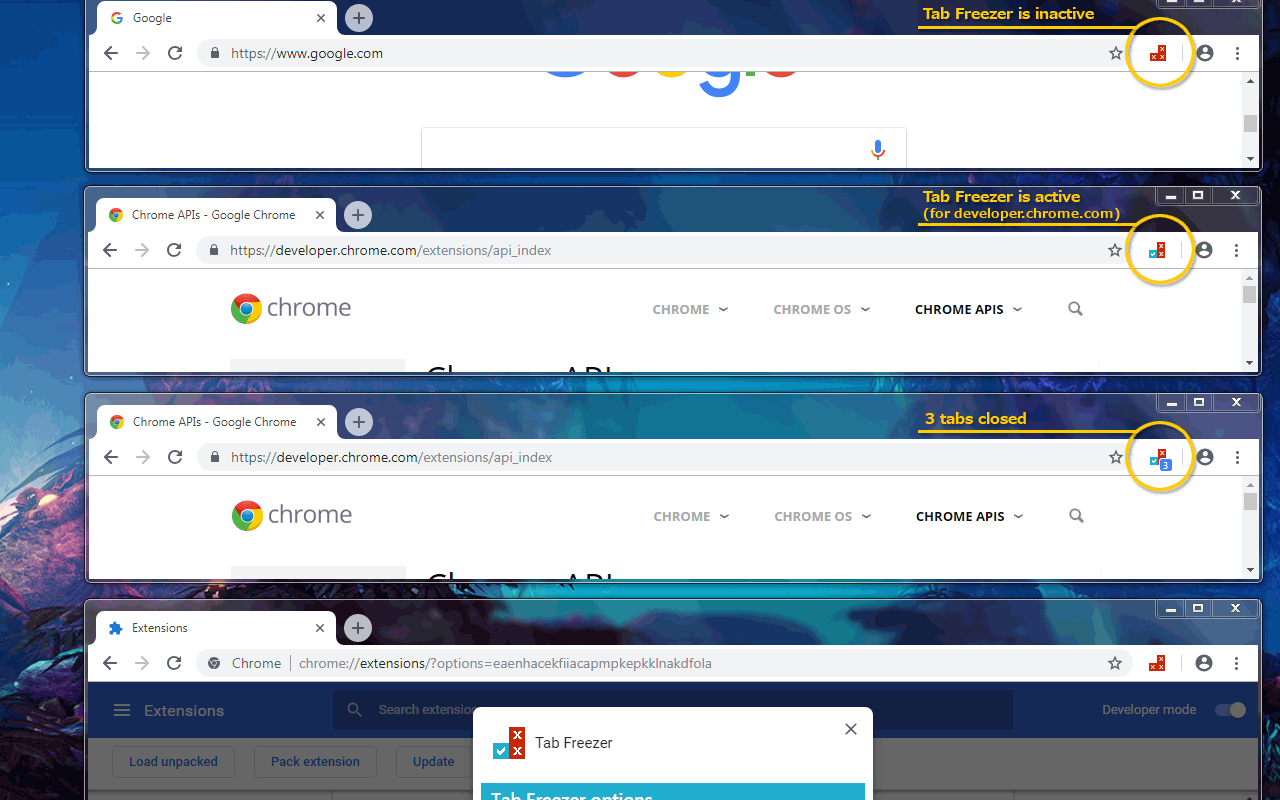
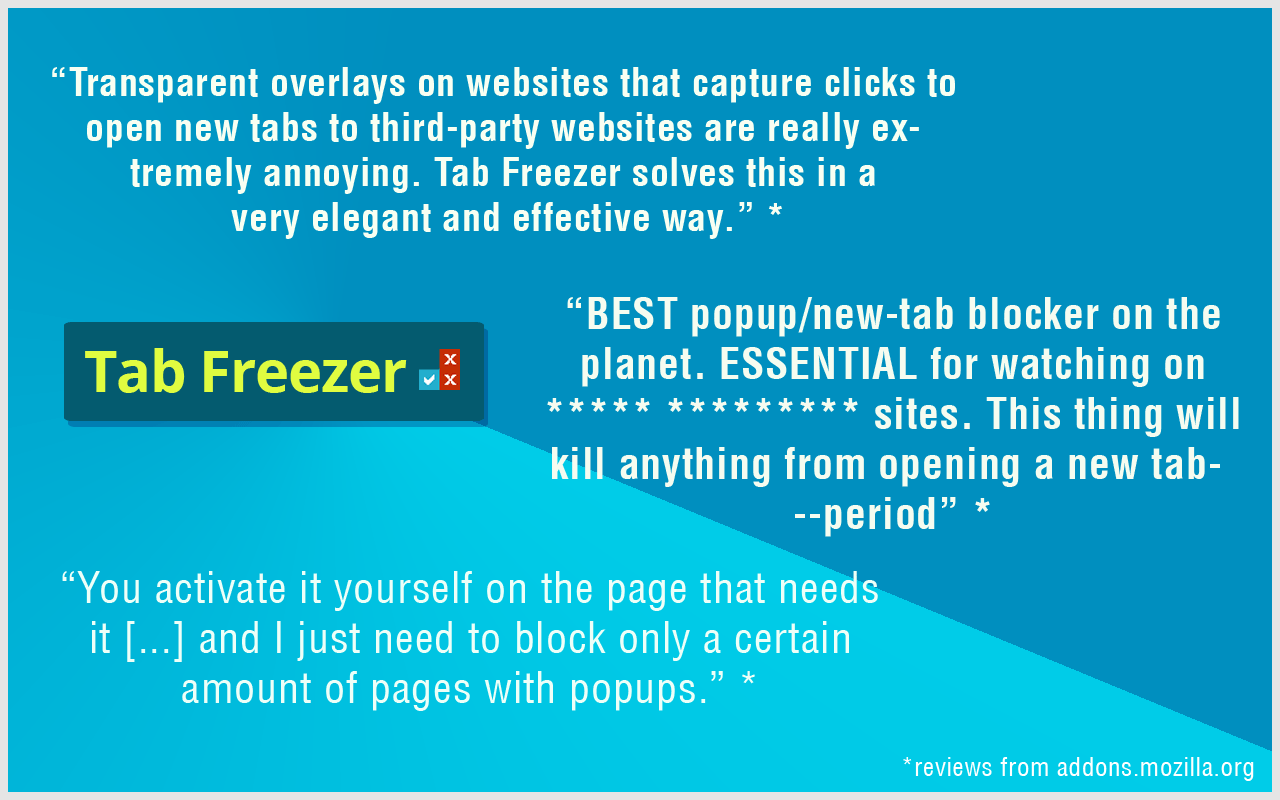
详细介绍
Activate Tab Freezer to automatically close popups and advertising tabs which get past ad-blockers
### What is Tab Freezer? ###
The initial idea behind Tab Freezer (abbreviated TF in the following text) is to prevent unwanted popups and new tabs from clicks on invisible overlays.
Activate TF for a tab or window by clicking the TF icon on the right of the tab or address bar.
Click again to deactivate.
When active, all new tabs and popups from this tab, opened by you on purpose or not, will be closed automatically.
TF blocks by domain.
Example start ->
If you are on "www.chrome.com" and activate TF on this tab, all current and future tabs with "www.chrome.com" will be blocking new windows, tabs and popups.
The URL "developer.chrome.com" would not be blocked in this scenario, a different subdomain makes it a different domain.
Do you want to block developer.chrome.com as well, just activate TF when on the page.
### What is Tab Freezer? ###
The initial idea behind Tab Freezer (abbreviated TF in the following text) is to prevent unwanted popups and new tabs from clicks on invisible overlays.
Activate TF for a tab or window by clicking the TF icon on the right of the tab or address bar.
Click again to deactivate.
When active, all new tabs and popups from this tab, opened by you on purpose or not, will be closed automatically.
TF blocks by domain.
Example start ->
If you are on "www.chrome.com" and activate TF on this tab, all current and future tabs with "www.chrome.com" will be blocking new windows, tabs and popups.
The URL "developer.chrome.com" would not be blocked in this scenario, a different subdomain makes it a different domain.
Do you want to block developer.chrome.com as well, just activate TF when on the page.