应用截图

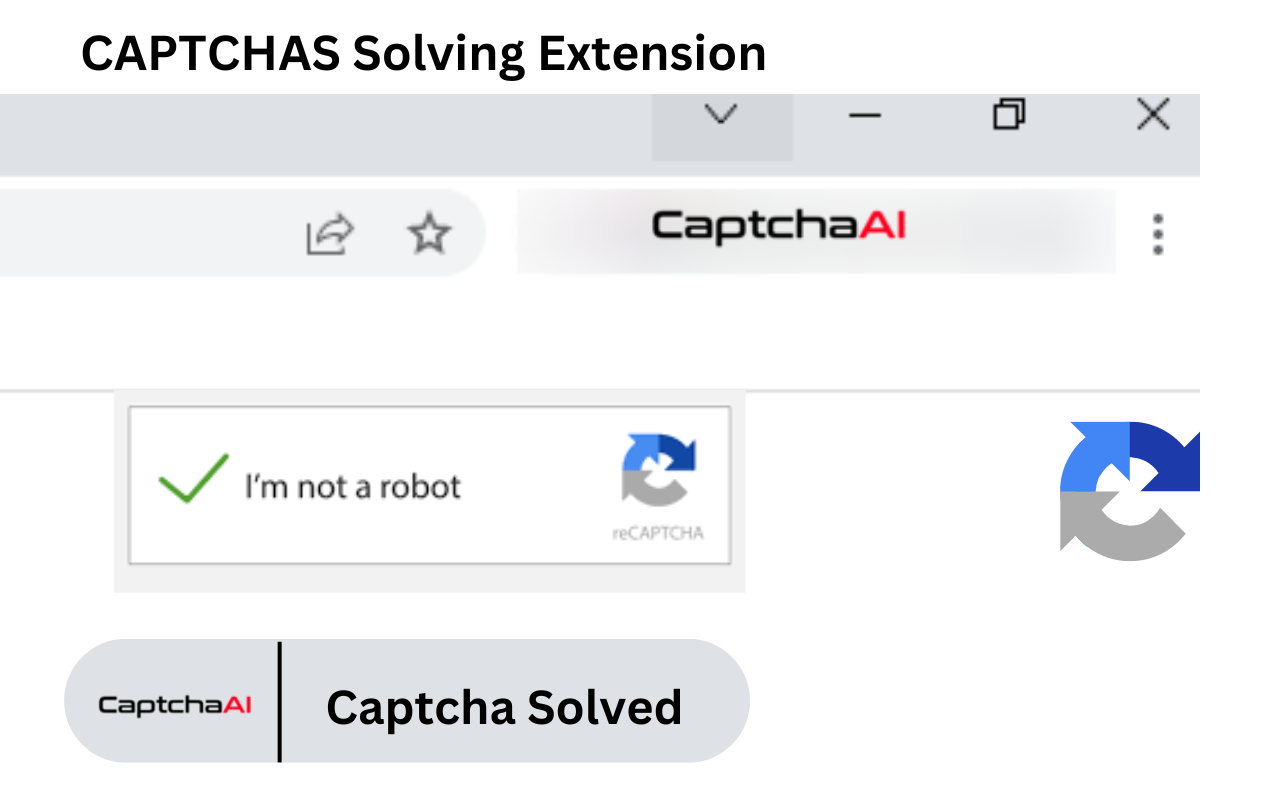
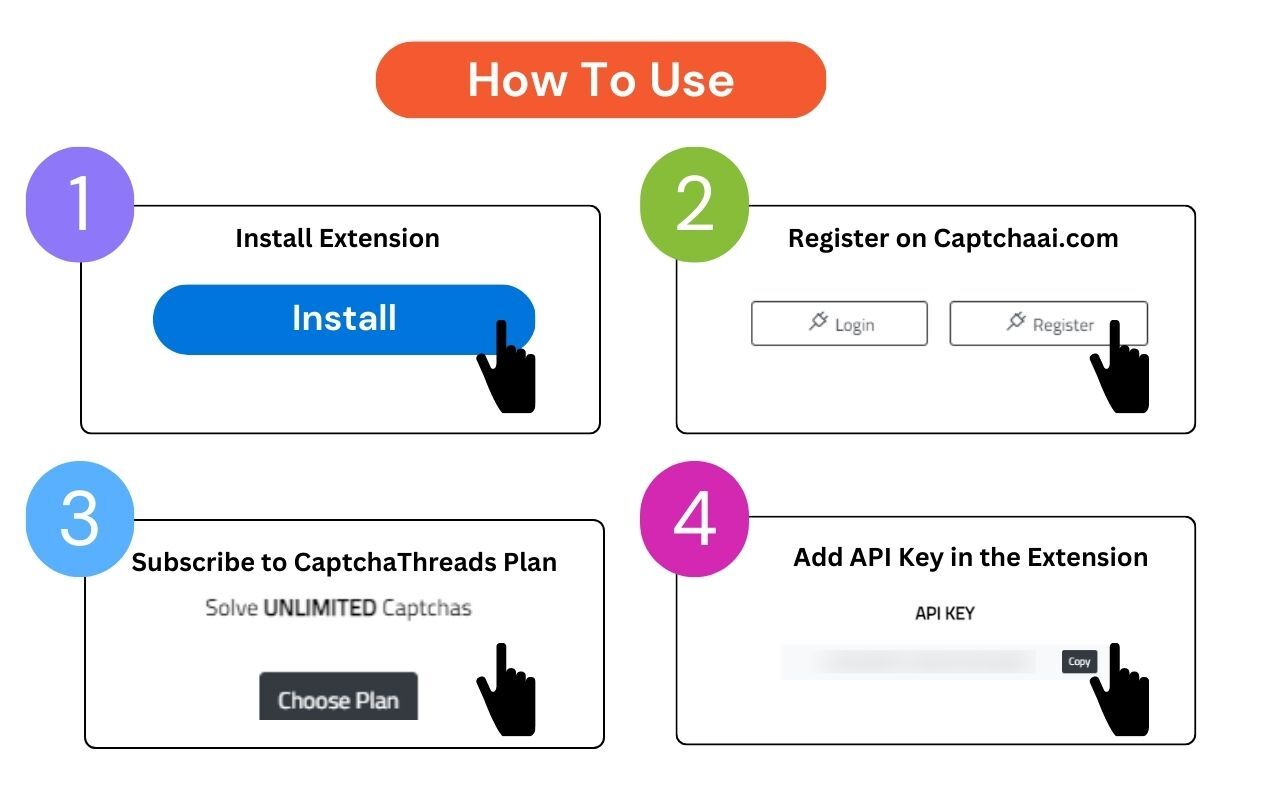
详细介绍
Captcha auto Recognition and Bypass (Free plan included) CaptchaAI allows you to automatically solve CAPTCHAs found on any webpage
With CaptchaAI Solver plugin, you can automatically solve CAPTCHAs on any webpage.
CaptchaAI solver browser extension finds CAPTCHAs on a page and automatically bypasses them.
Pricing:
$15/month for 5 Captcha Threads “Solve Unlimited Captcha”
⭐⭐⭐⭐⭐
Ask for FREE 1 Thread for a month >> Contact Support: https://captchaai.com/tickets.php
⭐⭐⭐⭐⭐
Support - support@captchaai.com.
❗️ https://captchaai.com account key is required for work.
How to use:
1. Add extension to Chrome
2. Sign up on a https://captchaai.com
3. Subscribe to CaptchaAI Plan or Make sure you have active captcha threads
4. Add an account key to the extension.
The extension allows to bypass:
✅ Image captcha (normal captcha)
✅ reCaptcha V2
✅ reCaptcha V2 Invisible
✅ reCaptcha V3
This extension is designed for users who cannot bypass a captcha for some reason, such as being banned or unable to read or fill out one.
More info about addon.
CaptchaAI plugin automatically solves captchas, which speeds up the Captcha bypassing process.
How it works:
- The extension goes through page's HTML code. If it contains a captcha code extension sends a request to server for resolution.
- When captcha is solved, extension sets a solution inside HTML code of the page. Then it could be used automatically when user submits a filled form.
- Keep in mind that solution is valid for 120 seconds only. It means you have 117-119 seconds to complete the form and submit it.
Settings:
- API-KEY
API KEY located here https://captchaai.com/api.php
- Enable plugin
Enables HTML code analysis.
- Submit forms automatically
Enables automatic submission of forms upon receiving a resolution. Please be extra careful with this option. Some web forms doesn't have validation of data indicated. It leads to page refresh with an error message indicating fields to be filled. Extension will send a new resolution request to API and then will send a form again and again until you close this browser tab or you don’t have active threads on CaptchaAI
- Delay
You may set up a delayed automatic submission, indicating amount of seconds of the delay.
- If error happens, repeat
Try to send a request again if a solution didn't work or extension failed to send challenge to captchaai.com. Please note, if a website refuse to accept a resolution from extension, will refresh a page and extension will detect it as a new page. Even if this option is not enabled, an extension send a request to server.
- Delay
You may set up a delay for repeat of submission, indicating amount of seconds of delay.
- Enabled / Solve automatically
Check options accordingly for every type.
- Enabled
Check a code of the page for this type of captcha
- Solve automatically
If set, an extension will send this challenge to server. API for resolution when found.
If you leave it unchecked, an extension will add a "Solve with CaptchaAI" button to this webpage. If the captcha is invisible, the button will be placed under form submission button. Please check screenshots below.
- Use proxy
Enable this option if you want a captcha to be solved via your proxy server.
- Proxy type
Indicate proxy type. We only support HTTP. HTTPS. SOCKS4 and SOCKS5. We can't detect proxy type automatically so you have to indicate it.
- login:password@123.123.123.123:3128
Indicate your proxy address, port and credentials accordingly. If your proxy doesn't need authorization, leave only IP and port: "123.123.123.123:3128"
Don't forget to allow access to your proxy from our IP 138.201.188.166. Our requests will be tunneled from our gateway, so we will never have direct access to your proxy.
- Image captcha solving settings
The extension could not detect where is a captcha located and where exactly a resolution should be placed. So you have to indicate this for every website you will need to bypass on. To do so right click on a picture and choose "Solve this captcha" to let extension know where the element is located. Then do the same for resolution field, Right click on it and choose "Insert captcha resolution here". These parameters will be stored in the extension settings for this particular website.
With CaptchaAI Solver plugin, you can automatically solve CAPTCHAs on any webpage.
CaptchaAI solver browser extension finds CAPTCHAs on a page and automatically bypasses them.
Pricing:
$15/month for 5 Captcha Threads “Solve Unlimited Captcha”
⭐⭐⭐⭐⭐
Ask for FREE 1 Thread for a month >> Contact Support: https://captchaai.com/tickets.php
⭐⭐⭐⭐⭐
Support - support@captchaai.com.
❗️ https://captchaai.com account key is required for work.
How to use:
1. Add extension to Chrome
2. Sign up on a https://captchaai.com
3. Subscribe to CaptchaAI Plan or Make sure you have active captcha threads
4. Add an account key to the extension.
The extension allows to bypass:
✅ Image captcha (normal captcha)
✅ reCaptcha V2
✅ reCaptcha V2 Invisible
✅ reCaptcha V3
This extension is designed for users who cannot bypass a captcha for some reason, such as being banned or unable to read or fill out one.
More info about addon.
CaptchaAI plugin automatically solves captchas, which speeds up the Captcha bypassing process.
How it works:
- The extension goes through page's HTML code. If it contains a captcha code extension sends a request to server for resolution.
- When captcha is solved, extension sets a solution inside HTML code of the page. Then it could be used automatically when user submits a filled form.
- Keep in mind that solution is valid for 120 seconds only. It means you have 117-119 seconds to complete the form and submit it.
Settings:
- API-KEY
API KEY located here https://captchaai.com/api.php
- Enable plugin
Enables HTML code analysis.
- Submit forms automatically
Enables automatic submission of forms upon receiving a resolution. Please be extra careful with this option. Some web forms doesn't have validation of data indicated. It leads to page refresh with an error message indicating fields to be filled. Extension will send a new resolution request to API and then will send a form again and again until you close this browser tab or you don’t have active threads on CaptchaAI
- Delay
You may set up a delayed automatic submission, indicating amount of seconds of the delay.
- If error happens, repeat
Try to send a request again if a solution didn't work or extension failed to send challenge to captchaai.com. Please note, if a website refuse to accept a resolution from extension, will refresh a page and extension will detect it as a new page. Even if this option is not enabled, an extension send a request to server.
- Delay
You may set up a delay for repeat of submission, indicating amount of seconds of delay.
- Enabled / Solve automatically
Check options accordingly for every type.
- Enabled
Check a code of the page for this type of captcha
- Solve automatically
If set, an extension will send this challenge to server. API for resolution when found.
If you leave it unchecked, an extension will add a "Solve with CaptchaAI" button to this webpage. If the captcha is invisible, the button will be placed under form submission button. Please check screenshots below.
- Use proxy
Enable this option if you want a captcha to be solved via your proxy server.
- Proxy type
Indicate proxy type. We only support HTTP. HTTPS. SOCKS4 and SOCKS5. We can't detect proxy type automatically so you have to indicate it.
- login:password@123.123.123.123:3128
Indicate your proxy address, port and credentials accordingly. If your proxy doesn't need authorization, leave only IP and port: "123.123.123.123:3128"
Don't forget to allow access to your proxy from our IP 138.201.188.166. Our requests will be tunneled from our gateway, so we will never have direct access to your proxy.
- Image captcha solving settings
The extension could not detect where is a captcha located and where exactly a resolution should be placed. So you have to indicate this for every website you will need to bypass on. To do so right click on a picture and choose "Solve this captcha" to let extension know where the element is located. Then do the same for resolution field, Right click on it and choose "Insert captcha resolution here". These parameters will be stored in the extension settings for this particular website.