应用截图
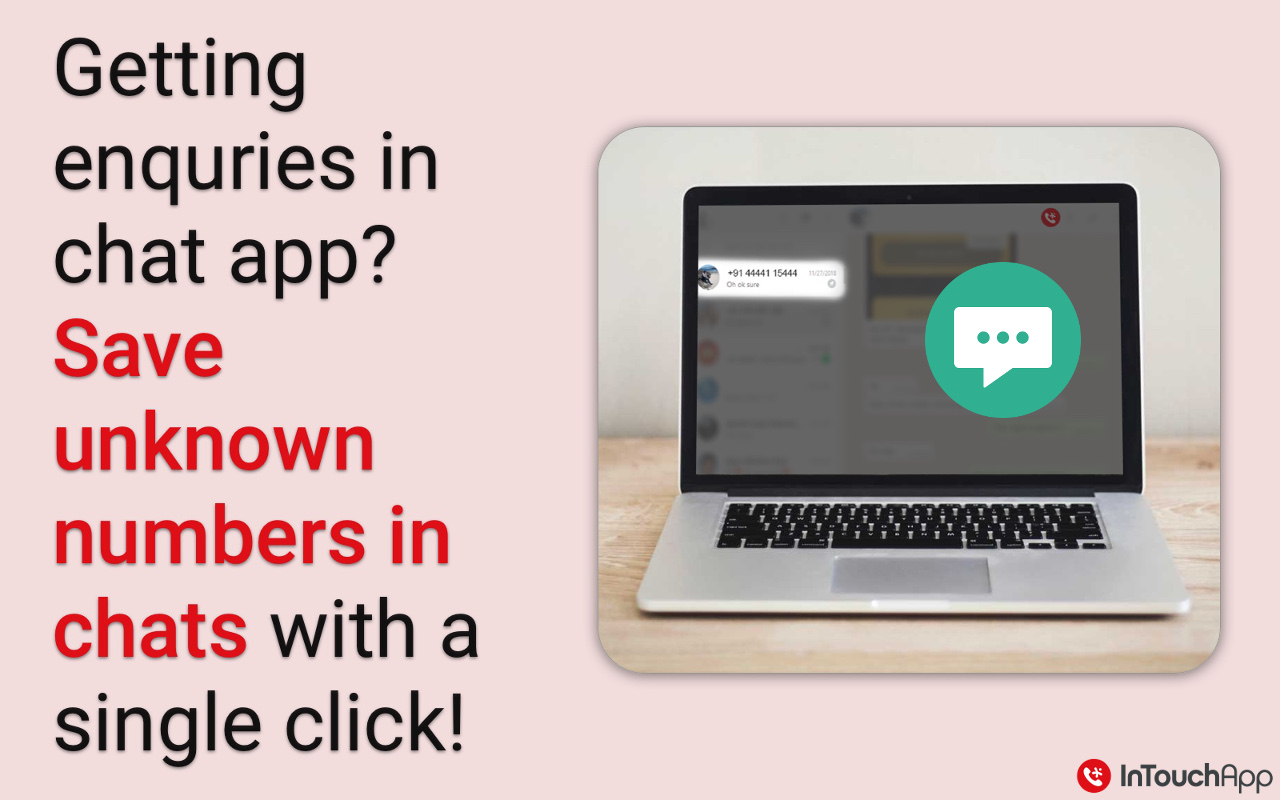
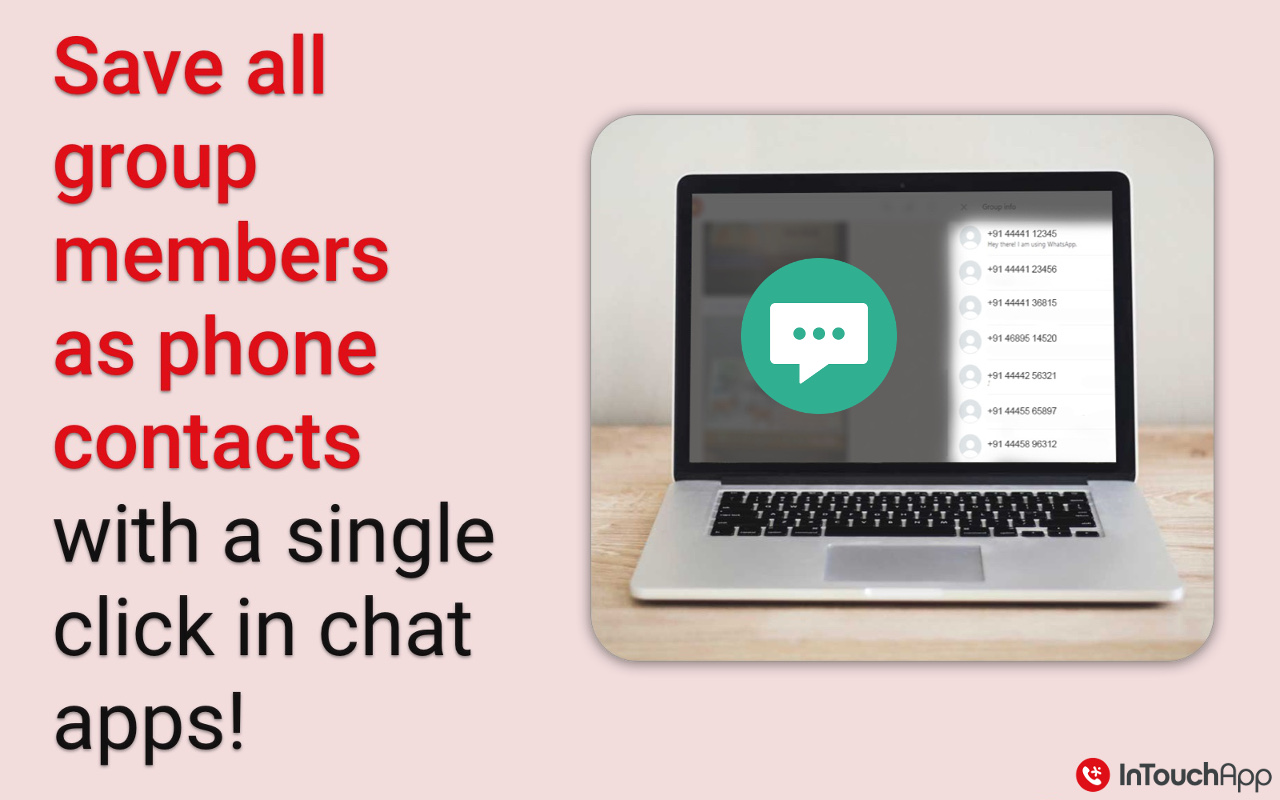
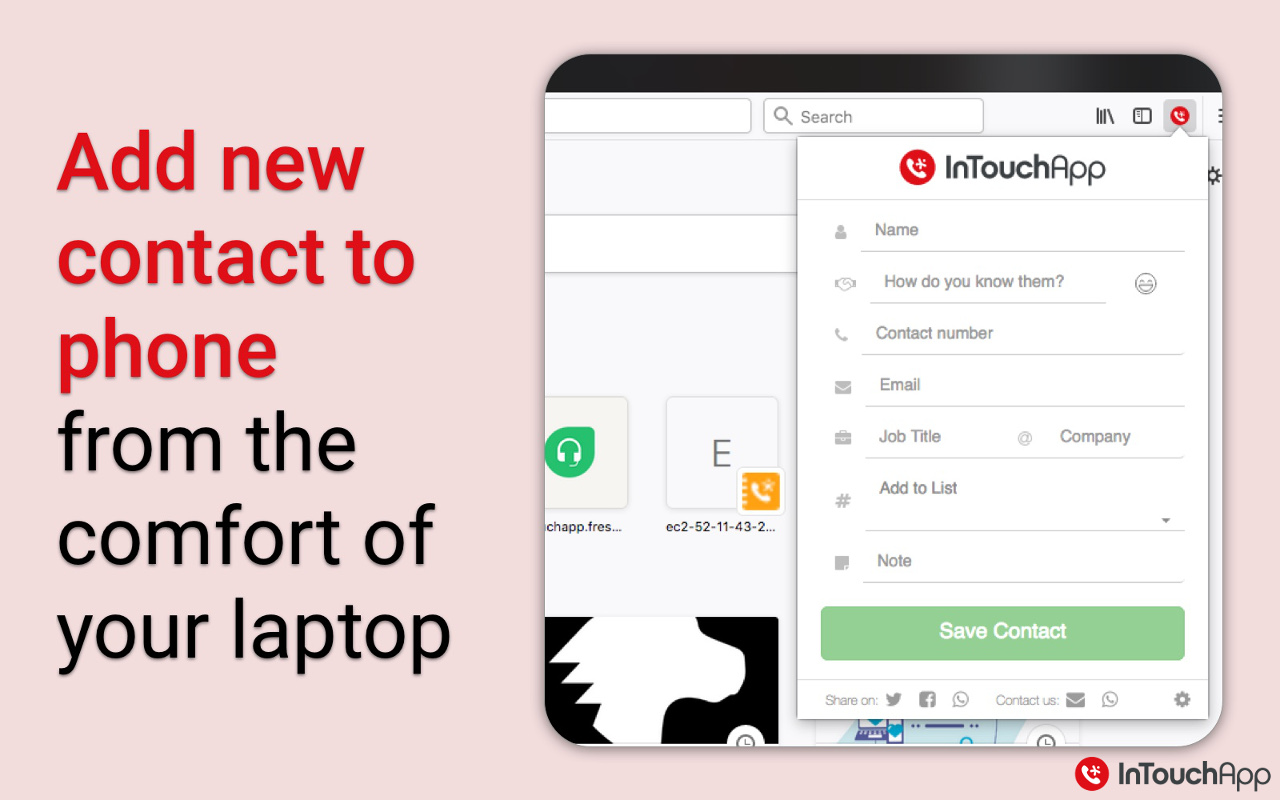
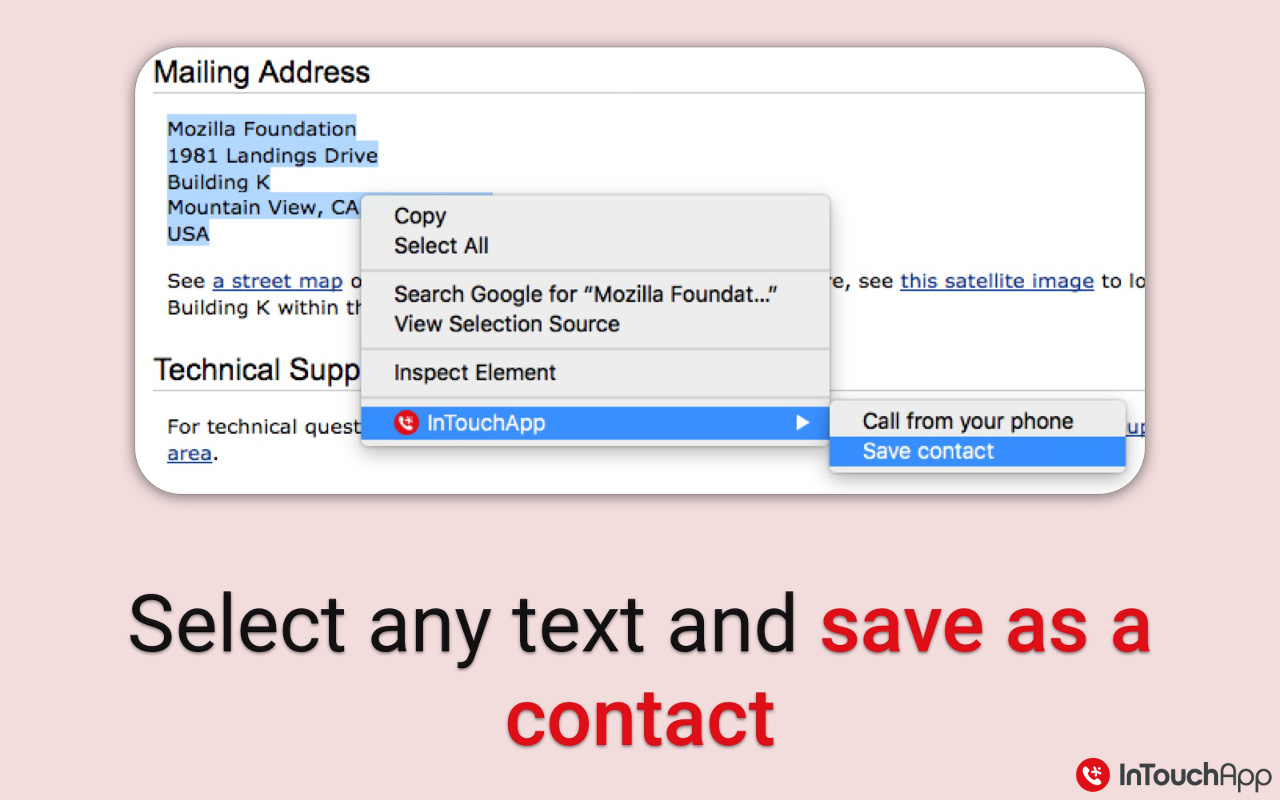
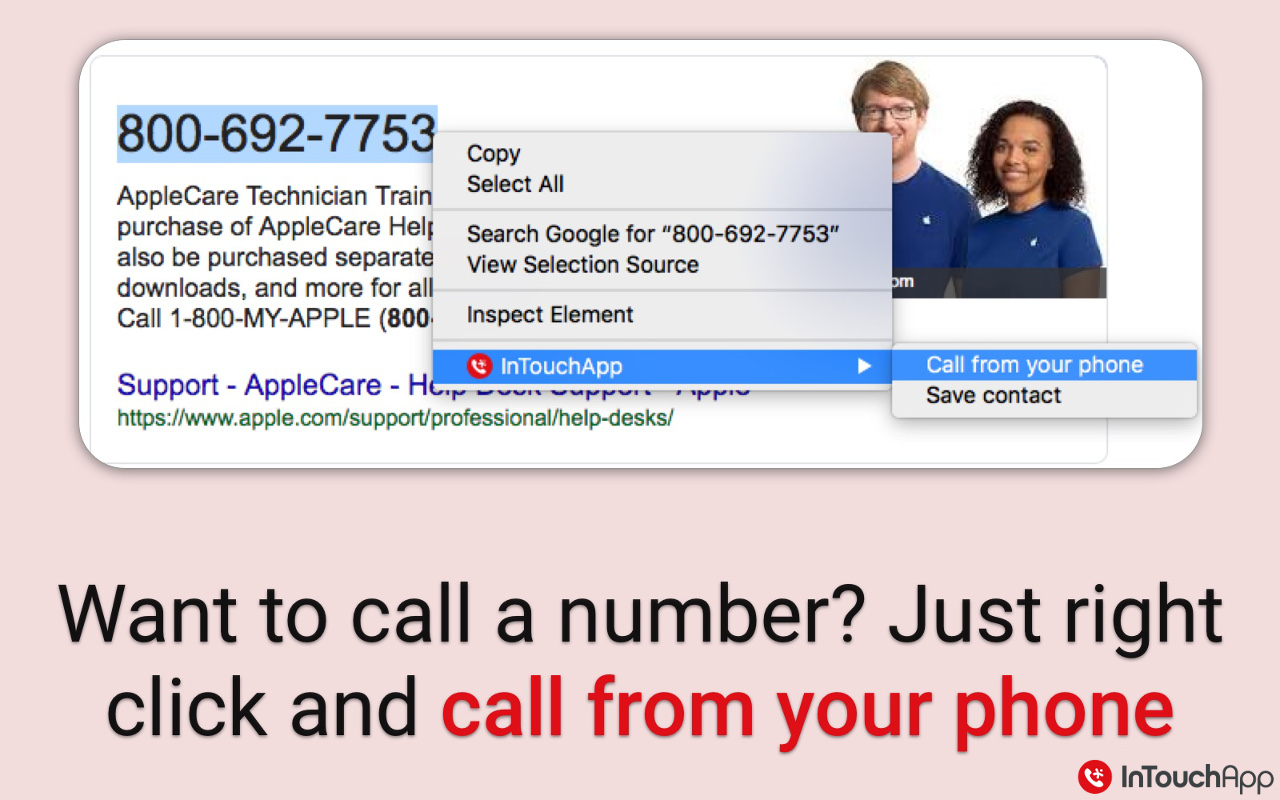
详细介绍
Save unknown numbers & other data from WhatsApp, LinkedIn, Gmail to your phone instantly. Make phone call from web + much more!
InTouchApp for Chrome connects the web to your phone! It helps you save unknown numbers & other data from chat apps (WhatsApp, etc.), LinkedIn, Gmail, or any other website to your phone contacts instantly. In addition, you can easily call any number you see on a website with just a click. See a nice photo of one of your contacts? Just right click and instantly save it as their profile pic!
Why save to phone contacts?: It makes it easy to communicate with a person via phone call, text message (SMS), WhatsApp, Telegram, InTouchApp, Messenger or any other app that works off your phone contacts.
WhatsApp Tip: If you get enquiries from customers on WhatsApp, they show up as "unknown numbers". With InTouchApp add-on, you can easily save all these numbers to your phone contacts with one click! Save time and effort and build your customer database properly. Every customer counts! Do not miss!
KEY FEATURES:
- WhatsApp Web: Save all unknown numbers from incoming chats to phone contacts with one click
- WhatsApp Web: Save all unknown contacts from groups to phone contacts with one click
- WhatsApp Web: Save profile pictures to phone contacts
- GMail: Save any sender as phone contact
- LinkedIn: Save contact info on a profile to phone contact including photo, company, title, etc.
- Right click on any image and set as profile picture for the contact
- Select a number and make calls directly via your mobile phone
- Select any text and add as a phone contact
- Add contacts to your phone from the comfort of your PC or Mac
FEATURES (Coming Soon):
- Save data from websites into a private space on your phone for quick access on the go
- Share content from websites directly with your contacts
- Your Idea! (Got a neat idea to make this even more useful? write to us at support@intouchapp.com - we are all ears!)
GETTING STARTED: Install InTouchApp on your mobile phone from your phone's app store (available for Android, iPhone, Windows Phone, Blackberry, etc.), or by visiting intouchapp.com from your phone.
ABOUT INTOUCHAPP: Your phone contacts is your most important network - InTouchApp helps you build and maintain these contacts over time so you never lose touch or forget anyone! InTouchApp is a powerful, universal contacts manager that ensures you have a single, clean contact list accessible everywhere you need your contacts.
------------------------------------------
*LEGAL*
------------------------------------------
WhatsApp, GMail, LinkedIn are registered trademarks of respective companies in the U.S. and other countries. This add-on is an independent product developed by Volare Technologies Pvt Ltd and has no relationship to any of those companies.
InTouchApp for Chrome connects the web to your phone! It helps you save unknown numbers & other data from chat apps (WhatsApp, etc.), LinkedIn, Gmail, or any other website to your phone contacts instantly. In addition, you can easily call any number you see on a website with just a click. See a nice photo of one of your contacts? Just right click and instantly save it as their profile pic!
Why save to phone contacts?: It makes it easy to communicate with a person via phone call, text message (SMS), WhatsApp, Telegram, InTouchApp, Messenger or any other app that works off your phone contacts.
WhatsApp Tip: If you get enquiries from customers on WhatsApp, they show up as "unknown numbers". With InTouchApp add-on, you can easily save all these numbers to your phone contacts with one click! Save time and effort and build your customer database properly. Every customer counts! Do not miss!
KEY FEATURES:
- WhatsApp Web: Save all unknown numbers from incoming chats to phone contacts with one click
- WhatsApp Web: Save all unknown contacts from groups to phone contacts with one click
- WhatsApp Web: Save profile pictures to phone contacts
- GMail: Save any sender as phone contact
- LinkedIn: Save contact info on a profile to phone contact including photo, company, title, etc.
- Right click on any image and set as profile picture for the contact
- Select a number and make calls directly via your mobile phone
- Select any text and add as a phone contact
- Add contacts to your phone from the comfort of your PC or Mac
FEATURES (Coming Soon):
- Save data from websites into a private space on your phone for quick access on the go
- Share content from websites directly with your contacts
- Your Idea! (Got a neat idea to make this even more useful? write to us at support@intouchapp.com - we are all ears!)
GETTING STARTED: Install InTouchApp on your mobile phone from your phone's app store (available for Android, iPhone, Windows Phone, Blackberry, etc.), or by visiting intouchapp.com from your phone.
ABOUT INTOUCHAPP: Your phone contacts is your most important network - InTouchApp helps you build and maintain these contacts over time so you never lose touch or forget anyone! InTouchApp is a powerful, universal contacts manager that ensures you have a single, clean contact list accessible everywhere you need your contacts.
------------------------------------------
*LEGAL*
------------------------------------------
WhatsApp, GMail, LinkedIn are registered trademarks of respective companies in the U.S. and other countries. This add-on is an independent product developed by Volare Technologies Pvt Ltd and has no relationship to any of those companies.