应用截图
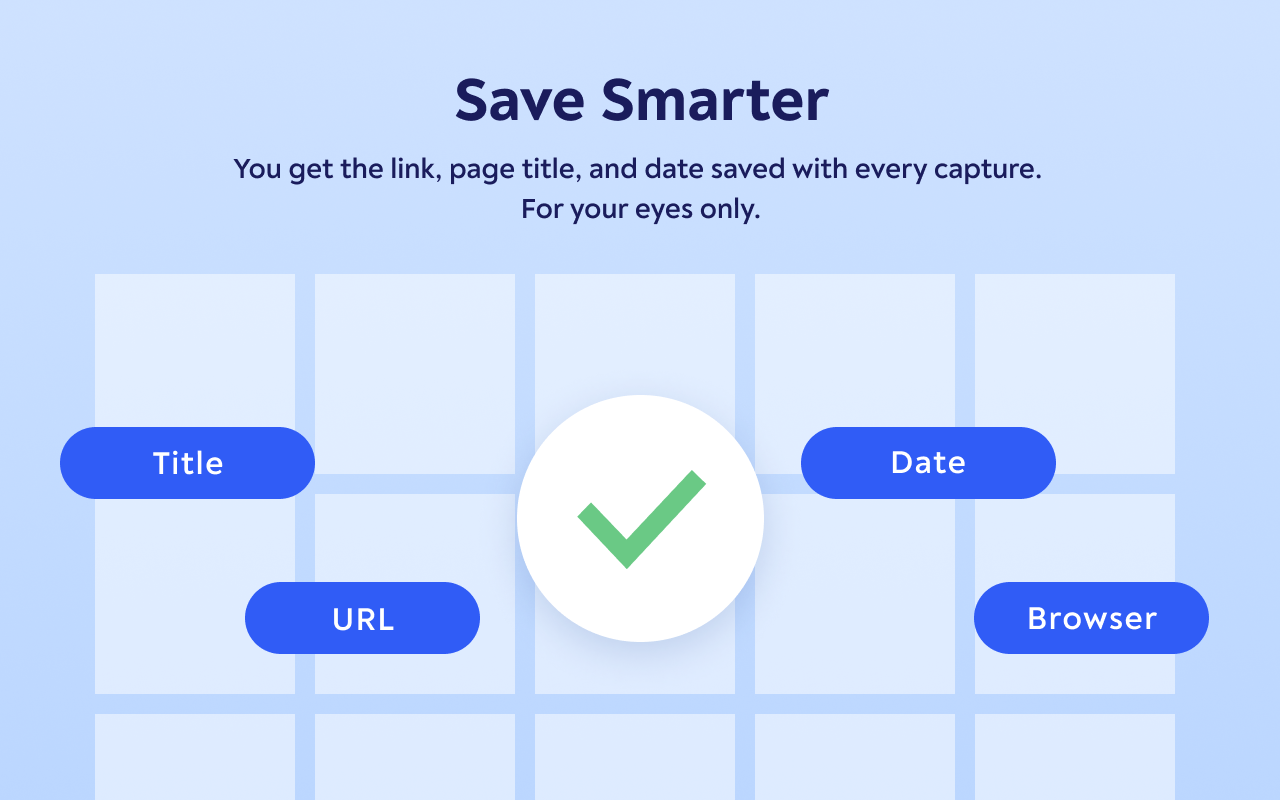
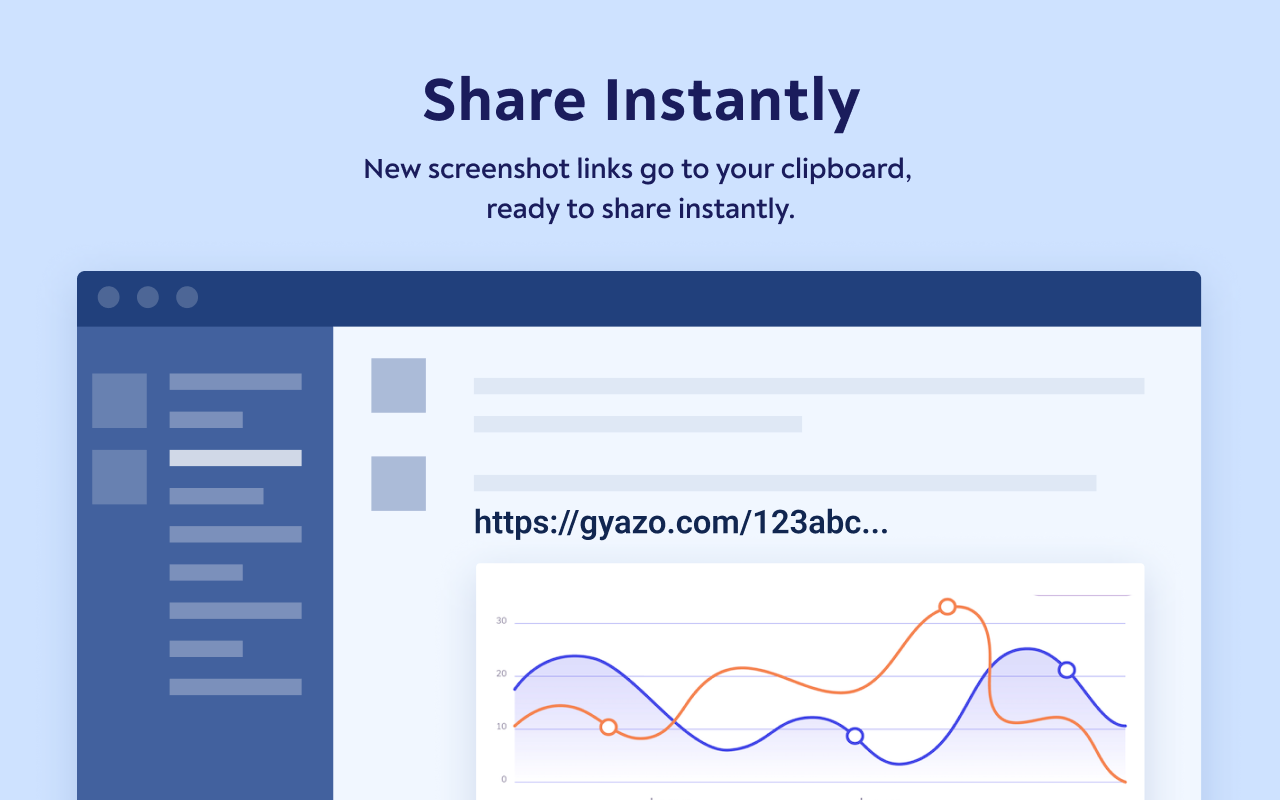
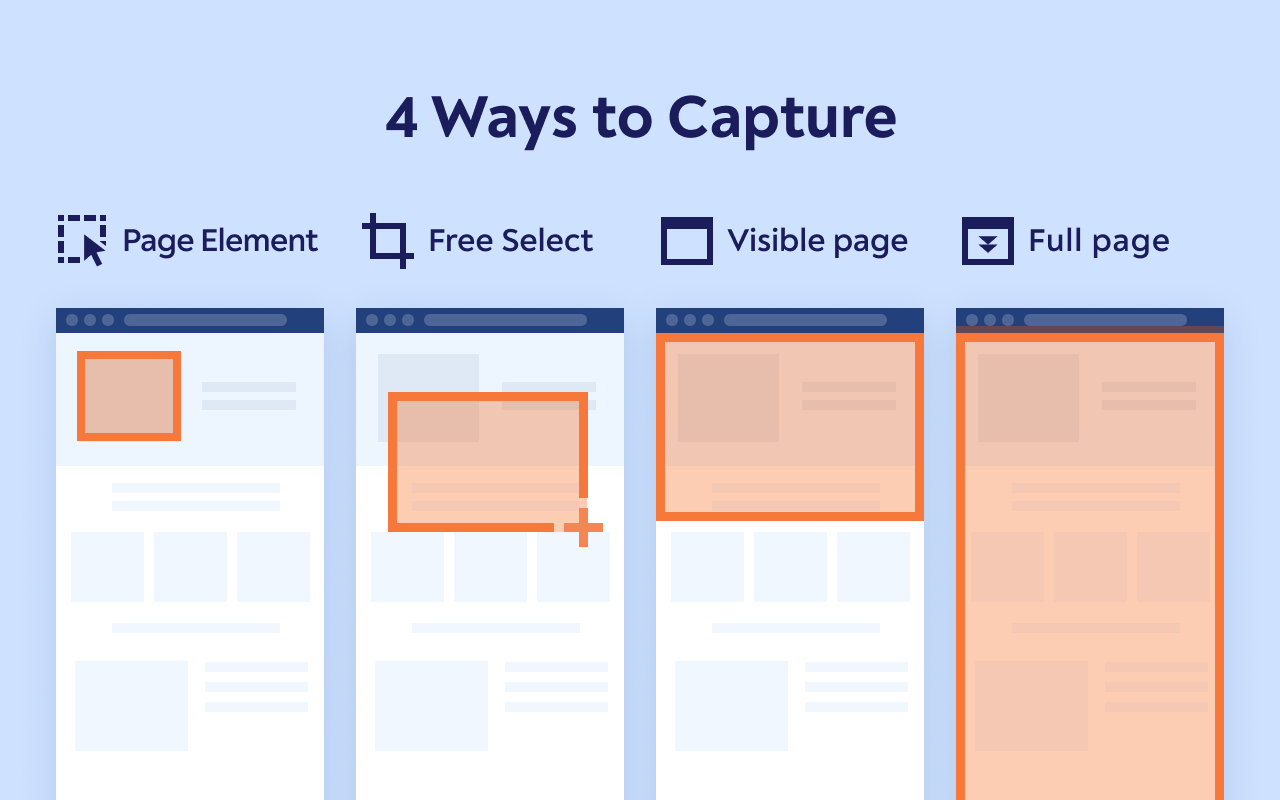
详细介绍
Screenshot websites, save images, share instantly.
Gyazo for Chrome is an easy-to-use extension that lets you capture anything in your browser, share it instantly, and keep it as a visual bookmark.
Use it to capture a specific image, page element, free selection, or entire web page in 2 clicks. You can also get instant previews of all Gyazo links posted online simply by hovering with your mouse.
Everything you capture is saved together with the site and page title, link, and date so you can easily search and find it later. With Gyazo anything you see can be instantly saved, shared, and bookmarked.
Key features
— Capture any image on the web with a right click
Right click any image then hover 'Capture' and left click 'This image.' The full size image will be uploaded and a preview shown to confirm.
— Capture with the Gyazo icon in your toolbar
- Page Element
Captures individual elements of a page such as an image, a text box, or other subsection of a page.
- Free Selection
Captures any part of a page you want freely, similar to the Gyazo desktop app.
- Page
Captures the entire visible area of the page.
- Whole page
Captures the entire page from the very top to the very bottom.
- Home
This button opens your captures page in a new tab so you can browse, search, and collect your captures.
— Hover Previewing
When you hover over a Gyazo link you can see an instant preview below the link, no click required.
--- How Gyazo works ---
Anything you capture is instantly uploaded to https://gyazo.com with a unique link. The link is copied to your clipboard so you can paste it instantly to share. By default all Gyazo links are unlisted and only visible by people who have the unique link.
— Browse, search, and collect easily
On your captures page you can browse, search, and collect your captures. When you capture the app also saves metadata so you can find things more easily such as the site name, page title, link, and date so you can search your captures without needing to manually add tags or descriptions. This data is saved privately by default and you can choose to share it with viewers by clicking a button. This is very useful for creating visual bookmarks and for easy recall of your ideas.
Note: We do not use this metadata except to provide convenient search and organization features for you.
— Create collections to organize and even share together
It's easy to add captures to a collection and give it a new title. This way you can organize your captures and share a set of captures at once. You can also invite other people and add captures to a collection.
You get all this with the new Gyazo extension. You can also use Gyazo for Windows, Mac, iOS, Android, Firefox, and Edge.
This extension and Gyazo Teams are the only official extensions for Chrome made by Gyazo.com.
To provide the functionality listed above, there are certain permissions required. Please read on to see these details.
--- Permissions Explanation ---
activeTab
- To capture the full web page or to capture an area defined by the bounding box of a DOM element.
contextMenus
- To add options to the context menu so you can capture different parts of the page or to upload a given image when you right click it.
tabs
- To get the page title and URL so it can be saved privately and used to help you find and organize your screen captures.
clipboardWrite
- To copy an uploaded capture's new link to the clipboard so you can paste it without an extra step.
clipboardRead
- To add support for direct embedding on github.com by converting the gyazo.com URL in the clipboard to a markdown style automatically.
storage
- To save and sync the extension's settings.
Host Permission
- To allow the extension to run on any website where you may want to capture.
Please also see our linked privacy policy for more details about how your data is collected, stored, and processed.
Gyazo for Chrome is an easy-to-use extension that lets you capture anything in your browser, share it instantly, and keep it as a visual bookmark.
Use it to capture a specific image, page element, free selection, or entire web page in 2 clicks. You can also get instant previews of all Gyazo links posted online simply by hovering with your mouse.
Everything you capture is saved together with the site and page title, link, and date so you can easily search and find it later. With Gyazo anything you see can be instantly saved, shared, and bookmarked.
Key features
— Capture any image on the web with a right click
Right click any image then hover 'Capture' and left click 'This image.' The full size image will be uploaded and a preview shown to confirm.
— Capture with the Gyazo icon in your toolbar
- Page Element
Captures individual elements of a page such as an image, a text box, or other subsection of a page.
- Free Selection
Captures any part of a page you want freely, similar to the Gyazo desktop app.
- Page
Captures the entire visible area of the page.
- Whole page
Captures the entire page from the very top to the very bottom.
- Home
This button opens your captures page in a new tab so you can browse, search, and collect your captures.
— Hover Previewing
When you hover over a Gyazo link you can see an instant preview below the link, no click required.
--- How Gyazo works ---
Anything you capture is instantly uploaded to https://gyazo.com with a unique link. The link is copied to your clipboard so you can paste it instantly to share. By default all Gyazo links are unlisted and only visible by people who have the unique link.
— Browse, search, and collect easily
On your captures page you can browse, search, and collect your captures. When you capture the app also saves metadata so you can find things more easily such as the site name, page title, link, and date so you can search your captures without needing to manually add tags or descriptions. This data is saved privately by default and you can choose to share it with viewers by clicking a button. This is very useful for creating visual bookmarks and for easy recall of your ideas.
Note: We do not use this metadata except to provide convenient search and organization features for you.
— Create collections to organize and even share together
It's easy to add captures to a collection and give it a new title. This way you can organize your captures and share a set of captures at once. You can also invite other people and add captures to a collection.
You get all this with the new Gyazo extension. You can also use Gyazo for Windows, Mac, iOS, Android, Firefox, and Edge.
This extension and Gyazo Teams are the only official extensions for Chrome made by Gyazo.com.
To provide the functionality listed above, there are certain permissions required. Please read on to see these details.
--- Permissions Explanation ---
activeTab
- To capture the full web page or to capture an area defined by the bounding box of a DOM element.
contextMenus
- To add options to the context menu so you can capture different parts of the page or to upload a given image when you right click it.
tabs
- To get the page title and URL so it can be saved privately and used to help you find and organize your screen captures.
clipboardWrite
- To copy an uploaded capture's new link to the clipboard so you can paste it without an extra step.
clipboardRead
- To add support for direct embedding on github.com by converting the gyazo.com URL in the clipboard to a markdown style automatically.
storage
- To save and sync the extension's settings.
Host Permission
- To allow the extension to run on any website where you may want to capture.
Please also see our linked privacy policy for more details about how your data is collected, stored, and processed.